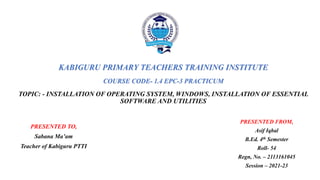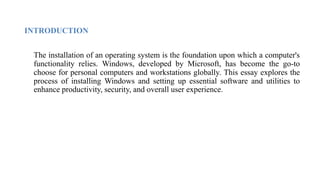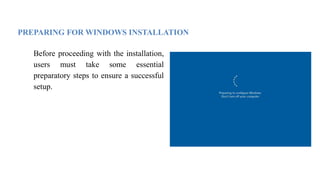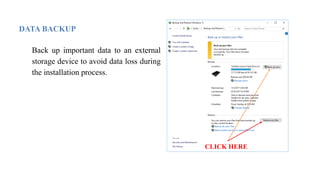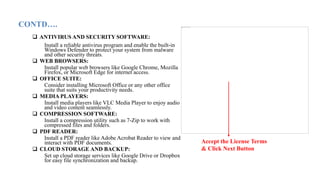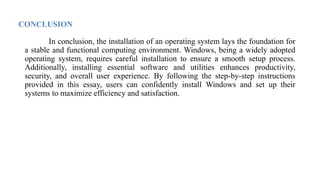This document provides instructions for installing Windows and setting up essential software. It begins with preparatory steps like hardware checks, data backup, and obtaining installation media. The Windows installation process is then outlined, including inserting the media, boot options, selecting the edition and partitions, and account creation. Finally, essential post-installation software is recommended, such as antivirus, browsers, office suites, and more to enhance security, productivity and the overall user experience.