This document describes an OFDM simulation project implemented in MATLAB. It provides background on OFDM basics and an overview of the project. It then details the design and implementation of the OFDM transmitter, communication channel, and receiver. It discusses input/output, frame guards, modulation, demodulation, error calculations, and plotting functions. It presents test results including BER, SNR, and image transmission performance for various modulation schemes. Appendices include parameter definitions, code files, sample output, and transmitter/receiver plots from a test trial.



![1
Chapter 1 – INTRODUCTION
In a single carrier communication system, the symbol period must be much
greater than the delay time in order to avoid inter-symbol interference (ISI) [1]. Since
data rate is inversely proportional to symbol period, having long symbol periods
means low data rate and communication inefficiency. A multicarrier system, such as
FDM (aka: Frequency Division Multiplexing), divides the total available bandwidth
in the spectrum into sub-bands for multiple carriers to transmit in parallel [2]. An
overall high data rate can be achieved by placing carriers closely in the spectrum.
However, inter-carrier interference (ICI) will occur due to lack of spacing to separate
the carriers. To avoid inter-carrier interference, guard bands will need to be placed in
between any adjacent carriers, which results in lowered data rate.
OFDM (aka: Orthogonal Frequency Division Multiplexing) is a multicarrier
digital communication scheme to solve both issues. It combines a large number of
low data rate carriers to construct a composite high data rate communication system.
Orthogonality gives the carriers a valid reason to be closely spaced, even overlapped,
without inter-carrier interference. Low data rate of each carrier implies long symbol
periods, which greatly diminishes inter-symbol interference [3].
Although the idea of OFDM started back in 1966 [4], it has never been widely
utilized until the last decade when it “becomes the modem of choice in wireless
applications” [5]. It is now interested enough to experiment some insides of OFDM.](https://image.slidesharecdn.com/113657800-ofdm-simulation-in-matlab-171029180601/75/113657800-ofdm-simulation-in-matlab-4-2048.jpg)

![3
Chapter 2 – BACKGROUND
2.1 – OFDM Basics
In digital communications, information is expressed in the form of bits. The
term symbol refers to a collection, in various sizes, of bits [6]. OFDM data are
generated by taking symbols in the spectral space using M-PSK, QAM, etc, and
convert the spectra to time domain by taking the Inverse Discrete Fourier Transform
(IDFT). Since Inverse Fast Fourier Transform (IFFT) is more cost effective to
implement, it is usually used instead [3]. Once the OFDM data are modulated to time
signal, all carriers transmit in parallel to fully occupy the available frequency
bandwidth [7]. During modulation, OFDM symbols are typically divided into frames,
so that the data will be modulated frame by frame in order for the received signal be
in sync with the receiver. Long symbol periods diminish the probability of having
inter-symbol interference, but could not eliminate it. To make ISI nearly eliminated,
a cyclic extension (or cyclic prefix)
is added to each symbol period. An
exact copy of a fraction of the
cycle, typically 25% of the cycle,
taken from the end is added to the
front. This allows the demodulator
to capture the symbol period with
Figure 1 – Cyclic Extension Tolerance](https://image.slidesharecdn.com/113657800-ofdm-simulation-in-matlab-171029180601/75/113657800-ofdm-simulation-in-matlab-6-2048.jpg)
![4
an uncertainty of up to the length of a cyclic extension and still obtain the correct
information for the entire symbol period. As shown in Figure 1 [8], a guard period,
another name for the cyclic extension, is the amount of uncertainty allowed for the
receiver to capture the starting point of a symbol period, such that the result of FFT
still has the correct information. In Figure 2 [9], a comparison between a precisely
detected symbol period and a delayed detection illustrates the effectiveness of the
cyclic extension.
OFDM Parameters and Characteristics
The number of carriers in an OFDM system is not only limited by the
available spectral bandwidth, but also by the IFFT size (the relationship is described
by:
_
number of carriers 2
2
ifft size
≤ − ), which is determined by the complexity of the
system [10]. The more complex (also more costly) the OFDM system is, the higher
IFFT size it has; thus a higher number of carriers can be used, and higher data
Figure 2 – Effectiveness of the Cyclic Extension](https://image.slidesharecdn.com/113657800-ofdm-simulation-in-matlab-171029180601/75/113657800-ofdm-simulation-in-matlab-7-2048.jpg)
![5
transmission rate achieved. The choice of M-PSK modulation varies the data rate and
Bit Error Rate (BER). The higher order of PSK leads to larger symbol size, thus less
number of symbols needed to be transmitted, and higher data rate is achieved. But
this results in a higher BER since the range of 0-360 degrees of phases will be divided
into more sub-regions, and the smaller size of sub-regions is required, thereby
received phases have higher chances to be decoded incorrectly. OFDM signals have
high peak-to-average ratio, therefore it has a relatively high tolerance of peak power
clipping due to transmission limitations.
Orthogonality
The key to OFDM is maintaining orthogonality of the carriers. If the integral
of the product of two signals is zero over a time period, then these two signals are
said to be orthogonal to each other. Two sinusoids with frequencies that are integer
multiples of a common frequency can satisfy this criterion. Therefore, orthogonality
is defined by:
where n and m are two unequal integers; fo is the fundamental frequency; T is the
period over which the integration is taken. For OFDM, T is one symbol period and fo
set to to
1
T
for optimal effectiveness [11 and 12].
0
cos(2 )cos(2 ) 0 ( )
T
o onf t mf t dt n mπ π = ≠∫](https://image.slidesharecdn.com/113657800-ofdm-simulation-in-matlab-171029180601/75/113657800-ofdm-simulation-in-matlab-8-2048.jpg)




![10
3.2 – System Configurations and Parameters
At the beginning of this simulation MATLAB program, a script file
ofdm_parameters.m is invoked, which initializes all required OFDM parameters and
program variables to start the simulation. Some variables are entered by the user.
The rest are either fixed or derived from the user-input and fixed variables. The user-
input variables include:
1) Input file – an 8-bit grayscale (256 gray levels) bitmap file (*.bmp);
2) IFFT size – an integer of a power of two;
3) Number of carriers – not greater than [(IFFT size)/2 – 2];
4) Digital modulation method – BPSK, QPSK, 16-PSK, or 256-PSK;
5) Signal peak power clipping in dB;
6) Signal-to-Noise Ratio in dB.
The number of carriers needs to be no more than [(IFFT size)/2 – 2], because there
are as many conjugate carriers as the carriers, and one IFFT bin is reserved for DC
signal while
another IFFT bin
is for the
symmetrical point
at the Nyquist
frequency to
separate carriers
and conjugate carriers. All user-inputs are checked for validity and the program will
##########################################
#*********** OFDM Simulation ************#
##########################################
source data filename: abc
"abc" does not exist in current directory.
source data filename: cat.bmp
Output file will be: cat_OFDM.bmp
IFFT size: 1200
IFFT size must be at least 8 and power of 2.
IFFT size: 1024
Number of carriers: 1000
Must NOT be greater than ("IFFT size"/2-2)
Number of carriers: 500
Modulation(1=BPSK, 2=QPSK, 4=16PSK, 8=256PSK): 3
Only 1, 2, 4, or 8 can be choosen
Modulation(1=BPSK, 2=QPSK, 4=16PSK, 8=256PSK): 4
Amplitude clipping introduced by communication channel (in dB): 6
Signal-to-Noise Ratio (SNR) in dB: 10
Table 1 – User Input Validity Protection](https://image.slidesharecdn.com/113657800-ofdm-simulation-in-matlab-171029180601/75/113657800-ofdm-simulation-in-matlab-13-2048.jpg)

![12
data stream to a binary matrix with each column representing a symbol in the symbol
size of the selected PSK order. This binary matrix will then be converted to the data
stream with such a symbol size, which is the baseband to enter the OFDM transmitter.
For example, when QPSK (4 bits/word) is selected, a data stream in 8-bits/word is
[36, 182, 7] will go through the following process:
36 7 182
[36, 7, 182] [2, 4, 0, 7, 11, 6]
three 8-bit words binary matrix six4-bit symbols
At the exit of the OFDM receiver, a demodulated data stream needs to go
through the base conversion again to return to 8-bits/word. This time, since the PSK
symbol size might be less than 8 bits/symbol, ofdm_base_convert.m would trim the
data stream to a multiple of 8/symbol-size before the base conversion in order to let
each symbol conversion have sufficient bits. If the OFDM receiver does not detect
all the data frames at the exactly correct locations, demodulated data may not be in
the same length as the transmitted data stream. [2, 4, 0, 7, 11] may be the received
data stream instead of [2, 4, 0, 7, 11, 6]. For this instance, “11” is dropped and only
[2, 4, 0, 7] will be converted for generating the output image.
The output image:
Sometimes the OFDM receiver’s outcome may also happen to be a data
stream that is longer than the original transmitted data stream due to some
imprecision processing caused by channel noise. In such cases, the received data
0 0 0 0 1 0
0 1 0 1 0 1
1 0 0 1 1 1
0 0 0 1 1 0
](https://image.slidesharecdn.com/113657800-ofdm-simulation-in-matlab-171029180601/75/113657800-ofdm-simulation-in-matlab-15-2048.jpg)
![13
stream is trimmed to the length of the original data stream in order to fit the
dimensions of the original image.
On the contrary, the received data would more likely have a length less than
the original. In these cases, the program would consider the number of the full
missing rows as the amount to trim h, the height of the original image. Some
treatment is processed for the partially missing row if it exists. When one or more
full missing rows occur, the program shows a warning message informing the user
that the output image is in a smaller size than the original image. For the partially
missing row of received pixel data, the program would fill a number of pixels to make
it in the same length as all other rows. Each of these padded pixels would have the
same grayscale level as the pixel right above it in the image (one less row, same
column). This would make the partial missing row of pixels nearly seamless.
3.4 – OFDM Transmitter
3.4.1 – Frame Guards
The core of the OFDM transmitter is the modulator, which modulates the
input data stream frame by frame. Data is divided into frames based on the variable
symb_per_frame, which refers to the number of symbols per frame per carrier. It is
defined by: symb_per_frame = ceil(2^13/carrier_count). This limits the total
number of symbols per frame (symb_per_frame * carrier_count) within the
interval of [2^13, 2*(2^13-1)], or [8192, 16382]. However, the number of carriers
typically would not be much greater than 1000 in this simulation, thus the total](https://image.slidesharecdn.com/113657800-ofdm-simulation-in-matlab-171029180601/75/113657800-ofdm-simulation-in-matlab-16-2048.jpg)

![15
modulator must pad a number of zeros to the end of the data stream in order for the
data stream to fit into a 2-D matrix. Suppose a frame of data with 11,530 symbols is
being transmitted by 400 carriers with a capacity of 30
symbols/carrier. 470 zeros are padded at the end in order
for the data stream to form a 30-by-400 matrix, as shown
in Figure 7. Each column in the 2-D matrix represents a
carrier while each row represents one symbol period over all carriers.
Differential Phase Shift Keying (DPSK) Modulation
Before differential encoding can be operated on
each carrier (column of the matrix), an extra row of
reference data must be added on top of the matrix. The
modulator creates a row of uniformly random numbers
within an interval defined by the symbol size (order of PSK chosen) and patches it on
the top of the matrix. Figure 8 shows a 31-by-400 resulted matrix. For each column,
starting from the second row (the first actual data symbol), the value is changed to the
remainder of the sum of its previous row and itself over the symbol size (power 2 of
the PSK order). An illustration below shows how this operation is carried out for a
QPSK (symbol size = 22
= 4).
0
3
2
1
with [2] added as the reference becomes
2
0
3
2
1
, which is then differentiated to
2
2
1
3
0
Figure 7 – data_tx_matrix
400
DATA30
400
DATA
Reference Row
31
Figure 8 – Differentiated matrix](https://image.slidesharecdn.com/113657800-ofdm-simulation-in-matlab-171029180601/75/113657800-ofdm-simulation-in-matlab-18-2048.jpg)









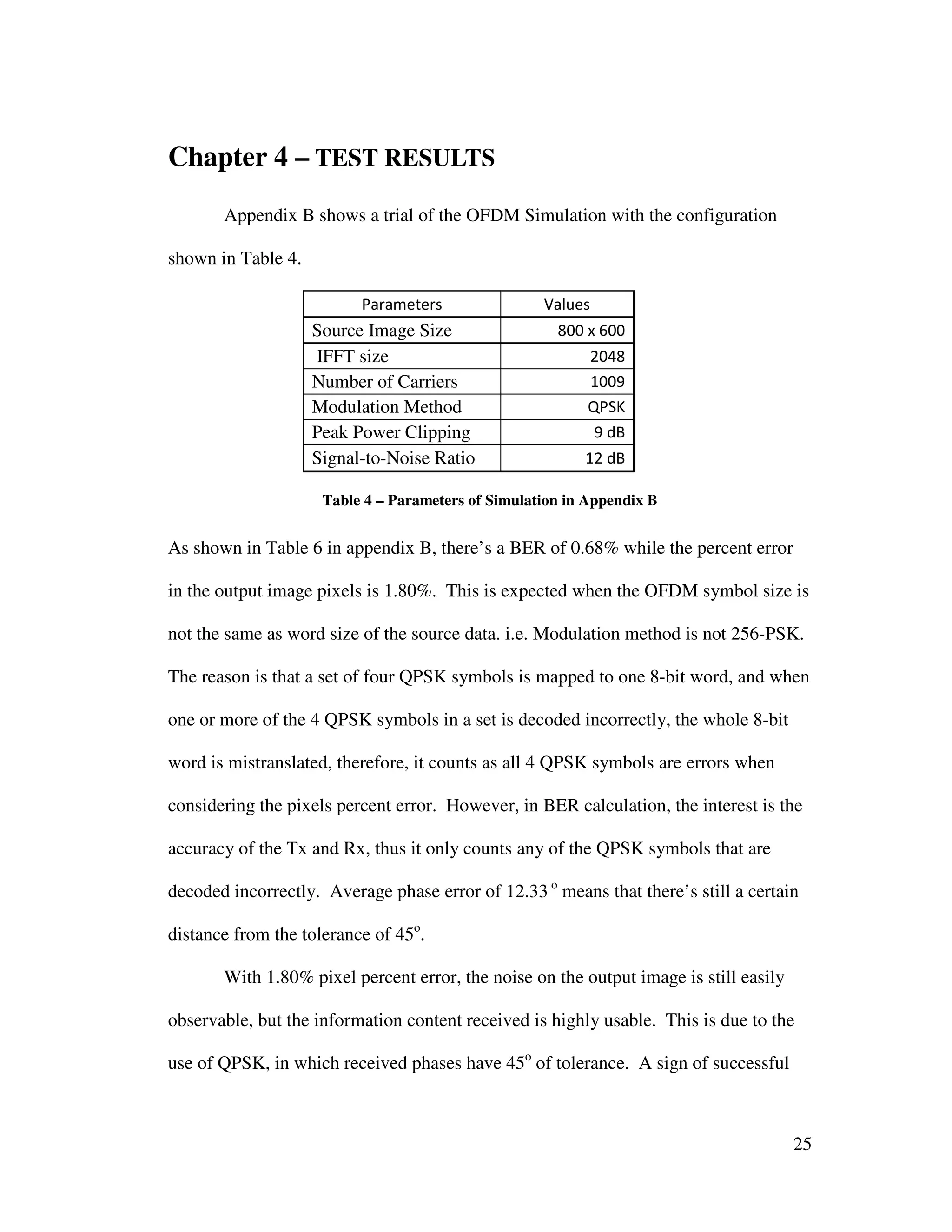









![35
Bibliography
[1] Schulze, Henrik and Christian Luders. Theory and Applications of OFDM and
CDMA John Wiley & Sons, Ltd. 2005
[2] Theory of Frequency Division Multiplexing:
http://zone.ni.com/devzone/cda/ph/p/id/269
[3] Acosta, Guillermo. “OFDM Simulation Using MATLAB” 2000
[4] A Brief History of OFDM
http://www.wimax.com/commentary/wimax_weekly/sidebar-1-1-a-brief-history-of-ofdm
[5] Lui, Hui and Li, Guoqing. OFDM-Based Broadband Wireless Networks Design and
Optimization Wiley-Interscience 2005
[6] Litwin, Louis and Pugel, Michael. “The Principles of OFDM” 2001
[7] Heiskala, Juha and Terry, John. OFDM Wireless LANs: A Theoretical and Practical Guide
SAMS 2001
[8] Lawrey, Eric “Adaptive Techniques for Multiuser OFDM” Ph.D. Thesis, James Cook
University 2001
[9] BBC Research Department, Engineering Division, “An Introduction to Digital Modulation
and OFDM Techniques” 1993
[10] Tran, L.C. and Mertins, A. “Quasi-Orthogonal Space-Time-Frequency Codes in MB-
OFDM UWB” 2007
[11] Understanding an OFDM transmission:
http://www.dsplog.com/2008/02/03/understanding-an-ofdm-transmission/
[12] Minimum frequency spacing for having orthogonal sinusoidals
http://www.dsplog.com/2007/12/31/minimum-frequency-spacing-for-having-orthogonal-sinusoidals/](https://image.slidesharecdn.com/113657800-ofdm-simulation-in-matlab-171029180601/75/113657800-ofdm-simulation-in-matlab-38-2048.jpg)






![42
% ####################################################### %
% ******************* OFDM TRANSMITTER ****************** %
% ####################################################### %
tic; % start stopwatch
% generate header and trailer (an exact copy of the header)
f = 0.25;
header = sin(0:f*2*pi:f*2*pi*(head_len-1));
f=f/(pi*2/3);
header = header+sin(0:f*2*pi:f*2*pi*(head_len-1));
% arrange data into frames and transmit
frame_guard = zeros(1, symb_period);
time_wave_tx = [];
symb_per_carrier = ceil(length(baseband_tx)/carrier_count);
fig = 1;
if (symb_per_carrier > symb_per_frame) % === multiple frames === %
power = 0;
while ~isempty(baseband_tx)
% number of symbols per frame
frame_len = min(symb_per_frame*carrier_count,length(baseband_tx));
frame_data = baseband_tx(1:frame_len);
% update the yet-to-modulate data
baseband_tx = baseband_tx((frame_len+1):(length(baseband_tx)));
% OFDM modulation
time_signal_tx = ofdm_modulate(frame_data,ifft_size,carriers,...
conj_carriers, carrier_count, symb_size, guard_time, fig);
fig = 0; %indicate that ofdm_modulate() has already generated plots
% add a frame guard to each frame of modulated signal
time_wave_tx = [time_wave_tx frame_guard time_signal_tx];
frame_power = var(time_signal_tx);
end
% scale the header to match signal level
power = power + frame_power;
% The OFDM modulated signal for transmission
time_wave_tx = [power*header time_wave_tx frame_guard power*header];
else % === single frame === %
% OFDM modulation
time_signal_tx = ofdm_modulate(baseband_tx,ifft_size,carriers,...
conj_carriers, carrier_count, symb_size, guard_time, fig);
% calculate the signal power to scale the header
power = var(time_signal_tx);
% The OFDM modulated signal for transmission
time_wave_tx = ...
[power*header frame_guard time_signal_tx frame_guard power*header];
end
% show summary of the OFDM transmission modeling
peak = max(abs(time_wave_tx(head_len+1:length(time_wave_tx)-head_len)));
sig_rms = std(time_wave_tx(head_len+1:length(time_wave_tx)-head_len));
peak_rms_ratio = (20*log10(peak/sig_rms));
fprintf('nSummary of the OFDM transmission and channel modeling:n')
fprintf('Peak to RMS power ratio at entrance of channel is: %f dBn', ...
peak_rms_ratio)](https://image.slidesharecdn.com/113657800-ofdm-simulation-in-matlab-171029180601/75/113657800-ofdm-simulation-in-matlab-45-2048.jpg)
![43
% ####################################################### %
% **************** COMMUNICATION CHANNEL **************** %
% ####################################################### %
% ===== signal clipping ===== %
clipped_peak = (10^(0-(clipping/20)))*max(abs(time_wave_tx));
time_wave_tx(find(abs(time_wave_tx)>=clipped_peak))...
= clipped_peak.*time_wave_tx(find(abs(time_wave_tx)>=clipped_peak))...
./abs(time_wave_tx(find(abs(time_wave_tx)>=clipped_peak)));
% ===== channel noise ===== %
power = var(time_wave_tx); % Gaussian (AWGN)
SNR_linear = 10^(SNR_dB/10);
noise_factor = sqrt(power/SNR_linear);
noise = randn(1,length(time_wave_tx)) * noise_factor;
time_wave_rx = time_wave_tx + noise;
% show summary of the OFDM channel modeling
peak = max(abs(time_wave_rx(head_len+1:length(time_wave_rx)-head_len)));
sig_rms = std(time_wave_rx(head_len+1:length(time_wave_rx)-head_len));
peak_rms_ratio = (20*log10(peak/sig_rms));
fprintf('Peak to RMS power ratio at exit of channel is: %f dBn', ...
peak_rms_ratio)
% Save the signal to be received
save('received.mat', 'time_wave_rx', 'h', 'w');
fprintf('#******** OFDM data transmitted in %f seconds ********#nn', toc)
% ####################################################### %
% ********************* OFDM RECEIVER ******************* %
% ####################################################### %
disp('Press any key to let OFDM RECEIVER proceed...')
pause;
clear all; % flush all data stored in memory previously
tic; % start stopwatch
% invoking ofdm_parameters.m script to set OFDM system parameters
load('ofdm_parameters');
% receive data
load('received.mat');
time_wave_rx = time_wave_rx.';
end_x = length(time_wave_rx);
start_x = 1;
data = [];
phase = [];
last_frame = 0;
unpad = 0;
if rem(w*h, carrier_count)~=0
unpad = carrier_count - rem(w*h, carrier_count);
end
num_frame=ceil((h*w)*(word_size/symb_size)/(symb_per_frame*carrier_count));
fig = 0;](https://image.slidesharecdn.com/113657800-ofdm-simulation-in-matlab-171029180601/75/113657800-ofdm-simulation-in-matlab-46-2048.jpg)
![44
for k = 1:num_frame
if k==1 || k==num_frame || rem(k,max(floor(num_frame/10),1))==0
fprintf('Demodulating Frame #%dn',k)
end
% pick appropriate trunks of time signal to detect data frame
if k==1
time_wave = time_wave_rx(start_x:min(end_x, ...
(head_len+symb_period*((symb_per_frame+1)/2+1))));
else
time_wave = time_wave_rx(start_x:min(end_x, ...
((start_x-1) + (symb_period*((symb_per_frame+1)/2+1)))));
end
% detect the data frame that only contains the useful information
frame_start = ...
ofdm_frame_detect(time_wave, symb_period, envelope, start_x);
if k==num_frame
last_frame = 1;
frame_end = min(end_x, (frame_start-1) + symb_period*...
(1+ceil(rem(w*h,carrier_count*symb_per_frame)/carrier_count)));
else
frame_end=min(frame_start-1+(symb_per_frame+1)*symb_period, end_x);
end
% take the time signal abstracted from this frame to demodulate
time_wave = time_wave_rx(frame_start:frame_end);
% update the label for leftover signal
start_x = frame_end - symb_period;
if k==ceil(num_frame/2)
fig = 1;
end
% demodulate the received time signal
[data_rx, phase_rx] = ofdm_demod...
(time_wave, ifft_size, carriers, conj_carriers, ...
guard_time, symb_size, word_size, last_frame, unpad, fig);
if fig==1
fig = 0; % indicate that ofdm_demod() has already generated plots
end
phase = [phase phase_rx];
data = [data data_rx];
end
phase_rx = phase; % decoded phase
data_rx = data; % received data
% convert symbol size (bits/symbol) to file word size (bits/byte) as needed
data_out = ofdm_base_convert(data_rx, symb_size, word_size);
fprintf('#********** OFDM data received in %f seconds *********#nn', toc)
% ####################################################### %
% ********************** DATA OUTPUT ******************** %
% ####################################################### %
% patch or trim the data to fit a w-by-h image
if length(data_out)>(w*h) % trim extra data
data_out = data_out(1:(w*h));
elseif length(data_out)<(w*h) % patch a partially missing row](https://image.slidesharecdn.com/113657800-ofdm-simulation-in-matlab-171029180601/75/113657800-ofdm-simulation-in-matlab-47-2048.jpg)
![45
buff_h = h;
h = ceil(length(data_out)/w);
% if one or more rows of pixels are missing, show a message to indicate
if h~=buff_h
disp('WARNING: Output image smaller than original')
disp(' due to data loss in transmission.')
end
% to make the patch nearly seamless,
% make each patched pixel the same color as the one right above it
if length(data_out)~=(w*h)
for k=1:(w*h-length(data_out))
mend(k)=data_out(length(data_out)-w+k);
end
data_out = [data_out mend];
end
end
% format the demodulated data to reconstruct a bitmap image
data_out = reshape(data_out, w, h)';
data_out = uint8(data_out);
% save the output image to a bitmap (*.bmp) file
imwrite(data_out, file_out, 'bmp');
% ####################################################### %
% ****************** ERROR CALCULATIONS ***************** %
% ####################################################### %
% collect original data before modulation for error calculations
load('err_calc.mat');
fprintf('n#**************** Summary of Errors ****************#n')
% Let received and original data match size and calculate data loss rate
if length(data_rx)>length(baseband_tx)
data_rx = data_rx(1:length(baseband_tx));
phase_rx = phase_rx(1:length(baseband_tx));
elseif length(data_rx)<length(baseband_tx)
fprintf('Data loss in this communication = %f%% (%d out of %d)n', ...
(length(baseband_tx)-length(data_rx))/length(baseband_tx)*100, ...
length(baseband_tx)-length(data_rx), length(baseband_tx))
end
% find errors
errors = find(baseband_tx(1:length(data_rx))~=data_rx);
fprintf('Total number of errors = %d (out of %d)n', ...
length(errors), length(data_rx))
% Bit Error Rate
fprintf('Bit Error Rate (BER) = %f%%n',length(errors)/length(data_rx)*100)
% find phase error in degrees and translate to -180 to +180 interval
phase_tx = baseband_tx*360/(2^symb_size);
phase_err = (phase_rx - phase_tx(1:length(phase_rx)));
phase_err(find(phase_err>=180)) = phase_err(find(phase_err>=180))-360;
phase_err(find(phase_err<=-180)) = phase_err(find(phase_err<=-180))+360;
fprintf('Average Phase Error = %f (degree)n', mean(abs(phase_err)))
% Error pixels](https://image.slidesharecdn.com/113657800-ofdm-simulation-in-matlab-171029180601/75/113657800-ofdm-simulation-in-matlab-48-2048.jpg)

![47
C.2 – System Configuration Script File (ofdm_parameters.m)
% Senjor Project: OFDM Simulation using MATLAB
% Student: Paul Lin
% Professor: Dr. Cheng Sun
% Date: June, 2010
% ************* PARAMETERS INITIALIZATION ************* %
% This file configures parameters for the OFDM system.
% input/output file names
file_in = [];
while isempty(file_in)
file_in = input('source data filename: ', 's');
if exist([pwd '/' file_in],'file')~=2
fprintf ...
('"%s" does not exist in current directory.n', file_in);
file_in = [];
end
end
file_out = [file_in(1:length(file_in)-4) '_OFDM.bmp'];
disp(['Output file will be: ' file_out])
% size of Inverse Fast Fourier Transform (must be power of 2)
ifft_size = 0.1; % force into the while loop below
while (isempty(ifft_size) || ...
(rem(log2(ifft_size),1) ~= 0 || ifft_size < 8))
ifft_size = input('IFFT size: ');
if (isempty(ifft_size) || ...
(rem(log2(ifft_size),1) ~= 0 || ifft_size < 8))
disp('IFFT size must be at least 8 and power of 2.')
end
end
% number of carriers
carrier_count = ifft_size; % force into the while loop below
while (isempty(carrier_count) || ...
(carrier_count>(ifft_size/2-2)) || carrier_count<2)
carrier_count = input('Number of carriers: ');
if (isempty(carrier_count) || (carrier_count > (ifft_size/2-2)))
disp('Must NOT be greater than ("IFFT size"/2-2)')
end
end
% bits per symbol (1 = BPSK, 2=QPSK, 4=16PSK, 8=256PSK)
symb_size = 0; % force into the while loop below
while (isempty(symb_size) || ...
(symb_size~=1 && symb_size~=2 && symb_size~=4 && symb_size~=8))
symb_size = input...
('Modulation(1=BPSK, 2=QPSK, 4=16PSK, 8=256PSK): ');](https://image.slidesharecdn.com/113657800-ofdm-simulation-in-matlab-171029180601/75/113657800-ofdm-simulation-in-matlab-50-2048.jpg)
![48
if (isempty(symb_size) || ...
(symb_size~=1&&symb_size~=2&&symb_size~=4&&symb_size~=8))
disp('Only 1, 2, 4, or 8 can be choosen')
end
end
% channel clipping in dB
clipping = [];
while isempty(clipping)
clipping = input...
('Amplitude clipping introduced by communication channel (in dB):
');
end
% signal to noise ratio in dB
SNR_dB = [];
while isempty(SNR_dB)
SNR_dB = input('Signal-to-Noise Ratio (SNR) in dB: ');
end
word_size = 8; % bits per word of source data (byte)
guard_time = ifft_size/4; % length of guard interval for each symbol period
% 25% of ifft_size
% number of symbols per carrier in each frame for transmission
symb_per_frame = ceil(2^13/carrier_count);
% === Derived Parameters === %
% frame_len: length of one symbol period including guard time
symb_period = ifft_size + guard_time;
% head_len: length of the header and trailer of the transmitted data
head_len = symb_period*8;
% envelope: symb_period/envelope is the size of envelope detector
envelope = ceil(symb_period/256)+1;
% === carriers assigned to IFFT bins === %
% spacing for carriers distributed in IFFT bins
spacing = 0;
while (carrier_count*spacing) <= (ifft_size/2 - 2)
spacing = spacing + 1;
end
spacing = spacing - 1;
% spead out carriers into IFFT bins accordingly
midFreq = ifft_size/4;
first_carrier = midFreq - round((carrier_count-1)*spacing/2);
last_carrier = midFreq + floor((carrier_count-1)*spacing/2);
carriers = [first_carrier:spacing:last_carrier] + 1;
conj_carriers = ifft_size - carriers + 2;](https://image.slidesharecdn.com/113657800-ofdm-simulation-in-matlab-171029180601/75/113657800-ofdm-simulation-in-matlab-51-2048.jpg)

![50
C.4 – Modulation Function File (ofdm_modulate.m)
% Senjor Project: OFDM Simulation using MATLAB
% Student: Paul Lin
% Professor: Dr. Cheng Sun
% Date: June, 2010
% ************* FUNCTION: ofdm_modulation() ************* %
% This function performance the OFDM modulation before data transmission.
function signal_tx = ofdm_modulate(data_tx, ifft_size, carriers, ...
conj_carriers, carrier_count, symb_size, guard_time, fig)
% symbols per carrier for this frame
carrier_symb_count = ceil(length(data_tx)/carrier_count);
% append zeros to data with a length not multiple of number of carriers
if length(data_tx)/carrier_count ~= carrier_symb_count,
padding = zeros(1, carrier_symb_count*carrier_count);
padding(1:length(data_tx)) = data_tx;
data_tx = padding;
end
% serial to parellel: each column represents a carrier
data_tx_matrix = reshape(data_tx, carrier_count, carrier_symb_count)';
% --------------------------------- %
% ##### Differential Encoding ##### %
% --------------------------------- %
% an additional row and include reference point
carrier_symb_count = size(data_tx_matrix,1) + 1;
diff_ref = round(rand(1, carrier_count)*(2^symb_size)+0.5);
data_tx_matrix = [diff_ref; data_tx_matrix];
for k=2:size(data_tx_matrix,1)
data_tx_matrix(k,:) = ...
rem(data_tx_matrix(k,:)+data_tx_matrix(k-1,:), 2^symb_size);
end
% ------------------------------------------ %
% ## PSK (Phase Shift Keying) modulation ### %
% ------------------------------------------ %
% convert data to complex numbers:
% Amplitudes: 1; Phaes: converted from data using constellation mapping
[X,Y] = pol2cart(data_tx_matrix*(2*pi/(2^symb_size)), ...
ones(size(data_tx_matrix)));
complex_matrix = X + i*Y;
% ------------------------------------------------------------ %](https://image.slidesharecdn.com/113657800-ofdm-simulation-in-matlab-171029180601/75/113657800-ofdm-simulation-in-matlab-53-2048.jpg)
![51
% ##### assign IFFT bins to carriers and imaged carriers ##### %
% ------------------------------------------------------------ %
spectrum_tx = zeros(carrier_symb_count, ifft_size);
spectrum_tx(:,carriers) = complex_matrix;
spectrum_tx(:,conj_carriers) = conj(complex_matrix);
% Figure(1) and Figure(2) can both shhow OFDM Carriers on IFFT bins
if fig==1
figure(1)
stem(1:ifft_size, abs(spectrum_tx(2,:)),'b*-')
grid on
axis ([0 ifft_size -0.5 1.5])
ylabel('Magnitude of PSK Data')
xlabel('IFFT Bin')
title('OFDM Carriers on designated IFFT bins')
figure(2)
plot(1:ifft_size, (180/pi)*angle(spectrum_tx(2,1:ifft_size)), 'go')
hold on
grid on
stem(carriers, (180/pi)*angle(spectrum_tx(2,carriers)),'b*-')
stem(conj_carriers, ...
(180/pi)*angle(spectrum_tx(2,conj_carriers)),'b*-')
axis ([0 ifft_size -200 +200])
ylabel('Phase (degree)')
xlabel('IFFT Bin')
title('Phases of the OFDM modulated Data')
end
% --------------------------------------------------------------- %
% ##### obtain time wave from spectrums waveform using IFFT ##### %
% --------------------------------------------------------------- %
signal_tx = real(ifft(spectrum_tx'))';
% plot one symbol period of the time signal to be transmitted
if fig==1
% OFDM Time Signal (1 symbol period in one carrier)
limt = 1.1*max(abs(reshape(signal_tx',1,size(signal_tx,1)...
*size(signal_tx,2))));
figure (3)
plot(1:ifft_size, signal_tx(2,:))
grid on
axis ([0 ifft_size -limt limt])
ylabel('Amplitude')
xlabel('Time')
title('OFDM Time Signal (one symbol period in one carrier)')
% OFDM Time Signal (1 symbol period in a few samples of carriers)
figure(4)
colors = ['b','g','r','c','m','y'];
for k=1:min(length(colors),(carrier_symb_count-1))
plot(1:ifft_size, signal_tx(k+1,:))
plot(1:ifft_size, signal_tx(k+1,:), colors(k))](https://image.slidesharecdn.com/113657800-ofdm-simulation-in-matlab-171029180601/75/113657800-ofdm-simulation-in-matlab-54-2048.jpg)
![52
hold on
end
grid on
axis ([0 ifft_size -limt limt])
ylabel('Amplitude')
xlabel('Time')
title('Samples of OFDM Time Signals over one symbol period')
end
% ------------------------------------- %
% ##### add a periodic guard time ##### %
% ------------------------------------- %
end_symb = size(signal_tx, 2); % end of a symbol period without guard
signal_tx = [signal_tx(:,(end_symb-guard_time+1):end_symb) signal_tx];
% parellel to serial
signal_tx = signal_tx'; % MATLAB's reshape goes along with columns
signal_tx = reshape(signal_tx, 1, size(signal_tx,1)*size(signal_tx,2));](https://image.slidesharecdn.com/113657800-ofdm-simulation-in-matlab-171029180601/75/113657800-ofdm-simulation-in-matlab-55-2048.jpg)

![54
C.6 – Demodulation Function File (ofdm_demod.m)
% Senjor Project: OFDM Simulation using MATLAB
% Student: Paul Lin
% Professor: Dr. Cheng Sun
% Date: June, 2010
% ************* FUNCTION: ofdm_demod() ************* %
% This function performs OFDM demodulation after data reception.
function [decoded_symb, decoded_phase] = ofdm_demod...
(symb_rx, ifft_size, carriers, conj_carriers, ...
guard_time, symb_size, word_size, last, unpad, fig)
symb_period = ifft_size + guard_time;
% reshape the linear time waveform into fft segments
symb_rx_matrix = reshape(symb_rx(1:...
(symb_period*floor(length(symb_rx)/symb_period))), ...
symb_period, floor(length(symb_rx)/symb_period));
% ------------------------------------------ %
% ##### remove the periodic time guard ##### %
% ------------------------------------------ %
symb_rx_matrix = symb_rx_matrix(guard_time+1:symb_period,:);
% ------------------------------------------------------------------ %
% ### take FFT of the received time wave to obtain data spectrum ### %
% ------------------------------------------------------------------ %
rx_spectrum_matrix = fft(symb_rx_matrix)';
% plot magnitude and phase of the received frequency spectrum
if fig==1
limt = 1.1*max(abs(reshape(rx_spectrum_matrix',1,...
size(rx_spectrum_matrix,1)*size(rx_spectrum_matrix,2))));
figure(5)
stem(0:ifft_size-1, abs(rx_spectrum_matrix(ceil...
(size(rx_spectrum_matrix,1)/2),1:ifft_size)),'b*-')
grid on
axis ([0 ifft_size -limt limt])
ylabel('Magnitude')
xlabel('FFT Bin')
title('Magnitude of Received OFDM Spectrum')
figure(6)
plot(0:ifft_size-1, (180/pi)*angle(rx_spectrum_matrix(ceil...
(size(rx_spectrum_matrix,1)/2),1:ifft_size)'), 'go')
hold on
stem(carriers-1, (180/pi)*angle(rx_spectrum_matrix(2,carriers)'),'b*-')
stem(conj_carriers-1, (180/pi)*angle(rx_spectrum_matrix(ceil...
(size(rx_spectrum_matrix,1)/2),conj_carriers)),'b*-')](https://image.slidesharecdn.com/113657800-ofdm-simulation-in-matlab-171029180601/75/113657800-ofdm-simulation-in-matlab-57-2048.jpg)
![55
axis ([0 ifft_size -200 +200])
grid on
ylabel('Phase (degrees)')
xlabel('FFT Bin')
title('Phase of Receive OFDM Spectrum')
end
% ----------------------------------------------------------------- %
% ### extract columns of data on IFFT bins of all carriers only ### %
% ----------------------------------------------------------------- %
rx_spectrum_matrix = rx_spectrum_matrix(:,carriers);
% --------------------------------------------- %
% ### PSK (Phase Shift Keying) demodulation ### %
% --------------------------------------------- %
% calculate the corresponding phases from the complex spectrum
rx_phase = angle(rx_spectrum_matrix)*(180/pi);
% make negative phases positive
rx_phase = rem((rx_phase+360), 360);
% polar plot for the received symbols
if fig==1
figure(7)
rx_mag = abs(rx_spectrum_matrix(ceil(size(rx_spectrum_matrix,1)/2),:));
polar(rx_phase(ceil(size(rx_spectrum_matrix,1)/2),:)*(pi/180), ...
rx_mag, 'bd')
title('Received Phases')
end
% --------------------------------- %
% ##### Differential Decoding ##### %
% --------------------------------- %
% reverse the differential coding
decoded_phase = diff(rx_phase);
% make negative phases positive
decoded_phase = rem((decoded_phase+360), 360);
% parellel to serial conversion of phases
decoded_phase = reshape(decoded_phase', ...
1, size(decoded_phase,1)*size(decoded_phase,2));
% phase-to-data classification
base_phase = 360/(2^symb_size);
% phase-to-data translation
decoded_symb = ...
floor(rem((decoded_phase/base_phase+0.5),(2^symb_size)));
% obtain decoded phases for error calculations
decoded_phase = rem(decoded_phase/base_phase+0.5, ...
(2^symb_size))*base_phase - 0.5*base_phase;
% remove padded zeros during modulation](https://image.slidesharecdn.com/113657800-ofdm-simulation-in-matlab-171029180601/75/113657800-ofdm-simulation-in-matlab-58-2048.jpg)
