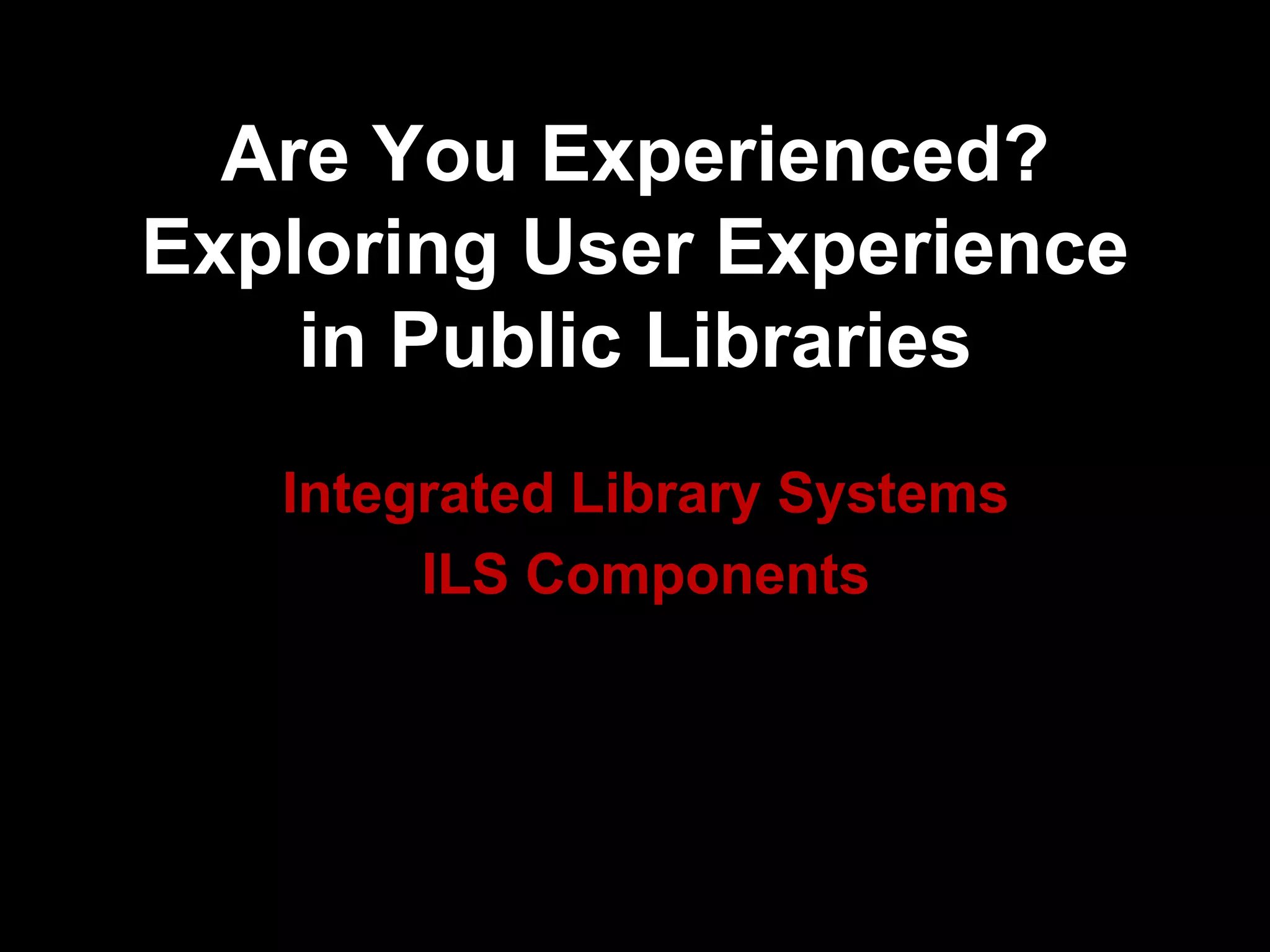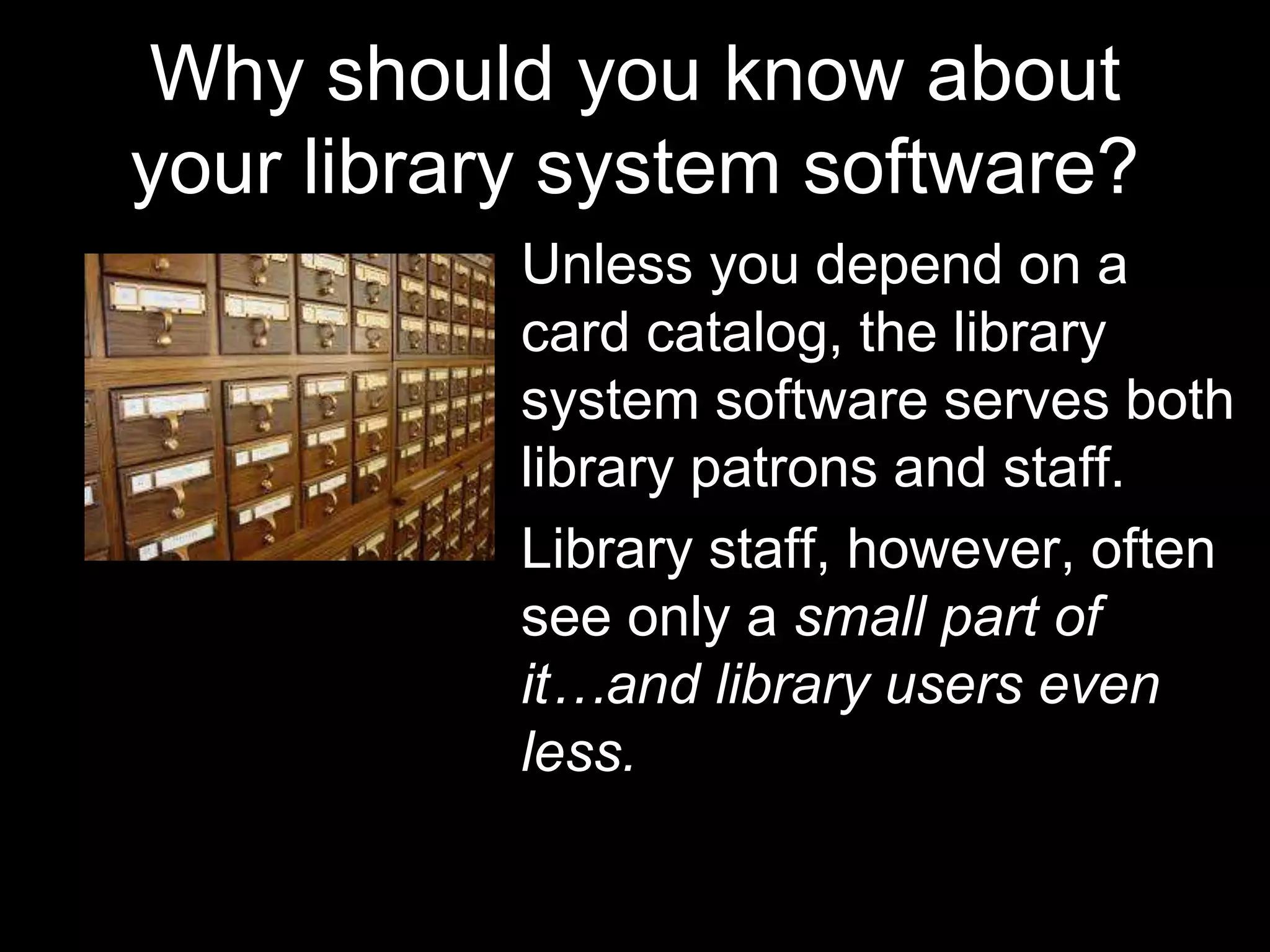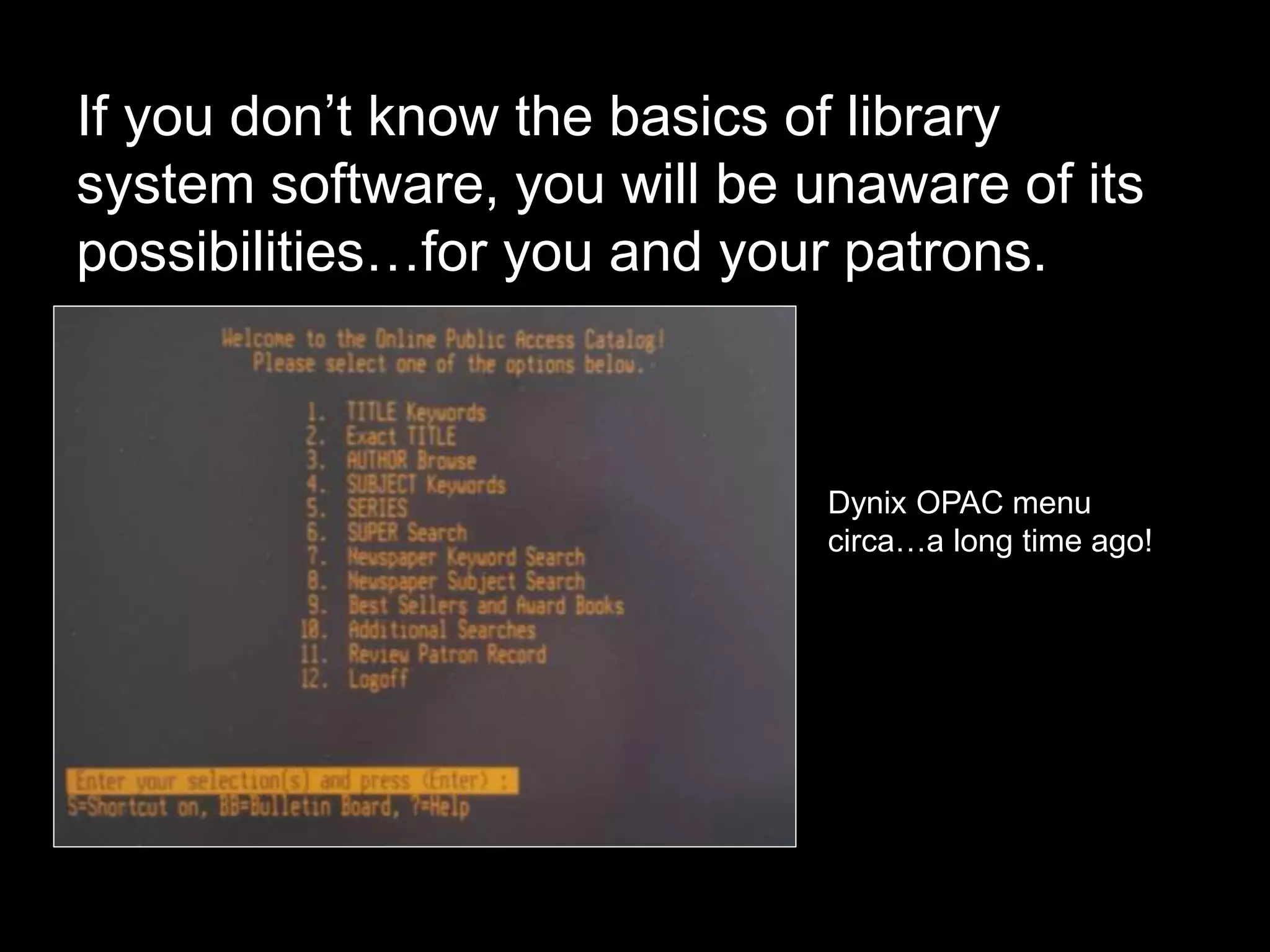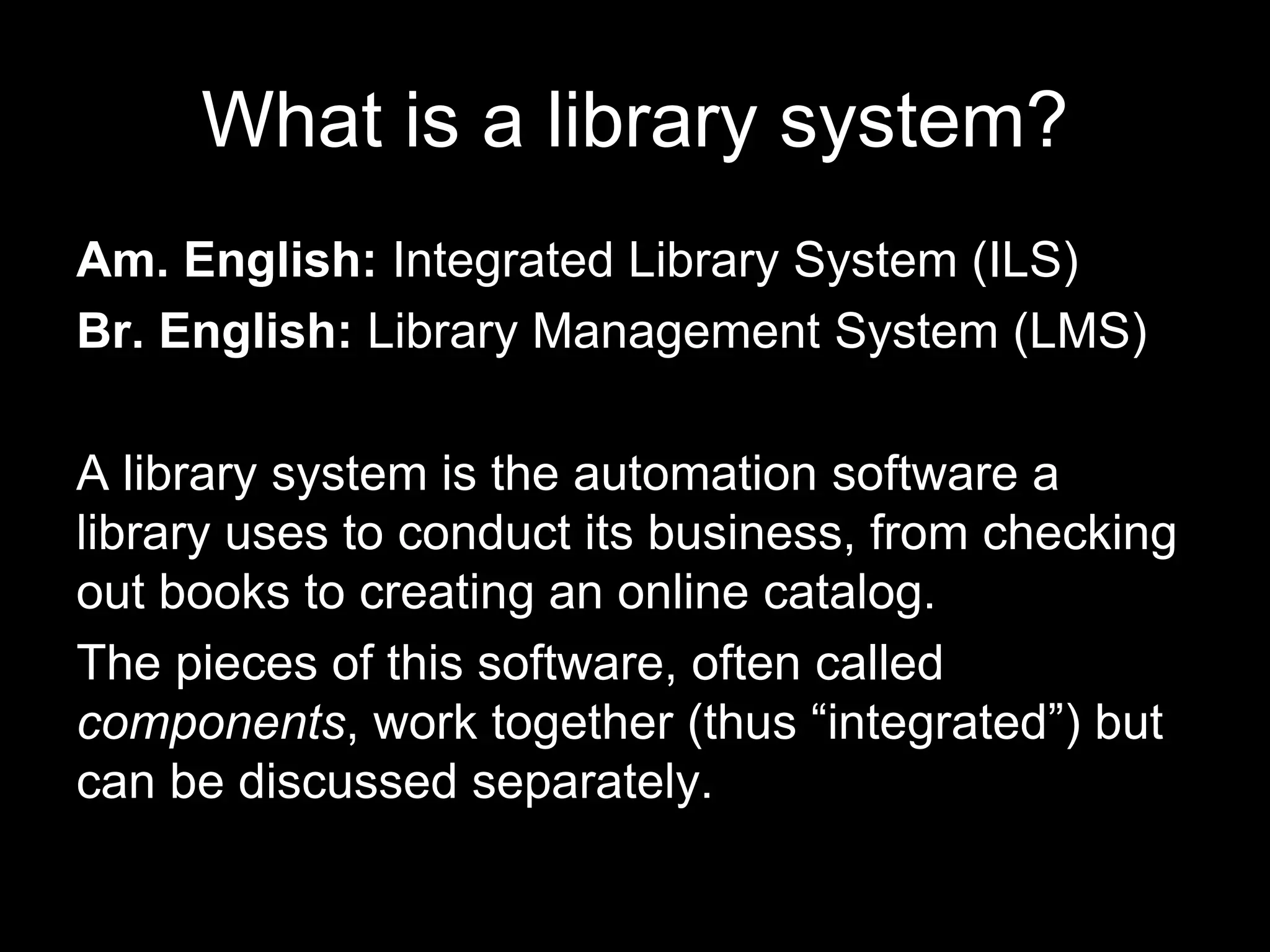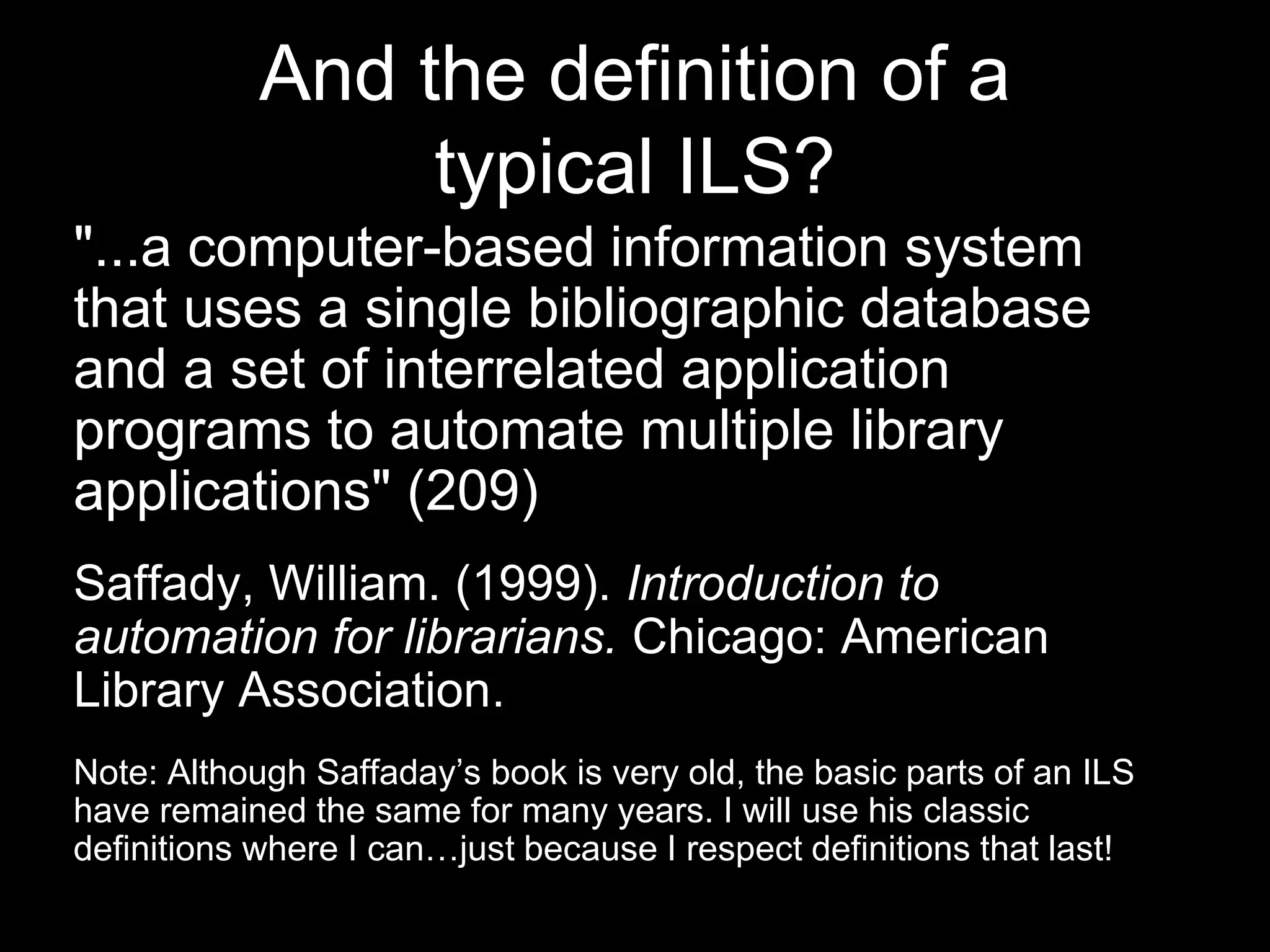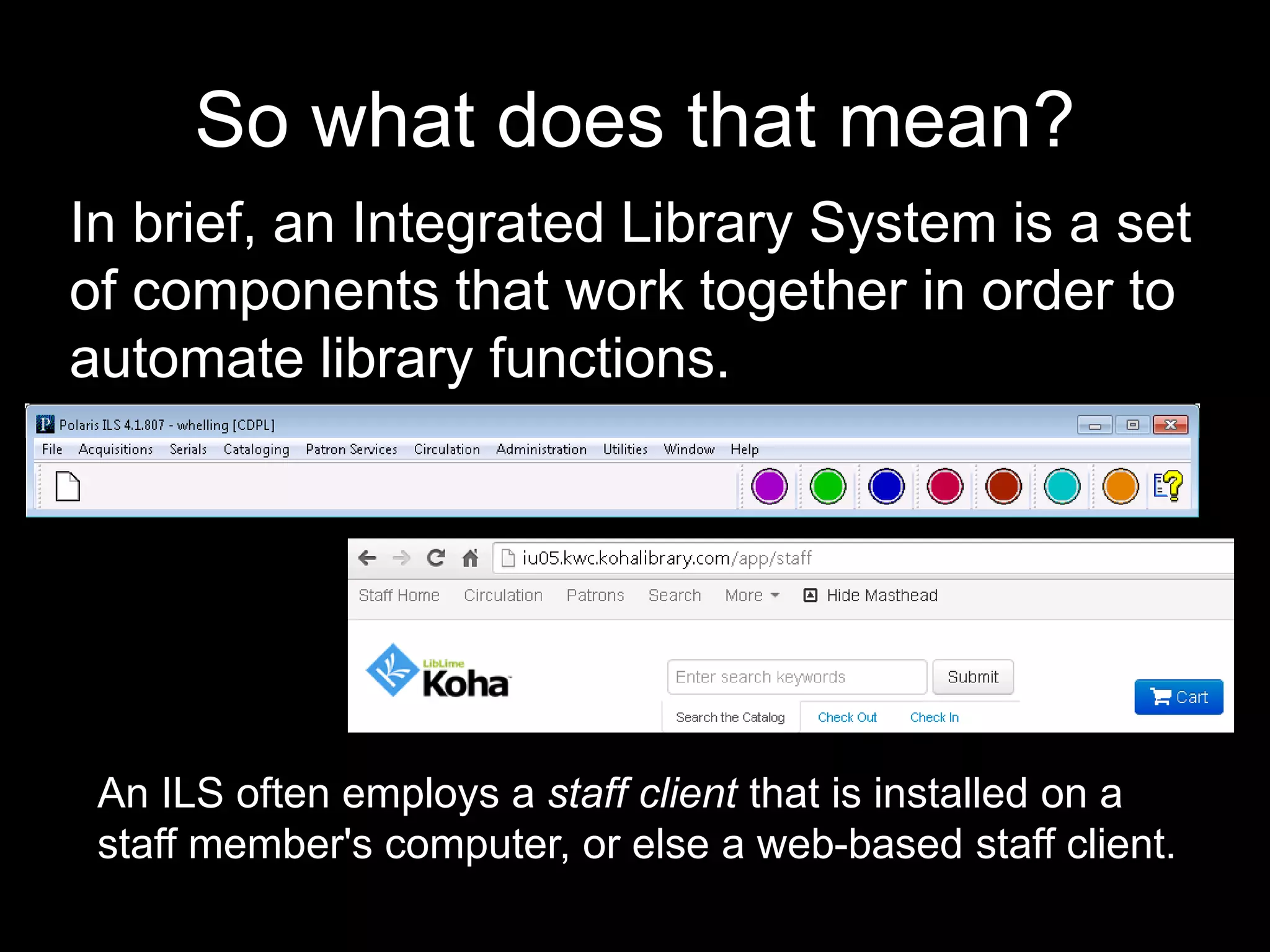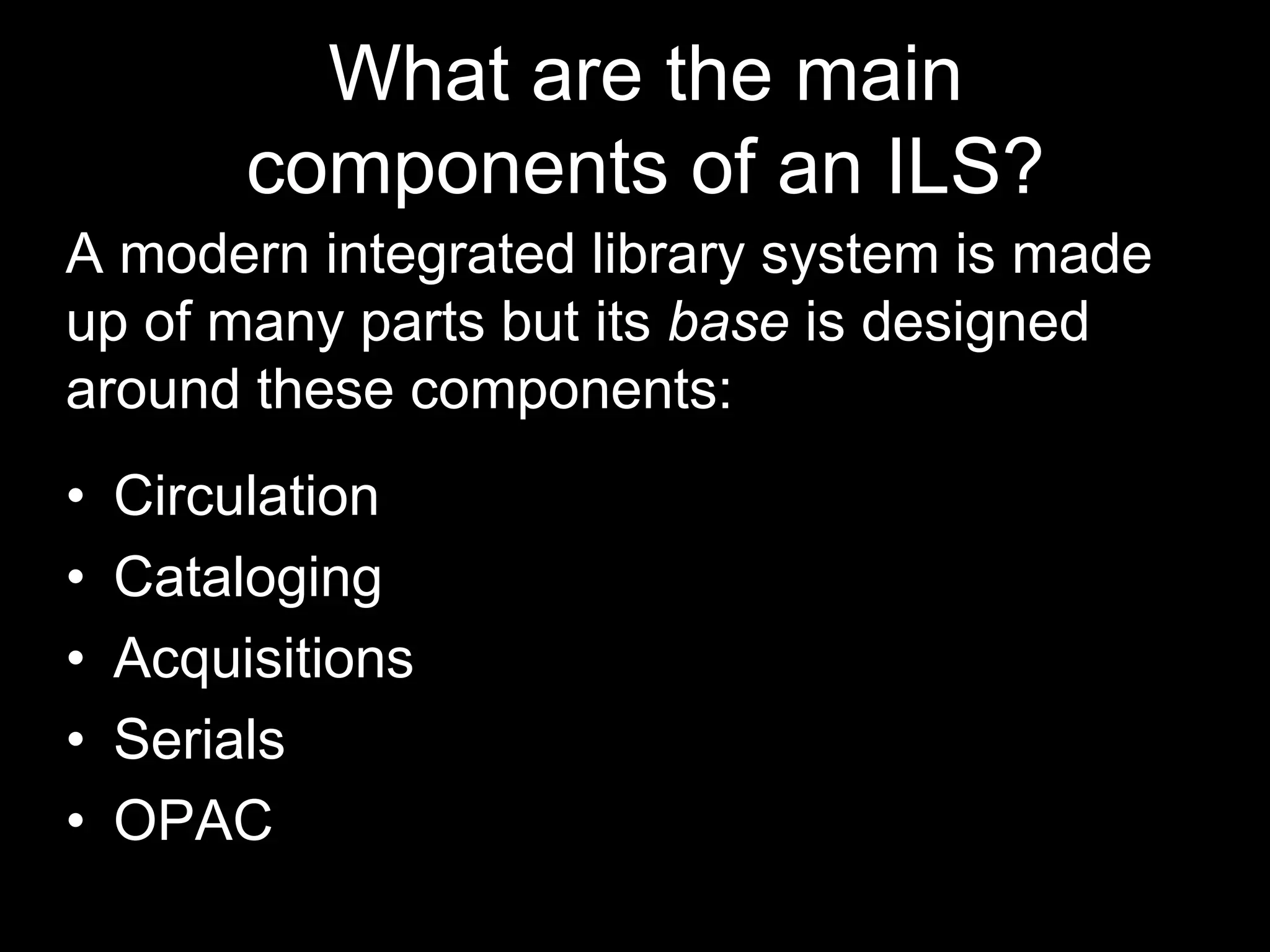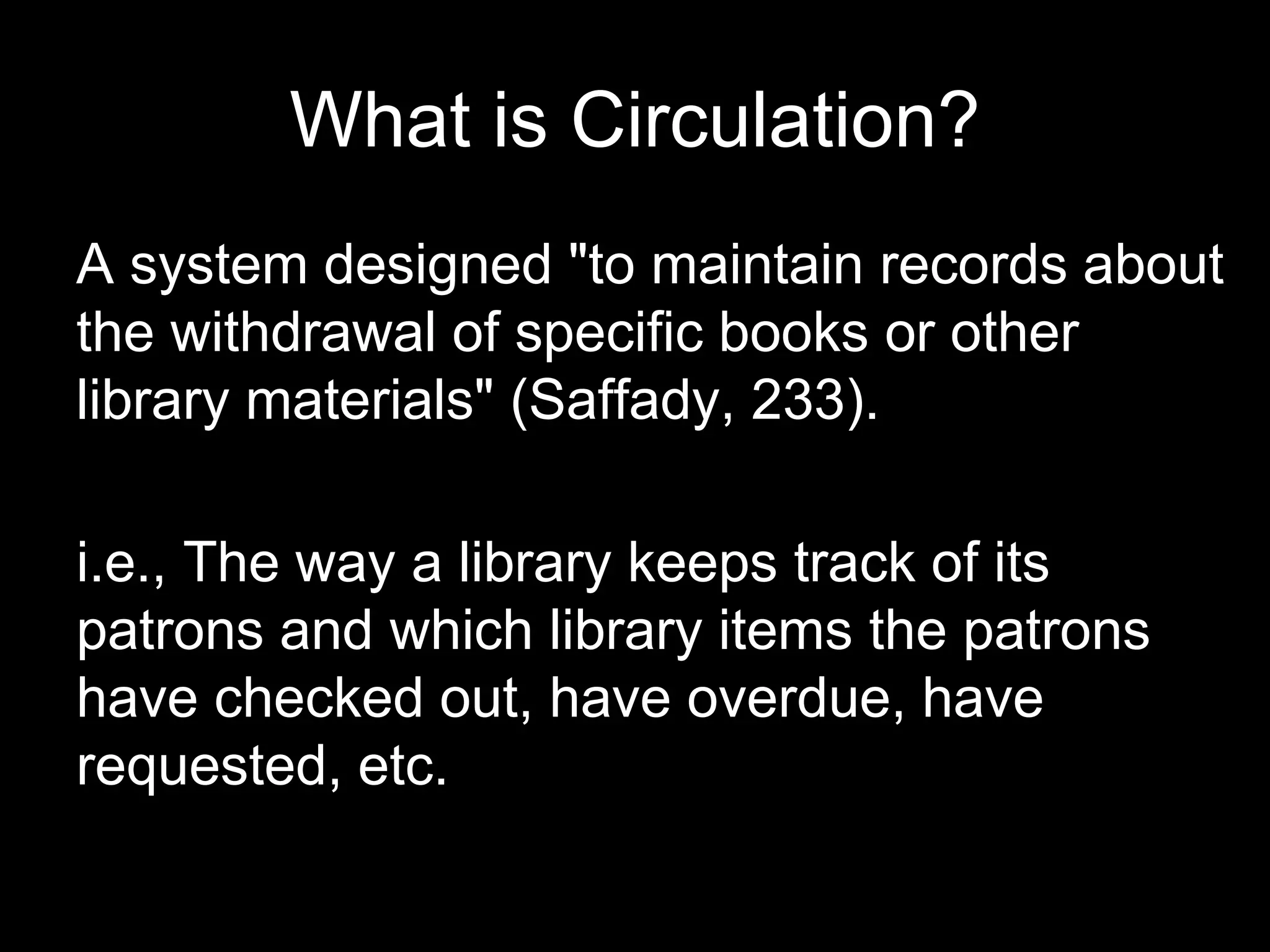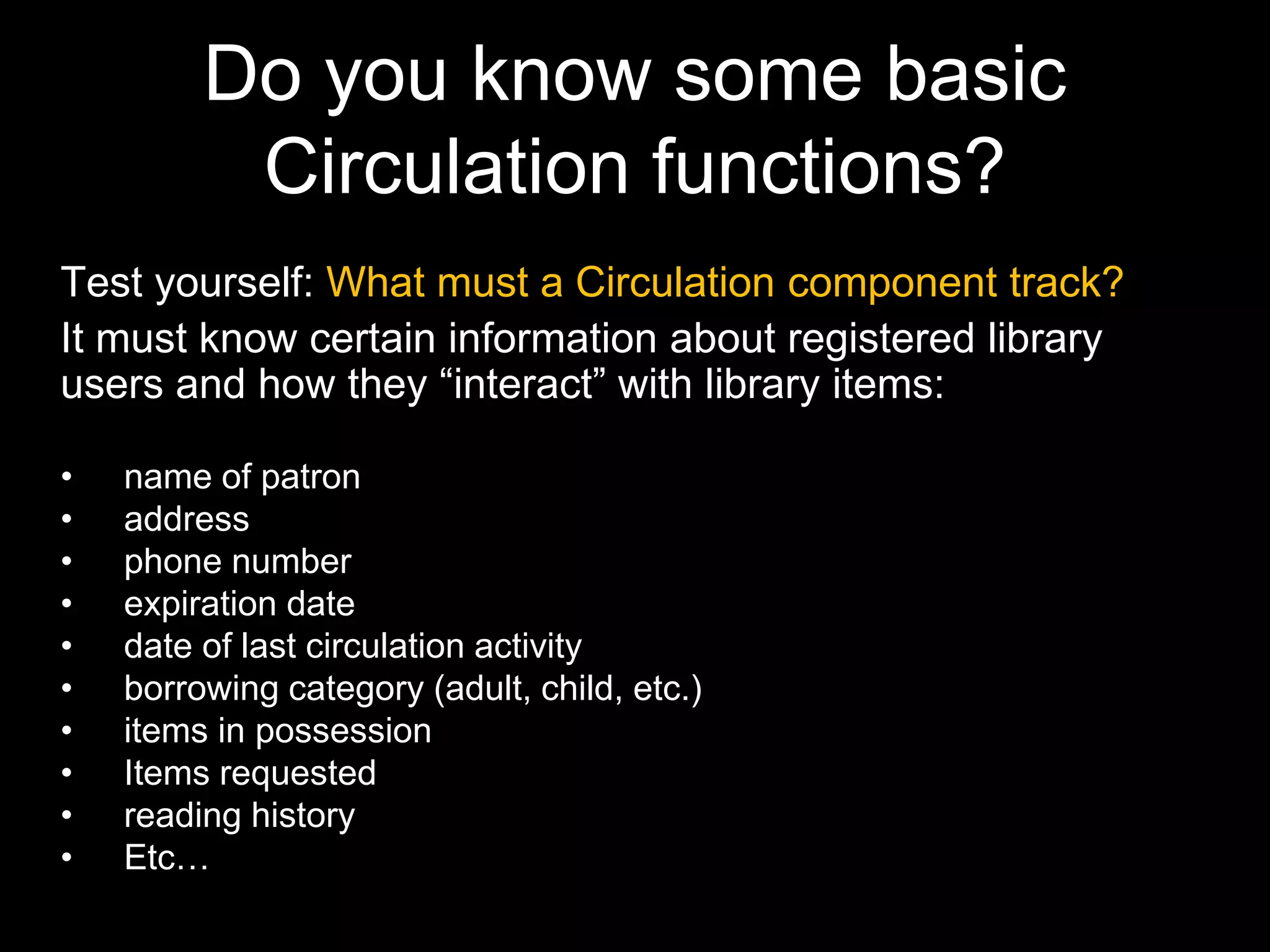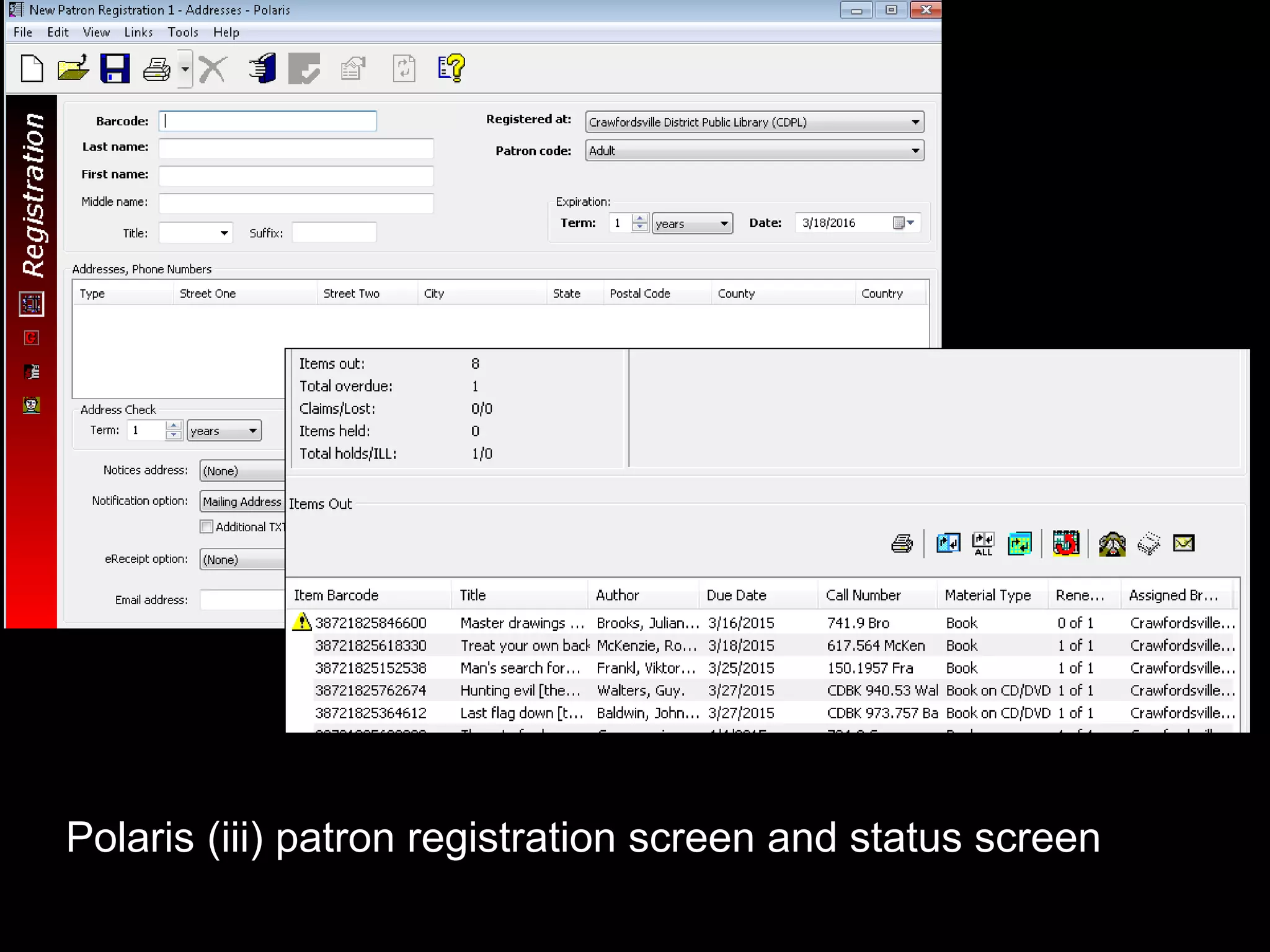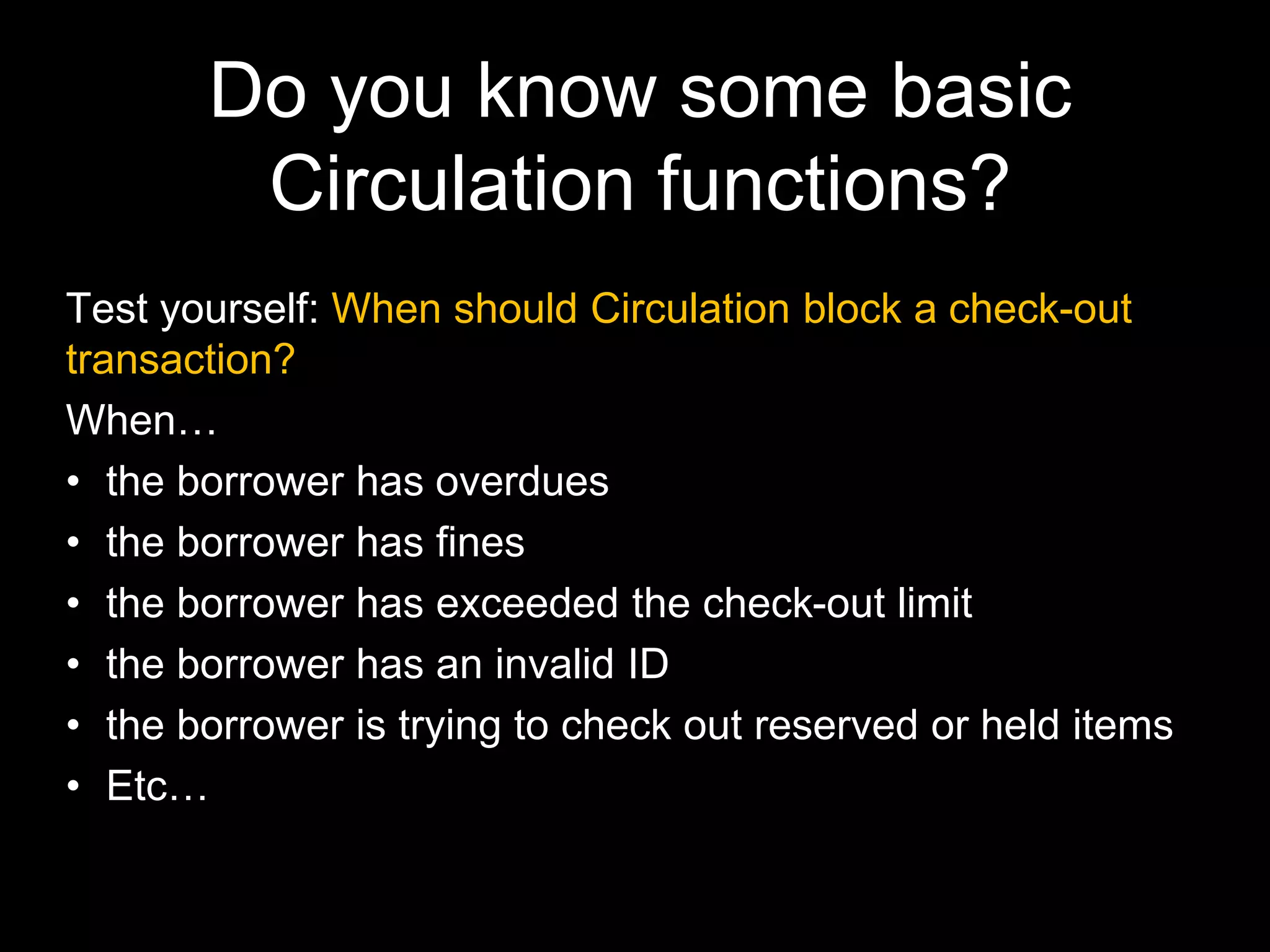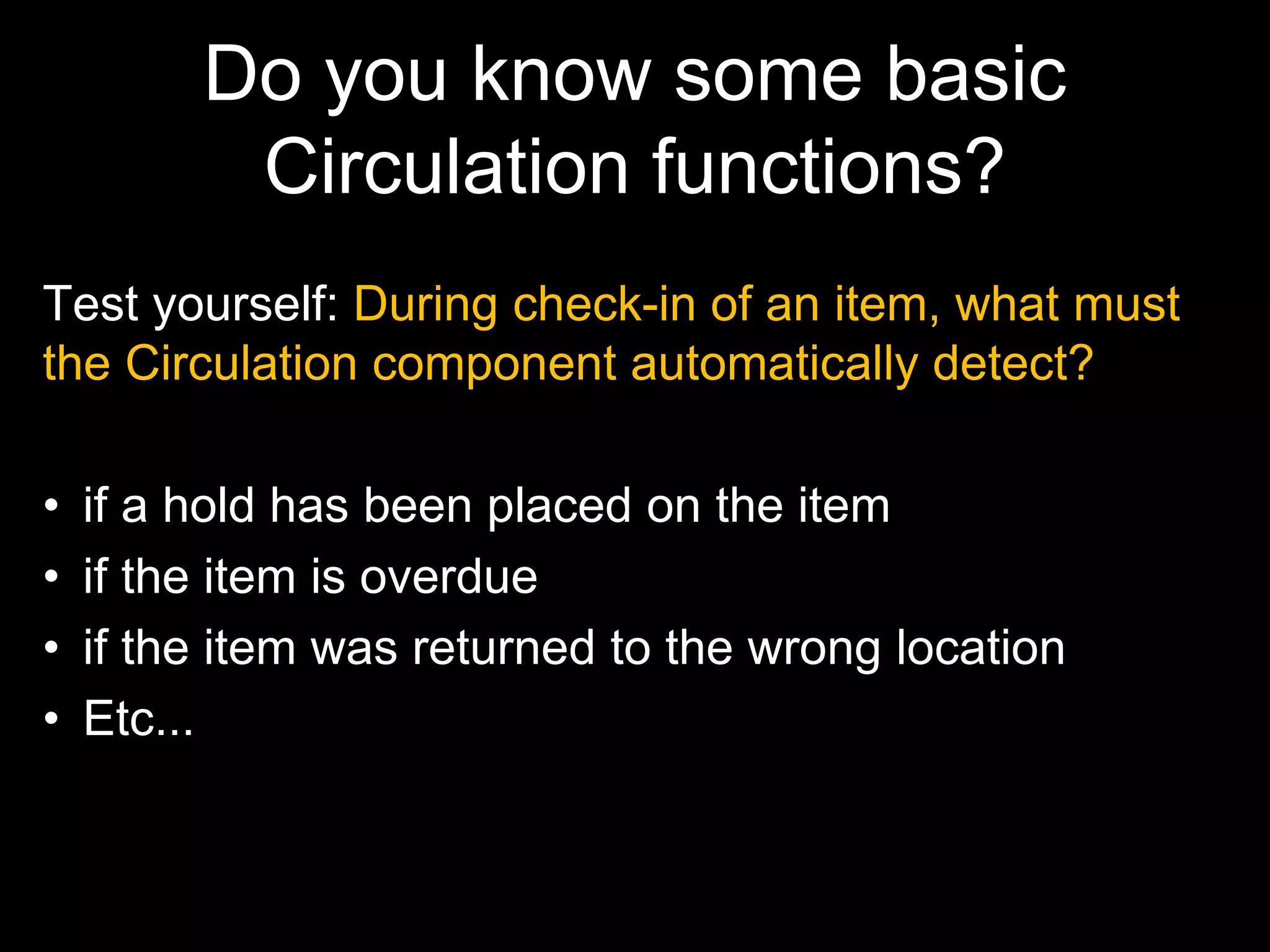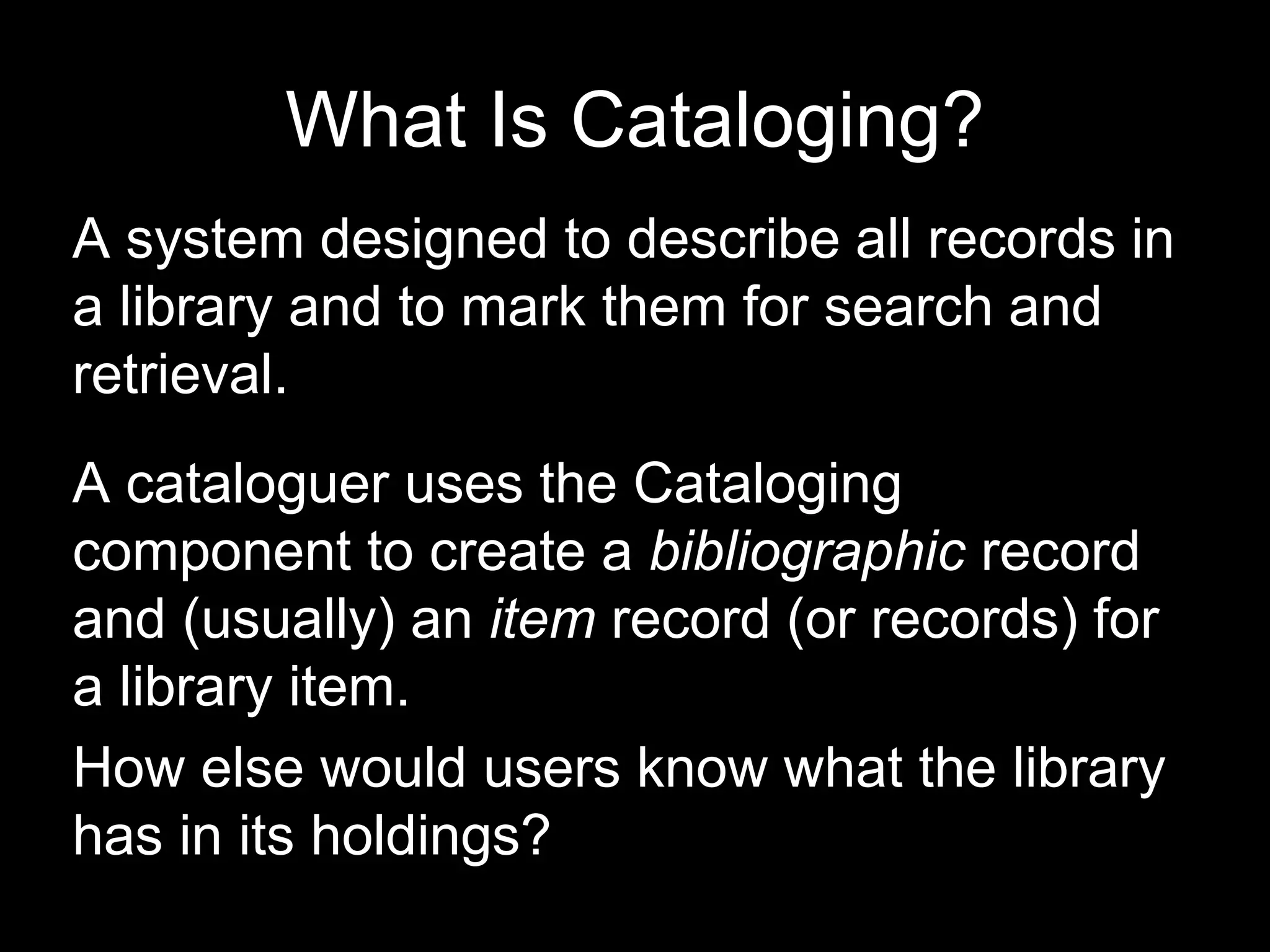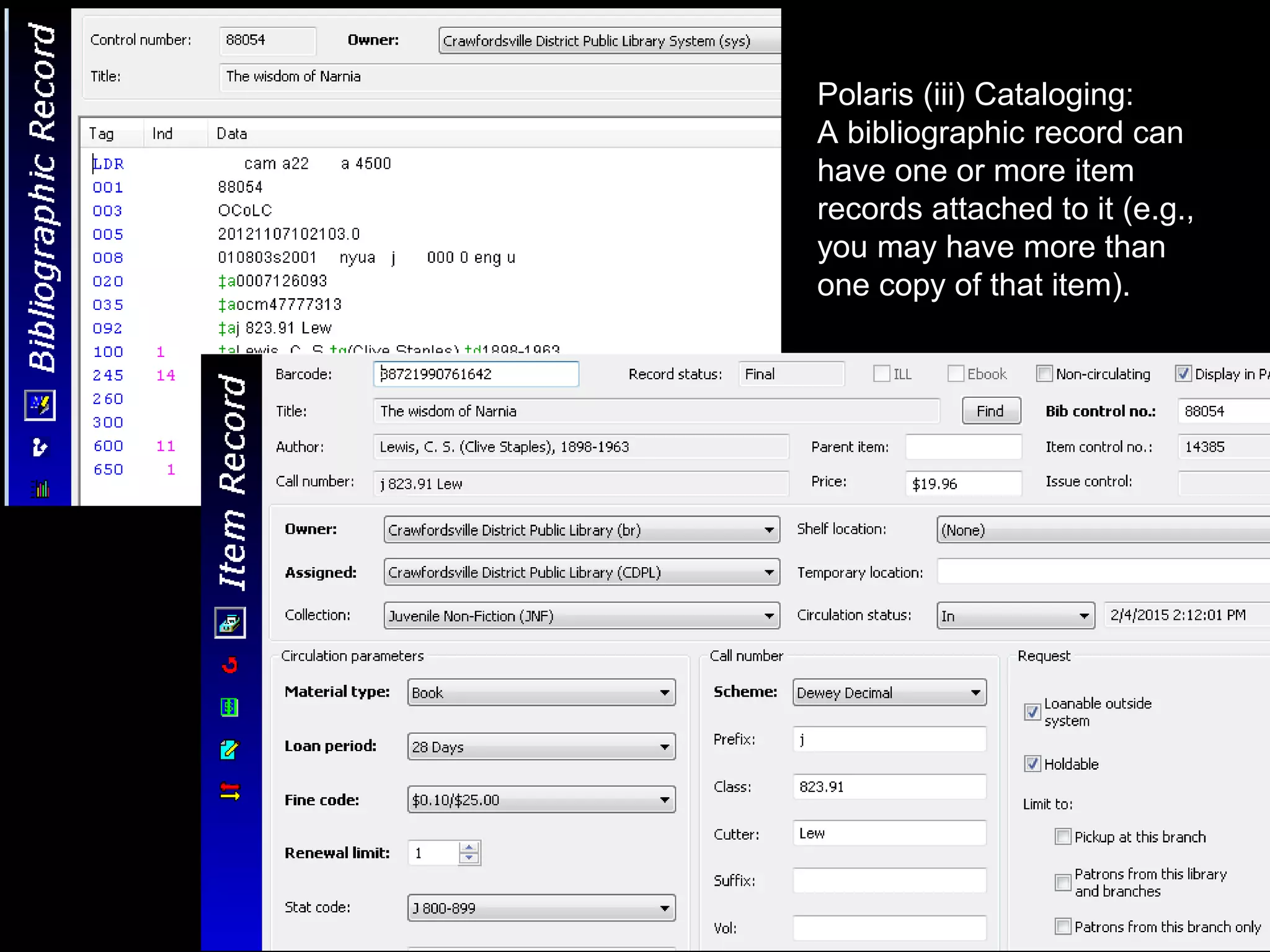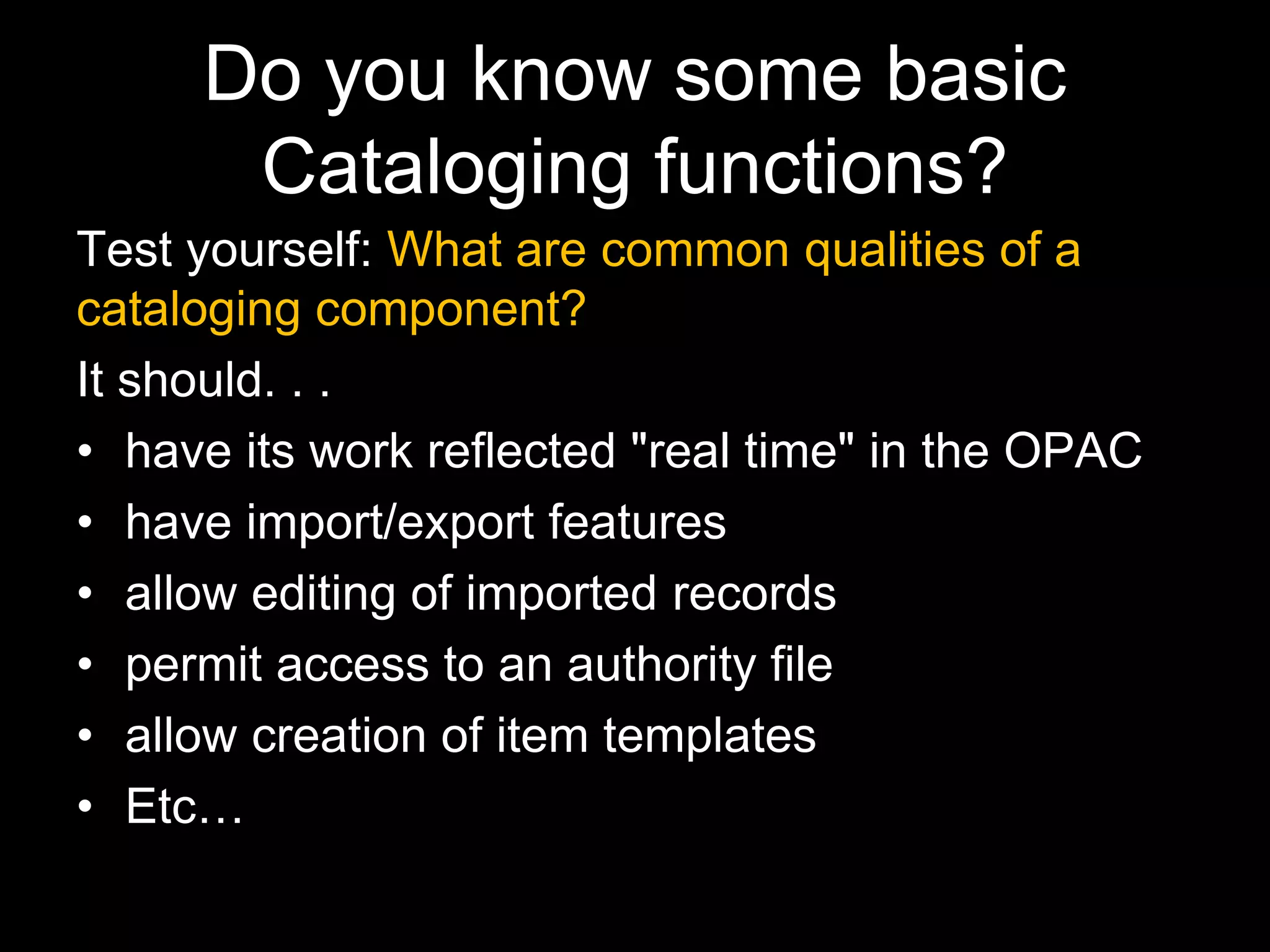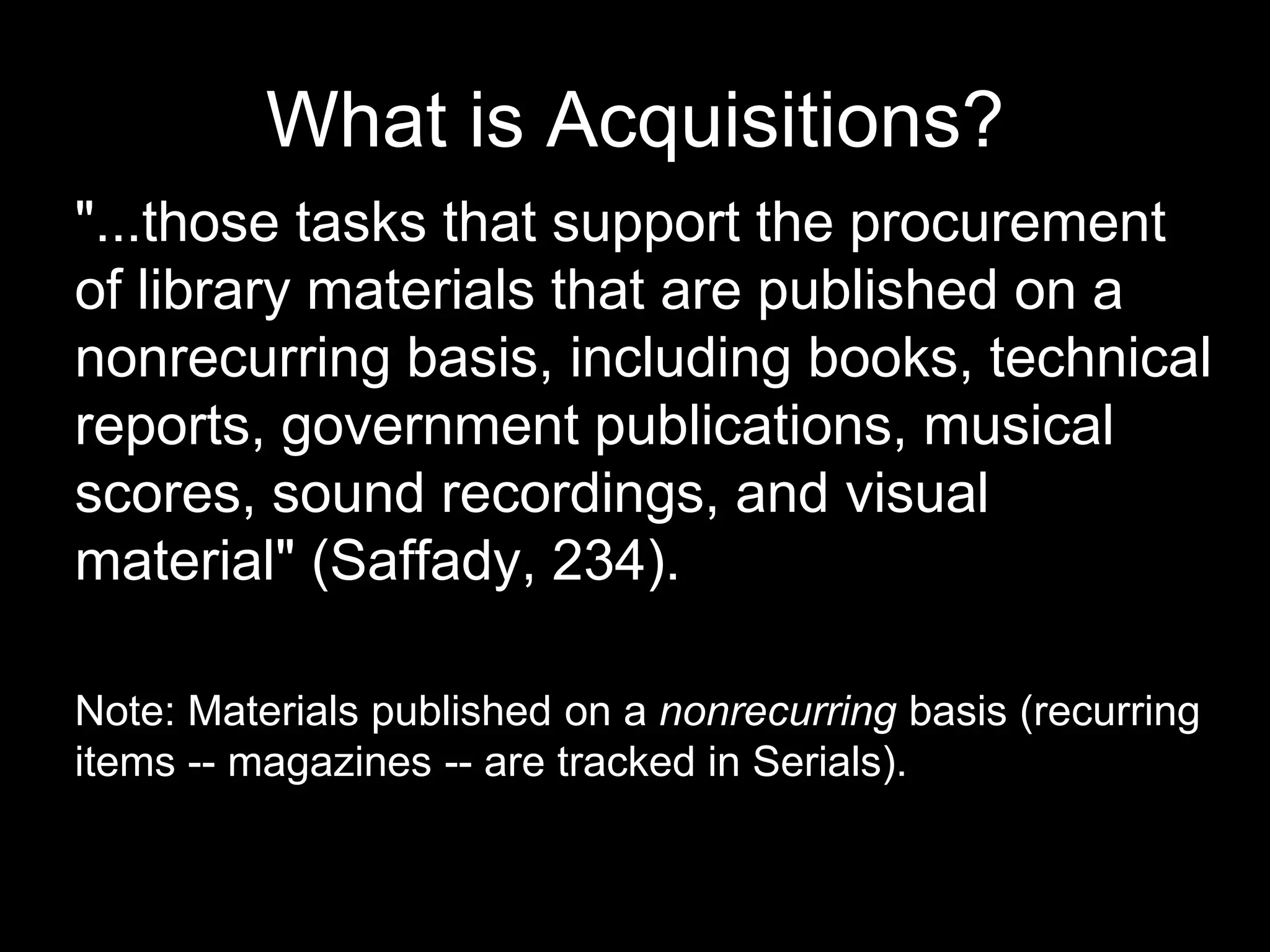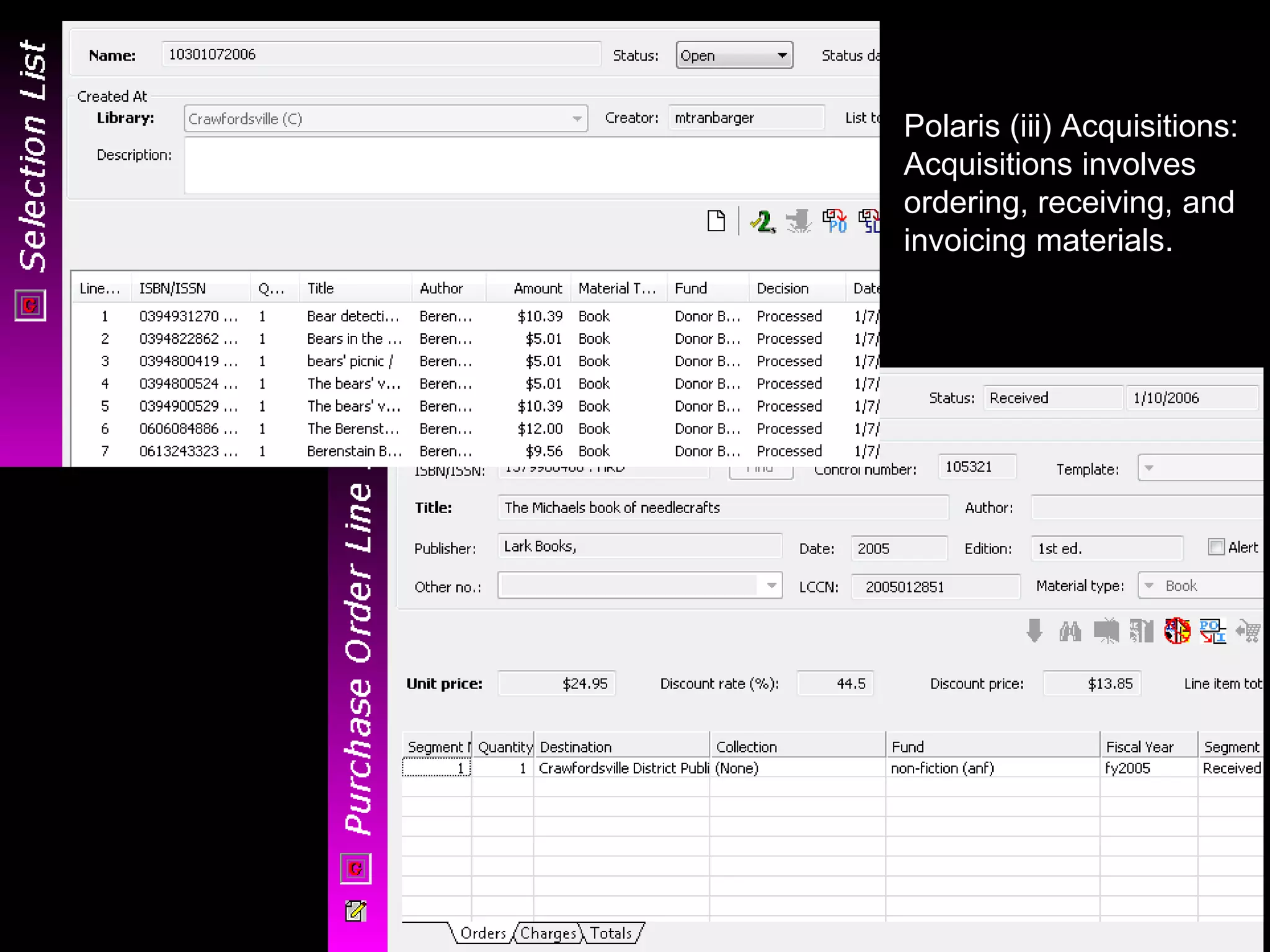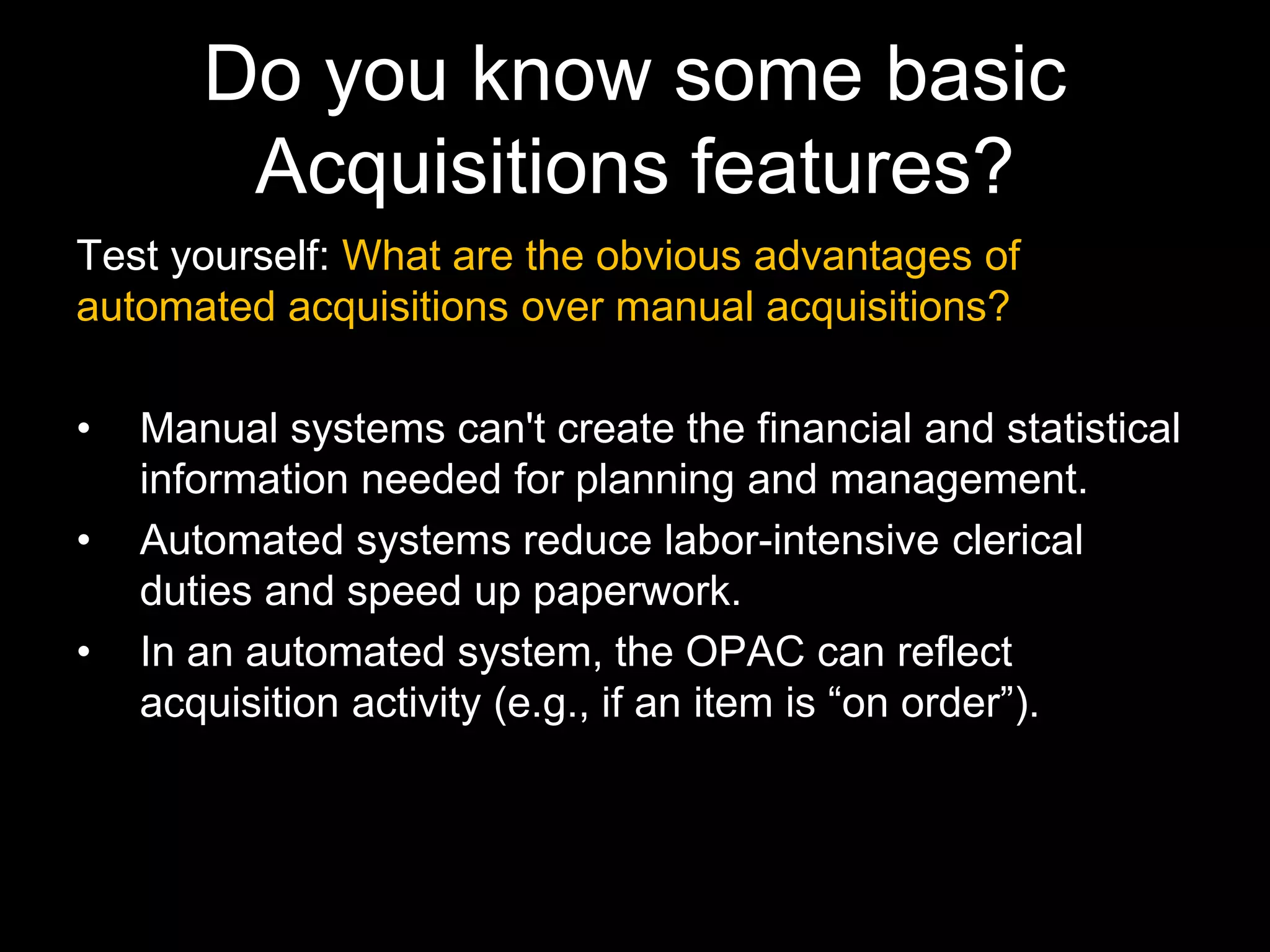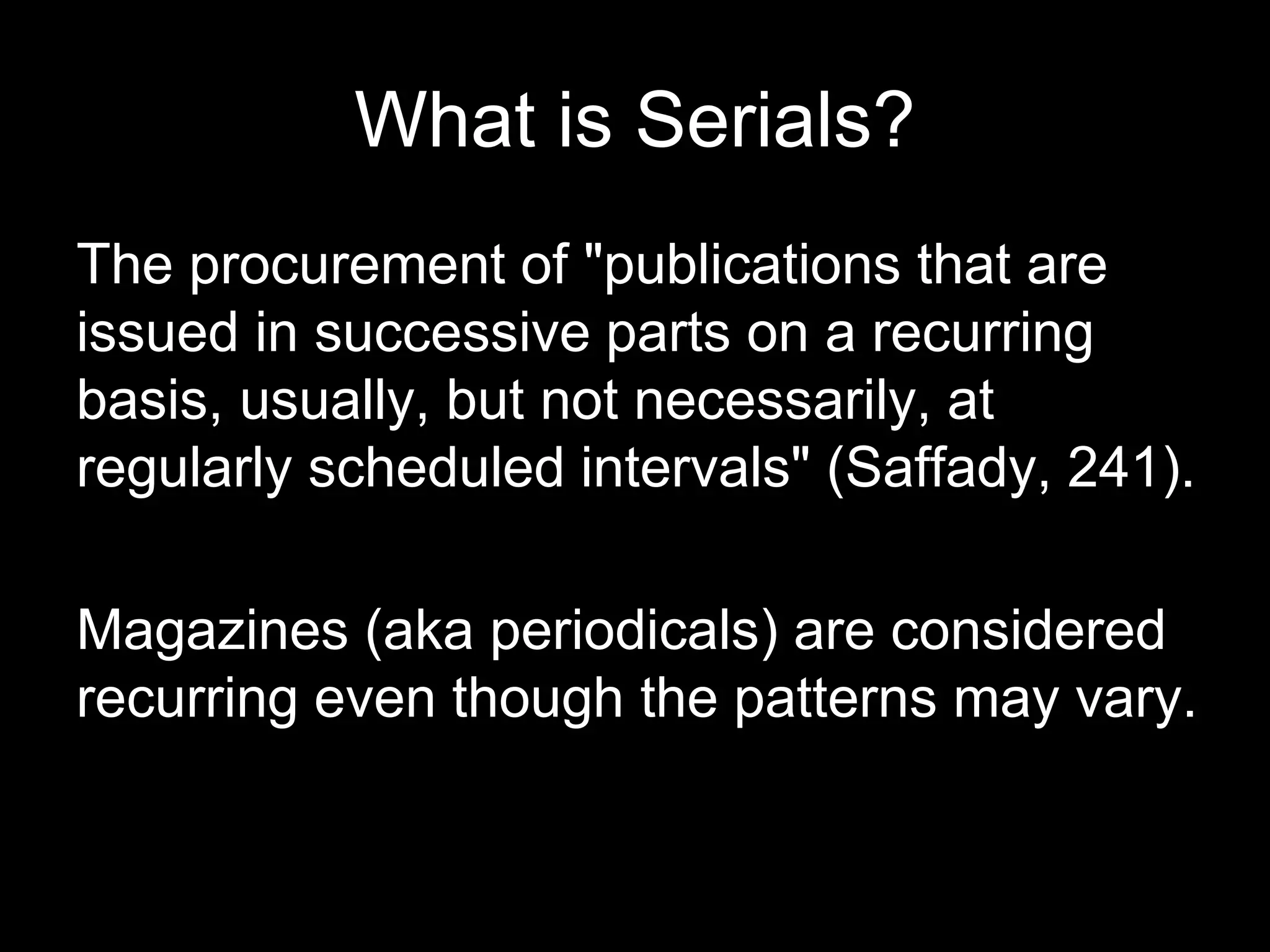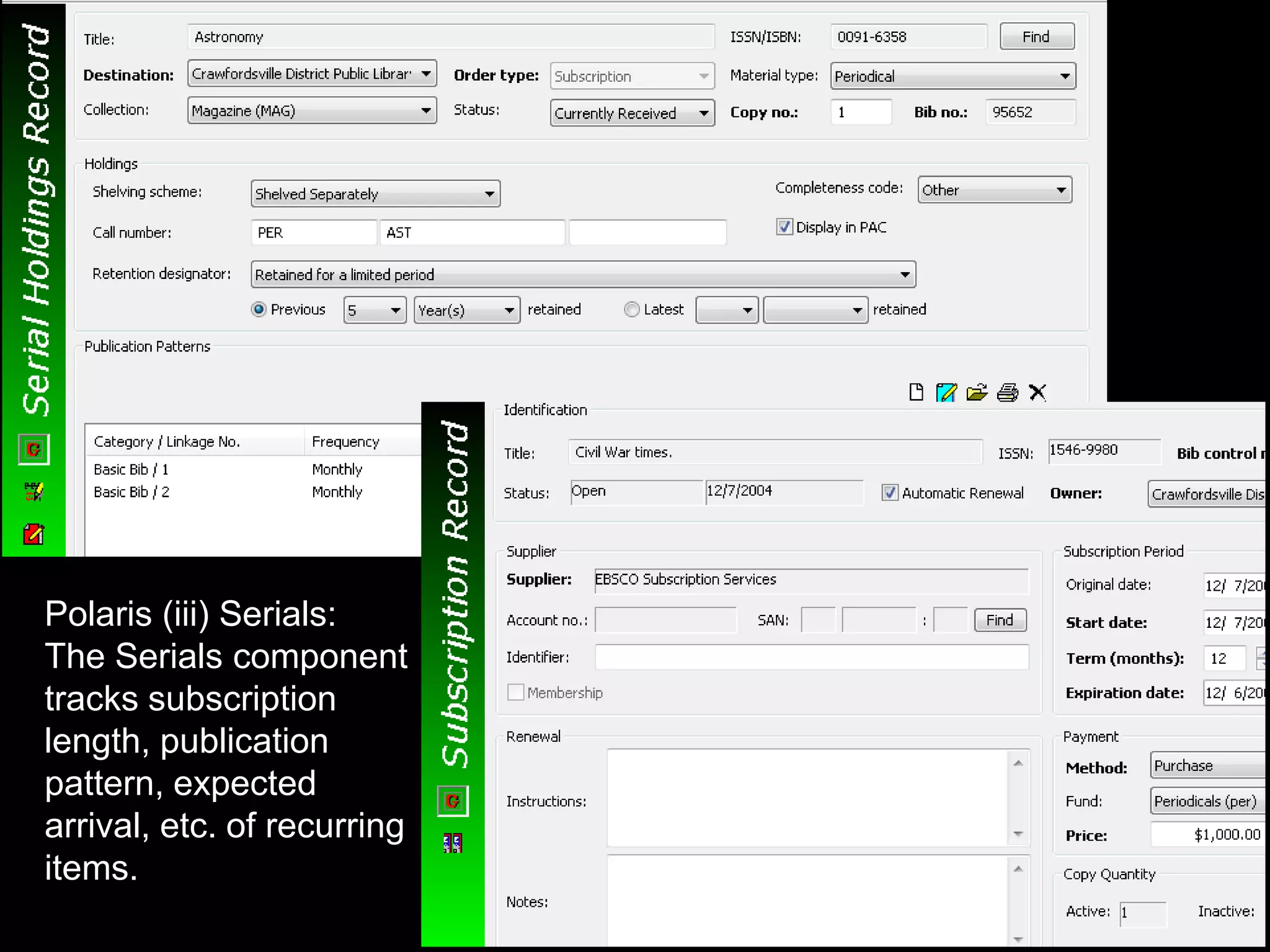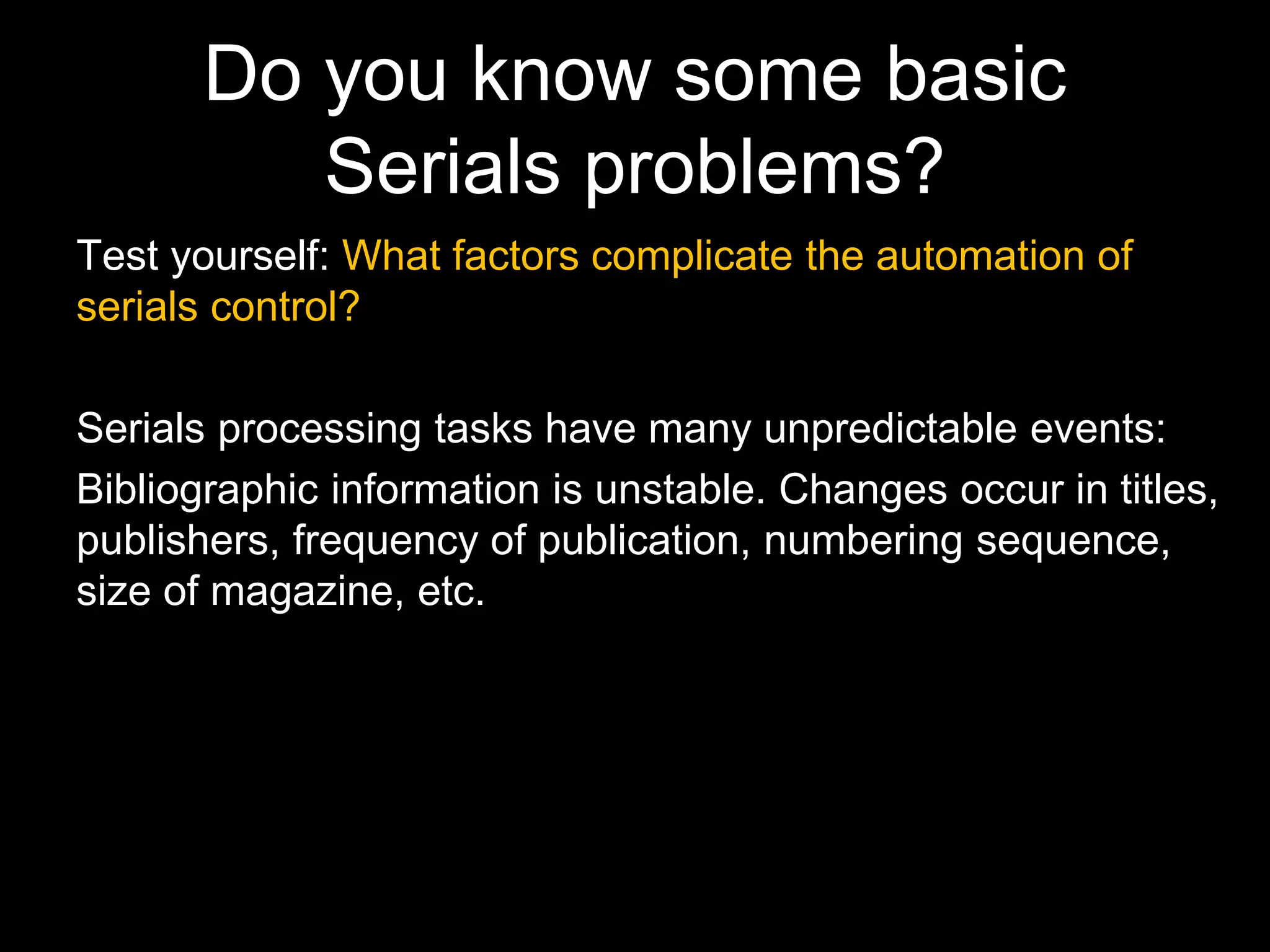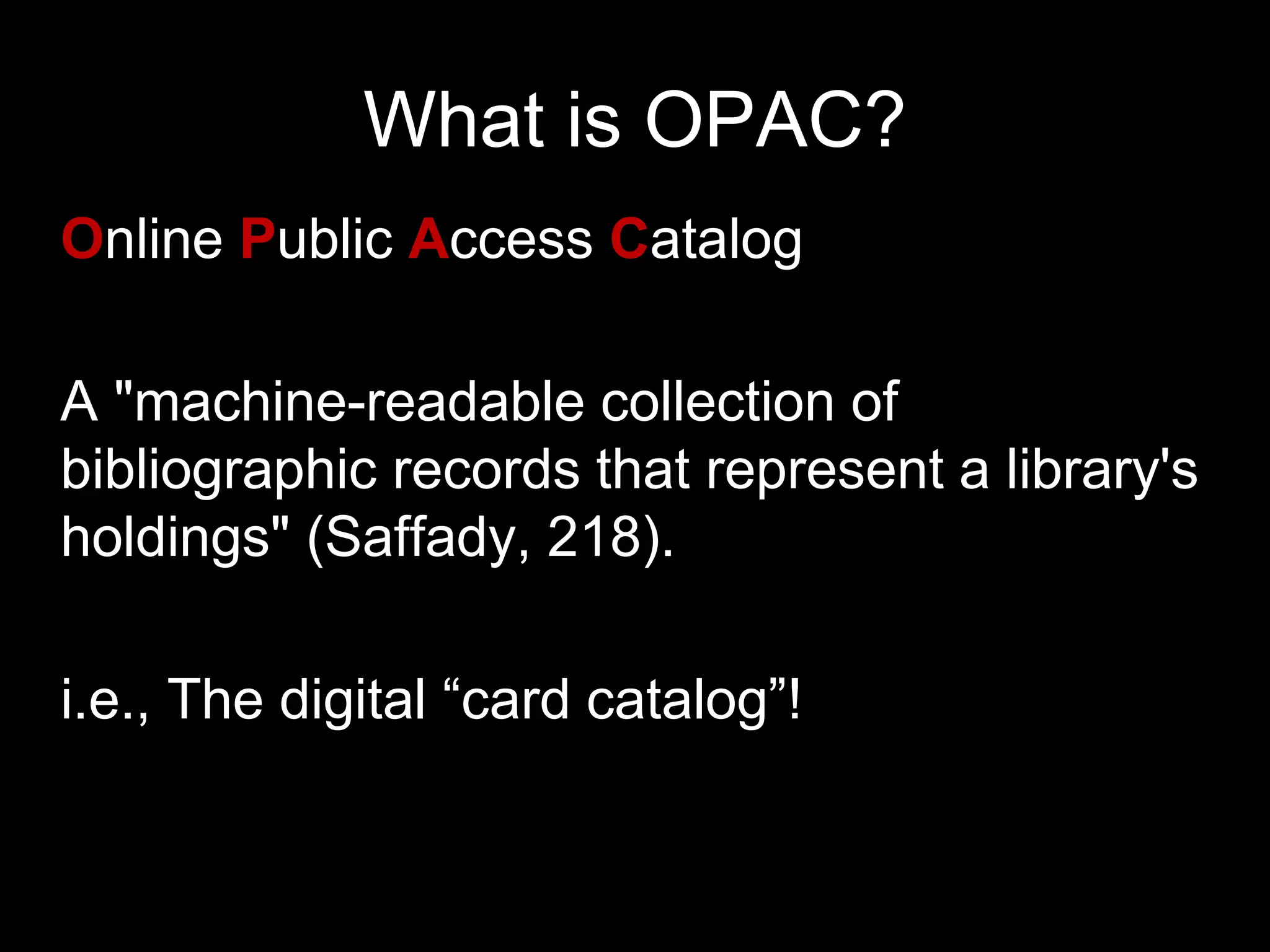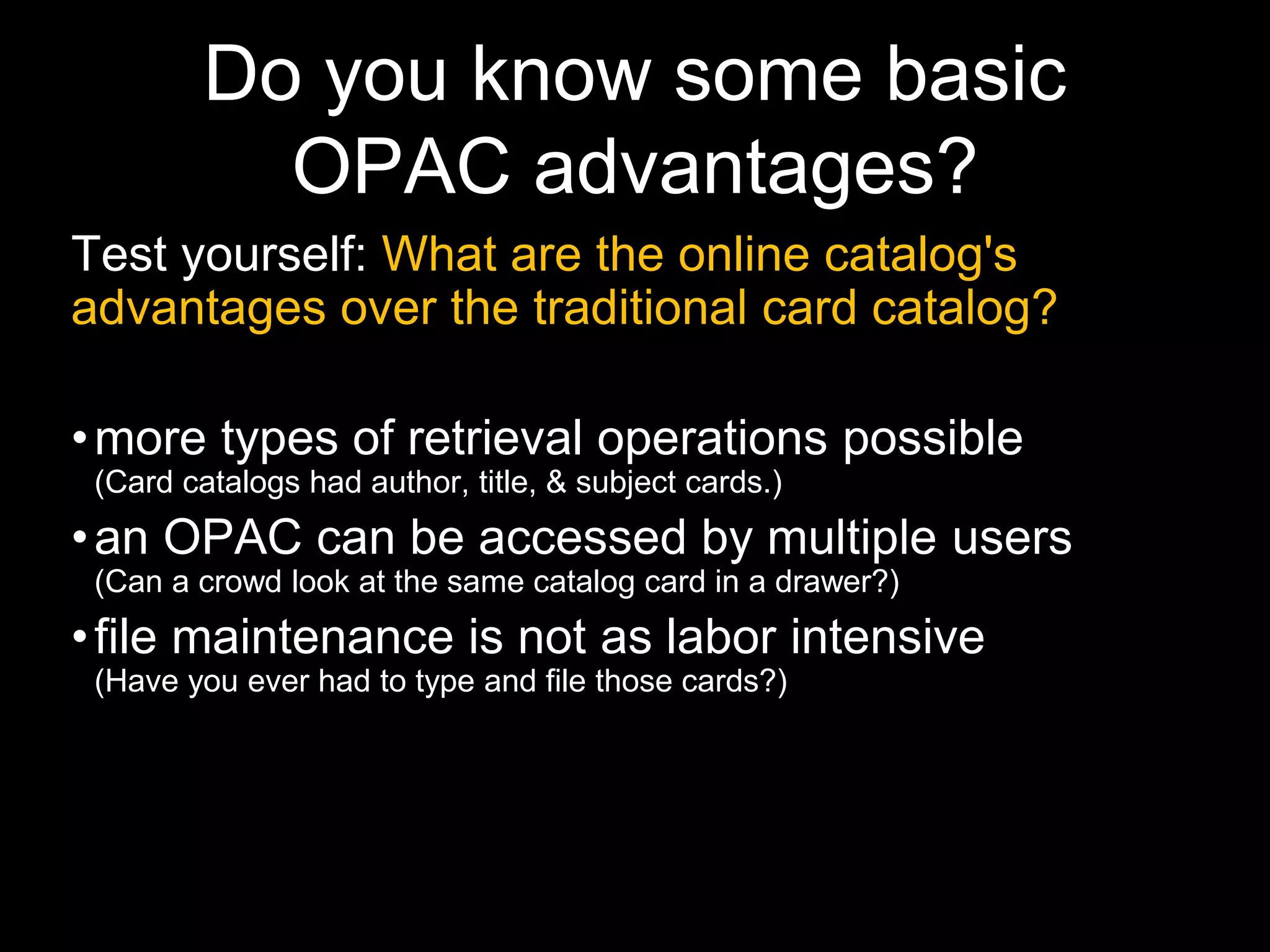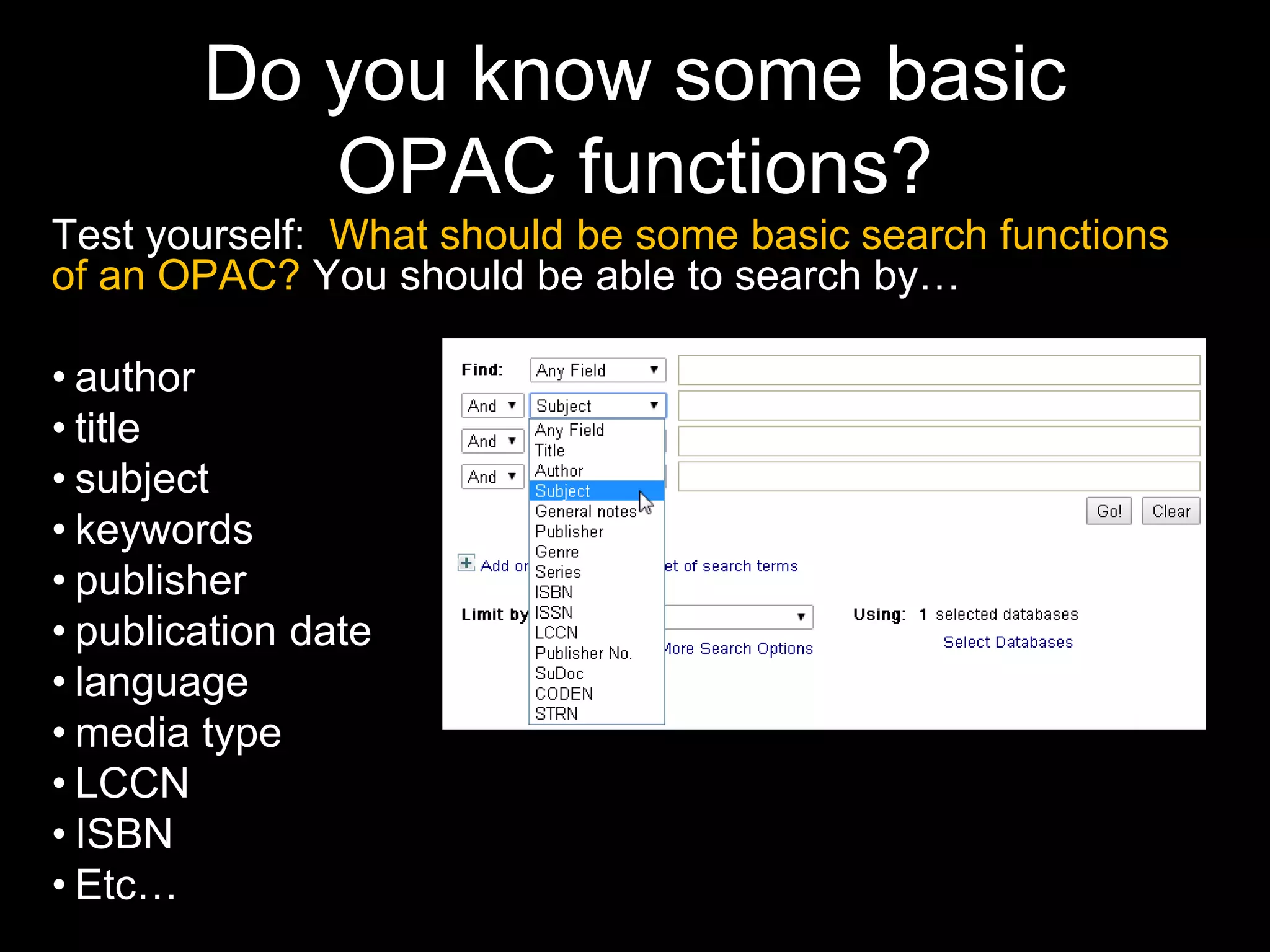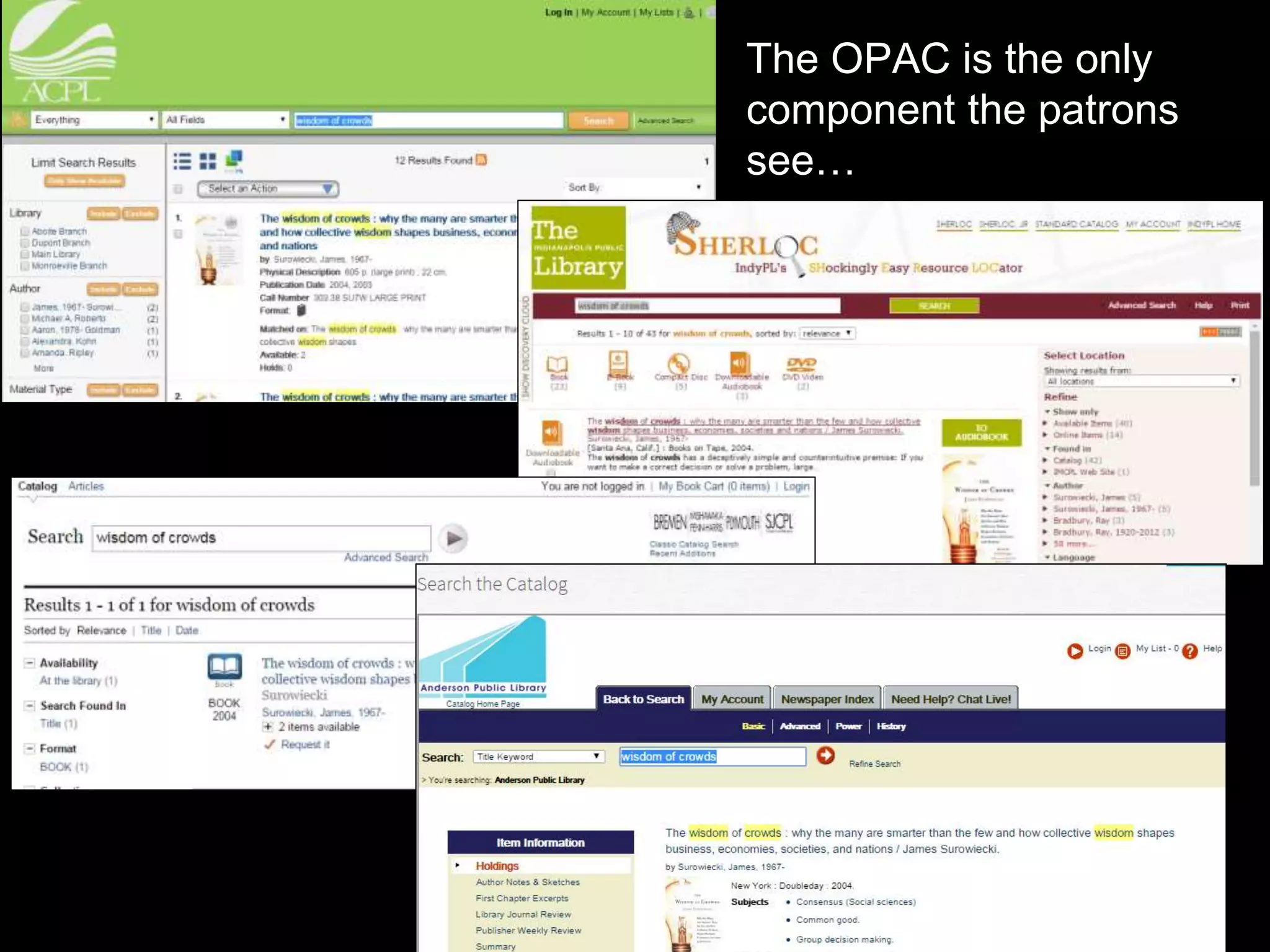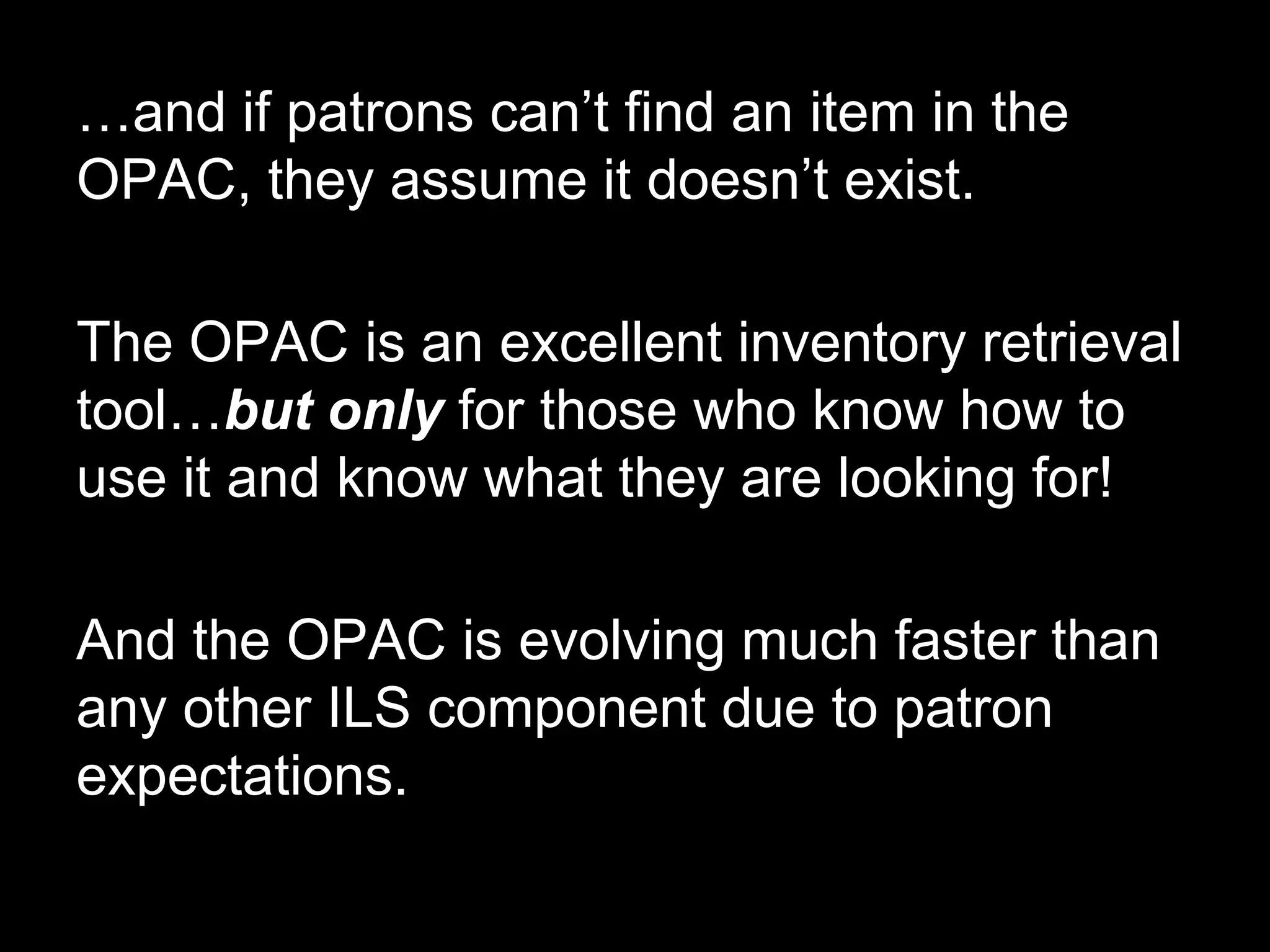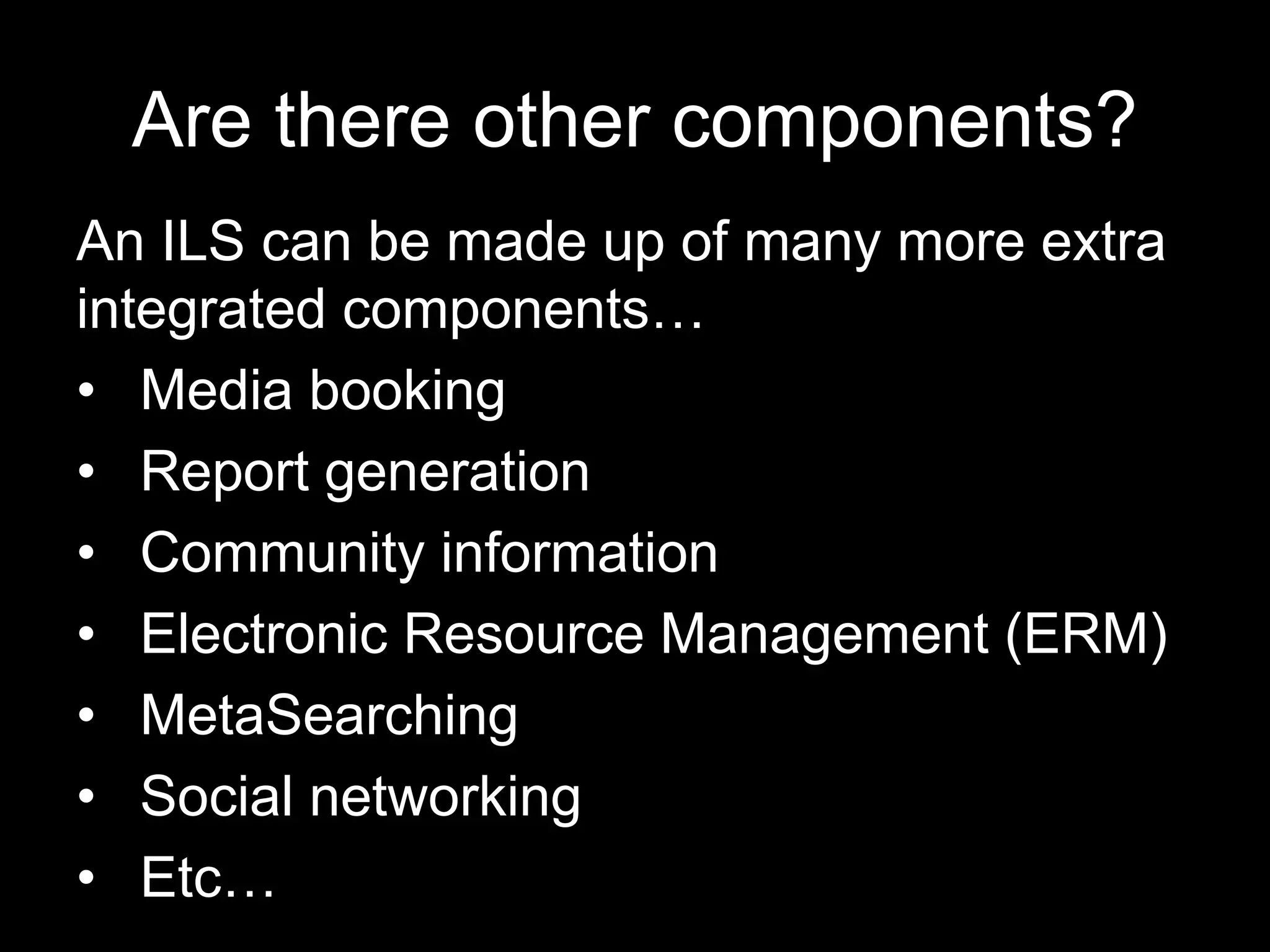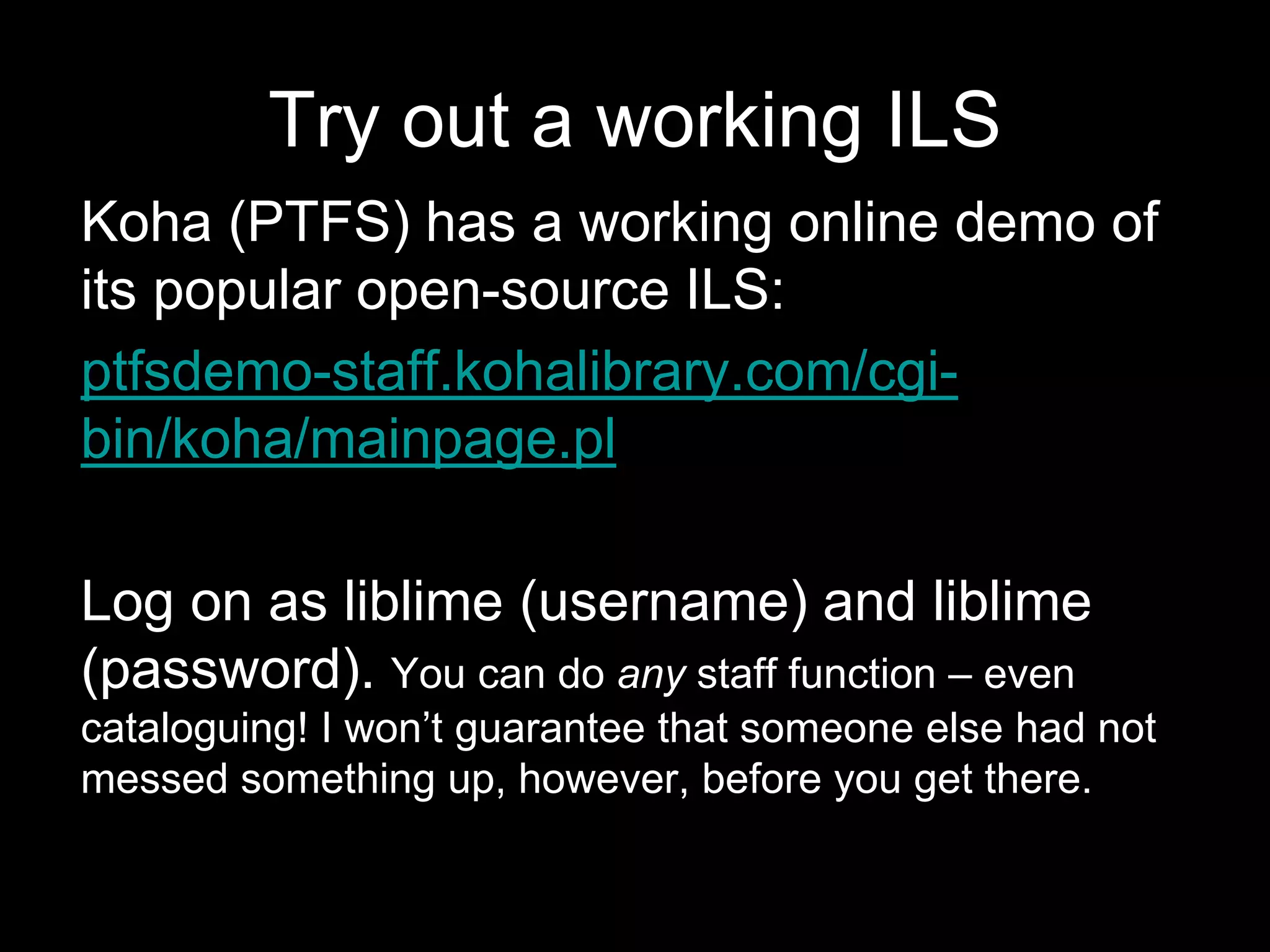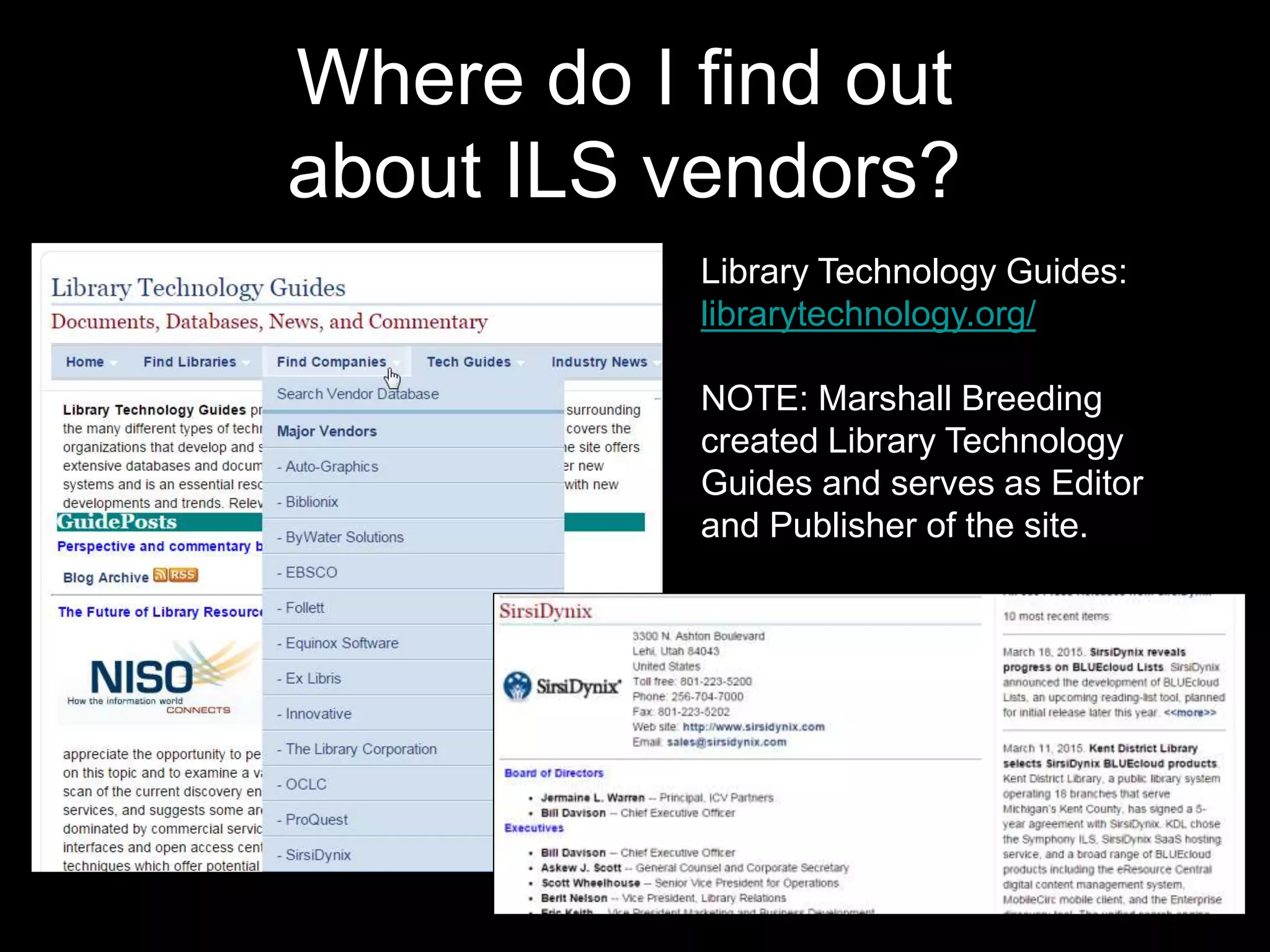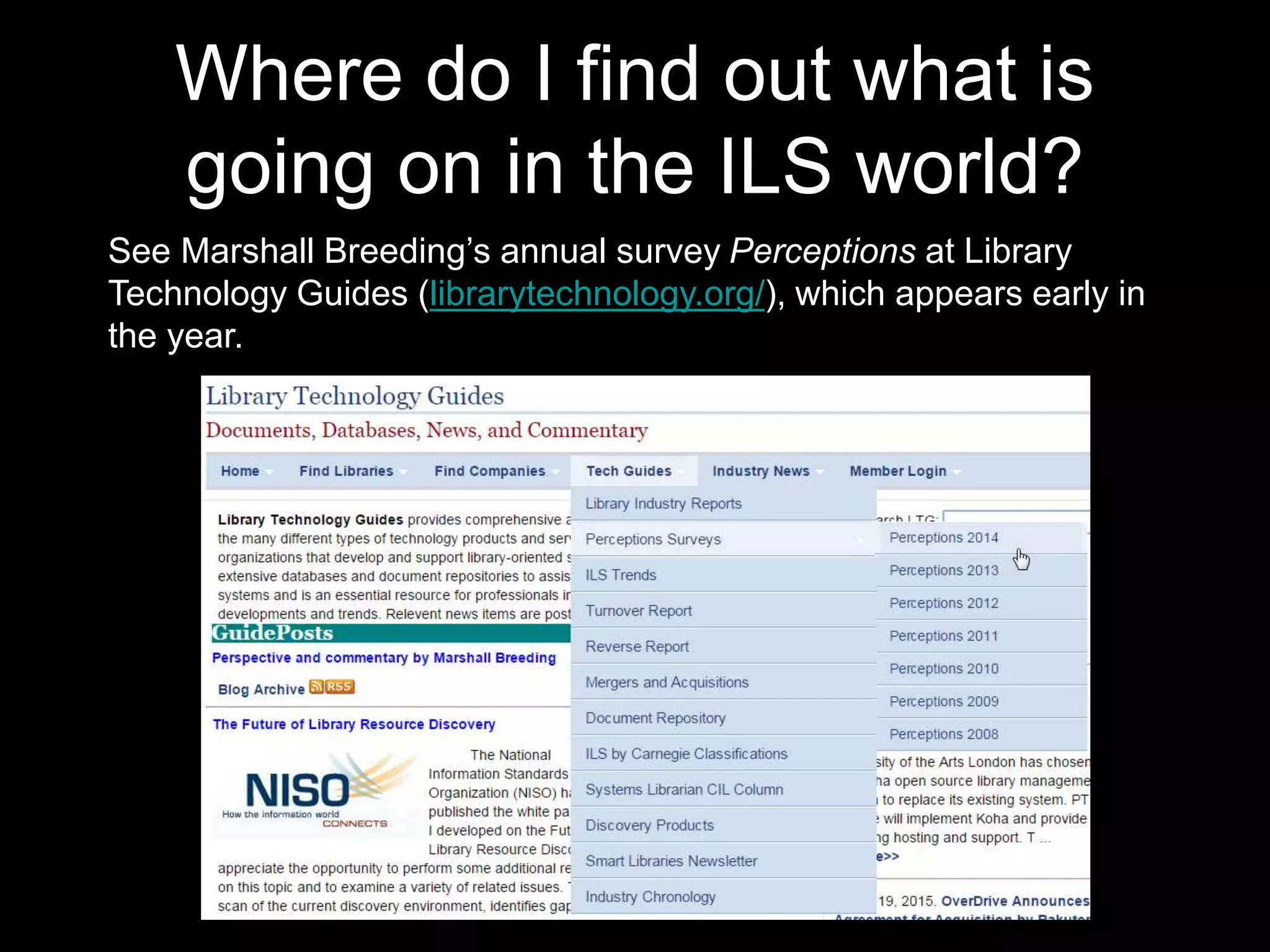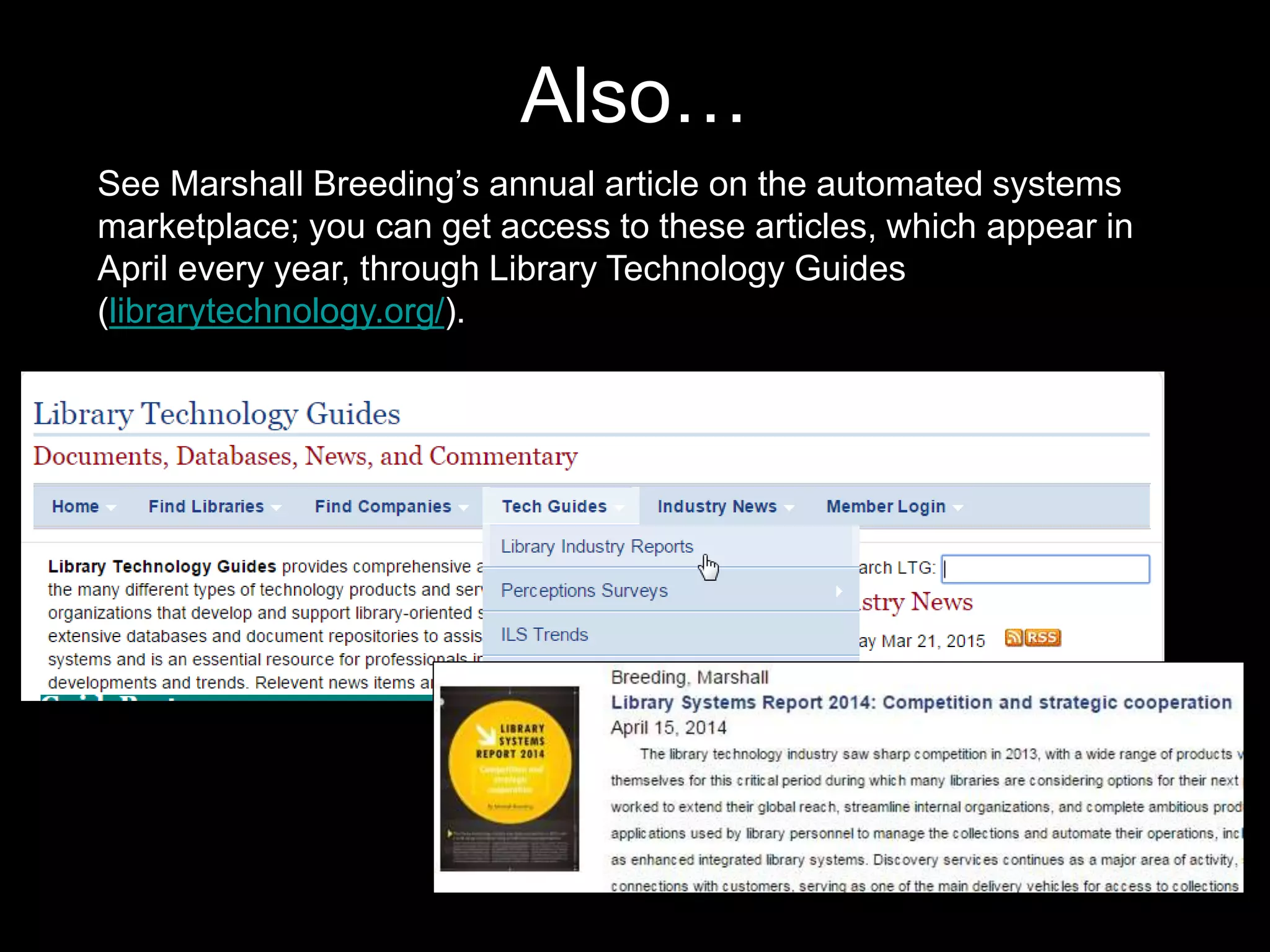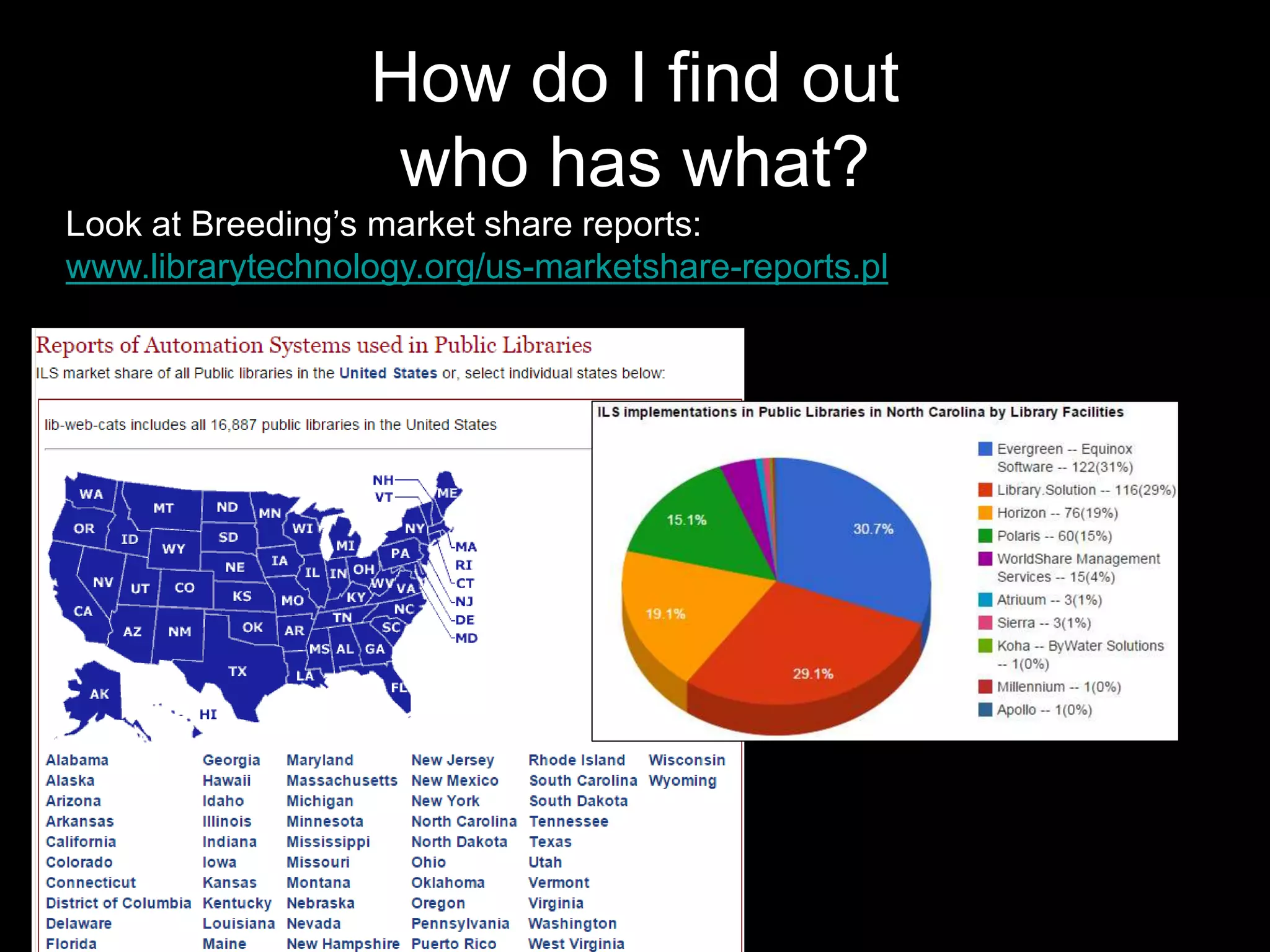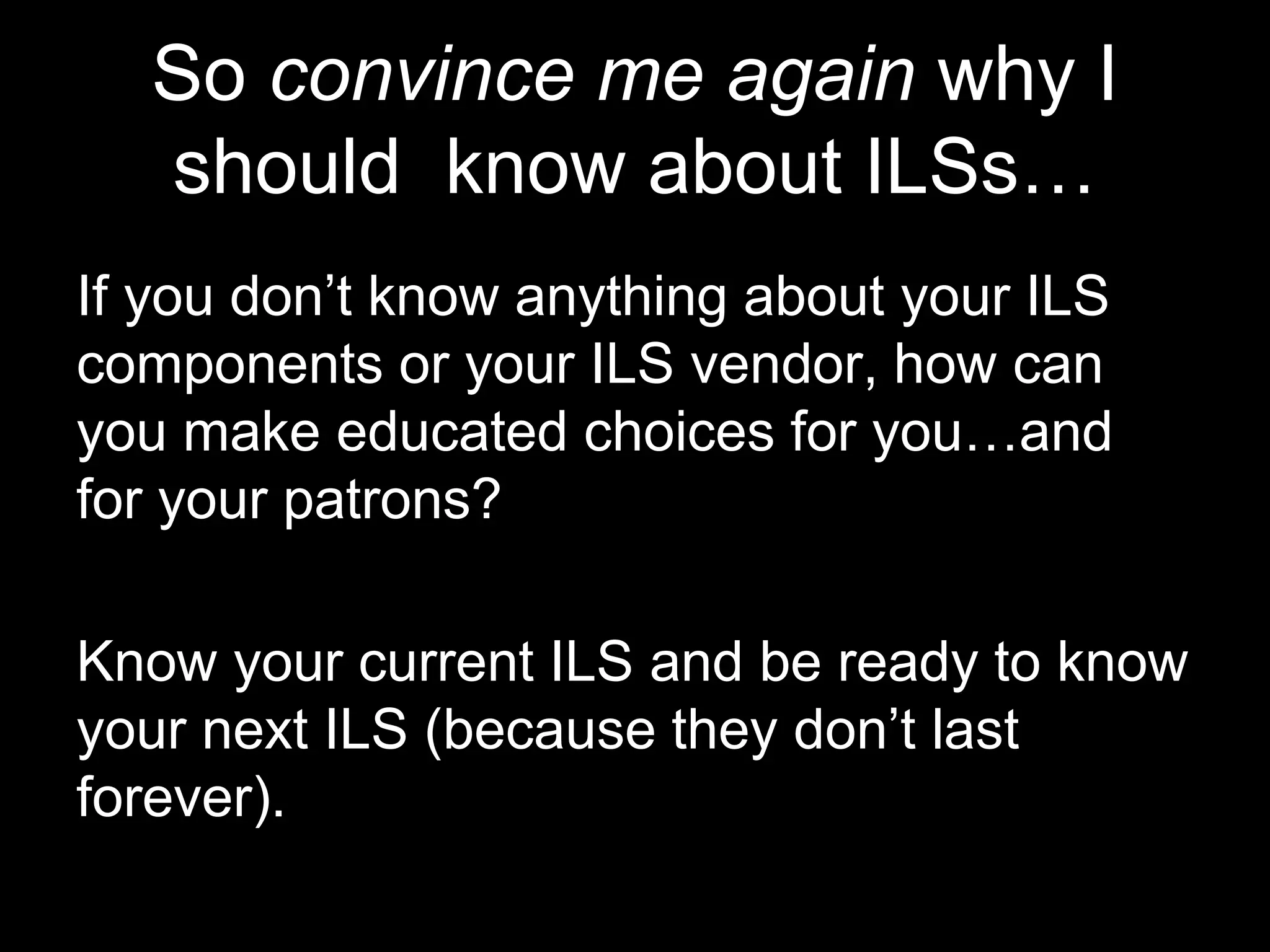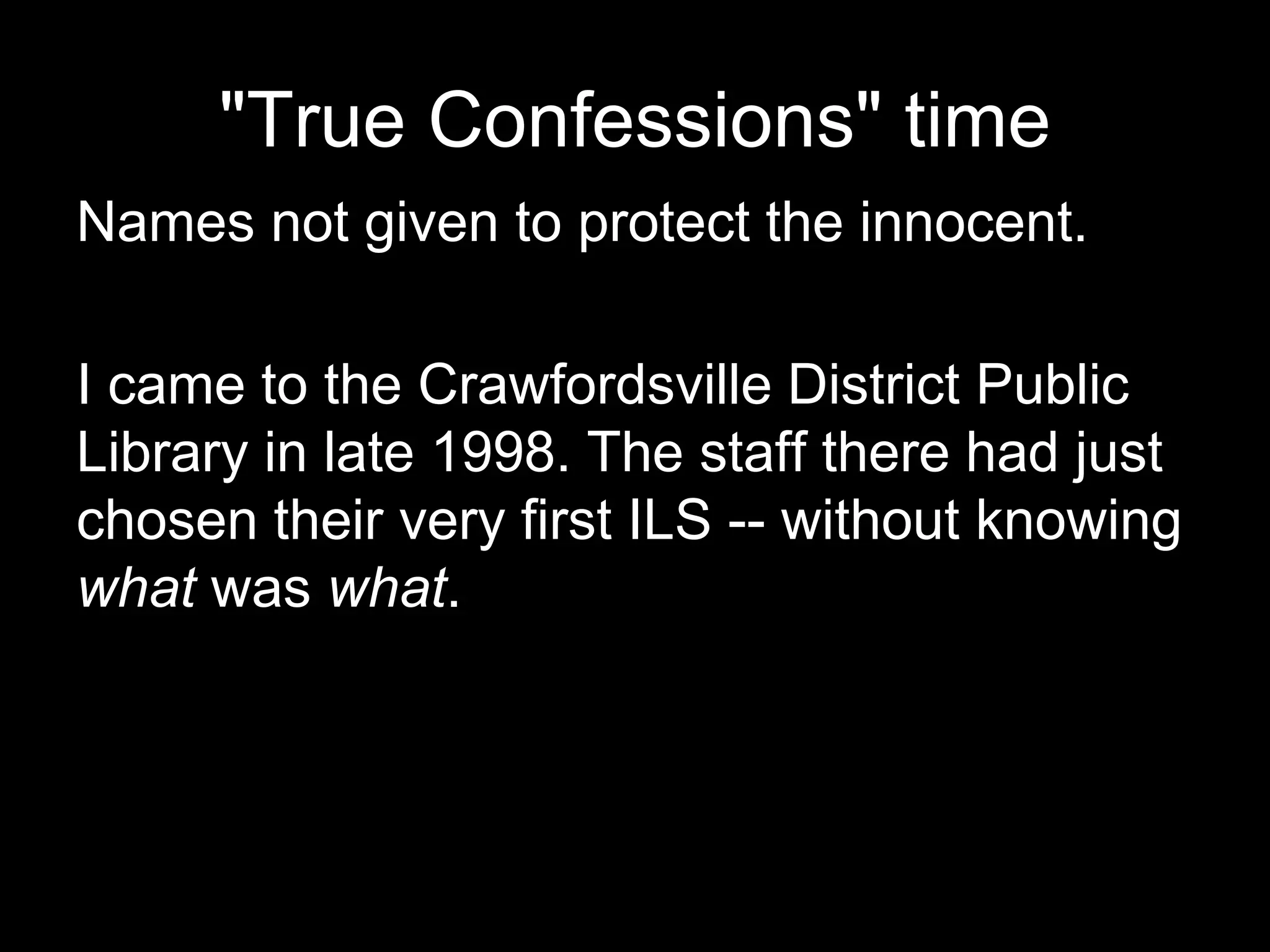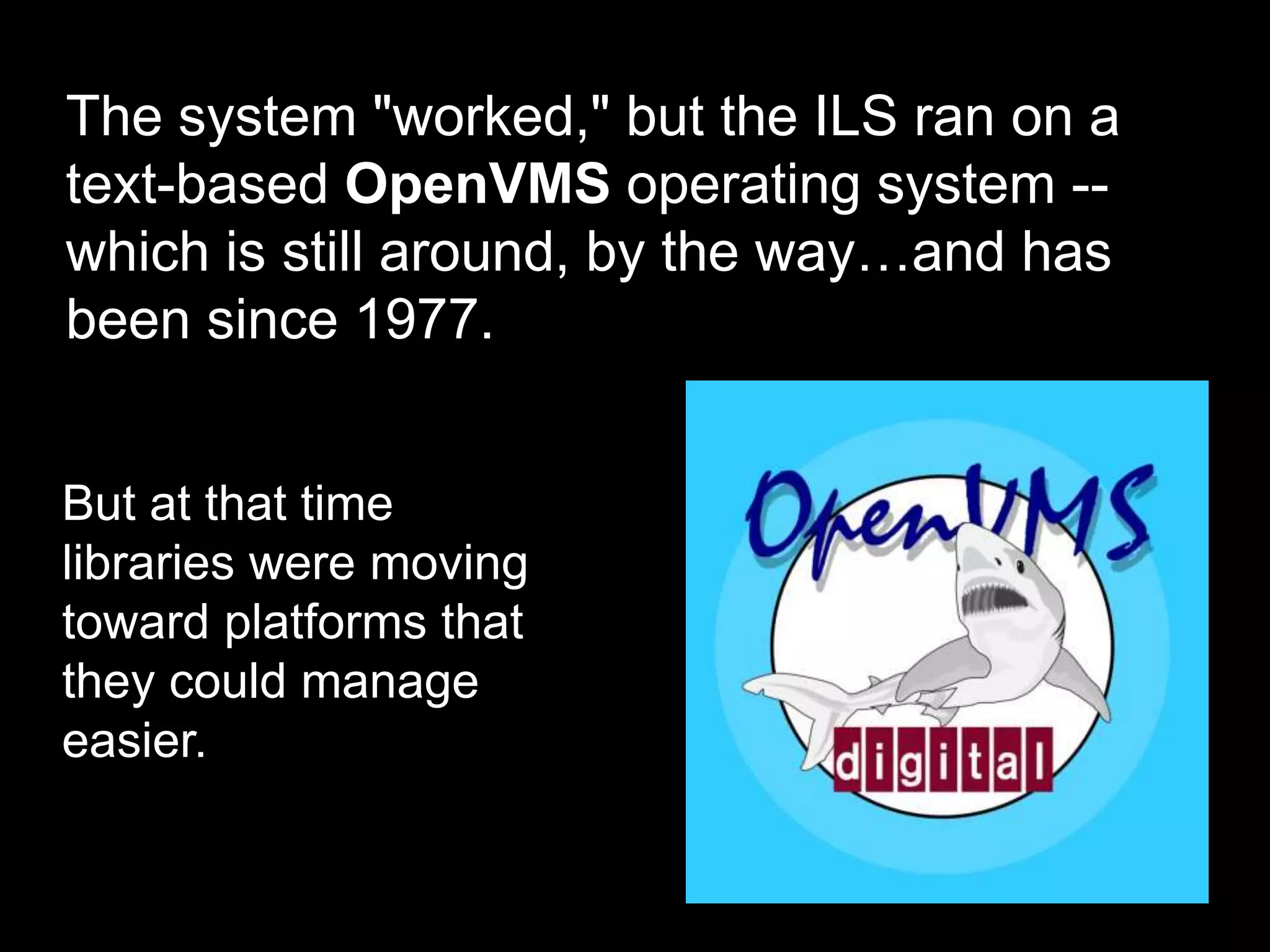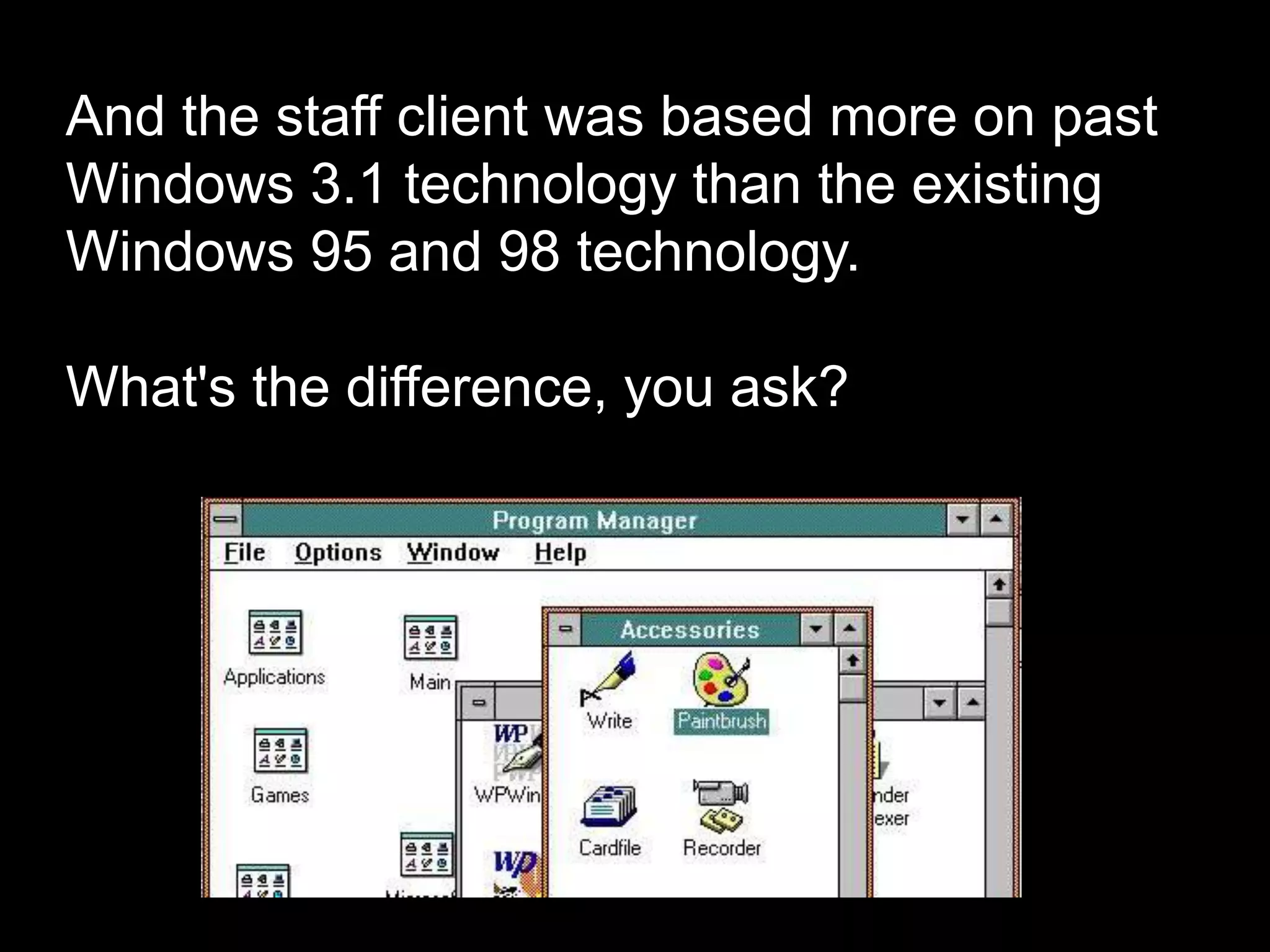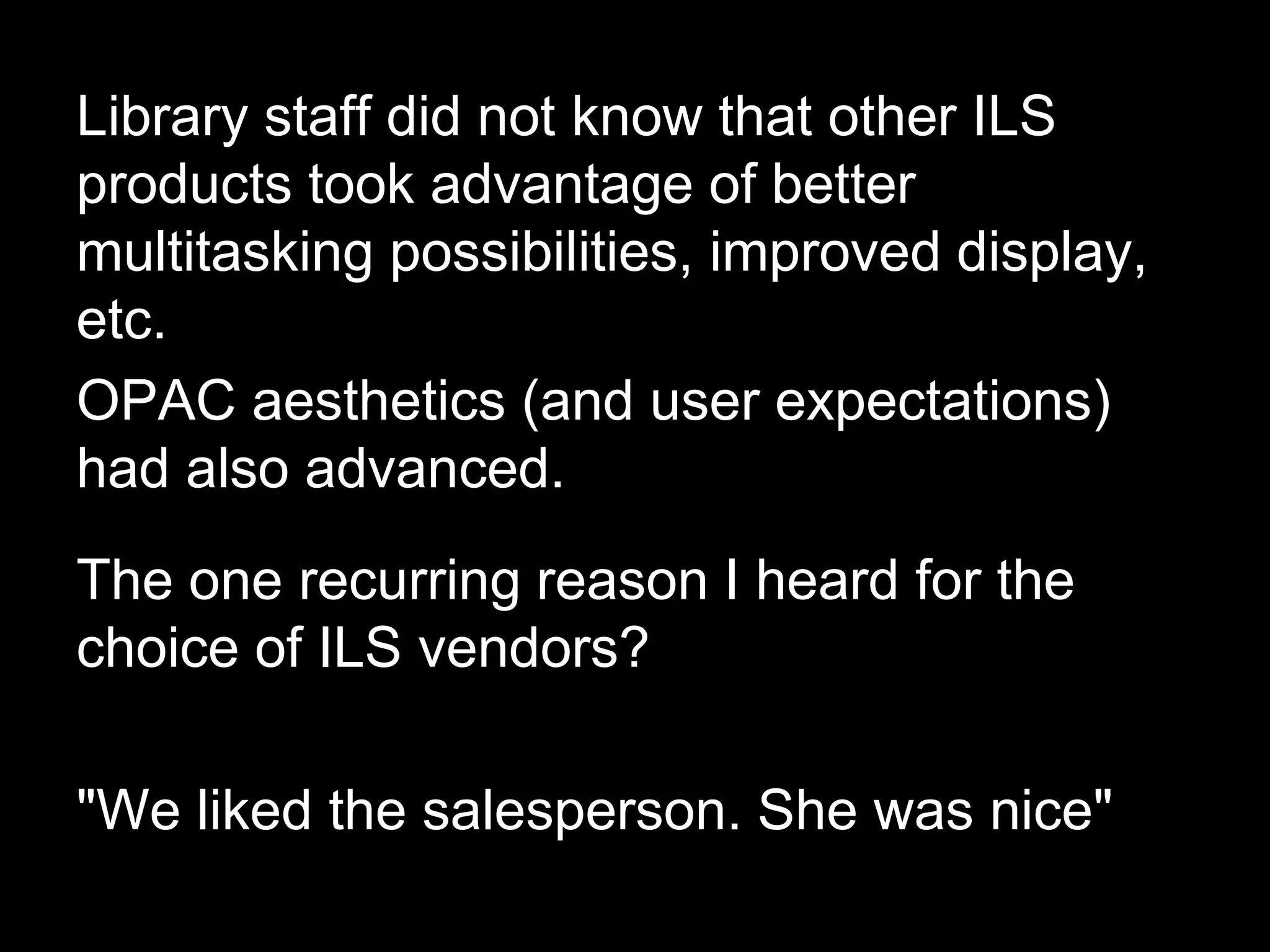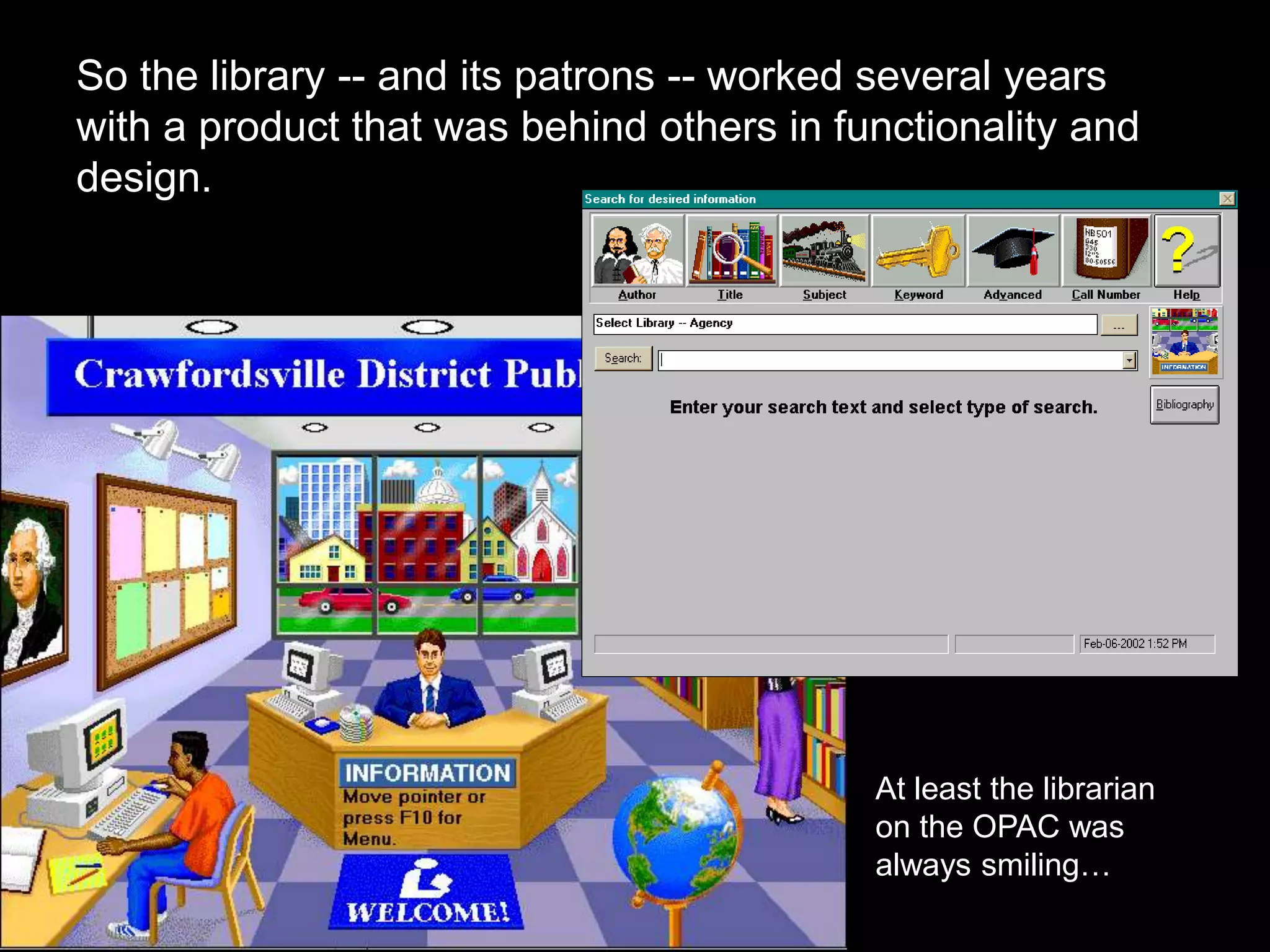An integrated library system (ILS) is library automation software that integrates key library modules and applications to manage library functions and resources. The main components of an ILS are circulation, cataloging, acquisitions, serials, and an online public access catalog (OPAC). The circulation component tracks items checked out by patrons and patron information, while the cataloging component creates and maintains bibliographic records. Acquisitions orders and tracks non-serial materials and serials tracks recurring publications. The OPAC allows patrons to search and access the library's catalog. Understanding an ILS and its components helps libraries make informed choices.