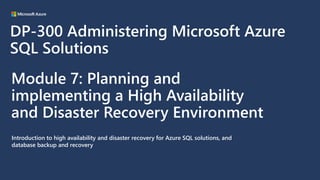
07_DP_300T00A_HA_Disaster_Recovery.pptx
- 1. Module 7: Planning and implementing a High Availability and Disaster Recovery Environment Introduction to high availability and disaster recovery for Azure SQL solutions, and database backup and recovery DP-300 Administering Microsoft Azure SQL Solutions
- 2. Module objectives In this module, you will learn: The difference between recovery time and recovery point objectives The available HADR options The considerations for planning and configuring HADR solutions including how backup and restore fits in The factors that comprise a HADR strategy
- 3. Lesson 1: Describe high availability and disaster recovery strategies
- 4. Lesson 1 objectives Recovery time objective (RTO) Recovery point objective (RPO) The available HADR options How to devise a HADR strategy
- 5. Recovery Time Objective Recovery Time Objective (RTO) is defined as the maximum amount of time to get a database or system up and running after an outage or problem May have financial or business consequences if RTO is exceeded When calculating RTO you must account for processes such as copying backup files, network speed RTO can be defined for the entire system or for individual components
- 6. Recovery Point Objective Recovery Point Objective (RPO) represents the maximum amount of data loss that is acceptable to the business RPO is the point in time to which a database needs to be recovered Zero data loss may be an option but often not a guarantee Other environmental factors interfere with realizing ideal RPO
- 7. © Copyright Microsoft Corporation. All rights reserved. Defining Recovery Time Objective and Recovery Point Objective Must be defined per component (i.e. SQL Server) as well as the entire application architecture The ability to recover from an outage is only as good as its weakest link – i.e. single points of failure Getting everything online may take hours - RTOs and RPOs are usually separately RTOs and RPOs should be defined for both HA and DR. DR generally involves a new data center, with different components - SQL Server is just one of them. HA is considered a more localized event.
- 8. Infrastructure-as-a-Service vs. Platform-as-a-Service IaaS solutions you use a combination of platform availability options like Availability Zones and Availability sets, in conjunction with database level solutions like Availability Groups or Log Shipping In IaaS, there is no built-in high availability or disaster recovery at the database or the operating system level The Azure platform does provide a level of availability, but a solution based on a single VM is subject to hardware failure, and downtime due to OS or RDBMS patching In PaaS solutions like Azure SQL Database, and Azure SQL Managed Instance, high availability is built into the platform In PaaS and IaaS, Disaster Recovery (replication to another region) is an optional configuration
- 9. SQL Server HADR features for Azure virtual machines Instance level protection means that users and jobs are available on failover Database level protection means that everything inside of the user database is synchronized, but system objects in Master and MSDB require manual synchronization Feature Protects Always On Failover Cluster Instance (FCI) Instance Always On Availability Group (AG) Database Log Shipping Database Both FCIs and AGs require an underlying cluster mechanism For SQL Server deployments running on Windows Server use Windows Server Failover Cluster (WSFC), and for Linux use Pacemaker
- 10. Always On Failover Cluster Instance Instance level protection – objects created at the instance level are protected Failover process is a full stop and start of SQL Server Failover can be automatic or manual Requires an underlying cluster (Windows Server Failover Cluster or Pacemaker) Requires a shared disk storage Clients connect to FCI virtual network name or IP address, not the node Standard Edition of SQL Server can have up to two nodes Requires an Azure Load Balancer
- 11. Always On Availability Group Provides high availability, and requires an underlying cluster There is a read-scale option, but that model does not support failover Availability groups have no shared storage requirement, each replica maintains a full copy of each database in the group Standard Edition supports only two replicas (one primary and one secondary), one database per AG Enterprise Edition supports up to nine replicas per AG (one primary and up to 8 secondaries), and can have multiple databases in an AG Secondary replicas can be used for backups, DBCC commands, and read-only queries The AG Listener provides a virtual network name and IP address
- 12. Always On Availability Group Can be used in IaaS or PaaS Database level protection The primary replica is read/write and the secondary replica is Read Only Replication can be synchronous or asynchronous. Requires an ILB Any object outside of the database or not captured in the transaction log, must manually be created on the new primary (SQL Server Agent jobs, instance-level logins, and linked servers) Use Azure Active Directory Authentication or a contained database
- 13. Always On Availability Group One region Multiple zones
- 14. Log shipping Based on backup and restore to provide user database level protection. Doesn’t include SQL Server Agent jobs, linked servers, instance-level logins, etc Automated process for backing up, copying, and applying transaction log backups to provide the simplest method of achieving HADR for SQL Server. Primarily used for DR, but it could also be used for HA Transaction log loads always slightly delayed Protects against human error (accidental deletion of data)
- 15. Log shipping When switching to secondary, application must be able to tolerate a name change or use a DNS alias Can configure automatic replication on a schedule to backup, copy and restore the primary database’s transaction log to secondary
- 16. Azure HADR features for Azure Virtual Machines Availability sets Availability zones Azure site recovery
- 17. High Availability offered by a single VM, Availability Sets, and Availability Zones, and Azure Site Recovery
- 18. Availability sets Protects against physical hardware failure, network outages, power interruptions and patching update outages Update domain: Up to 5 Controls reboot behavior Fault domain: Up to 3 VM will not share the same power source, network switch Does not protect against a failure in the VM’s OS or RDBMS
- 19. Availability Zones VMs (or other Azure resources) are placed in separate datacenters in the same Azure region Enables survival of a datacenter Does not protect against a failure in the guest Latency should be low enough to support synchronous data transfer between zones
- 20. Azure Site Recovery SQL Server agnostic – knows nothing of SQL Server transactions Supports hybrid disaster recovery Replicates at the VM disk level; VMs might need to be grouped together Frequently used for migration from on-premises to Azure Can test DR without bringing down production
- 21. Azure Site Recovery – DR example Not a SQL Server-based disaster solution Most prefer a database-centric approach to lower RPO ASR can be used with more than just SQL Server ASR may meet RTO and RPO ASR is provided as part of the Azure platform
- 22. Azure Site Recovery Replicate Azure VMs from one Azure region to another Replicate on-premises VMware VMs, Hyper-V VMs, physical servers (Windows and Linux), Azure Stack VMs to Azure Replicate AWS Windows instances to Azure
- 23. Azure Site Recovery cont’d 1. VM is registered with Azure Site Recovery 2. Data is continuously replicated to cache 3. Cache is replicated to the target storage account 4. During failover the virtual machine is added to the target environment
- 24. Hybrid solutions On premises (physical or virtual) with an Azure component: Includes backing up to Azure as cold storage Can go Azure to or from another cloud provider or on-premises Networking is the most important component to consider: ExpressRoute from on premises to Azure Site to Site VPN for everything else Need adequate bandwidth Must be secure
- 25. HA Single Region Example – Availability Group Protects data by having more than one copy on different VMs No shared storage, so easier to set up than an FCI Provides enhanced availability during patching scenarios Meet RTO and RPO with minimal-to-no data loss
- 26. HA Single Region Example – Failover Cluster Instance Well established, proven solution Meets most RTO and RPO Provides enhanced availability during patching scenarios Designed to protect against network card failure or disk failure
- 27. Availability Groups vs. Failover Cluster Instance Nodes within an FCI Replicas within an availability group Uses WSFC Yes Yes Protection level Instance Database Storage type Shared Non-shared Storage solutions Direct attached, SAN, mount points, SMB Depends on node type Readable secondaries No* Yes Applicable failover policy settings WSFC quorum FCI-specific Availability group settings** WSFC quorum Availability group settings Failed-over resources Server, instance, and database Database only
- 28. DR example – Multi-region/Hybrid Availability Group Use with Standard and Enterprise editions of SQL Server Provides both HA and DR All nodes which contain the replicas participate in the same WSFC (assumes good network connectivity) Consider using a cloud witness for WSFC Requires AD DS and DNS
- 29. DR example – Distributed Availability Group Enterprise edition feature of SQL Server Uses multiple WSFCs and multiple AGs Two WSFCs, no single point of failure Primary replica contains the read write database (global primary) and is not synchronizing all secondary replicas The primary of the second AG is known as a forwarder and keeps the secondary replica(s) of that AG in sync Used in Azure or hybrid, provides fail back from one location to another.
- 30. Lesson 1: Knowledge check What is RPO? The number of nodes in a cluster The point to which data needs to be recovered after a failure A partial database restore What is a hybrid solution? A solution that has resources both in Azure as well as on premises or in another cloud provider A solution that uses two different database engines e.g. MySQL and SQL Server A solution that spans two different versions of SQL Server What is available after failover with database-level protection in SQL Server? Logins, Databases, and SQL Server Agent Job Databases and SQL Server Agent jobs Whatever is in the databases; anything outside must be dealt with manually
- 31. Lesson 2: Explore IaaS and PaaS solutions for high availability and disaster recovery
- 32. Lesson 2 objectives What to consider when deploying a WSFC in Azure What to consider when deploying an AG in Azure Understand active-geo replication Explore auto-failover groups
- 33. Windows Server Failover Cluster For AG and FCI, a cluster is required to protect against server or component failure (e.g. network failure, or RDBMS crashing) For availability only, not for scale out performance Enabled via the failover clustering feature WSFCs managed via Failover Cluster Manager or PowerShell
- 34. Considerations for deploying a WSFC in Azure Witness is a core component of quorum which helps ensure WSFC continues to run. It can be a disk, file share (SMB 2.0 or later), or cloud witness (uses Microsoft Azure to provide a vote on cluster quorum) Witness recommendation: Cloud witness (Windows Server 2016 and later) to span Azure Regions or for hybrid WSFC name and IP Address(es): WSFC requires a unique name different than any FCI, listener, or server in the environment One IP address per subnet for the WSFC itself WSFC name will require an AD DS object named the Cluster Name Object (CNO) for most configurations WSFC name and IP address get an entry in DNS Unless special requirements, one vNIC for each node in Azure It will show as a dynamic (DHCP) address and cluster validation will generate a warning that can safely be ignored
- 35. Create a Failover Cluster: Checklist Verify the prerequisites Install the Failover Clustering feature on every server that you want to add as a cluster node Run the Cluster Validation Wizard to validate the configuration Run the Create Cluster Wizard to create the failover cluster Create clustered roles to host cluster workloads
- 36. Failover Clustering Feature Before a WSFC can be configured, the Failover Clustering feature must be enabled on every node that will use WSFC In Server Manager, Failover Clustering must be enabled in the Add Roles and Features Wizard In PowerShell: Install-WindowsFeature Failover-Clustering - IncludeManagementTools
- 37. Cluster validation Built-in process to test the configuration to ensure it is good Required to create a WSFC Must be run before clustering the VMs Configuration must pass: All green Warnings only if not actually a problem or something unexpected Failures must be fixed Not applicable can be ignored
- 38. Create a Windows Server Failover Cluster Do not use the Wizard in Failover Cluster Manager unless IP address is DHCP Use PowerShell for static IP addresses PowerShell Example with shared storage: New-Cluster -Name MyWSFC -Node Node1,Node2,…,NodeN -StaticAddress w.x.y.z PowerShell Example with no shared storage: New-Cluster -Name MyWSFC -Node Node1,Node2,…,NodeN -StaticAddress w.x.y.z -NoStorage Test Cluster Group failover after creation
- 39. Test a Windows Server Failover Cluster After the WSFC is created but before configuring FCIs or AGs, test that WSFC is working properly Test the ability for all nodes to access shared storage Select Node option to force the storage to fail over to other nodes in the cluster
- 40. Considerations for availability groups in Azure Listener requires a unique name different from the WSFC, nodes, or anything else, as well as an IP per subnet Cannot reserve the listener’s IP address in Azure Requires an Azure load balancer (one load balancer per subnet) and a WSFC AGs configurations require an underlying cluster, like an on-prem setup All VMs in AG should have the same storage configuration
- 41. Enable the Availability Groups feature Cannot configure an AG without enabling the feature in SQL Server Configuration Manager or with Enable-SqlAlwaysOn in PowerShell Must be done after configuring the WSFC Requires instance restart
- 42. Create and Test an Availability Group The availability group creation process is the same as on premises, except for the process of creating the listener - Use SSMS, T-SQL, or PowerShell You may create the Azure Internal load balancer before or after creating the AG: The ILB may be Basic or Standard—Availability Zone deployments require Standard Create for the listener IP and the port used by SQL Server (not the AG endpoints) Add the probe port to the IP address resource in the WSFC; will require a restart Test failover using SQL Server (T-SQL or SSMS)
- 43. Distributed Availability Groups Like a regular AG, same creation process as on-premises Requires creation of multiple WSFCs, AGs, and listeners Requires an ILB for each WSFC/AG pair
- 44. Temporal tables Temporal tables track and store data changes within a table Tables must be converted to system-versioned to maintain this history Additional system table is created to store version history Allows for the manual T-SQL recovery of deleted or updated data if necessary, from the history table
- 46. How to create a temporal table CREATE TABLE WebsiteUserInfo ( [UserID] int NOT NULL PRIMARY KEY CLUSTERED , [UserName] nvarchar(100) NOT NULL , [PagesVisited] int NOT NULL , [ValidFrom] datetime2 (0) GENERATED ALWAYS AS ROW START, [ValidTo] datetime2 (0) GENERATED ALWAYS AS ROW END , PERIOD FOR SYSTEM_TIME (ValidFrom, ValidTo) ) WITH (SYSTEM_VERSIONING = ON (HISTORY_TABLE = dbo.WebsiteUserInfoHistory));
- 47. HADR Options for PaaS offering Active Geo-Replication Auto Failover Groups
- 48. Active Geo-Replication Programmatically or manually failover primary databases to secondary regions during major disaster Primary and secondary replicas are required to have the same service tier and compute size Cross subscription replication supported – configure a secondary replica on a different subscription than the primary database Only supported on Azure SQL Database
- 50. Active Geo-Replication: Manual failover After the secondary replica is created, you can manually fail over your secondary replica. The roles will switch with the secondary becoming the new primary, and the old primary the secondary.
- 51. Auto Failover Groups Database is created automatically on the secondary through a process called seeding It can contain one or more databases Depending on the size of the database, the seeding process may take some time If you have a tight RPO and can't afford much data loss, set the GracePeriodWithDataLossHours property to a higher value (default is 1-hour). Supported on SQL Database and SQL Managed Instance
- 52. Auto Failover Groups – Azure SQL Database There are two different kinds of listeners: one for read-write and one for read-only traffic The secondary’s database is created automatically through seeding Behind the scenes in a failover, DNS is updated so clients will be able to point to the abstracted listener name
- 53. Auto Failover Groups – Azure SQL Managed Instance All user databases in the instance will be replicated to the secondary instance System databases like master and msdb will not be replicated Both the primary and secondary instances must be in the same DNS zone SQL Managed Instance failover groups in paired regions have better performance compared to unpaired regions Number of databases involved may affect seeding duration
- 54. Configure an auto-failover group for Azure SQL Database Step 1: Select Failover groups under the Settings pane, and then select Add group to create a new failover group.
- 55. Configure an auto-failover group cont’d Step 2: On the Failover Group page, enter or select the required values, and then select Create. Adding the database to the failover group will automatically start the geo- replication process
- 56. Auto Failover Groups vs. Geo-Replication Geo-replication Failover groups Automatic failover No Yes Fail over multiple databases simultaneously No Yes User must update connection string after failover Yes No SQL Managed Instance support No Yes Can be in same region as primary Yes No Multiple replicas Yes No Supports read-scale Yes Yes
- 57. Lesson 2: Knowledge check What component in Azure needs to be configured for the listener in an AG to work properly? The NIC The NSG A load balancer What feature creates a replica of the database in another region that is asynchronously kept up to date? Failover group Readable secondary replica Active geo-replication What setting for auto-failover groups must be changed to ensure a low RPO? RPOZero AlwaysBeInSync GracePeriodWithDataLossHours
- 58. Instructor led labs: Configure geo-replication for Azure SQL Database Enable geo-replication Failover to a secondary region
- 59. Lesson 3: Back up and restore databases
- 60. Lesson 3 objectives Backup and restore options for IaaS Backup and restore options for PaaS
- 61. Backup and restore fundamentals for IaaS SQL Server backup types: Full – backs up the entire whole database, but does not flush the transaction log Differential – all changes since last full backup Transaction log – backs up the transactions in the log since the transaction log backup Database must be in full or bulk-logged recovery model to generate a transaction log backup Do not use Simple recovery model if you require point in time recovery
- 62. Full Azure Virtual Machine backup Backs up full VM including SQL Server databases via VSS Restores VM as a whole Causes a freeze/thaw of I/O of SQL Server log May cause problems for some databases, always test the strategy Ensure it can meet RTO and RPO Creates an application-consistent backup which will not ‘break’ SQL Server Combining SQL Server backups with snapshots can potentially cause issues
- 63. Back up to Local disk or network share Just like on premises; can perform native backups to disks attached to the VM or to a network share Network share can be on Azure-based storage If local disk, still need to ensure backups are periodically copied off of the VM for redundancy
- 64. Backup to and restore from URL Backup SQL Server databases directly to or restore from Azure blob storage Backup to URL can be used by on premises as well as IaaS instances Requires an Azure storage account and an Azure blob container Backup uses geo-replicated (GRS) storage accounts for another layer of data protection Requires authentication between the instance and Azure Storage. Configure it with a SQL Server Credential: Recommended credential: Shared Access Signature offers better security control and uses block blobs (less expensive). Will also work with an Azure storage account and access key authentication and uses page blob SSMS, T-SQL, and PowerShell support. T-SQL example: BACKUP LOG contoso TO URL = 'https://myacc.blob.core.windows.net/mycontainer/contoso202003271200.trn'
- 65. Automated IaaS VM Backups With The SQL Server Resource Provider Uses an Azure storage account as a target Only available for Windows Server-based SQL Server installations Azure manages the SQL Server backups (SQL VM)- Any IaaS VM that has SQL Server installed can use the SQL Server resource provider Can configure schedule, frequency, and retention Choose one method to back up databases – i.e. it could cause problems if you have additional backup configured inside the VM as the log chain is cleared out when it is backed up
- 66. Database backup and restore for Azure SQL Database Backups automatically generated: Full once a week, differential ever 12-24 hours, t-logs every 5-10 min Stored in RA-GRS blobs that are replicated to another datacenter Configured per database No user driven backup option Restore is per database; cannot do whole server at once, but can be restored to point in time Backups generated for Azure SQL Database cannot be used with Azure SQL Database Managed Instance or any version of SQL Server It is possible to restore a deleted database; however, if the Azure SQL Server is deleted, so are all backups Uses Accelerated Database Recovery
- 67. Database backup and restore for Azure SQL Managed Instance Database backups automatically generated by default Can restore to a point in time; like Azure SQL Database Manually generate backups via backup to URL: Requires credentials to access Azure Blob Storage Can Restore too Full backups can only generate a COPY_ONLY backup to maintain the log chain. i.e. BACKUP DATABASE contoso TO URL = ‘https://myacc.blob.core.windows.net/testcontainer/contoso.bak’ WITH COPY_ONLY Backups generated cannot be used with Azure SQL Database, IaaS or on-premise instances
- 68. Lesson 4: Knowledge check What is the destination of a backup to URL in SQL Server or Azure SQL Server Database Managed Instance? URL Blob Pointer What is the default redundancy option for Azure SQL databases? Locally-redundant backup storage (LRS) Zone-redundant backup storage (ZRS) Geo-redundant backup storage Which option should you use to geographic failover instances of SQL Managed Instance? Auto-failover groups Active geo-replication Failover Cluster Instance
- 69. Instructor led labs: Backup to URL and Restore from URL Create a credential Backup to URL Validate backup through Azure CLI and Storage Explorer Restore from URL
- 70. Module summary Describe high availability and disaster recovery strategies: Understand Recovery time objective (RTO) and Recovery point objective (RPO) Understand the available HADR options for both IaaS and PaaS How to devise a HADR strategy Explore IaaS and PaaS solutions for high availability and disaster recovery: The considerations for deploying a Windows Server Failover Cluster in Azure The considerations for deploying an Availability Group in Azure Temporal Tables Active-geo replication Auto-failover groups Back up and restore databases: Backup and restore options for IaaS Backup and restore options for PaaS
- 71. References Business continuity and HADR for SQL Server on Azure Virtual Machines: https://docs.microsoft.com/azure/azure-sql/virtual-machines/windows/business-continuity-high- availability-disaster-recovery-hadr-overview
- 72. Please complete the training survey below! DP-300: Administering Relational Databases on Microsoft Azure Please insert training survey link as appropriate
- 73. © Copyright Microsoft Corporation. All rights reserved. Thank you