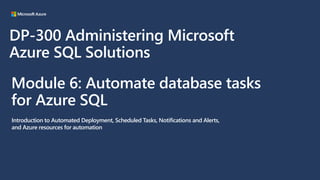
06_DP_300T00A_Automate.pptx
- 1. Module 6: Automate database tasks for Azure SQL Introduction to Automated Deployment, Scheduled Tasks, Notifications and Alerts, and Azure resources for automation DP-300 Administering Microsoft Azure SQL Solutions
- 2. Module objectives You will learn how to: Automate deployments Create Scheduled Tasks in SQL Server Create notifications for failures and performance alerts Configure automation for PaaS Services
- 3. Lesson 1: Automate deployment of database resources
- 4. Lesson 1 objectives How to automate deployment by using ARM templates and Bicep How to automate deployment by using PowerShell and CLI Monitor deployments
- 5. Azure deployment methods Azure PowerShell – Commonly used for resource modifications and status retrieval Azure CLI – Similar to PowerShell, Azure CLI is commonly used for resource status and modifications. It is built on the bash shell Azure Portal – Acts as a graphical interface to Azure ARM and can be used to generate ARM templates ARM templates and Bicep files – Allow for the most complete, customizable deployment model for Azure resource deployment Azure DevOps – Deployments are carried out using Azure Pipelines. Azure Pipelines allows you to automate the build, testing, and deployment of your code.
- 6. Azure Resource Manager (ARM) templates An ARM template is a JavaScript Object Notation file that describes the Azure Resources to be deployed within it ARM templates provide a declarative syntax to interact with the Azure API ARM templates can be deployed through PowerShell, Azure CLI, and Azure DevOps pipelines Microsoft offers pre-built templates for common deployment scenarios (https://github.com/Azure/azure-quickstart-templates/tree/master/101-sql-vm-new-storage)
- 7. Azure Resource Manager (ARM) template benefits Improves consistency Repeatable and modular Reduce error caused by manual mistakes Promotes reuse Simplifies orchestration Resource Group Azure Azure SQL Database Azure portal Deploy Template Export JSON files that automate the deployment of resources
- 8. ARM template Deploys a full set of resources in one single declarative template Dependencies and parameters can be built Templates may be exported from the portal
- 9. Creating an ARM template { "$schema": "https://schema.management.azure.com/schemas/2019-04- 01/deploymentTemplate.json#", "contentVersion": "", "apiProfile": "", "parameters": { }, "variables": { }, "functions": [ ], "resources": [ ], "outputs": { } }
- 10. ARM template deployment Azure PowerShell New-AzResourceGroupDeployment -Name ExampleDeployment -ResourceGroupName ExampleResourceGroup ` -TemplateFile c:MyTemplatesazuredeploy.json ` -TemplateParameterFile c:MyTemplatesstorage.parameters.json Azure Command Line Interface (CLI) az deployment group create --resource-group SampleRG --template-file ` ‘pathtemplate.json’
- 11. Demo: Exploring an Azure quick start template Review the quick start template for provisioning an Azure SQL Database
- 12. What is Azure Bicep? Simpler revision of the ARM template language for writing templates to deploy Azure resources Automatically detect dependencies between your resources Best authoring experience with Visual Studio Code for your infrastructure-as-code solutions in Azure
- 13. ©Microsoft Corporation Azure 4.2 Azure Bicep Target your deployment to a resource group, subscription, management group, or tenant by using different options: • Deploy a local Bicep file: use the --template-file parameter in the deployment command • Deploy a remote Bicep file: not supported currently • Deploy template specs: not supported currently by Azure CLI; but you can create a Bicep file with the Microsoft.Resources/templateSpecs resource to deploy
- 14. Azure Bicep benefits Continuous full support Simple syntax Easy to use Rich editor
- 15. Azure Bicep files vs. ARM template
- 16. Azure Bicep deployment Azure PowerShell New-AzResourceGroupDeployment -ResourceGroupName SampleRG -TemplateFile ./main.bicep -administratorLogin "<admin-login>" Azure Command Line Interface (CLI) az deployment group create --resource-group SampleRG --template-file –f ` ‘pathtemplate.json’
- 17. Azure CLI Create Azure SQL Database az sql server create --name ServerName --resource-group RGName ` --location Location --admin-user $login --admin-password $password Create a firewall rule for Azure SQL Database az sql server firewall-rule create --resource-group RGName ` --server ServerName -n AllowYourIp --start-ip-address 0.0.0.0 --end-ip-address 0.0.0.0
- 18. Az.Sql PowerShell module Returns information about an Azure SQL Database Get-AzSqlServer -ResourceGroupName "ResourceGroup01" -ServerName "Server01" Create an Azure SQL Managed Instance database New-AzSqlDatabase -ResourceGroupName "ResourceGroup01" -ServerName "Server01" - DatabaseName "Database01"
- 19. Lesson 1: Knowledge check What language are ARM templates written in? JSON C# T-SQL If you want to pass in the region for a resource group deployment which option should you include in your template? Parameter Variable Output Which element of a template allows for you to build dependencies into resources? dependsOn concat apiVersion
- 20. Instructor led labs: Deploy an Azure SQL Database using an Azure Resource Manager template Explore Azure Resource Manager template
- 21. Lesson 2: Create and manage SQL Agent jobs
- 22. Lesson 2 objectives What Maintenance Activities you should perform on your databases How to configure notifications and alerts on SQL Server Agent jobs and SQL Server How to configure notifications alerts based on performance monitor values
- 23. SQL Server maintenance activities Databases need regular maintenance activities Some common examples of these activities include: Database Backups Database Consistency Checks Index Maintenance Statistics Updates Maintenance activities can be performed using maintenance plans or through open source tools
- 24. Best practices for maintenance plans Do Not Use the Database Shrink task Stagger backups across servers and large databases to avoid potentially overwhelming your storage account or storage device Create separate maintenance plans for each set of maintenance activities
- 25. Demo: Building a maintenance plan Configuring backups and database consistency checks
- 26. SQL Server Agent The SQL Server Agent provides automation for SQL Server and Azure SQL Managed Instance The SQL Server Agent also provides notifications for both job failures and alerts that are written to the error log The service can also be configured to notify administrators
- 27. Multi-server automation The SQL Server Agent supports designating one server as a primary to execute jobs on other target servers Target servers connect to the primary to ensure job schedules are updated on a regular basis This can be used to execute maintenance across your environment
- 28. Task status notifications The SQL Server Agent can be configured to notify an operator for job completion, success, and failure Usually only enabled for failure to reduce notification volume To deliver email notifications, the database mail and SQL Server Agent mail profile must be enabled Can create alerts on performance conditions and error conditions found in the instance’s error log
- 29. Operators Operators act an alias for a user or group of users that have been configured in the SQL server agent Typically, an operator will map to a group of administrators who will receive a notification or alert
- 30. Notifications based on metrics Alerts are triggered in the event of certain server conditions: For example, if CPU utilization is over 90% for a period of five minutes, or Page Life Expectancy drops below a certain value
- 31. Lesson 2: Knowledge check What has to be configured before the SQL Server Agent can send e-mail? A mail profile An agent job An alert Which system database stores SQL Server Agent jobs and their information? MSDB Master Model Which operation recalculates the statistics on an index? Rebuild Reorganize Shrinking a file group
- 32. Instructor led labs: Create a CPU status alert for a SQL Server Create an alert when a CPU exceeds an average of 80 percent
- 33. Lesson 3: Manage Azure PaaS tasks by using automation
- 34. Lesson 3 objectives The benefits of Azure Policy The capabilities of Azure Automation How to use elastic jobs How to use Logic Apps
- 35. Implementing Azure Policy Azure Policy is used by administrators to ensure consistency across an Azure environment Policy can be used to enforce naming conditions, limit the types of Azure resources deployed in a subscription, or limit the Azure regions where deployment is allowed Multiple policies can be combined to create an initiative
- 36. Why would I have multiple Azure subscriptions? Many large organizations use Azure subscriptions as a billing boundary so that costs are easily tracked back to a department Other uses include separating customer facing resources from internal business systems
- 37. Why should I tag Azure resources? Tags allow you to describe your Azure resources beyond simply the resource name Tags are key value pairs – each Azure resource can have up to 15 tags Some sample uses for tags include Cost Center, Environment, and CreateDate
- 38. Azure Automation Azure Automation allows you to create regularly scheduled tasks that run against any Azure resource or even on-premises virtual machines Automation allows you to perform maintenance activities against Azure SQL Database Automation can also be used to ensure consistent settings across multiple VMs
- 39. Overview of Azure Automation components Runbooks – Unit of execution in Azure Automation and may be created using PowerShell or Python. You have the option of deploying graphical runbooks, but they are limited in their capabilities Modules – Used to execute PowerShell cmdlets within your runbooks. Load the modules for the PowerShell cmdlets you need for your runbooks Credentials – Store sensitive information like passwords for use by runbooks Schedules – Allow for runbooks to be scheduled for regular execution
- 40. Building an Azure Automation runbook Building a runbook requires you to create automation account For PowerShell runbooks, you will need to import the PowerShell modules you need in order to execute your runbook (e.g. Az.SQL) You can also include credentials and run as accounts in your automation account You can create schedules in your automation account and tie them to your runbooks Automation includes a test pane you can test your code in the execution context of Azure Automation
- 41. Demo: Configure an Automation runbook PowerShell Runbook
- 42. Elastic Jobs in Azure SQL Database Since Azure SQL Database lacks an agent, Elastic Jobs allow for a T-SQL scheduled execution methodology Elastic Jobs require a dedicated SQL database to hold the metadata for your jobs Define a target group, a SQL Database server, one or more databases or elastic pools as job targets Database resources can run on different Azure subscriptions, and/or regions Azure SQL Managed Instance doesn't support elastic jobs
- 43. ©Microsoft Corporation Azure 4.3 Components Elastic Job agent Job database Target group Elastic jobs Job
- 44. ©Microsoft Corporation Azure 4.3 Platform for creating and running automated workflows that integrate apps, data, services, and systems. Build your workflow from the components using the design tool. Azure Logic Apps SQL Server connector supports the following SQL editions: SQL Server, Azure SQL Database, and Azure SQL Managed Instance. Built-in SQL Server connector has no triggers. Built-in SQL Server connector has only one operation: Execute Query
- 45. Lesson 4: Knowledge check What is the unit of execution for your Azure Automation Account? Runbook Schedule Container What scope can Azure Policy be deployed to? Tenant Subscription User What is the name for the scope of SQL Elastic Job? Target Group Management Group Resource Group
- 46. Instructor led labs: Deploy an automation runbook to automatically rebuild indexes Create an Automation Account Connect to an existing Azure SQL Database Configure Automation Account assets Create a PowerShell runbook Create a schedule for a runbook
- 47. Module summary Automate deployment of database resources: Understand ARM template and Bicep structure Deployment options for ARM templates, PowerShell, and Azure CLI Using quick start Azure templates Create and manage SQL Agent jobs: Learn the capabilities of the SQL Server Agent Configure maintenance tasks for SQL Server Creating notifications for failures and performance alerts Manage Azure PaaS tasks using automation: Introduction to Azure Automation, Elastic Jobs, and Azure Logic Apps Create an Azure Automation runbook
- 48. References Create an Azure Automation runbook https://docs.microsoft.com/azure/automation/automation-quickstart-create-runbook SQL Server Agent https://docs.microsoft.com/sql/ssms/agent/sql-server-agent?view=sql-server-ver15 Ola Hallengren’s Maintenance Solution Https://Ola.hallengren.com
Editor's Notes
- https://docs.microsoft.com/learn/paths/automate-tasks-sql-server/
- A common goal for database administrators in many environments is to automate as many of their repetitive tasks. This can be as simple as using scripting to automate a backup process, and as complex as building a fully automated alerting system. This module provides details of automating tasks to simplify the DBA’s job. Methods include scheduling tasks for regular maintenance jobs, as well as multi-instance administration and configuration of notifications for task success or failure or non-completion.
- Unlike the on-premises world, which requires cabling and racking of hardware in order to deploy a new database server, one of the major benefits of cloud computing is that system resources are abstracted behind an API. In the case of Azure, this deployment and management layer is called Azure Resource Manager (ARM). ARM offers a consistent deployment mechanism called ARM templates which are JavaScript Object Notation (JSON) documents that can be used for parameterized deployment.
- PowerShell PowerShell provides a core module known as Az, which has child resource providers for nearly all Azure services. For example, Az.Compute would cover Azure Virtual Machines. PowerShell is more commonly used for resource modification and status retrieval. While it is possible to create resources using PowerShell, it is not typically used for complex deployments. PowerShell can also be used to deploy ARM templates, so in a sense it supports both declarative and imperative models. Azure CLI The Azure Command Line Interface, or CLI, is similar to PowerShell in that it can be used either imperatively or declaratively. Much like PowerShell and ARM templates, the Azure CLI provides a mechanism to deploy or modify Azure Resources. Azure Portal The Azure Portal is a graphical interface to Azure ARM. Any resources you build and deploy using the Portal will have an ARM template that you can capture by clicking “Export Template” in the Settings ARM Templates ARM templates allow you to create and deploy an entire infrastructure in a declarative framework. For example, you can deploy not only a virtual machine, but its network and storage dependencies in one document. Resource manager also supports orchestration, which manages the deployment of interdependent resources so that they are created in the correct order. For example, a VM is dependent on the existence of a virtual network, so the framework will deploy the network (or check for the existence of the network) before attempting to build the VM. ARM templates also support extensibility, which allow you to run PowerShell or Bash scripts on your resources after they are deployed. Bicep Bicep isn't meant to be a general programming language. It's meant as a tool to allow you to create a file declaring Azure infrastructure resources and properties that can be used throughout the development lifecycle, allowing resource deployment in a consistent manner.
- Azure ARM Templates have the benefit of being able to deploy a full set of resources in one single declarative template. This includes the ability to build dependencies into the templates, as well as using parameters to change deployment values at deployment time. Once you have a template, you can deploy it several ways including using an Azure DevOps pipeline, or through the custom deployments blade in the Azure Portal. The benefit of these deployments is that they use a declarative model which defines what should be created and then the ARM framework determines how to deploy it. The alternative to the declarative model is the imperative model. Imperative frameworks include PowerShell and the Azure CLI which follow a prescriptive order of tasks to be executed. In most cases the database administrator will not be writing their own ARM templates from scratch. You may either build them from the Azure Portal or using a template from the quick start templates that are provided by Microsoft on GitHub, for example https://github.com/Azure/azure-quickstart-templates/tree/master/101-sql-vm-new-storage
- ARM templates offer the following benefits: Repeatable – ARM templates are idempotent, which means it allows you to repeatedly deploy your infrastructure throughout the development lifecycle and have confidence your resources are deployed in a consistent manner. Orchestration – ARM templates take care of the complexities of ordering operations for deployments and when possible will deploy resources in parallel rather than serial for faster deployments. Modular – ARM templates can be split and combined at will, so you can create the deployments you need. Exportable code – A great way to learn the template syntax is to export the current template. Exporting templates allow you to easily recreate your environment for Disaster Recovery or documentation purposes. Authoring tools – ARM templates can be authored using the freely available Visual Studio Code and the template tool extension. It provides intellisense, syntax highlighting, in-line help, and many other language functions. In addition to Visual Studio Code, you can also use Visual Studio.
- Azure ARM Templates have the benefit of being able to deploy a full set of resources in one single declarative template. This includes the ability to build dependencies into the templates, as well as using parameters to change deployment values at deployment time. Once you have a template, you can deploy it several ways including using an Azure DevOps pipeline, or through the custom deployments blade in the Azure Portal. The benefit of these deployments is that they use a declarative model which defines what should be created and then the ARM framework determines how to deploy it. The alternative to the declarative model is the imperative model. Imperative frameworks include PowerShell and the Azure CLI which follow a prescriptive order of tasks to be executed.
- An ARM template is a JSON (JavaScript Object Notation) document that describes the resources that will be deployed within an Azure Resource Group. The schema file, which is referenced on the first line the above example describes the version of the template language. This file is supplied by Microsoft to define the Azure API. The content version number is only defined by you as needed and should align with your internal versioning standard. The API profile serves as a collection of API versions for this environment. This is especially useful when deploying resources to different environments like national clouds and commercial clouds, which may have differing resource providers. Parameters are values that are provided to the template in order to customize resources at deployment time, whereas variables are values that are used as JSON fragments to simplify template language expressions. You can also include user defined functions within the template. The resource component defines what resources are getting defined in the template. The resources are the resource types that you are deploying.
- With PowerShell you have several options for the scope of your deployment. You can deploy to a resource group, a subscription, a Management Group (a collection of subscriptions under the same Azure template and commonly used in large enterprise deployments), or a tenant. ARM templates are parameterized, and you will need to pass in parameters, either inline or through the use of a parameter file as shown in the example below. The Azure CLI allows the same options for deployment scope as you have with PowerShell
- In this demo use the following template: https://github.com/Azure/azure-quickstart-templates/tree/master/quickstarts/microsoft.sql/sql-database Explore the template properties and the options available.
- Azure Bicep is a declarative language that allows you to deploy Azure resources. Bicep provides a first-class authoring experience that is concise, reliable and allow for code reuse, and it's commonly described as an Infrastructure-as-Code (IaC) tool. Bicep isn't meant to be a general programming language. It's meant as a tool to allow you to create a file declaring Azure infrastructure resources and properties that can be used throughout the development lifecycle, allowing resource deployment in a consistent manner.
- Azure Bicep is a declarative language that allows you to deploy Azure resources. Bicep provides a first-class authoring experience that is concise, reliable and allow for code reuse, and it's commonly described as an Infrastructure-as-Code (IaC) tool. Bicep isn't meant to be a general programming language. It's meant as a tool to allow you to create a file declaring Azure infrastructure resources and properties that can be used throughout the development lifecycle, allowing resource deployment in a consistent manner.
- The following are some benefits of Bicep: Continuous full support – Bicep provides support for all resource types and API versions for Azure services, which means that as soon as a resource provider introduces new resource types and API versions, you can use them in your Bicep file without waiting for a tool update. Simple syntax – Compared to an equivalent JSON file, Bicep files will be more concise and easier to read. Easy to use: Bicep requires no previous knowledge of programming languages and is easy to write and understand. Rich editor: The editor provides rich type-safety, intellisense, and syntax validation, when you install the Bicep Extension for VS Code.
- The following are some benefits of Bicep: Continuous full support – Bicep provides support for all resource types and API versions for Azure services, which means that as soon as a resource provider introduces new resource types and API versions, you can use them in your Bicep file without waiting for a tool update. Simple syntax – Compared to an equivalent JSON file, Bicep files will be more concise and easier to read. Easy to use: Bicep requires no previous knowledge of programming languages and is easy to write and understand. Rich editor: The editor provides rich type-safety, intellisense, and syntax validation, when you install the Bicep Extension for VS Code.
- With PowerShell, save it as main.bicep on your local computer and run the commands above in PowerShell. With Azure CLI, allows the same options for deployment scope as you have with PowerShell.
- The Azure Command-Line Interface (CLI) is a cross-platform command-line tool that helps you to create and manage Azure resources. You can run commands through the terminal using interactive command-line prompts or scripts.
- Azure PowerShell and Azure CLI are both cross-platform command-line tools that will enable you to create and manage Azure resources on Windows, macOS and Linux. The main difference between the two is the shell environments that they support.
- Database systems need regular maintenance which includes tasks like making backups and updating statistics. Maintenance may also include regularly scheduled jobs that execute against a database. Some common examples of these jobs would be to extract, transform, and load data from a transaction processing system into a data warehouse. In SQL Server and Azure SQL Managed Instance, the SQL Server Agent service allows you to schedule jobs to perform these maintenance tasks (as well as providing other management functions).
- Database systems need regular maintenance which includes tasks like making backups and updating statistics. Maintenance may also include regularly scheduled jobs that execute against a database. Some common examples of these jobs would be to extract, transform, and load data from a transaction processing system into a data warehouse. In SQL Server and Azure SQL Managed Instance, the SQL Server Agent service allows you to schedule jobs to perform these maintenance tasks (as well as providing other management functions).
- You learned about the importance of backups and index/statistics maintenance in modules 4 and 5. Database consistency checks, also known as CHECKDB (for the command DBCC CHECKDB) are of equal importance, as it is the only way to check an entire database for corruption. Depending on the size of your databases and your uptime requirements, you may perform all of these activities nightly., More commonly in production systems, the maintenance operations are spread out over the course of week, as both index maintenance and consistency checks are very I/O intensive operations and they are typically done during weekend hours. Maintenance plans create a workflow of the tasks to support your databases. Maintenance plans are created as Integration Services packages which allow you to schedule your maintenance activities. Many DBAs also use open source scripts to perform database maintenance, to allow for more flexibility and control of maintenance activities.
- The best practice would be to create a maintenance plan for each type of task—and possibly even for a specific database on your server. For example, you might create a maintenance plan to backup system databases and another maintenance plan to backup user databases. You could also have another maintenance plan for special handling of the backup of one very large user database.
- In this demo walk through the process of creating a maintenance plan in SQL Server Management Studio. Complete it, and ensure the agent jobs are scheduled. You can demo an execution if you have time.
- The SQL Server Agent is a process that runs alongside SQL Server, and controls job scheduling amongst other tasks. SQL Server Agent uses SQL Server to store job information. Jobs contain one or more job steps. Each step contains its own task, for example, backing up a database. SQL Server Agent can run a job on a schedule, in response to a specific event, or on demand. For example, if you want to back up all the company servers every weekday after hours, you can automate this task. Schedule the backup to run after 22:00 Monday through Friday; if the backup encounters a problem, SQL Server Agent can record the event and notify you.
- In a multi-server environment, the SQL Server Agent provides the option of designating one server as a master server that can execute jobs on other servers, designated as target servers. The master server stores a master copy of the jobs and distributes the jobs to the target servers. Target servers connect to the master server periodically to update their schedule of jobs. This allows you to define one job and deploy it across your enterprise. A good example of this would be configuring database maintenance across your environment. You could create a set of maintenance plan tasks just once and allow them to be pushed out to group of target servers, to ensure consistent deployment.
- Notification of completion is part of each SQL Server Agent job. You have the option of sending a notification on Job completion, failure, or success. Most DBAs notify on failure only, to avoid an influx of notifications for successful jobs SQL Server Agent alerts allow you to be proactive with monitoring of your SQL Server. The agent reads the SQL Server error log and when it finds an error number for which an alert has been defined, it notifies an operator. In addition to monitoring the SQL Server errorlog, you can set up alerts to monitor SQL Server Performance conditions, as well as Windows Management Instrumentation (WMI) events. You can specify an alert to be raised in response to one or more events. A common pattern is to raise an alert on all SQL Server errors of level 16 and higher, and then add alerts for specific event types related to critical storage errors or Availability Group failover. Another common use case for alerts is that DBAs may want to be notified in the event of certain server conditions. For example, if CPU utilization is over 90% for a period of five minutes, or Page Life Expectancy drops below a certain value. These conditions are based on the Windows Performance Monitor (perfmon) metrics that are tracked within the SQL Server database engine
- Operators act an alias for a user or group of users that have been configured to receive notifications of job completion, or to be informed of alerts have been sent to the error log. An operator is defined as an operator name and contact information. Typically, an operator will map to a group of people using an email group. Having multiple people in the email group provides redundancy so that a notification is not missed if someone is unavailable. Groups are also beneficial if an employee leaves the organization; the single person can be removed from the email group and you do not have to update all of your instances.
- 224 Module 6 Automation of Tasks Figure 9 Assigning a Notification recipient for Job Failure Alerts SQL Server Agent alerts allow you to be proactive with monitoring of your SQL Server. The agent reads the SQL Server error log and when it finds an error number for which an alert has been defined, it notifies an operator. In addition to monitoring the SQL Server errorlog, you can set up alerts to monitor SQL Server Performance conditions, as well as Windows Management Instrumentation (WMI) events. You can specify an alert to be raised in response to one or more events. A common pattern is to raise an alert on all SQL Server errors of level 16 and higher, and then add alerts for specific event types related to critical storage errors or Availability Group failover. Another example would be to alert on performance conditions such as high CPU utilization or low Page Life Expectancy. You will learn how to implement alerts and notifications in the next section. Notifications Based on Metrics Another common use case for alerts is that DBAs may want to be notified in the event of certain server conditions. For example, if CPU utilization is over 90% for a period of five minutes, or Page Life Expectancy drops below a certain value. This is accomplished by creating performance condition alerts as shown in Figure 8. These conditions are based on the Windows Performance Monitor (perfmon) metrics that are tracked within the SQL Server database engine. You can reach the screen shown in here by right clicking on the SQL Server Agent in Object Explorer and choosing New > Alert
- You have learned about some of the capabilities of the SQL Server Agent. In this lesson you will learn about Azure Automation, Logic Apps, and Elastic Jobs, three approaches for automating jobs in PaaS. You will also learn to monitor automation tasks to make sure they're working properly.
- In this lesson you'll learn about Azure Automation, Logic Apps, and elastic jobs, three approaches for automating jobs in PaaS. You'll also learn about Azure policy and how it can be used to manage your subscription and costs.
- Group Policies or GPOs have been used by Windows server administrators for a long time, to manage security, provide consistency across the Windows Server environment in your organization. Some example of group policies include enforcement of password complexity, mapping shared network drives and configuring networked printers. Azure offers similar features in ARM using Azure Policy. Policy provides a level of governance over your Azure subscriptions which enforce rules and controls over your Azure resources. Some examples of how you might use this include limiting the regions you can deploy a resource to, enforcing naming standards, or controlling resource sizes. Azure provides many example policies that you can use or you can define custom policies using JSON
- Organizations use multiple subscriptions for several reasons, including budget management, security, or isolation of resources. One example of this would be an organization that has both internal and customer facing resources. The internal resources could exist in one subscription, and the customer resources in another, for easier separation of billing and for isolation of the internal resources. These subscriptions may be managed together in a management group which allows you to manage policy and compliance across subscriptions.
- Tags are simply metadata that are used to better describe your Azure resources. These tags are stored as key:value pairs and appear in the Azure Portal associated with your Azure resources. Since they are associated with the resource, when you use PowerShell or Azure CLI commands, you can filter your commands based on tags. Tags can be applied in the Azure Portal, or programmatically via PowerShell, Azure CLI, or as part of ARM template deployment. Tags can also be applied at the subscription, resource group, or individual resource level. Tags can also be modified at any time. Azure supports applying up to 15 tags to each Azure resource.
- For more complete control and granularity of your automation, Azure Automation allows for process automation, configuration management, full integration with Azure platform options (such as role-based access control and AAD) and can manage Azure and on-premises resources. One of the unique benefits of Azure Automation is that it can manage resources within Azure or on-premises VMs. For example, if you have a VM that is normally kept in a down state for cost savings (except when it needs to be used), you have the ability within Azure Automation, using a feature called hybrid runbooks, to execute a script to start the VM, then kick off a SQL Server backup from within the VM, and finally shut down the VM.
- Runbooks—Runbooks are the unit of execution in Azure Automation. Runbooks can be defined as one of three types: a graphical runbook based on PowerShell, a PowerShell script, or Python script. PowerShell runbooks are most commonly used to manage Azure SQL resources. Modules—Azure Automation defines an execution context for the PowerShell or Python code you are executing in your runbook. In order to execute your code, you need to import the supporting modules. For example, if you needed to run the Get-AzSqlDatabase PowerShell cmdlet, you would need to import the Az.SQL PowerShell module into your automation account. Credentials—Credentials store sensitive information that runbooks or configurations can use at runtime. Schedules—Schedules are linked to runbooks and trigger a runbook at a specific time.
- In order to build an automation runbook, you need to first create an automation account.
- Create an automation account and demonstrate the process of loading a module, and scheduling the runbook through simple steps.
- One of the reasons why many DBAs became so familiar with Azure Automation is that Azure SQL Data- base initially lacked capabilities for scheduled jobs. The introduction of Elastic Jobs allows you to run a set of T-SQL scripts against a collection of servers or databases as a one-time job in an ad hoc manner, or by using a defined schedule. Elastic jobs work similarly to SQL Server Agent jobs, except that they are limited to executing T-SQL. The jobs work across all tiers of Azure SQL Database (excluding managed instance, which has a SQL Server Agent). To configure Elastic Jobs, you need a Job Agent and database dedicated to managing your jobs.
- One of the reasons why many DBAs became so familiar with Azure Automation is that Azure SQL Database initially lacked capabilities for scheduled jobs. Elastic jobs feature allows you to run a set of T-SQL scripts against a collection of servers or databases as a one-time job, or by using a defined schedule. Elastic jobs work similarly to SQL Server Agent jobs, except that they're limited to executing T-SQL. The jobs work across all tiers of Azure SQL Database. SQL Agent jobs continue to be used for task automation in SQL Server and are also included with Azure SQL Managed Instances. Let's review the elastic jobs components: Elastic Job agent - your Azure resource for running and managing jobs. Job database - a database dedicated to manage your jobs. Target group - a collection of servers, elastic pools, and single databases in which a job will be run. Job - one or more T-SQL scripts that compose a job step.
- Azure Logic Apps is a cloud-based platform for creating and running automated workflows that integrate your apps, data, services, and systems. With this platform, you can quickly develop highly scalable integration solutions for your enterprise and business-to-business (B2B) scenarios. As a member of Azure Integration Services, Azure Logic Apps simplifies the way that you connect legacy, modern, and cutting-edge systems across cloud, on premises, and hybrid environments.
- A common goal for database administrators in many environments is to automate as many of their repetitive tasks. This can be as simple as using scripting to automate a backup process, and as complex as building a fully automated alerting system. This module provides details of automating tasks to simplify the DBA’s job. Methods include scheduling tasks for regular maintenance jobs, as well as multi-instance administration and configuration of notifications for task success or failure or non-completion.