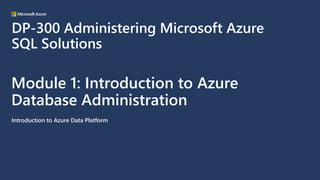
01_DP-300T00A-Intro.pptx
- 1. Module 1: Introduction to Azure Database Administration Introduction to Azure Data Platform DP-300 Administering Microsoft Azure SQL Solutions
- 2. Course modules Module 1 – Introduction to Azure Database Administration – You Are Here ! Module 2 – Plan and implement data platform resources Module 3 – Implement a secure environment Module 4 – Monitor and optimize operational resources Module 5 – Optimize query performance Module 6 – Automate database tasks Module 7 – Plan and implement a high availability and disaster recovery environment
- 3. Module objectives After this module you will be able to: Understand the role of Azure Database Administrator as it fits in with other data platform roles Describe the key differences between the SQL Server-based database options in Azure Describe main features available on Azure SQL offerings
- 4. Prerequisites: Students attending this course or taking this exam should have a solid understanding of the principals of SQL Server Database Administration, and a beginner level knowledge of the Azure Data Platform options, including Azure SQL Database, Azure SQL Managed Instance, and SQL Server on Azure Virtual Machines.
- 5. Lesson 1: Prepare to maintain SQL databases on Azure
- 6. Lesson 1 objectives Describe Azure data platform roles Deployment options for SQL Server on Azure Deployment options for Azure SQL Database Deployment options for Azure SQL Managed Instance
- 7. Azure Database Administrator Azure Database Administrator: The Azure Database Administrator implements and manages the operational aspects of cloud-native and hybrid data platform solutions built on Microsoft Azure data services and Microsoft SQL Server
- 8. Other Azure Data Platform Roles Azure Data Engineer: Azure Data Engineers design and implement the management, monitoring, security, and privacy of data systems Azure Data Analyst: Data Analysts enable businesses to maximize the value of their data assets by using Microsoft Power BI Azure Data Scientist: The Azure Data Scientist applies their knowledge of data science and machine learning to implement and run machine learning workloads on Azure Azure Artificial Intelligence Engineer: Azure AI Engineers use Cognitive Services, Machine Learning, and Knowledge Mining to build AI solutions
- 10. SQL Server in an Azure virtual machine
- 11. SQL Server in an Azure virtual machine Azure Virtual Machines give you a wide range of computing power and RAM Provides flexibility for applications that may have dependency on specific versions of SQL Server Allows you to run additional SQL Server services like Analysis Services, Reporting Services, Machine Learning Services, and Integration Services alongside database engine
- 12. SQL Server versions available in Azure VMs SQL Server 2008 SQL Server 2008R2 2012 2014 SQL Server 2014 2016 SQL Server 2016 2017 SQL Server 2017 2019 SQL Server 2019 SQL Server 2012 2008 Build: 10.0/10.50 Build: 12.0 Build: 11.0 Build: 13.0 Build: 14.0 Build: 15.0
- 13. Backup solutions Back up to URL Allows you to use standard backup syntax to back up your databases to Azure Blob Storage service Azure Backup Offers a complete enterprise backup solution that automatically handles your backups across your infrastructure In recent releases of SQL Server, Microsoft has introduced several features to support running SQL Server in an Azure virtual machine.
- 14. Deployment options Azure Resource Manager (ARM) Azure Resource Manager templates are a declarative deployment that describes the desired structure and state of the resources to be deployed PowerShell / Azure CLI Uses an imperative procedural model - to explicitly specify the process to be executed
- 15. Azure Resource Manager templates Telemetry & Insights Authentication RBAC Azure Portal CLI 3rd party Azure Resource Manager Service Fabric ACS Resource Provider … Resource Provider Azure Fabric Controller Hardware Manager Azure Infrastructure
- 16. Azure infrastructure availability options The Azure platform is built to be fault-tolerant High availability is built into the platform at power, network, and compute layers Default availability for a single Azure VM with premium managed disk is 99.9% You can build further HA and DR solutions using SQL Server features like Always On Availability Group To deploy Availability Groups in Azure, you need to deploy VMs into an Availability Zone or Availability Sets
- 17. Azure storage The Azure Storage platform provides several storage services to store files, tables, blobs, queues and VM disks SQL Server uses two types of Azure storage: Managed Disks Blob Storage Heavy workloads typically use Premium SSD or Ultra Disk for database and transaction log files. Use Standard storage for your database backups
- 19. Azure SQL platform as a service offerings Azure SQL Database Azure SQL Managed Instance PaaS offerings allow customers to get more scalability and other benefits from cloud deployments Use an evergreen version of SQL Server binaries
- 21. Azure SQL Database Azure SQL Database is a service offering aimed at new application development There are several deployment options for deploying Azure SQL Database: Single database: Allows rapid deployment. Up to 4TB in size Elastic pools: Allows a group of databases to share a common set of resources. This can be used to reduce costs and simplify management for some applications. Up to 4TB in size Hyperscale: Scales databases beyond the 4 TB limit of single databases or elastic pools to up to 100 TB and beyond Serverless: Allows for reduced costs by enabling auto-pause for non-production workloads that do not require constant database access
- 22. Azure SQL Database purchasing models Database Transaction Unit (DTU)— The original model which uses a formula using memory, storage, and IO resources to assign a service tier: • Basic – Best used for lightweight test workloads • Standard – Best used for a wide variety of production applications • Premium – Best suited for workloads that need extremely low latency and have high transactional volume vCore— Allows you to choose the number of virtual CPUs, which have a fixed relationship to memory and storage provided by the database: • General Purpose – Suited for most workloads • Hyperscale – Highly scalable storage and compute performance tier • Business Critical – Local SSD storage provides very low storage and low latency workloads
- 23. Single database deployment Simplest approach to deploying Azure SQL Database Each database has its own full set of resources All databases are isolated from each other and are portable Service level and costs are configured at the individual database level
- 24. Elastic Pools Designed for multi-tenant applications where each tenant has its own databases, or data is shared across databases Allows you to pay one price for multiple databases that can be managed together on a single logical server Can significantly reduce costs by configuring min/max DTU or vCore settings on a per database level to balance resource usage within an elastic pool Best suited for databases that have similar performance requirements and non-concurrent spikes in utilization Single databases can be added or removed from the elastic pool with brief downtime. Rescaling a pool has minimal downtime
- 25. Scaling Elastic Pools Resources in an elastic pool can be shared across all the databases in the pool You can assign storage and compute resources to each of the databases in the pool or set default values across the pool Scaling up and down will incur a small amount of downtime, and a brief interruption in the connections Available in DTU-based purchasing model or the vCore-based purchasing model.
- 26. Hyperscale Supports up to 100 TB of database size Nearly instantaneous backups using snapshot technologies Fast database restores Higher overall throughput because of distributed log writes Horizontal scaling model Horizontal scaling is a technique that uses advanced model to add compute nodes as the data sizes grow. Databases originally created in Hyperscale tier cannot be changed to other tiers. Busy
- 27. Compute tier offerings Provisioned - provides a specific amount of compute resources Serverless - auto-scales compute resources based on workload
- 28. Serverless Requires a logical server Like an auto-pause for Azure SQL Database First connection to a paused database will receive an error, then the database service resumes More expensive per minute than normal SQL Database, but can be much cheaper for databases that are largely idle like development and testing workloads Allows for auto-scale as workloads increase by increasing the number of vCores allocated to the database
- 29. Azure SQL Database – Serverless Allows you to spend less for databases that do not need to be running 24x7 Best suited for irregular workloads Only available in vCore model Autopause delay Time in days/hours/minutes that the database must be idle in order to be paused – applications should implement retry logic
- 30. Serverless incompatibility Geo-replication Long-term backup retention A job database in elastic jobs The sync database in SQL Data Sync
- 31. Azure SQL Database backups and restore Backups are performed automatically by the service Point-in-time restore (PITR) is only supported if you are restoring a database in the same server the backup was originated Backups are stored in geo-redundant storage accounts Backup retention is 7 days by default, up to 35 days Geo-restore allows you to recover from a geographic disaster when you cannot access your database or backups in the primary region
- 32. Long-term retention (LTR) LTR allows you to restore an old version of the database by using the Azure portal, Azure CLI, or Azure PowerShell Read-access geo- redundant storage
- 33. Elastic Jobs (preview) Require a dedicated SQL database to hold the metadata for your jobs. Define a target group, a SQL Database server, one or more single databases or elastic pools as job targets or SQL Databases in shard maps. Database resources can run on different Azure subscriptions, and/or regions. The execution runs in parallel. Azure SQL Managed Instance doesn't support elastic jobs.
- 34. Elastic Query (preview) Allows you to run T-SQL queries that bridge multiple databases in SQL Database Useful for applications using three- and four-part names that cannot be changed Increases portability for migration Vertical partitioning - Data is partitioned vertically between many databases. Schemas are different for each database. i.e. Query across customer and payment databases. Horizontal partitioning - Data is partitioned horizontally to distribute rows across several scaled-out databases. It supports either single-tenant model or multiple tenant models.
- 35. SQL Data Sync Bi-directionally and incrementally synchronize data across multiple databases running on SQL Database or on-premises SQL Server. Good option for offloading intensive workloads in production - a separate database used for analytics and/or ad hoc operations. Tracks changes using insert, update, and delete triggers with a historical table created on the user database. A sync group uses a database to store metadata in the same region. Does not support Azure SQL Managed Instance
- 36. SQL Data Sync scenarios Hybrid Data Synchronization: data synchronized between databases in SQL Server and Azure SQL Database to enable hybrid applications. Distributed Applications: large production database and want to have a second database to run a reporting or analytics workload on - use Data Sync to keep these two databases synchronized. Globally Distributed Applications: easily keep databases in regions around the world synchronized with minimal network latency in a region close to you.
- 37. SQL Data Sync vs. Transactional Replication SQL Data Sync Transactional Replication Advantages - Active-active support - Bi-directional between on-premises and Azure SQL Database - Lower latency - Transactional consistency - Reuse existing topology after migration -Azure SQL Managed Instance support Disadvantages - No transactional consistency - Higher performance impact - Can't publish from Azure SQL Database - High maintenance cost
- 38. Azure SQL Managed Instance
- 39. Azure SQL Managed Instance Managed Instance is a PaaS offering that offers 99% of the functionality of SQL Server Includes SQL Server Agent, Service Broker, and Common Language Runtime options The Azure platform manages backups, patching, and high availability, embedded auditing, security and performance tools Allows for cross database queries • Easy migration for existing applications through restores from on-premises backups • Provides access to the system databases • Integrated with Azure Active Directory (AAD) • A nice balance between a singleton SQL Database and SQL Server on a Virtual Machine • Most of the features available on Azure SQL Database will also work for Azure SQL Managed Instance as they share the same base code.
- 40. Hybrid licensing for PaaS services Both Azure SQL Database and Managed Instance support the hybrid licensing benefit: Each core of Enterprise Edition entitles you to 8 cores of General Purpose, or 1 core of Business Critical Each core of Standard Edition entitles you to 1 core of General Purpose This does not remove all costs from the service, but lowers the cost by approximately 40% Charged for the compute and storage costs, but not the software licensing costs
- 41. Azure SQL Managed Instance service offerings General purpose Uses Azure Premium storage Supports up to 16 TB of data Designed for applications with typical performance and I/O latency requirements Business critical Supports readable secondary replicas of your database Direct attached storage (lower latency) In-memory OLTP Supports up to 4 TB of data More memory per core
- 42. High availability architecture in Azure PaaS Both SQL Database and SQL Managed Instance have similar high availability architectures which guarantees 99.99% uptime General Purpose: Relies on Azure Storage for high availability Business Critical: Uses an architecture similar to Always On Availability Groups with multiple copies of the service and database. Also, allows for readable secondary functionality High Availability depends on your service tier - is automatic and built-in
- 43. Network connectivity architecture Azure SQL Managed Instance is deployed within its own subnet in a virtual network The Managed Instance service has a publicly accessible name, but is primarily accessible over a private IP address Customers have to opt-in to having an open public IP endpoint Azure platform does connect securely into managed instance to provide management activity
- 44. Backup and restore Backups are taken automatically Can take an on-demand copy-only backup to Azure Blob Storage
- 45. High Availability Architecture in Azure PaaS Both Azure SQL Database and Managed Instance have similar high availability architectures which guarantees 99.99% uptime General Purpose: Relies on Azure Storage for high availability Business Critical: Uses an architecture similar to Always On Availability Groups with multiple copies of the service and database. Allows for readable secondary High Availability depends on your service tier - is automatic and built-in Design so committed data isn’t lost to failure and there is no single point of failure for database(s) Best Practice: place retry logic into your applications
- 46. Automatic Tuning Provides the following features: Query Store/Query Performance Insight Identifying Expensive Queries Force Last Good Execution Plan Adding Indexes Removing Unused Indexes All these features can be configured at the service level
- 47. Machine Learning Services Provides high-performance capabilities: Train machine learning models based on either sampled dataset or population dataset Reduce complexity in security and compliance Deploy machine learning models using T-SQL stored procedures Use of open-source libraries like scikit-learn, PyTorch, and TensorFlow. Provides machine learning operations within your relational database structure, by using Python and R packages -- Enable Machine Learning Services feature EXEC sp_configure 'external scripts enabled', 1; RECONFIGURE WITH OVERRIDE;
- 48. Lesson 1: Knowledge check An Azure SQL Database Managed Instance represents what kind of cloud service? Software as a Service (SAAS) Infrastructure as a Service (IAAS) Platform as a Service (PAAS) Which of the following is NOT a valid reason for migrating your database into an IaaS environment? Your applications need to run older versions of SQL Server, such as SQL Server 2016 You want Azure to manage all the upgrades, patching and server configuration You need to use other SQL Server services with your application, such as SQL Server Analysis Services (SSAS), Integration Services (SSIS) and Reporting Services (SSRS) Which of the following is NOT an Azure SQL Database deployment option? Availability Zones Serverless Elastic Pools
- 49. Module summary Prepare to maintain SQL databases on Azure: Understand the other Azure Data Platform roles Overview of the Azure service Understand Azure SQL Database service offerings Azure Database open source options Learn about the benefits of PaaS database services
- 50. References Frequently asked questions for SQL Server running on Windows virtual machines in Azure: https://docs.microsoft.com/en-us/azure/virtual-machines/windows/sql/virtual-machines- windows-sql-server-iaas-faq What is Azure SQL Database managed instance? https://docs.microsoft.com/en-us/azure/sql-database/sql-database-managed-instance What is the Azure SQL Database service? https://docs.microsoft.com/en-us/azure/sql-database/sql-database-technical-overview
Editor's Notes
- This module explores the role of a database administrator in the world of Azure. It also provides some foundational information relevant to the overall content. This includes a review of the various SQL Server-based options (SQL Server in a VM, Managed Instances, and Azure SQL Database.) Students will learn why compatibility level is a crucial concept when working with SQL databases in Azure. https://docs.microsoft.com/learn/paths/introduction-to-azure-database-administration/
- Let’s go into a bit more detail into the tasks that an Azure database administrator will need to be responsible for, as suggested in the above description. We’ll look at these tasks module by module.
- Data must be available when the business needs it. That means the solutions hosting the data must be designed with availability and recoverability in mind. Suppose you work for a company that sells widgets both in stores and online. Your main application uses a highly transactional database for orders. What would happen if the server or platform hosting the transactional database had a problem that made it unavailable or inaccessible for some reason? What impact would it have on the business? If the right solution is put in place, the database would come online in a reasonable timeframe with not a lot of effort, thus allowing business to continue with minimal-to-no impact. This module and its associated labs cover configuring, testing, and managing a solution for high availability and disaster recovery (HADR) in Azure for both Infrastructure-as-a-Service (IaaS) and Platform-as-a-Service (PaaS) deployments.
- Prerequisites: Students attending this course or taking this exam should have a solid understanding of the principals of SQL Server Database Administration, and a beginner level knowledge of the Azure Data Platform options, including Azure SQL Database, Azure SQL Database Managed Instance, and Azure Virtual Machines. It is also expected that you have a familiarity the T-SQL language, executing queries and evaluating the results. The role of Azure Database Administrator is just one of the roles that can be filled by professionals working with the Microsoft data platform. There are five different role-based certifications offered by Microsoft for people whose main job responsibilities deal with cloud-focused data. Azure Data Engineer: Azure Data Engineers design and implement the management, monitoring, security, and privacy of data using the full stack of Azure data services to satisfy business needs.
- The range of options for deploying SQL Server on Azure are wide and comprehensive, and challenging for many administrators to navigate though. Many Database Administrators are tasked with not just maintaining and supporting SQL Server, but also providing assistance with making architectural decisions as they relate to the relational database management system (RDBMS) platform. The decisions vary by the nature of the application, whether the application is developed in-house or by an independent software vendor (ISV). While most of the Azure Data Platform offerings are quite similar in their implementation, there are nuanced differences which require changes in application code which may not be possible if you do not own the application code. This lesson will be focused on applications that moved into Azure Virtual Machines running SQL Server.
- As the name of this course and certification implies, the material covered is Azure-focused and the examples, demos and lab exercises will be looking at either a pure Azure-based environment or a hybrid environment, involving both Azure and on-premises data. Note that ‘hybrid’ can also refer to an environment that involves Azure and data managed or stored by a different cloud provider. This does not mean that if you are working in an environment that only has on-premises databases and applications that you can’t benefit from this training. As we’ll see, a SQL Server running in an Azure virtual machine is for almost all intents and purposes equivalent to an on-premises SQL Server. Almost everything you’ll learn about working with SQL Server in an Azure VM will be applicable to all your SQL Servers.
- As seen in the diagram, each service offering can be characterized by the level of administration you have over the infrastructure, and by the degree of cost efficiency. In Azure, you can have your SQL Server workloads running as a hosted service (PaaS), or a hosted infrastructure (IaaS). Within PaaS, you have multiple product options, and service tiers within each option. The key question that you need to ask when deciding between PaaS or IaaS is do you want to manage your database, apply patches, and take backups, or do you want to delegate these operations to Azure?
- A SQL Server running in an Azure virtual machine (IaaS) is equivalent to an on-premises SQL Server. You will notice that several features described for SQL Server on Azure virtual machine are applicable to all your on-premises SQL Servers.
- While platform as a service (PaaS) offerings such as Azure SQL Database and Azure SQL Database Managed Instance offer a number of benefits, many applications still require a VM running SQL Server. Some reasons for this include: Older Versions of SQL Server – If an application requires an older version of SQL Server for vendor support, running inside a VM is the best option for them, because it allows for the application to be supported by that vendor. While Microsoft has recommended supporting applications based on database compatibility level, many vendors have yet to adopt these measures. Use of other SQL Server Services – While Analysis Services and to an extent Integration Services (through the use of Azure Data Factory) are available as PaaS offerings, many customers maximize their licensing by running these services on the same machine as the database engine. General Application Incompatibility – This is a little bit of a catch-all, but for example, Azure SQL Database does not support cross-database querying, while Managed Instance does. Some applications may require additional services to be co-located with the database instance in a manner that is not compatible with a PaaS offering. In addition to the above reasons, many organizations find moving into VMs to be an easier migration path for their initial foray into the cloud. The networking and storage configurations are perceived to be easier to implement than a PaaS solution. With this in mind, SQL Server offers a number of offerings to maximize your productivity using VMs in Azure
- Microsoft keeps images of all supported versions of SQL Server available in Azure Marketplace. If you have a need for an older version, that is covered by an extended support contract, you must install your own SQL Server binaries.
- All resources in Azure share a common provider known as Azure Resource Manager which acts as a management and deployment service for Azure. While there are numerous ways to deploy Azure resources, ultimately, they all end up going into JSON documents known as Azure Resource Manager (ARM) templates, which is itself is one of the deployment options for Azure Resources. The main difference between the processes is that ARM Templates are explicitly a declarative deployment approach which describe the desired structure and state of the resources to be deployed, whereas the other methods can all be described as imperative which uses procedural models to explicitly specify a process to be executed. In large scale deployment the declarative approach is better and should be followed
- The Azure platform is designed to be fault tolerant and quickly recovery from service faults and transient errors. In fact, many organizations see higher levels of availability in single VM (which with premium storage is 99.9% uptime) deployments than they previously experienced in their on-premises environments. This will be covered in full detail in Module 7, but you will learn about the build blocks here. Azure offers a number of specific features to support high availability including availability sets, availability zones, and load balancing techniques which you will learn more about in subsequent modules.
- For production SQL Server data and transaction log files, you should only use Premium Storage and Ultra Disk. With premium storage you will see latencies in the range of 5-10 ms on a properly configured system, and with Ultra Disk you may have sub millisecond latency but will likely see 1-2ms workloads in the real world. You can use standard storage is for your database backups. The performance is adequate for most backup and restore workloads.
- Azure SQL Database is a Platform as a Service (PaaS) that provides high scalability capabilities, and it can be a great solution for certain workloads, and requires minimal maintenance efforts.
- While a lot of customers initially migrate to Azure using IaaS offerings, the platform as a service (PaaS) service offering allows for a number of additional benefits. One key benefit is that you no longer have to have to install or patch SQL Server binary files as that is performed by the service. Additionally, consistency checking and backups are also part of the managed service, and there are additional security and performance tools that are included in the PaaS offerings. Azure SQL Database by default has a public internet endpoint that can be controlled via firewall rules, or limited to specific Azure networks, using features like Virtual Network endpoints or Private Link.
- Azure SQL Database is a Platform as a Service (PaaS) that provides high scalability capabilities, and it can be a great solution for certain workloads, and requires minimal maintenance efforts.
- While the Managed Instance service is designed to make for easy migration of existing applications, the Azure SQL Database service offering is aimed at new application development as it gives developers a great deal of flexibility in building new application services, and granular deployment options. There are several ways to deploy Azure SQL Database: Single Database Elastic Pools Hyperscale Serverless The pricing between all of these tiers is common and shared and is moving from the traditional database transaction unit (DTU) model, to the vCore model that Managed Instance uses. This vCore model allows for hybrid licensing, and offers other performance options like running Azure SQL Database on M or F series Azure VM which allow for more memory or faster CPUs.
- This is simplest and original deployment model of Azure SQL Database. Once your server is deployed, you add a database to it, and can then connect your application to that database. You manage each of your databases individually from scale and data size perspective. Each database deployed in this model (even if to the same logical server) has its own dedicated resources.
- Elastic Pools Elastic pools are the Azure SQL Database equivalent of putting multiple databases being stored in the same SQL Server instance. From a resource perspective, you deploy to an elastic pool, and resources are shared between multiple databases in the pool. This can dramatically lower the cost for a software as a service application model, since resources are shared between databases in the pool. Single databases can be added or removed from the elastic pool with only brief downtime at the end of the operation. Additionally, you can rescale a pool itself with minimal downtime. Elastic pools are best suited for workloads that have a low average utilization in with non-concurrent spikes in workload.
- Azure SQL Database has been limited to 4 TB of storage per database for many years. This is due to a physical limitation of the Azure infrastructure. Azure SQL Database Hyperscale changes the paradigm and allows for databases to be 100 TB and beyond. Hyperscale introduces new horizontal scaling techniques that uses advanced techniques to add compute nodes as the data sizes grow. The cost of Hyperscale is the same as the cost of Azure SQL Database, however there is a per terabyte cost for storage. You should note that that once an Azure SQL Database is converted to Hyperscale, you cannot convert it back to a “regular” Azure SQL Database.
- Compute tier options in the vCore model include the provisioned and serverless compute tiers. While the provisioned compute tier provides a specific amount of compute resources that are continuously provisioned independent of workload activity, the serverless compute tier auto-scales compute resources based on workload activity. While the provisioned compute tier bills for the amount of compute provisioned at a fixed price per hour, the serverless compute tier bills for the amount of compute used, per second
- Despite its name, Azure SQL Database serverless does require you to still have a server with your database. Azure SQL Database can best be thought of as an auto scale and auto close solution for Azure SQL Database. It is very effective for lowering the costs in development and testing environments. The per hour/per vCore pricing for serverless is higher than normal Azure SQL Database, but will pause after an hour of inactivity. The initial connection that connects to an idle database will fail with an error, but then subsequent connections will be successful. Serverless does require the use of the Gen 5 services, and is only currently available for single (not elastic pool) non-Hyperscale databases. Azure SQL Database just like virtual machines can be deploying using ARM templates, PowerShell, Azure CLI, or the Azure Portal.
- Performance configuration The minimum vCores and maximum vCores are configurable parameters that define the range of compute capacity available for the database. Memory and IO limits are proportional to the vCore range specified. The autopause delay is a configurable parameter that defines the period of time the database must be inactive before it is automatically paused. The database is automatically resumed when the next login or other activity occurs. Alternatively, autopausing can be disabled. Cost The cost for a serverless database is the summation of the compute cost and storage cost. When compute usage is between the min and max limits configured, the compute cost is based on vCore and memory used. When compute usage is below the min limits configured, the compute cost is based on the min vCores and min memory configured. When the database is paused, the compute cost is zero and only storage costs are incurred. The storage cost is determined in the same way as in the provisioned compute tier. For more cost details, see Billing.
- Despite its name, Azure SQL Database serverless does require you to still have a server with your database. Azure SQL Database can best be thought of as an auto scale and auto close solution for Azure SQL Database. It is very effective for lowering the costs in development and testing environments. The per hour/per vCore pricing for serverless is higher than normal Azure SQL Database, but will pause after an hour of inactivity. The initial connection that connects to an idle database will fail with an error, but then subsequent connections will be successful. Serverless does require the use of the Gen 5 services, and is only currently available for single (not elastic pool) non-Hyperscale databases. Azure SQL Database just like virtual machines can be deploying using ARM templates, PowerShell, Azure CLI, or the Azure Portal.
- Many applications have regulatory, compliance, or other business purposes that require you to retain database backups beyond the 7-35 days provided by Azure SQL Database and Azure SQL Managed Instance automatic backups. By using the long-term retention (LTR) feature, you can store specified SQL Database and SQL Managed Instance full backups in Azure Blob storage with configured redundancy for up to 10 years. LTR backups can then be restored as a new database.
- You can create and schedule elastic jobs that could be periodically executed against one or many Azure SQL databases to run Transact-SQL (T-SQL) queries and perform maintenance tasks. You can define target database or groups of databases where the job will be executed, and also define schedules for running a job. A job handles the task of logging in to the target database. You also define, maintain, and persist Transact-SQL scripts to be executed across a group of databases. Every job logs the status of execution and also automatically retries the operations if any failure occurs.
- Elastic query allows you to run T-SQL queries that bridge multiple databases in SQL Database. This feature is particularly useful for applications using three- and four-part names that cannot be changed. It also increases portability as it allows for migration. Elastic queries support the following partitioning strategies: Vertical partitioning - Also called cross-database queries. The data is partitioned vertically between many databases. Schemas are different for each database. For example, you may have a database used for customer data, and a different one used for payment information. With the help of vertical partitioning, you can now run a cross-database query between both databases. Horizontal Partitioning - Also called sharding. The data is partitioned horizontally to distribute rows across several scaled-out databases. In this topology, the schema remains the same among all sharding databases. It supports either single-tenant model or multiple tenant models.
- The Data Sync feature allows you to incrementally synchronize data across multiple databases running on SQL Database or on-premises SQL Server. Similarly, Data Sync is a good option if you need to offload intensive workloads in production with a separate database that can be used for analytics and/or ad hoc operations. Data Sync is based on a hub topology, where you define one of the databases in the sync group to work as a hub database. The sync group can have multiple members, and you can only synchronize changes between the hub database and individual databases. Data Sync tracks changes using insert, update, and delete triggers through a historical table created on the user database. When you create a sync group, it will ask you to provide a database responsible to store the sync group metadata. The metadata location can be either a new database or an existing database as long it resides in the same region as your sync group.
- What is SQL Data Sync for Azure? - Azure SQL Database | Microsoft Docs https://docs.microsoft.com/azure/azure-sql/database/sql-data-sync-data-sql-server-sql-database
- Recommended solution for each scenario: - Disaster Recovery – use Azure geo-redundant backups - Read Scale – use read-only replicas to load balance read-only query workloads - ETL (OLTP to OLAP) – use Azure Data Factory or SQL Server Integration Services - Migration from SQL Server to Azure SQL Database – use Azure Database Migration Service. However, SQL Data Sync can be used after the migration is completed, to ensure that the source and target are kept in sync.
- While a lot of customers initially migrate to Azure using IaaS offerings, the platform as a service (PaaS) service offering allows for a number of additional benefits. One key benefit is that you no longer have to have to install or patch SQL Server as that is performed by the service. Additionally, consistency checking, and backups are also part of the managed service, and there are additional security and performance tools that are included in the PaaS offerings.
- Azure SQL Managed Instance allows for easy migration paths for existing applications by allowing restores from on-premises backups. Unlike Azure SQL Database, which is designed around single data- base structures, Managed Instance provides an entire SQL Server instance, allowing up to 100 databases, as well as providing access to the system databases. Managed Instance provides other features that are not available in Azure SQL Database, including cross-database queries, common language runtime (CLR) and along with the msdb system database, it allows the use of SQL Agent. Compare the database engine features of SQL Database and SQL Managed Instance - Azure SQL Database & SQL Managed Instance | Microsoft Docs https://docs.microsoft.com/azure/azure-sql/database/features-comparison
- Microsoft offers a number of benefits to SQL Server licensees. With both Azure SQL Database and Azure SQL Database Managed Instances to reduce the cost of running the PaaS offering. For each core of Enterprise Edition with Active Software Assurance, you are eligible for one vCore of Azure SQL Database or Managed Instance Business Critical, and eight vCores of general purpose. For each core of Standard Edition with Software Assurance that you own, you are eligible for one vCore of General Purpose. This can reduce the total license costs by up to 40%. Effectively, the customer is only paying for the compute and storage costs, and not the software licensing costs.
- Resource limits - Azure SQL Managed Instance | Microsoft Docs https://docs.microsoft.com/azure/azure-sql/managed-instance/resource-limits Managed Instance comes in two tiers of service – General Purpose and Business Critical. Both service tiers support the same feature set, and the main differences between the two tiers relate to performance and availability. The only feature differences between the two tiers are that Business Critical supports In-Memory OLTP and readable secondary replicas. Business critical also includes more memory per core, and uses direct attached storage (as opposed to networked) What is Azure SQL Managed Instance? - Azure SQL Managed Instance | Microsoft Docs: https://docs.microsoft.com/azure/azure-sql/managed-instance/sql-managed-instance-paas-overview
- Azure SQL Database and Managed Instance have similar high availability architectures, which guarantee 99.99% percent uptime. Windows and SQL Server updates are handled by the backend infrastructure, generally without any impact to your application, though it is important to place retry logic into your application. The high availability solution is automatic and built-in to the platform, and is designed so that committed data is never lost to failure, and your database(s) have no single point of failure. Additionally, Azure SQL Database offers the option to deploy across Availability Zone deployments. The availability model for general purpose is implemented by separating compute and storage. Azure Storage has built-in high availability and keeps three committed copies of your data (a write acknowledgment is not sent back to the operating system until the write is completed to all three copies). In practice this design is somewhat analogous to an Failover Cluster Instance, as if there was a host failure, the compute tier would come back online in another node, using the same storage the service was previously using. The business critical tier uses an availability model that is based on a cluster of database engine processes, with multiple copies of the database. The model is built with the intent that a quorum of available engine nodes is always maintained. This also allows for the secondary replicas to be readable, since it shares technology with Always On Availability Groups. There are four replicas in the business critical design. To achieve comprehensive business continuity on Azure, build your application architecture using the combination of Availability Zones with Azure region pairs. You can synchronously replicate your applications and data using Availability Zones within an Azure region for high-availability and asynchronously replicate across Azure regions for disaster recovery protection.
- One major difference Azure SQL Database and Managed Instance is the network architecture, as in its default settings Azure SQL Database is accessible from a firewalled public endpoint. (You’re learn more about this in the next lesson). Managed Instance, by default is only available from with a virtual network (and it deploys into its own subnet within that virtual network). Managed instance relies on this because its architecture is inherently private and all network traffic will come through either peered or connected (via VPN) networks. The managed instance management services (run by Microsoft) connect over endpoints that a public IP address, outside of the virtual network. The managed instance is protected from other traffic using this IP through a combination of firewalls, network security groups, and a user defined route table. Additionally, a network intent policy is created to block changes to the breaking networking configuration. Management traffic is only routed to nodes only if it’s received over a pre-defined set of ports, from a specific Microsoft set of IP addresses, and is authenticated via certificates.
- Instructor: Students should be informed that Module 7 will cover more detailed concepts Part of the managed instance service includes automatic full, differential, and log backups. Full backups are created weekly, differentials are generally created every 12 hours, and log backups every 5-10 minutes based on the rate of change in the database. Additionally, new databases are automatically included in backup jobs. Additionally, Managed Instance allows for you take your own copy only backups to Azure Blob Storage—you might want to do this for copying a database from one managed instance to another. You cannot restore a backup from a managed instance to a SQL Server either running in an Azure VM or on-premises, because the internal database version on the Managed Instance is higher than in SQL Server. You can however, restore a database from on-premises into the Managed Instance service. Full backups are taken weekly Differentials are created every 12 hours Log Backups are taken every 5-10 minutes
- Azure SQL Database and Managed Instance have similar high availability architectures, which guarantee 99.99% percent uptime. Windows and SQL Server updates are handled by the backend infrastructure, generally without any impact to your application, though it is important to place retry logic into your application. The high availability solution is automatic and built-in to the platform, and is designed so that committed data is never lost to failure, and your database(s) have no single point of failure. Additionally, Azure SQL Database offers the option to deploy across Availability Zone deployments. The availability model for general purpose is implemented by separating compute and storage. Azure Storage has built-in high availability and keeps three committed copies of your data (a write acknowledgment is not sent back to the operating system until the write is completed to all three copies). In practice this design is somewhat analogous to an Failover Cluster Instance, as if there was a host failure, the compute tier would come back online in another node, using the same storage the service was previously using. The business critical tier uses an availability model that is based on a cluster of database engine processes, with multiple copies of the database. The model is built with the intent that a quorum of available engine nodes is always maintained. This also allows for the secondary replicas to be readable, since it shares technology with Always On Availability Groups. There are four replicas in the business critical design.
- Running in a PaaS service allows for you to take advantage of additional compute resources on Azure to allow value added services to run. One of the best of these features, is automatic database tuning. This feature is built on top of the query store and is partially implemented in SQL Server, but it is has four key features: Identify Expensive Queries Forcing Last Good Execution Plan Adding Indexes Removing Indexes The query store acts as a flight data recorder, capturing execution plan history, as well as runtime details for most query executions. This allows a data repository to build intelligence from, which is how the plan forcing feature works. The service looks for query plan regression, where estimated CPU time for a given query increases by a certain amount or the number of of errors in the current execution plan is higher than the recommended plan, the database engine will force use of the prior, faster plan. This allows for automatic execution plan correction if performance starts to go awry. Azure SQL builds on this feature and includes automatic index management which can identify indexes which can improve the performance of your queries and deploy them. It can also remove unnecessary indexes which will reduce storage consumption was well improve insert and update performance. The Azure services uses a combination of built-in intelligence and advanced heuristics to determine the best indexes for your query patterns. These indexes are tested on a shadow copy of your database and then ultimately implemented into your database. All of the aforementioned tuning features have the ability to be turned off in the event you would like to have more control over your environment
- Machine Learning Services provides machine learning operations within your relational database structure. This feature supports Python and R packages, ideal for high-intensive predictive capabilities. This option is available on SQL Managed Instance, SQL Server on Azure virtual machine, and on-premises SQL Server. Applications can use relational database on Azure combined with machine learning high-performance capabilities, where you can: Train machine learning models based on either sampled dataset or population dataset. Reduce complexity in security and compliance, where you don't need to relocate your data to build and train your machine learning models. Deploy machine learning models using T-SQL stored procedures that support Python or R programming language. Use of open-source libraries like scikit-learn, PyTorch, and TensorFlow. For busy environments, you can use the T-SQL PREDICT function, which allows you to accelerate predictions based on your stored model.
- Data must be available when the business needs it. That means the solutions hosting the data must be designed with availability and recoverability in mind. Suppose you work for a company that sells widgets both in stores and online. Your main application uses a highly transactional database for orders. What would happen if the server or platform hosting the transactional database had a problem that made it unavailable or inaccessible for some reason? What impact would it have on the business? If the right solution is put in place, the database would come online in a reasonable timeframe with not a lot of effort, thus allowing business to continue with minimal-to-no impact. This module and its associated labs cover configuring, testing, and managing a solution for high availability and disaster recovery (HADR) in Azure for both Infrastructure-as-a-Service (IaaS) and Platform-as-a-Service (PaaS) deployments. This module will not only cover basic requirements, but also the various options available to achieve HADR, , and will provide some hands-on experience with some of this through the lab.