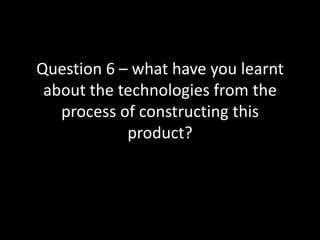
Question 6
- 1. Question 6 – what have you learnt about the technologies from the process of constructing this product?
- 2. InDesign
- 3. We made our magazines in a programme called indesign. The programme has many benefits and is relatively easy to use. We used indesign because this is a similar software that professionals use to create official magazines. Indesign gives professional results and also it is easy to adapt your design if needed at a later date. As we needed to post our designs on our blog to show regular updates it has a way to export the designs turning them into jpeg files to put onto our bogs.
- 4. This is one of the tool bars of the tool bars that is in indesign. It has many useful an easy-to-use features that help to create your project. One of the features that I used most were the swathes Another useful feature is the pages button as this can create a double page spread which was one of the things that I needed to create within my project. Many of the features are more of the practical side with things such as colours, gradients, characters and paragraph settings.
- 5. This is the swatches tab that come out when clicked on it. It allows you to chose colours whether it is an out line or to fill the space wanted. It is easy to use also you can alter colours and make them how you want to fit your project. This is an example of using the swatches to create a different outline colour to the inside of the shape or font.
- 6. This is the tool bar that was right side of the screen. It has many different features and is vital to the composure of the project. There are many useful tools that are east to come to terms with and can create some amazing effects. The InDesign programme This tool is used to move a subject on the page. This tool is used to move a subject within it’s border on the page.
- 7. Photoshop
- 8. This is the tool bar is one from Photoshop . It appears on the left side of the screen when firing up Photoshop. The same as InDesign it is vital to any project that is done in Photoshop. Several things can be created when in photoshops. Cutting a subject out of its original background and placing them somewhere else and many other things. I mainly used it to make album covers amounst other things.
- 9. The tool bar can be used for many things. It also has many features on it that are again easy to get to grips with. These buttons are the main used. Moving objects Magnifier hand tool eyedropper tool. They are some of the main features.
- 10. Conclusion Learning how to use InDesign was easy and didn’t take long to get used to the software and to get underway with the project. I was amazed with the results that I could create without needed intensive knowledge of the programme. This was the same when it came to Photoshop. It took a little bit longer to get use to it and had to refer to other sources to learn how to do certain things. They both were really easy to use once knowing what to do but also can create some awesome projects and results from them.