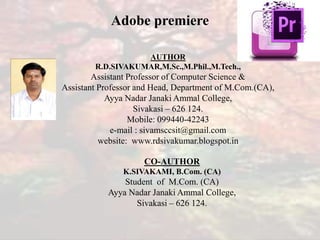
Adobe Premier - R.D.Sivakumar
- 1. AUTHOR R.D.SIVAKUMAR,M.Sc.,M.Phil.,M.Tech., Assistant Professor of Computer Science & Assistant Professor and Head, Department of M.Com.(CA), Ayya Nadar Janaki Ammal College, Sivakasi – 626 124. Mobile: 099440-42243 e-mail : sivamsccsit@gmail.com website: www.rdsivakumar.blogspot.in CO-AUTHOR K.SIVAKAMI, B.Com. (CA) Student of M.Com. (CA) Ayya Nadar Janaki Ammal College, Sivakasi – 626 124. Adobe premiere
- 2. Adobe premiere • Adobe premiere is a real-time; timeline based video editing software application. • It is part of the adobe creative suite developed by adobe systems.
- 3. Adobe premiere • This software has been used by television broadcasters like BBC. • It has been used in films, such as dust to glory, captain Abu read, and superman returns, for the video capture process.
- 4. Features • Premiere pro supports high resolution video editing at up to 10,240* 8,192 resolutions. • Audio sample-level editing, VST audio plug-in support, and 5.1 surround sound mixing are available.
- 5. Features • It supports a wide variety of video and audio file formats. When used with cineform’s neo line of plug- ins, it supports 3d editing with the ability to view 3d material using 2d monitors.
- 6. Features • Premiere pro integrates with adobe Photoshop. Photoshop files can be opened inside premiere pro and edited.
- 7. User interface • The main window of adobe premiere is the application window. Panels are organized in application window in an arrangement called a workspace. • We can customize a workspace by arranging panels in the layout that best suits the working style.
- 8. User interface • As we rearrange panels, the other panels resize automatically to fit the window. • We can create and save several custom workspaces for different tasks-for example, one for editing and one for previewing.
- 9. Editing sequences and clips • In premiere pro, we can specify the setting for each sequence, trim the clips, and assemble clips in sequences.
- 10. Editing sequences and clips • Every premiere pro project can contain one or more sequences. Each sequence in a project can have different settings.
- 11. Editing sequences and clips • For example, one project can contain one sequence optimized for 30-fbs DV assets. • The term ‘fps’ stands for frames per second. • A sequence can consist of multiple video and audio tracks running parallel in a timeline pane.
- 12. Editing sequences and clips • Multiple tracks are used to superimpose or mix clips. A sequence must contain at least one video track and one audio track.
- 13. Editing sequences and clips • Sequences with audio tracks must also contain a master audio track, where the output of regular audio tracks is directed for mixing. Multiple audio tracks are used to mix audio.
- 14. Editing audio • In premiere pro, we can edit audio, add effects to it, and mix as many tracks of audio in a sequences. • Tracks can contain mono, stereo, or 5.1 surround channels.
- 15. Editing audio • To work with audio, you must first import it into a project or record it directly to a track. You can import audio clips or video clips that contain audio.
- 16. Titling and the titler • The titler is a versatile tool enabling you to create, not just titles and credits, but animated composites as well. • The titler is a collection of related panels. We can load more than one title into the titler. • We can choose the title we want to view by choosing its name in the title tab menu. •
