Drawing a Spreadsheet - R.D.Sivakumar
•
0 likes•21 views
Drawing a Spreadsheet - R.D.Sivakumar
Report
Share
Report
Share
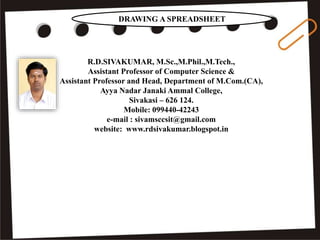
More Related Content
Similar to Drawing a Spreadsheet - R.D.Sivakumar
Similar to Drawing a Spreadsheet - R.D.Sivakumar (20)
Design of machine element by using AutoLISP programming in AutoCAD.

Design of machine element by using AutoLISP programming in AutoCAD.
More from Sivakumar R D .
More from Sivakumar R D . (20)
Internet Connections and Its Protocols - R D Sivakumar

Internet Connections and Its Protocols - R D Sivakumar
Different Kinds of Internet Protocols - R.D.Sivakumar

Different Kinds of Internet Protocols - R.D.Sivakumar
Electronic Publishing Tools for E-Learning - R.D.Sivakumar

Electronic Publishing Tools for E-Learning - R.D.Sivakumar
Cognitive and Personal Dimensions of Cyber Learning - R.D.Sivakumar

Cognitive and Personal Dimensions of Cyber Learning - R.D.Sivakumar
Recently uploaded
Recently uploaded (20)
Transparency, Recognition and the role of eSealing - Ildiko Mazar and Koen No...

Transparency, Recognition and the role of eSealing - Ildiko Mazar and Koen No...
QUATER-1-PE-HEALTH-LC2- this is just a sample of unpacked lesson

QUATER-1-PE-HEALTH-LC2- this is just a sample of unpacked lesson
Unit 3 Emotional Intelligence and Spiritual Intelligence.pdf

Unit 3 Emotional Intelligence and Spiritual Intelligence.pdf
HMCS Vancouver Pre-Deployment Brief - May 2024 (Web Version).pptx

HMCS Vancouver Pre-Deployment Brief - May 2024 (Web Version).pptx
Play hard learn harder: The Serious Business of Play

Play hard learn harder: The Serious Business of Play
Interdisciplinary_Insights_Data_Collection_Methods.pptx

Interdisciplinary_Insights_Data_Collection_Methods.pptx
NO1 Top Black Magic Specialist In Lahore Black magic In Pakistan Kala Ilam Ex...

NO1 Top Black Magic Specialist In Lahore Black magic In Pakistan Kala Ilam Ex...
21st_Century_Skills_Framework_Final_Presentation_2.pptx

21st_Century_Skills_Framework_Final_Presentation_2.pptx
Simple, Complex, and Compound Sentences Exercises.pdf

Simple, Complex, and Compound Sentences Exercises.pdf
Drawing a Spreadsheet - R.D.Sivakumar
- 1. R.D.SIVAKUMAR, M.Sc.,M.Phil.,M.Tech., Assistant Professor of Computer Science & Assistant Professor and Head, Department of M.Com.(CA), Ayya Nadar Janaki Ammal College, Sivakasi – 626 124. Mobile: 099440-42243 e-mail : sivamsccsit@gmail.com website: www.rdsivakumar.blogspot.in DRAWING A SPREADSHEET
- 2. DRAWING A SPREADSHEET StarOffice Calc provides the facilities for drawing lines, circles, ellipse, square, rectangle, etc. within a worksheet. For this purpose, click the Show Draw Functions icon in the Standard toolbar. The Draw Functions bar appears as shown below: Draw Functions toolbar
- 3. DRAWING A SPREADSHEET . You can select any tool from this toolbar according to your requirement, following the procedure given below Click on a tool. For example, to draw an ellipse in the worksheet, click the Ellipse tool. Keep the pointer (cursor) in the worksheet area at the desired location and drag it till you get the desired shape and size. The resultant screen is shown in the following figure. Worksheet with Ellipse drawn
