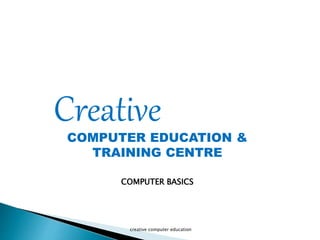
Computer material
- 1. CreativeCOMPUTER EDUCATION & TRAINING CENTRE creative computer education COMPUTER BASICS
- 2. DEFINITION: computer is an electronic data processing machine which receives and stores large volumes of data in the form of symbols and digits and processes them at a high speed as per the instructions and outputs the results with great speed and accuracy. creative computer education
- 4. Speed: any work in milli and micro seconds of time .speed of computer will be calculated in hertz. Accuracy: computers are very accurate. If the input data entered into computer are correct and if the program of instructions is reliable, then we can expect the computer generally to produce accurate output. Reliability: The high speed of a computer is accompanied by an equally high level of reliability. Thus a computer practically never makes a mistake of its own accord. Memory capability: Every piece of information that is stored with in the computer’s memory . It can store the data as binary code that is the combination of zeros and ones. Versatility: The ability to communicate with the other systems and adopt to several modes like audio visual, users friendly etc. creative computer education Characteristics of computer:
- 5. APPLICATIONS OF COMPUTER Scientific research Business applications Payroll and personal records Office automation Electronic office creative computer education
- 6. creative computer education Stock controls and sales Banking Insurance and stock broking Education and research Transport and communication APPLICATIONS OF COMPUTER
- 7. BLOCK DIAGRAM OF COMPUTER creative computer education
- 8. Mainly a computer consists of three parts like 1 Input unit. 2 central processing unit 3 output unit. 1 Input unit: It receives data or information from the user. creative computer education
- 9. creative computer education 2 Central processing unit: It process the data according to user instructions at high speed. It contains 3 units . a. storage or memory unit: It is used to store the data. b. control unit: It is used to control the all the parts of computer. c. Arithmetic and logic unit: All calculations are performed inALU of the computer.
- 10. CREATIVE COMPUTER EDUCATION 3 Output unit: It gives output to the user whenever they need.
- 11. GENERATIONS OF COMPUTER The first electronic computer was designed and built at the University of Pennsylvania based on vacuum tube technology. Vacuum tubes were used to perform logic operations and to store data. Generations of computers has been divided into five according to the development of technologies used to fabricate the processors, memories and I/O units. I Generation : 1945 – 55 . II Generation : 1955 – 65. III Generation : 1965 – 75. IV Generation : 1975 – 89 . V Generation : 1989 to present. creative computer education
- 12. first generation: 1.Vacuum tubes were used – basic arithmetic operations took few milliseconds . 2 Punched cards and paper tape were invented to feed programs and data and to get results. 3 Consume more power with limited performance 4 High cost creative computer education
- 13. creative computer education Second generation: 1 Transistors were used in place of vacuum tubes. (invented at AT&T Bell lab in 1947) 2 Small in size 3 Lesser power consumption and better performance .
- 14. creative computer education Third generation: 1 ICs were used 2 Small Scale Integration and Medium Scale Integration technology were implemented in CPU, I/O processors etc. 3 Smaller & better performance 4 Comparatively lesser cost
- 15. creative computer education Fourth generation: 1 Microprocessors were introduced as CPU– Complete processors and large section of main memory could be implemented in a single chip 2 Tens of thousands of transistors can be placed in a single chip (VLSI design implemented) . 3 Less power consumption 4 High performance, lower cost and very compact 5 Much increase in the speed of operation .
- 16. Fifth generation: 1 Introduced ULSI (Ultra Large Scale Integration) technology – Intel’s Pentium 4 microprocessor contains 55 million transistors millions of components on a single IC chip,. 2 Computers based on artificial intelligence are available. 3 Memory chips up to 1 GB, hard disk drives up to 180 GB and optical disks up to 27 GB are available (still the capacity is increasing) 4 Object oriented language like JAVA suitable for internet programming has been developed creative computer education
- 17. Classification of computers Computers are classified into 4 types. They are 1. Super Computers . 2. Main Frame Computers . 3. Mini Computers . 4. Micro Computers . 1.Super computers: Large and fast memory (Primary and Secondary) Uses multiprocessing and parallel processing Supports multiprogramming High power consumption CPU speed: 100 MIPS . creative computer education
- 18. creative computer education 2. Main Frame Computers: computers with large storage capacities . very high speed of processing Supports multi-user facility Number of processors varies from one to six.
- 19. creative computer education 3. Mini Computers: Perform better than micros Large in size and costlier than micros Designed to support more than one user at a time Posses large storage capacities and operates at higher speed Support faster peripheral devices like high speed printers Can also communicate with main frames .
- 20. 4. Micro Computers: A microcomputer uses a microprocessor as its central Processing Unit. Microcomputers are tiny computers that can vary in size from a single chip to the size of a desktop model They are designed to be used by only one person at a time Small to medium data storage capacities 500MB – 2GB The common examples of microcomputers are chips used in washing machines, TVs, Cars and Note book/Personal computers creative computer education
- 21. Input devices The device which takes data from the user and gives it to the CPU. some of the input devices are given below…………. Keyboard Mouse Trackball Touchpad Touchscreen Joystick Bar code reader Scanner Light Pen OMR(Optical mark recognition) OCR(Optical character reader) etc. creative computer education
- 22. Keyboard: The computer keyboard is probably the most often used input device. A keyboard contains keys that allow a user to enter data and instructions into the computer. This is also known as standard input device. Keyboard has three categories of keys. 1. Alpha numeric keys: The alpha numeric keys comprise alphabets,numbers & special characters. ex: !, #, @, %,………….etc 2. Function keys: The function keys perform a set of operations by a single key stroke. These are used for various functions . ex: F1, F2, F3, ……F12. 3. Special keys: These keys performs special tasks. Some of special keys are del, ctrl, shift, ……etc mouse : A mouse is the most widely used pointing device with a GUI environment on personal computers. Using a mouse to select items or move to a particular position on the screen is faster than using a keyboard. It is not easy and convenient to input text with a mouse. creative computer education
- 23. Trackball: A trackball is a stationary pointing device with a ball mechanism on its top. A trackball is a stationary pointing device with a ball mechanism on its top. Touchpad: Is a small pressure- and motion-sensitive area on a portable computer that you can use to move the mouse pointer. Easy and Fast one finger control. Ideal for portable devices. Touchscreen: A touch screen is an input/output touch-sensitive display. Touch screens are also used for ATM machines to allow easy access of bank accounts. A touch screen allows easy access to commands, which are usually identified by words or symbols on the screen. Joystick: A joystick is a pointing device with a vertical lever mounted on a base. A joystick allows fast interactions required in most games. OMR: Optical mark recognition (OMR) readers can sense hand-drawn marks such as small circles or rectangles made on pre-printed forms in certain places. creative computer education
- 24. Output devices A device which is used to display accurate results as output is known as output device. most frequently used output devices are……………. •Monitor,Printer,Speakers,Projector,plotters etc. Monitor : • The device which displays computer output. • The monitor displays the video and graphics information generated by the computer through the video card. • Monitors are very similar to televisions but usually display information at a much higher resolution. Printer: •Printer is an external hardware device responsible for taking computer data and generating a hard copy of that data. Printers can be categorized into: •Impact Printer. •Non-Impact Printer. creative computer education
- 25. Plotter: • The plotteris a computer printer for printing vector graphics • Plotters are used in applications such as computer-aided design such as diagrams, layouts, specification sheets and banners. • Plotters are considerably more expensive than printers Speakers: • A hardware device connected to a computer's sound card that outputs sounds generated by the computer. • Speakers can be used for various sounds meant to alert the user, as well as music and spoken text Projector: • An output device that can take the display of a computer screen and project a large version of it onto a flat surface. • Projectors are often used in meetings and presentations so that everyone in the room can view the presentation. creative computer education
- 26. Storage devices Data and programs that are keyed into the computer are to be temporarily held for processing . The results that are obtained are also to be retained temporarily or even permanently for later usage . To hold this data, programs, results, etc., Storage devices have been introduced. There are two classes of memory devices called 1. primary memory storage device 2. secondary storage device 1. Primary memory storage device: In these devices we can’t store the data permanently . When the data going to be processed then only that data is stored in the primary memory. The primary memory is divided into two types: a. RAM(Random Access Memory) b. ROM(Read Only Memory) creative computer education
- 27. creative computer education Storage devices a. Random Access Memory: RAM is a primary memory where data and instructions are held temporarily while the program being executed. It has a capability of readwrite memory and volatile. The data is lost when the power is switch off & it is used to store and retrieve data and instructions directly. b. Read Only Memory: It is a non-volatile memory. It has only read capability. The data can’t be lost when power is switch off.
- 28. ROM’S are mainly three types: 1.PROM(programmable Read Only Memory) 2. EPROM(Erasable programmable Read Only Memory) 3. EEPROM(Electrically Erasable programmable Read Only Memory) 2.Secondary storage device: In secondary memory unit we can store the data permanently. Initially , the data which taken from the input devices are stored in the secondary memory during the execution of data, that data is retrieved from the secondary memory unit and it is placed on the primary memory unit. After the calculations are over , the data is again stored in the secondary storage devices with results. creative computer education
- 29. Operating System Definition of Operating System: An Operating system is a program that controls the execution of application programs and acts as an interface between the user of a computer and the computer hardware A more common definition is that the operating system is the one program running at all times on the computer (usually called the kernel), with all else being applications programs Operating System Components : 1. Process Management 2. Main Memory Management 3. File Management 4. Secondary Storage Management 5. I/O System Management 6. Networking 7. Protection System 8. Command Interpreter System creative computer education
- 30. TYPES OF OPERATING SYSTEM 1. Batch : Jobs with similar needs are batched together and run through the computer as a group by an operator or automatic job sequencer. A Batch system is good for executing large jobs that need little interaction, it can be submitted and picked up latter. 2. Time sharing : Uses CPU s scheduling and multiprogramming to provide economical interactive use of a system. The CPU switches rapidly from one user to another i.e. the CPU is shared between a number of interactive users. 3. Interactive : User is on line with computer system and interacts with it via an interface. It is typically composed of many short transactions where the result of the next transaction may be unpredictable. 4. Real time system : Real time systems are usually dedicated, embedded systems. They typically read from and react to sensor data. The system must guarantee response to events within fixed periods of time to ensure correct performance. creative computer education
- 31. creative computer education TYPES OF OPERATING SYSTEM 5. Distributed : Distributes computation among several physical processors. The processors do not share memory or a clock. Instead, each processor has its own local memory. They communicate with each other through various communication lines. 6. Multitasking: Multitasking, is a logical extension of multiprogramming. Multiple jobs are executed by the CPU switching between them, but the switches occur so frequently that the users may interact with each program while it is running. 7.Embedded:“computer system” that performs a dedicated function or is designed for use with a specific embedded software application.
- 32. FUNCTIONS OF OPERATING SYSTEM Operating system performs three functions: 1. Convenience: An OS makes a computer more convenient to use. 2. Efficiency: An OS allows the computer system resources to be used in an efficient manner. 3. Ability to Evolve: An OS should be constructed in such a way as to permit the effective development, testing and introduction of new system functions without at the same time interfering with service . 4.Memory Management :Memory is central to the operation of a modern computer system . Depending on the memory management in use the process may be moved between disk and memory during its execution . creative computer education
- 33. COMPUTER LANGUAGES Like the common languages as telugu, hindi computer also provides languages to make the communication between system and user easy. computer languages are classified into three types. They are machine level language. assembly language. high level languages. creative computer education
- 34. creative computer education COMPUTER LANGUAGES machine level language: this language is easily understand by the computer. This is also known as fundamental or basic language. It is coded as 0’s or 1’s. so it is not understandable by user. assembly language:I t is one level over computer language. It can uses certain predefined symbols commonly known as pnemonics instead of byte code. These pnemonics are easy to understand than byte code. By using assembler program we convert assembly level language into machine level language. assembly level language assembler machine level language
- 35. High level language: this language is known as third generation language. It resembles to our English language. This language is easily understandable by human. High level language is developed overcoming the difficulties facing with machine level and assembly level languages. By using compiler and interpreter programs we can easily convert the high level language into machine level language. high level language compiler /interpreter Creative computer education machine level language