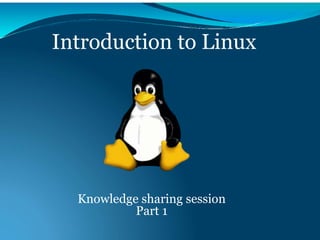
Introduction to Linux Operating System
- 1. Introduction to Linux Knowledge sharing session Part 1
- 2. Contents What is Linux ? Basic Componentsof Linux Basic Features of Linux Architectureof Linux Distributionof Linux Comparison between Linuxwithwindows Operating System. Important Commands of Linux Linux File system. How to Configure Network in Linux (LAB). How to Update Oracle Linux OS (LAB). How to Extend and mount disk in Linux OS (LAB).
- 3. What is Linux ? Linux is a free and open-source operating system that is based on the Linux kernel. Linux Is a file based Operating system. It is known for its stability, reliability, and security. Its is a Unix clone written from scratch by Linus Torvalds. Linux is used in various fields like Android , Routers , transmitting devices and Game Designing .
- 4. Components of Linux System Kernel − Kernel is the core part of Linux. It is responsible for managing the system's resources, such as the CPU, memory, and storage. System libraries− System libraries are special functions or programs using which application programs or system utilities accesses Kernel's features Shell - is a command-line interpreter that provides a way for users to interact with the kernel. System Utility − System Utilities are programs that provides basic functionality to the Linux system such us basic Linux commands ls, cp , mv , rm , ...
- 5. Basic Features of Linux Open Source − Linux is freely available and open source software, which means that anyone can download, modify, and distribute it Portable − Linux can be run on a wide variety of hardware platforms. This makes it a very versatile and flexible operating system. Multi-user and multitasking: Linux is a multi-user operating system, which means that multiple users can log in and use the system simultaneously. Security − Linux is generally considered to be a very secure operating system. This is due to its open source nature, which allows security vulnerabilities to be discovered and patched quickly.
- 6. Basic Features of Linux Command-line interface: Linux has a powerful command- line interface (CLI) that allows users to interact with the system and perform tasks without having to use a graphical user interface (GUI). Graphical user interface (GUI): Linux also supports graphical user interfaces (GUIs), which provide a more user-friendly way to interact with the system. Customization: Linux is highly customizable, allowing users to tailor the operating system to their specific needs and preferences.
- 7. Architecture of Linux Operating System
- 8. The architecture of Linux contains some layers : Hardware layer − Hardware consistsof all peripheral devices (RAM/ HDD/ CPU etc). Kernel − It is the core component of Operating System, interactsdirectlywith hardware, provides low level services to upper layercomponents. Shell − It takescommands from the userand executes kernel's functions. Utilities − Utility programs that provide the user mostof the functionalitiesof an operating systems.
- 9. Distribution of Linux The choice and the ever increasing number of Linux distributions can be confusing for those who are new to Linux. The three major base Linux distributions are: Debian: Debian is a stable and reliable distribution that is well-suited for both beginners and experienced users alike. It has a large community of users and developers who provide support and resources. Ex, Debian , Ubuntu , Kali , etc.. Red Hat Enterprise Linux (RHEL): RHEL is a commercial distribution that is known for its stability, security, and reliability. It is a good choice for businesses and organizations that need a reliable and well-supported Linux distribution. Ex, Red Hat , CentOS , Oracle Linux , et..
- 10. Distribution of Linux SUSE Linux Enterprise: SUSE Linux Enterprise is another commercial distribution that is known for its stability, security, and reliability. Ex, OpenSUSE
- 11. Linux v/s Windows Linux is freely available or online downloads, for windows companies have pay for their license. Windows need up to date time to time, its updating process is slower than Linux. Linux supports backward compatibility unlike to the windows. Unlike Windows Linux support multiple simultaneous login Most of the software made on the windows are need to be licensed but in Linux all of them are freely available.
- 12. Commands of Linux Navigation Commands These commands are used for navigating and manipulating files and directories on a Linux system.
- 13. Commands of Linux File Management Commands These Linux commands allow you to manage files and directories on your system.
- 14. Commands of Linux Network and Connectivity Commands Linux provides a wide range of tools for configuring and troubleshooting network connections.
- 15. Commands of Linux Package Management Commands These Linux commands allow you to install, update, and remove software packages on your system.
- 16. Linux File System A Linux file system is a hierarchical, tree-like structure that stores and organizes files and directories on a computer. In Linux, everything is a file, including devices, programs, and system information. The Linux file system tree is rooted at the root directory (/). Several types of object exist in the filesystem. -Normal Files :-Includes text files, graphics files, executable, etc. -Directories :- Directories contain named 'links' to other files -Device Files :- Devices (disks, tape drives , etc) are identified by device file. -Symbolic Links:- References to files located at other points in the file system. File names can be up to 255 characters long which are Case sensitive. All characters except '/' are legal in filenames '/' is used as a separator in path names. Network File System are physically somewhere else, but appear as if they are mounted on one computer.
- 17. Linux File System Root Structure
- 18. Linux File System Brief Description /(root) :-The root filesystem is the top-level directory of the filesystem. It must contain all of the files required to boot the Linux system before other filesystems are mounted. /bin :- The /bin directory contains user executable files. /boot:- Contains the static bootloader and kernel executable and configuration files required to boot a Linux computer. /dev:- This directory contains the device files for every hardware device attached to the system. /etc : Contains the local system configuration files for the host 17 Computer. /media:- A place to mount external removable media devices such as USB thumb drives that may be connected to the host. /mnt:- A temporary mountpoint for regular filesystems (as in not removable media) that can be used while the administrator is repairing or working on a filesystem.
- 19. Linux File System Brief Description /opt:- Optional files such as vendor supplied application programs should be located here. /sbin:- System binary files. These are executables used for system Administration. /tmp:- Temporary directory. Used by the operating system and many programs to store temporary files. /usr:- These are shareable, read-only files, including executable binaries and libraries, man files, and other types of documentation. /var:- Variable data files are stored here. This can include things like log files, MySQL, and other database files, web server data files, email inboxes, and much more.
- 20. Thank You