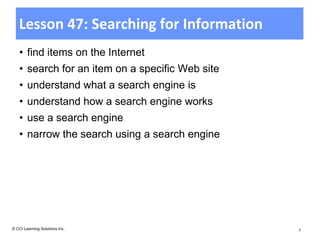More Related Content Similar to L47 slides (20) 1. Lesson 47: Searching for Information
• find items on the Internet
• search for an item on a specific Web site
• understand what a search engine is
• understand how a search engine works
• use a search engine
• narrow the search using a search engine
© CCI Learning Solutions Inc. 1
2. Finding Items on the Internet
• Millions of Web servers worldwide connected via Internet
• No organization monitors information on Internet
• One purpose of creating Web site is to share information
• To find information on Web site, use search field
© CCI Learning Solutions Inc. 2
3. Finding Items on the Internet
• Business: pages describing company, products or services,
feedback, online purchases, possibly entertainment areas
• Government: pages for each department, links to files or forms for
download, or lists of resources and contacts
• Social networking: sign up to share photographs, games, and videos,
chat online, post simple messages
• Weblog: enter comments or information for specific topics
• Wiki: sources of information and tools where individuals add or
change information on that site
• Multimedia: upload photos, podcasts, videos, etc.
• News feed: distribute press releases as stories occur
• Reference: links on individual Web sites or part of search engine
• Also consider traditional sources when researching information
© CCI Learning Solutions Inc. 3
4. Finding Items on the Internet
• Searching a Specific Web Site
– Use search engine or search field on particular Web site
– Criteria you enter in Web site’s search field provides results from
this Web site only
– Location of search field varies from site to site, although generally
near top of Web page
© CCI Learning Solutions Inc. 4
5. Using Search Engine Technology
• Specializes in making it easy to find information on topics
anywhere on Internet
• Consists of database of
Internet URLs
– Each record in database
includes URL, short description,
title, keywords, and other site information
• Search field works similar to one on
organization’s Web site
– Difference is search engine searches its database, compiles list of
records matching keywords, and returns list formatted as Web page
© CCI Learning Solutions Inc. 5
6. Using Search Engine Technology
Title and Link
Description
Web Site
• Most search engines rank URLs by how closely information
associated with URL matches keywords
• Some Web sites include hidden keywords or tags and appear
in list of results although do not appear to be related
© CCI Learning Solutions Inc. 6
7. Understanding How Search Engines Work
• Content in search engines’ databases partly determined by how
companies capture URL information
• Standard process: site owner submits URL to SEC, which uses its
software to extract information automatically from that site
• Some SECs use human operators rather than automatic software to
extract URL information
• SECs use indexes which reduce amount of time to find information
– May include directories or lists that include other links, FAQ (Frequently
Asked Questions) pages, or shared bookmarks on social search engine
• Some SECs use more collaborative search engine model where
online chat option available as you search for items
• Can also use link lists, indexes, shared bookmarks, or other
suggested links appearing on variety of Web pages
© CCI Learning Solutions Inc. 7
8. Using Search Engines
• To start search, enter search criteria or keywords in search
field on search engine’s Web page
• If item matches what you want to find, to select it:
– Click item
– Use or to move to and select item, then press
• Once text appears in search field, press or click button to
right of search field to begin search
• Auto complete option
– When Web browser set to remember all entries until deleted
© CCI Learning Solutions Inc. 8
9. Narrowing the Search
• Can narrow search using specific keywords
and Include documents only with all search terms; put
quotation marks around phrase or group of keywords
looks for occurrences of those words together
or Search for documents that include one or another of
search terms
not Use in conjunction with “and” to exclude certain results
from search
© CCI Learning Solutions Inc. 9
10. Review Questions
1. When you are looking for specific information, you should also
include offline sources so you can gather information from a
variety of sources.
a. True b. False
2. When the search engine displays a list of Web sites that
match your search criteria, which part of the Web site
information is a link you can click to go to that Web site?
a. Title
b. Description
c. URL
d. Any of the above
© CCI Learning Solutions Inc. 10
11. Review Questions
3. When looking for information on a Web site, what is the
easiest method to find that information?
a. The Search button
b. The Search field
c. Clicking a link from the table of contents
d. Clicking the About Us link
4. To narrow the search to find pyramids that do not include the
Egyptian pyramids, which tool would you use in the search
criteria?
a. “and”
b. “and not”
c. “not”
d. “or”
© CCI Learning Solutions Inc. 11
12. Review Questions
5. If you entered global warming and (rainforest or sanctuary),
what are you searching for?
a. All information on rainforests and sanctuaries
b. All information related to global warming and rainforests
and sanctuaries
c. All information related to how global warming may be
changing the rainforest or sanctuary in your area
d. Any information on global warming on rainforests, as well
as global warming on sanctuaries
© CCI Learning Solutions Inc. 12
Editor's Notes Pg455As time permits, go over these questions with the class to ensure they have a good grasp of the concepts learned in this lesson.Answers are found on the CCI microsite (ic3.ccilearning.com); you must be logged in as an instructor. Alternatively, if you received the instructor resources in electronic form, they will be located in the root folder.On completion of the Review Questions, have students navigate to the CCI microsite to begin the additional review there. Pg455As time permits, go over these questions with the class to ensure they have a good grasp of the concepts learned in this lesson.Answers are found on the CCI microsite (ic3.ccilearning.com); you must be logged in as an instructor. Alternatively, if you received the instructor resources in electronic form, they will be located in the root folder.On completion of the Review Questions, have students navigate to the CCI microsite to begin the additional review there. Pg455As time permits, go over these questions with the class to ensure they have a good grasp of the concepts learned in this lesson.Answers are found on the CCI microsite (ic3.ccilearning.com); you must be logged in as an instructor. Alternatively, if you received the instructor resources in electronic form, they will be located in the root folder.On completion of the Review Questions, have students navigate to the CCI microsite to begin the additional review there.