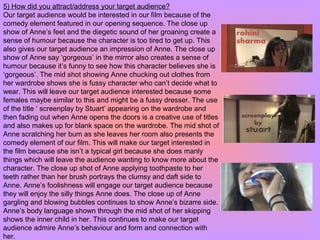
Technologies and filming techniques for opening sequences
- 1. 6) What have you learnt about the technologies from the process of constructing this product? There is a variety of hardware I used such as the tripod, Canon XHAI camera, and the tracks. From the prelim task I had a good understanding of how to set up the tripod and was able to set the tripod up successfully. I also had brief experience of using a camera from the prelim task. From my observation in the prelim I learnt a few things regarding the basics. From the main task I learnt to make sure the black lock button is always unlocked to ensure the camera will start playing when you press play. I learnt this by contacting the media technician and I were then guided through as to why the camera wasn’t rolling. From this I realised to pay attention to the little buttons on the camera to ensure everything is correct. I understood that the black button always needs to be unlocked in order to begin filming. I also learnt from the main task was to ensure the auto levels are always on auto rather than manual. When the media technical visited my group on set we then noticed the auto levels. From this mistake I learnt to make sure the auto levels are on auto to make certain we don’t have grains on the view finder. From this I understood to double check all the settings beforehand to ensure everything is set correctly to make sure our filming runs smoothly. We needed to use the tracks to help us film the tracking shot. The tracks were quite simple to use and weren’t complicated to set up. The only problem with the tracks was that the tracks were quite short, which meant when moving the camera on the tracks we had to make sure the tripod didn’t fall of the tracks. To ensure the tripod didn’t fall off, one of my group members stood on the side and lifted their arm to signal the end of the tracks are approaching.
- 2. The editing software used was Adobe Premier. I had used this in the prelim task which made the editing process for my opening sequence a lot easier. The editing process for the main task was a lot longer because sound tracks, special effects and titles had to be used. We also had a lot more footage to edit which prolonged the editing process. All of our footage was saved on a hard drive due to the large size of the file. Opening the footage on Adobe was very simple and involved us to select the right frame size to ensure our opening sequence is edited in the best quality. Uploading our opening sequence to Adobe was very easy I remembered how to do it from the prelim. We had to open a new file called ‘opening sequence’ and we then imported our footage to Adobe premiere. From using Adobe Premier I learnt that there are many things you can achieve from the software that I didn’t know was possible. For instance we were able fade shots together in order to make the scenes flow. The media technician taught my group and me these techniques and we were able to use this technique again and apply it the second tracking shot. At the beginning of our opening sequence I used the fading skill learnt, this was used in the tracking shot showing the titles, the shot then fades to a shot showing the view of the house and then fades again to show a close up of the window. I also learnt how to lower the sound on screen in order for the soundtrack to be heard. This was a very simple step and just required a right click and select audio to change and sound decibel. I understood that Adobe is very simple software to use and requires playing around with some of the options in order to find what you are looking for.
- 3. The first step that took place before any shots were cut was the assembly edit. This involved putting the shots into the right order as we had planned and discussed. For instance the close up shots showing the character on the dating website was filmed during the middle to the end of our schedule. The shots weren’t originally planned on our storyboard, but advice from the media technician meant these shots would create a more creative opening sequence. We decided to put these shots at the end to make the audience think as to why the character is on the dating website. The second step during the editing process involved sequencing. This meant beginning to cut shots that were too long or showed a different scene. We had to watch through the entire footage and make the suitable cuts to help us decided which shots look better. We used the razor tool to cut shots and then used to the ripple delete option to delete the gaps formed from the deleted shot. After this we began deleting shots that didn’t look right or don’t quite fit. Whilst doing this we had to keep in mind the position of titles so we could get a rough image of where they would be placed. Once we had deleted the shots we then began editing the shots by changing the speed and sound of the shots. For instance we then had to increase the sound of the shot that showed Maria getting up from the floor and groaning. Whilst we did the editing, we also considered titles and were they were going to be positioned. If we saw a blank space on the screen we would agree to use that space for a title. We then added the titles using the ‘insert title’ option and we chose the desired font. In order to come to a decision about the colour we decided you use colours that were used in the shot. Special effects were than added such as fades. Fades were used during the tracking shot to show passing of time.
- 4. An editing technique that I learnt during the editing process was the cut tool. This was used after the assembly edit. The cut tool basically cut shots at the point were we decided. From this I learnt that you have to zoom in to the time line showing our footage in order to cut the right section. Another technique that I learnt was changing the opacity. This was done to blend too shots to produce a fade. From this I learnt that you need to change the opacity of the shot to zero and then select the option to fade the shot. Another editing technique I learnt was how to change the speed of shots. We changed the speed by clicking ‘speed/duration’. We had to increase the number to 100 or above to speed the shot. The right number was about 105-110; this wasn’t extremely to fast and showed a change in speed. From this I learnt that you have to enter the right numbers to get the right speed. You can’t enter silly numbers such as 200. I also understood that when you speed up the shot, any speed or sounds speed up making it squeakier. In order to resolve this problem we had help from the media technician. The problem was solved by playing around with the audio mixer to get the sounds back to the original.
- 5. During the process of filming my opening sequence, I learnt a variety of filming techniques such as: •The 180° degrees rule •Continuity •Framing •Different angles I learnt from the process that there is a 180° degree line that the camera should be placed somewhere inside 180 degrees on a particular side of the invisible line of a shot. If the camera crosses the line, the viewers can get confused, because it makes it look like the people are switching places as one watches the film. I ensured that my group always kept this technique in mind when filming shots. We successfully showed this through the mid shot of the characters routine. We always stayed on the right side of the character and only filmed from that side using different angles. For instance we used a side shot and a mid shot taken from behind. In my opening sequence there was also a range of angles used. We used a high angle shot to film the character falling out of her bed. This high angle shot allowed us to portray the weakness of the character in the morning. This shot also shows the audience what her bedroom is like giving the audience a taste of her personality. From this high angle shot I learnt that it is a very creative shot that also gives the scenes its humorous aspect. From this high angle shot I understood that you have to be at a certain angle to ensure there isn’t any unwanted space in the shot.
- 6. Another filming technique I learnt was framing. The mid shot showing the character looking at herself and saying ‘gorgeous’ was framed perfectly to we could see the whole mirror and her face. A mid shot was used because it was the right shot that showed her face and the mirror. If we used a long shot however we wouldn’t be able to see her facial expressions and there would be a lot of unwanted props that wouldn’t be needed from the shot. From the framing technique I learnt to always make sure the character is in the centre of the frame to ensure even space. Another framing shot used was the close up of the character feet. This shot was framed perfectly because the characters head popped up in between the feet. This was a creative shot because it added a humour aspect, but also showed the clumsiness of the character. From this close up I learnt that the camera has to be positioned perfectly in order to get a straight view of the feet.
- 7. Whilst using the camera I learnt to make sure to always turn the camera off when not filming because you waste the battery and reduces the amount of time with the battery. I also learnt from using the tripod that you always have to keep checking the spirit level each time you move the tripod to make sure the camera is positioned perfectly. When using the hard drives I learnt that you always have to save the work on the LaCie because it is a safer option than saving it on the computer. Also when handling the LaCie, I remembered to be very careful with it because if it dropped all our work could be lost.