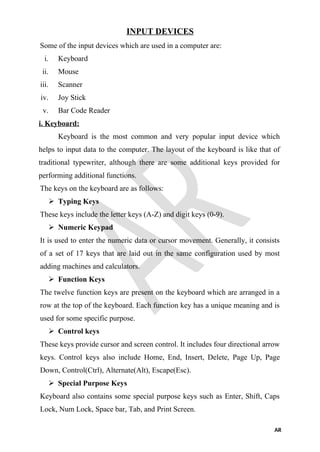
Input and output devices of computer
- 1. INPUT DEVICES Some of the input devices which are used in a computer are: i. Keyboard ii. Mouse iii. Scanner iv. Joy Stick v. Bar Code Reader i. Keyboard: Keyboard is the most common and very popular input device which helps to input data to the computer. The layout of the keyboard is like that of traditional typewriter, although there are some additional keys provided for performing additional functions. The keys on the keyboard are as follows: Typing Keys These keys include the letter keys (A-Z) and digit keys (0-9). Numeric Keypad It is used to enter the numeric data or cursor movement. Generally, it consists of a set of 17 keys that are laid out in the same configuration used by most adding machines and calculators. Function Keys The twelve function keys are present on the keyboard which are arranged in a row at the top of the keyboard. Each function key has a unique meaning and is used for some specific purpose. Control keys These keys provide cursor and screen control. It includes four directional arrow keys. Control keys also include Home, End, Insert, Delete, Page Up, Page Down, Control(Ctrl), Alternate(Alt), Escape(Esc). Special Purpose Keys Keyboard also contains some special purpose keys such as Enter, Shift, Caps Lock, Num Lock, Space bar, Tab, and Print Screen. AR
- 2. ii. Mouse: Mouse is the most popular pointing device. It is a very famous cursor- control device having a small palm size box with a round ball at its base, which senses the movement of the mouse and sends corresponding signals to the CPU when the mouse buttons are pressed. Generally, it has two buttons called the left and the right button and a wheel is present between the buttons. A mouse can be used to control the position of the cursor on the screen, but it cannot be used to enter text into the computer. Advantages Easy to use Not very expensive Moves the cursor faster than the arrow keys of the keyboard. iii. Scanner: Scanner is an input device, which works more like a photocopy machine. It is used when some information is available on paper and it is to be transferred to the hard disk of the computer for further manipulation. Scanner captures images from the source which are then converted into a digital form that can be stored on the disk. These images can be edited before they are printed. iv. Joystick: Joystick is also a pointing device, which is used to move the cursor position on a monitor screen. It is a stick having a spherical ball at its both lower and upper ends. The lower spherical ball moves in a socket. The joystick can be moved in all four directions. The function of the joystick is similar to that of a mouse. It is mainly used in Computer Aided Designing (CAD) and playing computer games. v. Bar Code Readers Bar Code Reader is a device used for reading bar coded data (data in the form of light and dark lines). Bar coded data is generally used in labelling AR
- 3. goods, numbering the books, etc. It may be a handheld scanner or may be embedded in a stationary scanner. Bar Code Reader scans a bar code image, converts it into an alphanumeric value. OUTPUT DEVICES Some of the Output devices in a Computer are: i. Monitors ii. Printer i. Monitors: Monitors, commonly called as Visual Display Unit (VDU), are the main output device of a computer. It forms images from tiny dots, called pixels that are arranged in a rectangular form. The sharpness of the image depends upon the number of pixels. There are two kinds of viewing screen used for monitors, They are a) Cathode-Ray Tube (CRT) b) Flat-Panel Display a) Cathode-Ray Tube (CRT) Monitor The CRT display is made up of small picture elements called pixels. The smaller the pixels, the better the image clarity or resolution. A finite number of characters can be displayed on a screen at once. The screen can be divided into a series of character boxes - fixed location on the screen where a standard character can be placed. Most screens are capable of displaying 80 characters of data horizontally and 25 lines vertically. There are some disadvantages of CRT Monitors are Large in Size and High power consumption b) Flat-Panel Display Monitor The flat-panel display refers to a class of video devices that have reduced volume, weight and power requirement in comparison to the CRT. You can AR
- 4. hang them on walls or wear them on your wrists. Current uses of flat-panel displays include calculators, video games, monitors, laptop computer, and graphics display. The flat-panel display is divided into two categories, They are Emissive Displays − Emissive displays are devices that convert electrical energy into light. For example, plasma panel and LED (Light- Emitting Diodes). Non-Emissive Displays − Non-emissive displays use optical effects to convert sunlight or light from some other source into graphics patterns. For example, LCD (Liquid-Crystal Device). ii) Printers: Printer is an output device, which is used to print information on paper. There are two types of printers − 1. Impact Printers 2. Non-Impact Printers 1. Impact Printers: Impact printers print the characters by striking them on the ribbon, which is then pressed on the paper. Characteristics of Impact Printers are: Very low consumable costs and much noisy Useful for bulk printing due to low cost There is physical contact with the paper to produce an image Impact printers are of two types, they are: i. Character printers ii. Line printers i. Character Printers: Character printers are the printers which print one character at a time. These are further divided into two types: AR
- 5. a) Dot Matrix Printer(DMP) b) Daisy Wheel a) Dot Matrix Printer These printers are popular because of their ease of printing and economical price. Each character printed is in the form of pattern of dots and head consists of a Matrix of Pins of size (5*7, 7*9, 9*7 or 9*9) which comes out to form a character which is why it is called Dot Matrix Printer. Advantages Inexpensive Widely Used Other language characters can be printed Disadvantages Slow Speed Poor Quality b) Daisy Wheel Head is lying on a wheel and pins corresponding to characters are like petals of Daisy (flower) which is why it is called Daisy Wheel Printer. These printers are generally used for word-processing in offices that require a few letters to be sent here and there with very nice quality. Advantages More reliable than DMP Better quality Fonts of character can be easily changed Disadvantages Slower than DMP Noisy More expensive than DMP ii) Line Printers: Line printers are the printers which print one line at a time. AR
- 6. These are of two types, they are a) Drum Printer b) Chain Printer a) Drum Printer This printer is like a drum in shape hence it is called drum printer. The surface of the drum is divided into a number of tracks. Total tracks are equal to the size of the paper, i.e. for a paper width of 132 characters, drum will have 132 tracks. A character set is embossed on the track. One rotation of drum prints one line. Drum printers are fast in speed and can print 300 to 2000 lines per minute. Advantages Very high speed Disadvantages Very expensive Characters fonts cannot be changed b) Chain Printer In this printer, a chain of character sets is used, hence it is called Chain Printer. A standard character set may have 48, 64, or 96 characters. Advantages Character fonts can easily be changed. Different languages can be used with the same printer. Disadvantages Noisy 2) Non-impact Printers: Non-impact printers print the characters without using the ribbon. These printers print a complete page at a time, thus they are also called as Page Printers. These printers are of two types, they are i. Laser Printers ii. Inkjet Printers Characteristics of Non-impact Printers are: AR
- 7. Faster than impact printers They are noise free High quality Supports many fonts and different character size i) Laser Printers These are non-impact page printers. They use laser lights to produce the dots needed to form the characters to be printed on a page. Advantages Very high speed Very high quality output Good graphics quality Supports many fonts and different character size Disadvantages Expensive Cannot be used to produce multiple copies of a document in a single printing ii) Inkjet Printers They print characters by spraying small drops of ink onto paper. Inkjet printers produce high quality output with presentable features. They make less noise because no hammering is done and these have many styles of printing modes available. Colour printing is also possible. Some models of Inkjet printers can produce multiple copies of printing also. Advantages High quality printing More reliable Disadvantages Expensive as the cost per page is high Slow as compared to laser printer AR
