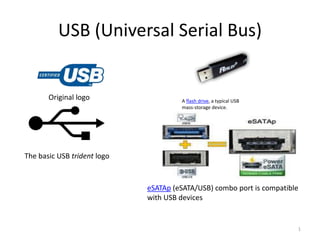
Computer Interfaces
- 1. USB (Universal Serial Bus) 1 Original logo The basic USB trident logo A flash drive, a typical USB mass-storage device. eSATAp (eSATA/USB) combo port is compatible with USB devices
- 2. 2 Series "A" plug and receptacle. Types of USB connectors left to right: • male Micro B • male Mini B (8-pin) • male Mini B (5-pin) • female standard A • male standard A • male standard B Pin configuration of the USB connectors Standard A/B, viewed from face of plug
- 3. RS232 • A Recommended Standard (RS) interface developed by The Electronics Industrial Association (EIA). • Uses Asynchronous & serial communication method. • A standard for serial binary data signal connecting between DTE (Data terminal Equipment) & DCE(Data Communication Equipment). • The standards has been renamed, variously known as RS232, EIA232, TIA232 & current version TIA232F.
- 4. • RS232 expect a MODEM to be connected to both Transmitting & receiving end. • COMPUTER- DTE(Data terminal Equipment) • MODEM- DCE(Data Communication Equipment) • DTE & DEC are linked via a cable. • DTE has a 25 pin D-type male connector. • DEC has 25 pin D-type female connector.
- 6. Voltage levels ofRS232 • Uses two voltage levels, Logic 1 & Logic 0. • Logic 1- Marking State or Quiescent State. Indicates Negative(-) Level. (OFF) • Logic 0- Space state. Indicates Positive (+) level.(ON) • Valid signals are 3 to 15 Volts. • The range near 0V is not a valid RS-232 level. • Maximum open circuit voltage will be 25V.
- 7. Data Signal Level Transmitter Receiver Logic 0 (Spaces) +5V to +15V +3V to +25V Logic 1 (Marks) -5V to -15V -3V to -25V Undefined -3 V to +3V Control Signal Signals Driver Terminator OFF (Marks) -5V to -15V -3V to -25V ON (Spaces) +5V to +15V +3V to +25V
- 8. Signal Description….. • CD (Carrier Detect or Carrier Data Detect)- – Used by the computer to know that the modem connected to the serial port has made proper connection with modem on the other side. • RxD (Receive Data)- – Used by the device connected to the serial port to send data to the computer OR data send from DCE to DTE. • TxD (Transmit Data)- – Used by the computer to send data to a device connected to the Serial port Or Data sent from DTE to DCE.
- 9. • DTR (Data Terminal Ready)- – Send from computer to the device connected to the serial port to inform that computer is ready for communication. • DSR (Data Set Ready)- – Send from device connected to the serial port to the computer to inform that device is ready for communication. • GND (Signal Ground)- – Provides the necessary return path for both the Data Signal & Hand shaking signal..
- 10. • RTS (Request To Send)- – Send by the computer after receiving Clear to Send (CTS) to the device connected to the serial port. – Informs that Computer is ready for Data Transmission. • CTS (Clear To Send)- – Used by the device connected to the serial port to inform the computer that computer can start the Data transmission.
- 11. • RI (Ring Indicator)- – Used by the device connected to the Serial port to inform the computer that it has detected a ringing Voltage on the telephone Line. – This Signal is used by a MODEM connected to the Serial port to inform the Computer that someone is calling the MODEM.
- 12. A Communication Session/ Sequence of Events in RS 232 Communication.
- 13. • Check all hardware at both end i.e. Computer (DTE) & Serial device (DCE) must be properly connected using proper cable, and switched switched ON. • Both the Computer & Serial device must be configured to use same data, communication protocol. i.e. Speed, number of start, data & stop bit and the parity…
- 14. • Start the communication process computer will make high the DTR signal and the device will make the DSR signal high. • If the device is a MODEM than if any telephone call comes the MODEM will send RI signal to the computer. • Once the MODEM bus made proper connection with the calling phone, it will send CD signal to the computer. • Next computer will make high the RTS Signal & the MODEM or device connected to the Serial interface will make the CTS Signal High.
- 15. • A slow serial device may can’t receive characters as fast as computer is sending them, then the device will send CTS low to indicate the computer to stop data transmission for some time. After that it will send CTS positive Signal. • Same case for slow computer, but the signal is RTS.
- 16. NULL MODEM (serial port in PC) TxD TxDRxD RxD RTS RTS CTS CTS DSR DSR DTR DTR SG SG Computer (DCE) Terminal (DTE) 2 3 4 5 6 7 20 2 3 4 5 20 7 6 Null MODEM Links in PC
- 17. • A method of connecting Two DTEs (Computer, printer etc.) directly using RS232 cable. • Originally RS232 standard only defined the connection of DTEs with DCEs i.e. MODEMs.. • With NULL MODEM Transmit & Receive lines are Crosslinked…. • Purpose is to permit two RS232 DTE devices to communicate with each other without MODEMS i.e. DCEs. • Can be used for equipment, such as terminal, printer, mouse, optical scanner, bar code reader, voice synthesizer, OMR, OCR etc…..
- 18. Data Lines STROBE (Take Data) ACK Give Data Busy PE (No Paper) ERROR (Fault) SLCT IN (Enable Interface) SLCT (Selected) AUTO FEED XT (Hardware Line Feed) INIT (RESET) Ground Print Controller (Computer side) Printer Side Signals in Centronics Interface
- 19. Signals From PC to Printer • STROBE- – The printer takes Data when this signal is Low. • INIT- – When Low, printer resets its electronic logic and clear the printer Buffer. • SLCTIN- – An interface enable signal, when Low, the printer responds to Signal from the controller. • AUTO FEED XT- – A Hardware line feed, after printing every line by printer.
- 20. Signals from Printer to PC • ACK - – Acknowledgement for STROBE signal from PC. – When active indicate that printer has received data sent by PC & is ready to accept next data byte. • BUSY- – When High indicate the printer is busy & can not receive the data. 1. On receiving STROBE active. 2. During printing operation. 3. When the printer is in offline state. 4. When the printer senses some error condition.
- 21. • PE- – When High, it indicates that there is no proper in the Printer. • SLCT- – Indicates that the printer is selected & Logically connected to the PC. • ERROR- – Indicates Error conditions in the Printer. – Reasons – 1. Mechanical or electronic Fault. 2. The printer is in Offline state. 3. No paper in the Printer.
- 22. Firewire (IEEE 1394) • Introduced by Apple PC in 1995 & subsequently standardized by IEEE 1394. • A serial interface for verity of high speed peripherals including multimedia devices. • Offers High speed communication & isochronous real-time data services. • Adopted as the High Definition Audio-Video Network Alliance (HANA) standard connection interface for A/ V components control.
- 24. Features of Firewirw (IEEE 1394) • Hot pluggability & Plug & play use. • Can connect 63 peripherals in Acyclic topology. • Allows peer-to-peer device communication. • Supports multiple hosts per bus. • Uses SIX-wire cable, flexible than SCSI. • Can supply 45W power per port at up to 30 V. • Data transfer rates- 100, 200, 300, 400Mbits/s. • Modes referred as S100, S200, S300, S400.
- 25. • Cable length is limited to 4.5m (15ft), 16 cables can be daisy chained using active repeaters. • Snap connection- no need of device ID, Jumpers, DIP Switches, terminators etc… • Power sourcing. • Isochronous Data transfer. • DMA support.
- 26. Firewire Vs USB Sr. No. Points Firewire USB 1 PC-host require NO YES 2 Max. Number of devices 63 127 3 Hot Swappable Yes Yes 4 Max. Cable Length 4.5 meters 5 meters 5 Transfer Rate 400 Mbps/ 800 Mbps 12 Mbps/ 480 mbps 6 Device supported DV camcorders Higher digital cameras HDTV, Set-top boxes, High- speed drives, high- resolution scanners, Electronic Musical Instrument. Keyboard, mice, Joysticks, Cameras, MODEMs, Scanners, Set-top boxes, mobiles, etc….
