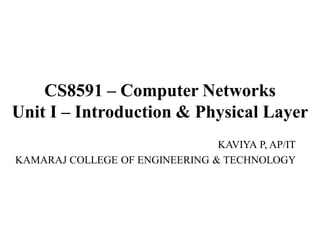
CS8591 Computer Networks - Unit I
- 1. CS8591 – Computer Networks Unit I – Introduction & Physical Layer KAVIYA P, AP/IT KAMARAJ COLLEGE OF ENGINEERING & TECHNOLOGY
- 2. UNIT I – Introduction & Physical Layer Networks – Network Types – Protocol Layering – TCP/IP Protocol suite – OSI Model – Physical Layer: Performance – Transmission media – Switching – Circuit-switched Networks – Packet Switching. 9/16/2020 KAVIYA P, AP/IT, KCET 2
- 3. Networks • Network: The interconnection of a set of devices capable of communication. • A device can be a host (or an end system) such as a large computer, desktop, laptop, workstation, cellular phone, or security system. • A device can also be a connecting device such as – Router, which connects the network to other networks. – Switch, which connects devices together. – Modem (modulator-demodulator), which changes the form of data. • Computer systems and peripherals are connected to form a network. 9/16/2020 KAVIYA P, AP/IT, KCET 3
- 4. Networks – Network Criteria • A network must be able to meet a certain number of criteria. • The most important criteria are performance, reliability, and security. • Performance – Performance can be measured in terms of transit time and response time. – Transit time: The amount of time required for a message to travel from one device to another. – Response time: The elapsed time between an inquiry and a response. – The performance of a network depends on a number of factors, including the number of users, the type of transmission medium, the capabilities of the connected hardware, and the efficiency of the software. – Performance is often evaluated by two networking metrics: Throughput and Delay. 9/16/2020 KAVIYA P, AP/IT, KCET 4
- 5. Networks – Network Criteria • Reliability – Measured by • The frequency of failure • The time it takes a link to recover from a failure • The network’s robustness in a catastrophe. • Security – Network security issues include • Protecting data from unauthorized access • Protecting data from damage and development • Implementing policies and procedures for recovery from breaches and data losses. 9/16/2020 KAVIYA P, AP/IT, KCET 5
- 6. Networks – Physical Structure • A network is two or more devices connected through links. • Link: A communications pathway that transfers data from one device to another. • Types of Connection – Point-to-Point – Multipoint (also called multidrop) 9/16/2020 KAVIYA P, AP/IT, KCET 6
- 7. Networks – Physical Structure • Point-to-Point – It provides a dedicated link between two devices. – The entire capacity of the link is reserved for transmission between those two devices. • Multipoint (also called multidrop) – More than two specific devices share a single link. – The capacity of the channel is shared, either spatially or temporally. – If several devices can use the link simultaneously, it is a spatially shared connection. – If users must take turns, it is a timeshared connection. 9/16/2020 KAVIYA P, AP/IT, KCET 7
- 8. Networks – Physical Topology • Physical topology refers to the way in which a network is laid out physically. • The topology of a network is the geometric representation of the relationship of all the links and linking devices (usually called nodes) to one another. • There are four basic topologies possible: – Mesh Topology – Star Topology – Bus Topology – Ring Topology 9/16/2020 KAVIYA P, AP/IT, KCET 8
- 9. Networks – Physical Topology Mesh Topology • Every device has a dedicated point-to-point link to every other device. • The term dedicated means that the link carries traffic only between the two devices it connects. • No. of link to connect n nodes: n (n – 1) / 2. • Application: Telephone regional offices • Advantages – The use of dedicated links guarantees that each connection can carry its own data load – Robust – Privacy or Security • Disadvantages – Amount of cabling and the number of I/O ports required is large & expensive – Installation and reconnection are difficult – The sheer bulk of the wiring can be greater than the available space 9/16/2020 KAVIYA P, AP/IT, KCET 9
- 10. Networks – Physical Topology Star Topology • Each device has a dedicated point-to-point link only to a central controller, usually called a hub.. • The devices are not directly linked to one another. • The controller acts as an exchange: If one device wants to send data to another, it sends the data to the controller, which then relays the data to the other connected device. • Application: LAN, High-Speed LAN • Advantages – Star topology is less expensive than a mesh topology – Easy to install and reconfigure – Robustness • Disadvantages – If the hub goes down, the whole system is dead – More cabling is required in a star than in some other topologies (such as ring or bus) 9/16/2020 KAVIYA P, AP/IT, KCET 10
- 11. Networks – Physical Topology Bus Topology • One long cable acts as a backbone to link all the devices in a network. (Multipoint connection) • Nodes are connected to the bus cable by drop lines and taps. • Drop line: A connection running between the device and the main cable. • Tap: A connector that either splices into the main cable or punctures the sheathing of a cable to create a contact with the metallic core. • Application: Ethernet LANs • Advantages – Ease of installation – A bus uses less cabling than mesh or star topologies • Disadvantages – Difficult reconnection and fault isolation – A fault or break in the bus cable stops all transmission 9/16/2020 KAVIYA P, AP/IT, KCET 11
- 12. Networks – Physical Topology Ring Topology • Each device has a dedicated point-to-point connection with only the two devices on either side of it. • A signal is passed along the ring in one direction, from device to device, until it reaches its destination. • Each device in the ring incorporates a repeater. • Application: IBM LAN, Token Ring • Advantages – Easy to install and reconfigure – Fault isolation is simplified. (By generating an alarm, after a specific period of time) • Disadvantages – Unidirectional traffic – Break in the ring (such as a disabled station) can disable the entire network (Solved by using dual ring) 9/16/2020 KAVIYA P, AP/IT, KCET 12
- 13. Network Types • Network types can be distinguished using few criteria such as size, geographical coverage, and ownership. 1. Local Area Network (LAN) – Interconnects hosts within limited area and has its network equipment and interconnects locally managed. – Privately owned and connects some hosts in a single office, building, or campus. – Each host in a LAN has an identifier, an address, that uniquely defines the host in the LAN. – A packet sent by a host to another host carries both the source host’s and the destination host’s addresses. 9/16/2020 KAVIYA P, AP/IT, KCET 13
- 14. Network Types 1. Local Area Network (LAN) 9/16/2020 KAVIYA P, AP/IT, KCET 14
- 15. Network Types 2. Wide Area Network (WAN) – WAN has a wider geographical span, spanning a town, a state, a country, or even the world. – A LAN interconnects hosts; a WAN interconnects connecting devices such as switches, routers, or modems. – A WAN is normally created and run by communication companies and leased by an organization that uses it. – Two distinct examples of WANs: Point-to-point WANs and Switched WANs. – Point-to-point WAN: A network that connects two communicating devices through a transmission media (cable or air). – Switched WAN: A combination of several point-to-point WANs that are connected by switches. – Internetwork: When two or more networks are connected, they make an internetwork, or internet. 9/16/2020 KAVIYA P, AP/IT, KCET 15
- 16. Network Types 2. Wide Area Network (WAN) Point-to-Point WAN Switched WAN An internetwork made of two LANs and one point-to-point WAN 9/16/2020 KAVIYA P, AP/IT, KCET 16
- 17. Network Types 3. Switching • An internet is a switched network in which a switch connects at least two links together. • A switch needs to forward data from a network to another network when required. • The types of switched networks are circuit-switched and packet-switched networks. • Circuit-Switched Network – A dedicated connection, called a circuit, is always available between the two end systems; the switch can only make it active or inactive. • Packet-Switched Network – The communication between the two ends is done in blocks of data called packets. – Here the switches function for both storing and forwarding because a packet is an independent entity that can be stored and sent later. 9/16/2020 KAVIYA P, AP/IT, KCET 17
- 18. Network Types 3. Switching • Circuit-Switched Network • Packet-Switched Network 9/16/2020 KAVIYA P, AP/IT, KCET 18
- 19. Network Types 4. Internet • Composed of thousands of interconnected networks. • Internet has several backbones, provider networks, and customer networks. • Backbones and provider networks are also called Internet Service Providers (ISPs). • The backbones are often referred to as international ISPs; the provider networks are often referred to as national or regional ISPs. • The customer networks are networks at the edge of the Internet that actually use the services provided by the Internet. • They pay fees to provider networks for receiving services. 9/16/2020 KAVIYA P, AP/IT, KCET 19
- 20. Network Types 4. Internet 9/16/2020 KAVIYA P, AP/IT, KCET 20
- 21. Network Types 5. Accessing the Internet • Using Telephone Networks: Telephone networks have connected themselves to the Internet. – Dial-up Service: Add modem to the telephone line that converts data to voice. – DSL Service: Allows the line to be used simultaneously for voice and data communication. • Using Cable Networks: The cable companies have been upgrading their cable networks and connecting to the Internet. (Eg: TV Broadcasting) • Using Wireless Networks: A household or a small business can be connected to the Internet through a wireless WAN. • Direct Connection to the Internet: A large organization or a large corporation can itself become a local ISP and be connected to the Internet. 9/16/2020 KAVIYA P, AP/IT, KCET 21
- 22. Protocol Layering • In data communication and networking, a protocol defines the rules that both the sender and receiver and all intermediate devices need to follow to be able to communicate effectively. • If communication is simple, one simple protocol is needed. • If the communication is complex, there need to divide the task between different layers, in which case a protocol at each layer is needed, or protocol layering. 9/16/2020 KAVIYA P, AP/IT, KCET 22
- 23. Protocol Layering: OSI Model • The ISO defined a common way to connect computers, called the Open Systems Interconnection (OSI) architecture. (eg. public X.25 network). • It defines partitioning of network functionality into seven layers. • The bottom three layers, i.e., physical, data link and network are implemented on all nodes on the network including Switches, Routers. • The top four layers are transport, session, presentation and application layers. 9/16/2020 KAVIYA P, AP/IT, KCET 23
- 24. Protocol Layering: OSI Model 9/16/2020 KAVIYA P, AP/IT, KCET 24
- 25. Protocol Layering: OSI Model Exchange of Data in OSI Model 9/16/2020 KAVIYA P, AP/IT, KCET 25
- 26. OSI Model - Physical Layer • The physical layer is responsible for movements of individual bits from one hop (node) to the next. • The physical layer defines the characteristics of the interface between the devices and the transmission medium. It also defines the type of transmission medium. • Representation of bits: Defines the type of encoding (how 0’s and 1’s are changed to signals). • Transmission rate: (Number of bits sent per second) is defined by the physical layer. • Synchronization: Sender and receiver clock is synchronized by physical layer. • Topology : It defines how the machines are connected to make a network. • Protocols/Standards: Ethernet, Fast Ethernet, FDDI, 10 Base T, IEEE 802.11. Transmission of bits in Physical Layer 9/16/2020 KAVIYA P, AP/IT, KCET 26
- 27. OSI Model - Data Link Layer • The data link layer is responsible for moving frames from one hop (node) to the next.(i.e.) hop to hop delivery of frames • Framing: Divides the stream of bits received from the physical layer into manageable data units called frames. • Physical Addressing: If frames are to be distributed to different systems on the network, the data link layer adds a header to the frame to define the sender and/or receiver of the frame. If the frame is intended for a system outside the sender's network, the receiver address is the address of the device that connects the network to the next one. • Flow Control: If the rate at which the data are absorbed by the receiver is less than the rate at which data are produced in the sender, the data link layer imposes a flow control mechanism to avoid overwhelming the receiver. • Error Control: The data link layer adds reliability to the physical layer by adding mechanisms to detect and retransmit damaged or lost frames. It also uses a mechanism to recognize duplicate frames. Error control is normally achieved through a trailer added to the end of the frame. • Access Control: When two or more devices are connected to the same link, data link layer protocols are necessary to determine which device has control over the link at any given time. 9/16/2020 KAVIYA P, AP/IT, KCET 27
- 28. • Protocols: HDLC, PPP, ARP and RARP. 9/16/2020 KAVIYA P, AP/IT, KCET 28 OSI Model - Data Link Layer Frame transfer in Data Link layer
- 29. OSI Model - Network Layer • Responsible for the source to destination delivery of the packets across multiple networks. If two systems are connected to the same link, there is usually no need for a network layer. • Logical Addressing: If a packet passes the network boundary, we need to distinguish the source and destination systems. The network layer adds a header to the packet that includes the logical addresses of the sender and receiver. • Routing: When independent networks or links are connected to create internetworks (network of networks) or a large network, the connecting devices (called routers or switches) route or switch the packets to their final destination. One of the functions of the network layer is to provide this mechanism. • Protocols: IPv4,IPv6,ICMP,IPsec,IGMP, X.25, RIP and OSPF. 9/16/2020 KAVIYA P, AP/IT, KCET 29
- 30. OSI Model - Network Layer Packet transfer in Network layer 9/16/2020 KAVIYA P, AP/IT, KCET 30
- 31. OSI Model - Transport Layer • Responsible for process-to-process delivery of the entire message. • Process: An application program running on a host. • Service point Addressing: Computers often run several programs at the same time. For this reason, source-to- destination delivery means delivery not only from one computer to the next but also from a specific process (running program) on one computer to a specific process (running program) on the other. The transport layer header must include a type of address called a service-point address (or port address). The network layer gets each packet to the correct computer; the transport layer gets the entire message to the correct process on that computer. • Segmentation and Reassembly: A message is divided into transmittable segments, with each segment containing a sequence number. These numbers enable the transport layer to reassemble the message correctly upon arriving at the destination and to identify and replace packets that were lost in transmission. 9/16/2020 KAVIYA P, AP/IT, KCET 31
- 32. OSI Model - Transport Layer • Connection Control: The transport layer can be either connectionless or connection oriented. A connectionless transport layer treats each segment as an independent packet and delivers it to the transport layer at the destination machine. A connection oriented transport layer makes a connection with the transport layer at the destination machine first before delivering the packets. After all the data are transferred, the connection is terminated. • Flow Control: Similar to flow control in data link layer, however, transport layer performing end to end flow control. • Error Control: Transport layer provides end to end error control. The sending transport layer makes sure that the entire message arrives at the receiving transport layer without error (damage, loss, or duplication). Error correction is usually achieved through retransmission. • Protocols: TCP and UDP. 9/16/2020 KAVIYA P, AP/IT, KCET 32
- 33. OSI Model - Transport Layer 9/16/2020 KAVIYA P, AP/IT, KCET 33 Process Delivery in Transport layer
- 34. OSI Model - Session Layer • The session layer is responsible for dialog control and synchronization. • Provides a name space that is used to tie together the potentially different transport streams that are part of a single application. • The session layer is the network dialog controller. It establishes, maintains, and synchronizes the interaction among communicating systems. • Dialog Control: The session layer allows two systems to enter into a dialog. It allows the communication between two processes to take place in either half duplex (one way at a time) or full-duplex (two ways at a time) mode. • Synchronization: The session layer allows a process to add checkpoints, or synchronization points, to a stream of data. • Protocols: SAP (Session Announcement Protocol), RTP (Real Time Protocol), and SOCKS( Socket Secure). 9/16/2020 KAVIYA P, AP/IT, KCET 34
- 35. OSI Model - Presentation Layer • The presentation layer is responsible for translation, compression, and encryption. • It is concerned with syntax and semantics (format) of the information exchanged between peers. • Translation: Different computers use different encoding systems, the presentation layer is responsible for interoperability between these encoding methods. • Encryption: To carry sensitive information, a system ensures privacy by encrypting the message before sending and decrypting at the receiver end. • Compression: Data compression reduces the number of bits contained in the information. It is particularly important in multimedia transmission. • Protocols: MIME and XDR 9/16/2020 KAVIYA P, AP/IT, KCET 35
- 36. OSI Model - Application Layer • The application layer is responsible for providing services to the user. • The application layer enables the user, whether human or software, to access the network. • It provides user interface and support for services such as electronic mail, remote file access, shared database management and several types of distributed services. • File transfer, access, and management: This application allows a user to access files in a remote host (to make changes or read data), to retrieve files from a remote computer for use in the local computer, and to manage or control files in a remote computer locally. • Mail services: This application provides the basis for e-mail forwarding and storage. • Directory services: This application provides distributed database sources and access for global information about various objects and services. • Protocols: DNS, FTP, TFTP, HTTP, SMTP, SNMP, Telnet, DHCP, POP3 and IMAP. 9/16/2020 KAVIYA P, AP/IT, KCET 36
- 37. Summary of OSI Model 9/16/2020 KAVIYA P, AP/IT, KCET 37
- 38. Protocol Layering: TCP/IP Protocol Suite • Also called as “Internet Architecture”. • The “Sub Network” layer shown here is sometimes referred to as “Network Layer” or “Link Layer” or “Host to Network Layer”. 9/16/2020 KAVIYA P, AP/IT, KCET 38
- 39. Protocol Layering: TCP/IP Protocol Suite Host to Network layer • Wide variety of protocols denoted NET1, NET2,… NETn implemented by a combination of hardware (eg. Network Adapter) and software (Eg. Network Device Driver). • Example: Ethernet and FDDI Internet Layer • Consist of a single protocol called “Internet Protocol” (IP) that supports the interconnection of multiple networking technologies into a single, logical network. • Supporting protocols, – ARP (Address Resolution Protocol): Associates the logical address (IP) with a physical address. – RARP (Reverse Address Resolution Protocol): Allows host to discover the logical address when it knows the physical address. – ICMP (Internet Control Message Protocol): Querying and Error reporting protocol. – IGMP (Internet Group Message Protocol): Facilitate the simultaneous transmission of a message to a multiple recipients. 9/16/2020 KAVIYA P, AP/IT, KCET 39
- 40. Protocol Layering: TCP/IP Protocol Suite Transport Layer • Contains two main end to end protocols, – TCP: Provides a reliable byte stream channel (Connection oriented) – UDP: Provides a unreliable datagram channel (Connectionless) Application Layer • Provides wide range of protocols for different applications. • Protocols provided by this layer are, – FTP (File Transfer Protocol) – TFTP (Trivial File Transfer Protocol) – SMTP (Simple Message Transfer Protocol) – Telnet (Remote Login) – HTTP (Hyper Text Transfer Protocol) – DNS (Domain Name System) – SNMP (Simple Network Management Protocol) – HTTP (Hypertext Transfer Protocol), etc,... 9/16/2020 KAVIYA P, AP/IT, KCET 40
- 41. Protocol Layering: TCP/IP Protocol Suite Internet Protocol Graph 9/16/2020 KAVIYA P, AP/IT, KCET 41
- 42. Protocol Layering: TCP/IP Protocol Suite Three Features of Internet Architecture • Does not imply strict layering • The application is free to bypass the transport layer and to directly use IP or one of the underlying layers. • Hourglass shape protocol graph • Wide at top, narrow in middle and wide at bottom. • IP serves as the focal point for architecture. • It defines a common method for exchanging packets among different networks. • Above IP can be arbitrarily many transport protocols offering a different channel abstraction to application layer. • It separates the Host to Host delivery with Process to Process delivery. • Below IP, the architecture allows for different network technologies, ranges from Ethernet to wireless. • In order to add a new protocol to the architecture, it needs to be a protocol specification and at least one representative implementations of the specification. 9/16/2020 KAVIYA P, AP/IT, KCET 42
- 43. Physical Layer: Performance 1. Bandwidth • Network performance is measured in terms of bandwidth. • In networking, the term bandwidth is used in two contexts: – Bandwidth in Hertz: The range of frequencies a channel can pass. – Bandwidth in Bits per Seconds: Refers to the speed of bit transmission in a channel or link. 9/16/2020 KAVIYA P, AP/IT, KCET 43
- 44. Physical Layer: Performance 2. Throughput • Measure of how fast we can actually send data through a network. • The bandwidth is a potential measurement of a link; the throughput is an actual measurement of how fast we can send data. • Example: A network with bandwidth of 10 Mbps can pass only an average of 12,000 frames per minute with each frame carrying an average of 10,000 bits. What is the throughput of this network? Solution: Throughput = (12,000 x 10,000) / 60 = 2,000,000 bps = 2 Mbps 9/16/2020 KAVIYA P, AP/IT, KCET 44
- 45. Physical Layer: Performance 3. Latency (Delay) • It defines how long it takes for an entire message to completely arrive at the destination from the time the first bit is sent out from the source. • It is made of four components: propagation time, transmission time, queuing time and processing delay. Latency = propagation time + transmission time + queuing time + processing delay 9/16/2020 KAVIYA P, AP/IT, KCET 45
- 46. Physical Layer: Performance 3. Latency (Delay) • Propagation Time: Measures the time required for a bit to travel from the source to the destination. Propagation time = Distance / (Propagation Speed) • Example: What is the propagation time if the distance between the two points is 12,000 km? Assume the propagation speed to be 2.4 × 108 m/s in cable. Solution: Propagation time = (12,000 x 1000) / (2.4 x 108) = 0.05 Sec = 50 ms 9/16/2020 KAVIYA P, AP/IT, KCET 46
- 47. Physical Layer: Performance 3. Latency (Delay) • There is a time between the first bit leaving the sender and the last bit arriving at the receiver. • The first bit leaves earlier and arrives earlier; the last bit leaves later and arrives later. • Transmission Time: Depends on the size of the message and the bandwidth of the channel. Transmission time = (Message size) / Bandwidth • Example: What are the propagation time and the transmission time for a 2.5-KB (kilobyte) message (an email) if the bandwidth of the network is 1 Gbps? Assume that the distance between the sender and the receiver is 12,000 km and that light travels at 2.4 × 108 m/s. Solution: Propagation time = (12,000 x 1000) / (2.4 x 108) = 0.05 Sec = 50 ms Transmission time = (2500 x 8) / 109 = 0.00002 Sec = 0.02 ms 9/16/2020 KAVIYA P, AP/IT, KCET 47
- 48. Physical Layer: Performance 3. Latency (Delay) • Example - Transmission Time What are the propagation time and the transmission time for a 5-MB (megabyte) message (an image) if the bandwidth of the network is 1 Mbps? Assume that the distance between the sender and the receiver is 12,000 km and that light travels at 2.4 × 108 m/s. Solution: Propagation time = (12,000 x 1000) / (2.4 x 108) = 0.05 Sec = 50 ms Transmission time = (5,000,000 x 8) /106 = 40 Sec 9/16/2020 KAVIYA P, AP/IT, KCET 48
- 49. Physical Layer: Performance 3. Latency (Delay) • Queuing Time: The time needed for each intermediate or end device to hold the message before it can be processed. • The queuing time is not a fixed factor; it changes with the load imposed on the network. • When there is heavy traffic on the network, the queuing time increases. • An intermediate device, such as a router, queues the arrived messages and processes them one by one. • If there are many messages, each message will have to wait. 9/16/2020 KAVIYA P, AP/IT, KCET 49
- 50. Physical Layer: Performance 4. Bandwidth-Delay Product • It defines the number of bits that can fill the link. • Case 1: Assume that we have a link with a bandwidth of 1 bps and the delay of the link is 5 s. The product 1 × 5 is the maximum number of bits that can fill the link. There can be no more than 5 bits at any time on the link. • Case 2: Assume we have a bandwidth of 5 bps. There can be maximum 5 × 5 = 25 bits on the line. The reason is that, at each second, there are 5 bits on the line; the duration of each bit is 0.2 s. 9/16/2020 KAVIYA P, AP/IT, KCET 50
- 51. Physical Layer: Performance 5. Jitter • Refers to small intermittent delays during data transfers. • Jitter is the variation in latency - the delay between when a signal is transmitted and when it is received. • It can be caused by a number of factors including network congestion, collisions, and signal interference. • Jitter is a problem if different packets of data encounter different delays and the application using the data at the receiver site is time-sensitive (audio and video data, for example). • If the delay for the first packet is 20 ms, for the second is 45 ms, and for the third is 40 ms, then the real-time application that uses the packets endures jitter. 9/16/2020 KAVIYA P, AP/IT, KCET 51
- 52. Physical Layer: Transmission Media • In lower level, a network can consist of two or more computers directly connected by some physical medium, such as coaxial, twisted pair or an optical cable. • Physical medium is called as links. • It defined as a medium that can carry information from a source to a destination. 9/16/2020 KAVIYA P, AP/IT, KCET 52
- 53. Physical Layer: Transmission Media • Transmission media is classified into two categories, • Guided (Wired) • Unguided (Wireless) 9/16/2020 KAVIYA P, AP/IT, KCET 53
- 54. Physical Layer: Transmission Media Guided Media • Provide a conduit from one device to another device. – Twisted Pair – Coaxial – Fiber optic • Coaxial and twisted pair cables accept and transport signal in the form of electrical signals. • Fiber optic cable accepts and transport signals in the form of light. 9/16/2020 KAVIYA P, AP/IT, KCET 54
- 55. Physical Layer: Transmission Media 1. Guided Media –Twisted Pair • Consist of two conductors (metallic), each with its own plastic insulation. – One wire is used to carry the signals to the receiver. – Another one for ground reference. • Interference and cross talk may affect both the wires and make unwanted noise. • Twisting the cable makes it probable that both wires are equally affected by external influences (noise or crosstalk). • The receiver calculates the difference between the two, receives no unwanted signals. The unwanted signals are mostly canceled out. • The number of twists per unit of length (e.g., inch) has some effect on the quality of the cable. 9/16/2020 KAVIYA P, AP/IT, KCET 55
- 56. Physical Layer: Transmission Media 1. Guided Media –Twisted Pair Types • Unshielded Twisted Pair (UTP): Most commonly used in communication. • Shielded Twisted Pair (STP): – Has a metal foil or braided mesh covering that encases each pair of insulated conductors. – Metal casing improves the quality of cable by preventing the penetration of noise or crosstalk. – It is bulkier and more expensive. 9/16/2020 KAVIYA P, AP/IT, KCET 56 Unshielded Twisted Pair Shielded Twisted Pair
- 57. Physical Layer: Transmission Media 1. Guided Media –Twisted Pair • Unshielded Twisted Pair (UTP) Categories 9/16/2020 KAVIYA P, AP/IT, KCET 57 Category Specification Data Rate (Mbps) Use 1 UTP used in telephone < 0.1 Telephone 2 UTP originally used in T lines 2 T-1 lines 3 Improved CAT 2 used in LANs 10 LANs 4 Improved CAT 3 used in Token Ring networks 20 LANs 5 Cable wire is normally 24 AWG with a jacket and outside sheath 100 LANs 5E Extension of category 5 (Minimize the crosstalk and electromagnetic interference) 125 LANs 6 The cable must be tested at a 200-Mbps data rate. 200 LANs 7 Sometimes called SSTP (shielded screen twisted-pair). Each pair is individually wrapped in a helical metallic foil followed by a metallic foil shield in addition to the outside sheath. The shield decreases the effect of crosstalk and increases the data rate. 600 LANs
- 58. Physical Layer: Transmission Media 1. Guided Media –Twisted Pair • Unshielded Twisted Pair (UTP) Connector – The most common UTP connector is RJ45 (RJ stands for registered jack). – The RJ45 is a keyed connector, meaning the connector can be inserted in only one way. 9/16/2020 KAVIYA P, AP/IT, KCET 58
- 59. Physical Layer: Transmission Media 1. Guided Media –Twisted Pair • Performance – To measure the performance of twisted-pair cable is to compare attenuation versus frequency and distance. – With increasing frequency, the attenuation, measured in decibels per kilometer (dB/km), sharply increases with frequencies above 100 kHz. • Applications – Telephone Network – Local Area Network (10BaseT, 100BaseT) 9/16/2020 KAVIYA P, AP/IT, KCET 59
- 60. Physical Layer: Transmission Media 2. Guided Media – Coaxial Cable (or coax) • Carries signals of higher frequencies than twisted pair. • Coaxial has central core conductor of solid copper wire enclosed in an insulating sheath. • The outer metallic wrapping serves both as a shield against noise and as the second conductor, which completes the circuit. • This outer conductor is also enclosed in an insulating sheath. 9/16/2020 KAVIYA P, AP/IT, KCET 60
- 61. Physical Layer: Transmission Media 2. Guided Media – Coaxial Cable (or coax) • Coaxial Cable Category – Coaxial cables are categorized by their Radio Government (RG) ratings. – Each RG number denotes a unique set of physical specifications, including the wire gauge of the inner conductor, the thickness and type of the inner insulator, the construction of the shield, and the size and type of the outer casing. 9/16/2020 KAVIYA P, AP/IT, KCET 61 Category Impedance Use RG-59 75 Ω Cable TV RG-58 50 Ω Thin Ethernet RG-11 50 Ω Thick Ethernet
- 62. Physical Layer: Transmission Media 2. Guided Media – Coaxial Cable (or coax) • Coaxial Cable Connectors – Bayonet Neill-Concelman (BNC) connector used to connect coaxial cables. – Three popular types of BNC connectors: • BNC connector: To connect the end of the cable to a device, such as a TV set. • BNC T connector: Used in Ethernet networks to branch out to a connection to a computer or other device. • BNC terminator: Used at the end of the cable to prevent the reflection of the signal. 9/16/2020 KAVIYA P, AP/IT, KCET 62
- 63. Physical Layer: Transmission Media 2. Guided Media – Coaxial Cable (or coax) • Performance – Attenuation is much higher in coaxial cable than in twisted-pair cable. – Coaxial cable has a much higher bandwidth, the signal weakens rapidly and requires the frequent use of repeaters. • Applications – Cable TV – Traditional Ethernet LANs 9/16/2020 KAVIYA P, AP/IT, KCET 63
- 64. Physical Layer: Transmission Media 3. Guided Media – Fiber Optic Cable • Made of glass or plastic and transmits signals in the form of light. • Optical fibers use reflection to guide light through a channel. • A glass or plastic core is surrounded by a cladding of less dense glass or plastic. • The difference in density of the two materials must be such that a beam of light moving through the core is reflected off the cladding instead of being refracted into it. 9/16/2020 KAVIYA P, AP/IT, KCET 64
- 65. Physical Layer: Transmission Media 3. Guided Media – Fiber Optic Cable • Propagation Mode 1. Single-Mode • Uses step-index fiber and a highly focused source of light that limits beams to a small range of angles, all close to the horizontal. • It is manufactured with a much smaller diameter than that of multimode fiber. • Propagation of different beams is almost identical, and delays are negligible. 9/16/2020 KAVIYA P, AP/IT, KCET 65
- 66. Physical Layer: Transmission Media 3. Guided Media – Fiber Optic Cable – Propagation Mode 2. Multimode: Multiple beams from a light source move through the core in different paths. 2.1. Multimode step-index fiber • The density of the core remains constant from the center to the edges. • A beam of light moves through this constant density in a straight line until it reaches the interface of the core and the cladding. • The term step-index refers to the suddenness of this change, which contributes to the distortion of the signal as it passes through the fiber. 2.2. Multimode graded-index fiber • It decreases distortion of the signal through the cable. • A graded-index fiber, is one with varying densities. • Density is highest at the center of the core and decreases gradually to its lowest at the edge. 9/16/2020 KAVIYA P, AP/IT, KCET 66
- 67. Physical Layer: Transmission Media 3. Guided Media – Fiber Optic Cable • Fiber Sizes – Optical fibers are defined by the ratio of the diameter of their core to the diameter of their cladding, both expressed in micrometers. 9/16/2020 KAVIYA P, AP/IT, KCET 67 Type Core (μm) Cladding (μm) Mode 50/125 50.0 125 Multimode, graded index 62.5/125 62.5 125 Multimode, graded index 100/125 100.0 125 Multimode, graded index 7/125 7.0 125 Single mode
- 68. Physical Layer: Transmission Media 3. Guided Media – Fiber Optic Cable • Cable Composition – The outer jacket is made of either PVC or Teflon. – Inside the jacket are Kevlar strands to strengthen the cable. – Kevlar is a strong material used in the fabrication of bulletproof vests. – Below the Kevlar is another plastic coating to cushion the fiber. – The fiber is at the center of the cable, and it consists of cladding and core. 9/16/2020 KAVIYA P, AP/IT, KCET 68
- 69. Physical Layer: Transmission Media 3. Guided Media – Fiber Optic Cable • Connectors – Subscriber channel (SC) connector: Used for cable TV. It uses a push/pull locking system. – Straight-tip (ST) connector: Used for connecting cable to networking devices. It uses a bayonet locking system and is more reliable than SC. – MT-RJ : A connector that is the same size as RJ45. 9/16/2020 KAVIYA P, AP/IT, KCET 69 SC Connector ST Connector LC Connector
- 70. Physical Layer: Transmission Media 3. Guided Media – Fiber Optic Cable • Performance – Attenuation is flatter than in the case of twisted-pair cable and coaxial cable. – Need fewer (actually one-tenth as many) repeaters when we use fiber-optic cable. • Applications – SONET Network – Cable TV – Telephone Network 9/16/2020 KAVIYA P, AP/IT, KCET 70
- 71. Physical Layer: Transmission Media 3. Guided Media – Fiber Optic Cable • Advantages – Higher Bandwidth – Less Signal Attenuation – Immunity to electromagnetic interference – Resistance to corrosive materials – Light weight – Greater immunity to tapping • Disadvantages – Installation and maintenance – Unidirectional light propagation – More expensive 9/16/2020 KAVIYA P, AP/IT, KCET 71
- 72. Physical Layer: Transmission Media Unguided Media • Unguided medium transport electromagnetic waves without using a physical conductor. • This type of communication is often referred to as wireless communication. • Signals are normally broadcast through free space and thus are available to anyone who has a device capable of receiving them. • Unguided signals can travel from the source to the destination in several ways: – Ground propagation – Sky propagation – Line-of-sight propagation 9/16/2020 KAVIYA P, AP/IT, KCET 72 Electromagnetic spectrum for wireless communication
- 73. Physical Layer: Transmission Media Unguided Media – Propagation Methods 1. Ground Propagation • Radio waves travel through the lowest portion of the atmosphere, hugging the earth. • Low-frequency signals emanate in all directions from the transmitting antenna and follow the curvature of the planet. 2. Sky Propagation • Higher-frequency radio waves radiate upward into the ionosphere where they are reflected back to earth. • This type of transmission allows for greater distances with lower output power. 3. Line-of-sight Propagation • Very high-frequency signals are transmitted in straight lines directly from antenna to antenna. 9/16/2020 KAVIYA P, AP/IT, KCET 73
- 74. Physical Layer: Transmission Media Unguided Media – Bands • Electromagnetic spectrum defined as radio waves and microwaves is divided into eight ranges, called bands. 9/16/2020 KAVIYA P, AP/IT, KCET 74 Band Range Propagation Application very low frequency (VLF) 3–30 kHz Ground Long-range radio navigation low frequency (LF) 30–300 kHz Ground Radio beacons and navigational locators middle frequency (MF) 300 kHz–3 MHz Sky AM radio high frequency (HF) 3–30 MHz Sky Citizens band (CB), ship/aircraft very high frequency (VHF) 30–300 MHz Sky and line-of-sight VHF TV, FM radio ultrahigh frequency (UHF) 300 MHz–3 GHz Line-of-sight UHF TV, cellular phones, paging, satellite superhigh frequency (SF) 3–30 GHz Line-of-sight Satellite extremely high frequency (EHF) 30–300 GHz Line-of-sight Radar, satellite
- 75. Physical Layer: Transmission Media Unguided Media • Wireless transmission is divided into three broad groups: radio waves, microwaves, and infrared waves. 1. Radio Waves • Electromagnetic waves ranging in frequencies between 3 kHz and 1 GHz. • Radio waves are omnidirectional. • When an antenna transmits radio waves, they are propagated in all directions. • A sending antenna sends waves that can be received by any receiving antenna. Omnidirectional Antenna • Radio waves use omnidirectional antennas that send out signals in all directions. Applications • Used for multicast communications, such as radio and television, and paging systems. 9/16/2020 KAVIYA P, AP/IT, KCET 75
- 76. Physical Layer: Transmission Media Unguided Media 2. Microwaves • Electromagnetic waves having frequencies between 1 and 300 GHz. • Microwaves are unidirectional. • When an antenna transmits microwaves, they can be narrowly focused. This means that the sending and receiving antennas need to be aligned. Unidirectional Antenna • Microwaves need unidirectional antennas that send out signals in one direction. • Two types of antennas are used for microwave communications: the parabolic dish and the horn. Applications • Used for unicast communication such as cellular telephones, satellite networks, and wireless LANs. 9/16/2020 KAVIYA P, AP/IT, KCET 76
- 77. Physical Layer: Transmission Media Unguided Media 3. Infrared • Electromagnetic waves having frequencies between 300 GHz to 400 THz. • Infrared waves, having high frequencies, cannot penetrate walls. • It prevents interference between one system and another. Applications • Used for short-range communication in a closed area using line-of-sight propagation. 9/16/2020 KAVIYA P, AP/IT, KCET 77
- 78. Switching • In large networks, we need to allow one-to-one communication between any two nodes. • In LANs this is achieved using one of three methods: – Direct point-to-point connection (Mesh) – Via central controller (Star) – Connection to common bus in a multipoint configuration (Bus) – The solution is Switching Network Switched Network • Consists of a series of interlinked nodes called switches. • Switches are capable to create temporary connections between two or more devices. • The end systems (communicating devices) are labeled A, B, C, D, and so on, and the switches are labeled I, II, III, IV, and V. 9/16/2020 KAVIYA P, AP/IT, KCET 78
- 79. Switching Three Methods of Switching 9/16/2020 KAVIYA P, AP/IT, KCET 79
- 80. Switching: Circuit Switched Networks • A circuit-switched network consists of a set of switches connected by physical links. • A connection between two stations is a dedicated path made of one or more links • Each connection uses only one dedicated channel on each link • Each link is normally divided into n channels by using FDM or TDM. • The link can be permanent (leased line) or temporary (telephone) 9/16/2020 KAVIYA P, AP/IT, KCET 80
- 81. Switching: Circuit Switched Networks • Three phases are need to communicate two parties or multiple parties in a conference call. They are: – Connection setup – Data transfer – Connection teardown • Setup Phase: Creating dedicated channels between the switches. • Data Transfer Phase: After the establishment of the dedicated circuit (channels), the two parties can transfer data. • Teardown Phase: When one of the parties needs to disconnect, a signal is sent to each switch to release the resources. 9/16/2020 KAVIYA P, AP/IT, KCET 81
- 82. Switching: Circuit Switched Networks • Circuit switching takes place at the physical layer. • Data transferred between the two stations are not packetized. The data are a continuous flow sent by the source station and received by the destination station. • There is no addressing involved during data transfer. Of course, there is end-to-end addressing used during the setup phase. • In circuit switching, the resources need to be reserved during the setup phase; the resources remain dedicated for the entire duration of data transfer until the teardown phase. 9/16/2020 KAVIYA P, AP/IT, KCET 82
- 83. Switching: Circuit Switched Networks Efficiency • Circuit-switched networks are not so efficient as the resources are allocated during the entire duration of the connection. • These resources are unavailable to other connections. Delay • Circuit-switched network normally has low efficiency, the delay in this type of network is minimal. • During data transfer the data are not delayed at each switch; the resources are allocated for the duration of the connection. 9/16/2020 KAVIYA P, AP/IT, KCET 83
- 84. Switching: Packet Switching • Messages need to be divided into packets. • Size of the packet is determined by the network and the governing protocol. • No resource reservation, but allocated on demand. • The allocation is done first come, first served based. • When a switch receives a packets, the packet must wait if there are other packets being processed, this lack of reservation may create delay. 1. Datagram Networks • Each packet (called as datagrams) is treated independently of all others. • All packets (or datagrams) belong to the same message may travel different paths to reach their destination. 9/16/2020 KAVIYA P, AP/IT, KCET 84
- 85. Switching: Packet Switching 1. Datagram Networks • Datagram Switching is done at the network layer. • This approach can cause the datagrams of a transmission to arrive at their destination out of order with different delays between the packets. • Packets may also be lost or dropped because of a lack of resources. • In most protocols, it is the responsibility of an upper-layer protocol to reorder the datagrams or ask for lost datagrams before passing them on to the application. • The datagram networks are referred to connectionless networks. There are no setup or teardown phases. 9/16/2020 KAVIYA P, AP/IT, KCET 85
- 86. Switching: Packet Switching 1. Datagram Networks – Routing Table Mechanism • Each switch has a routing table which is based on the destination address. • The routing tables are dynamic and are updated periodically. • The destination addresses and the corresponding forwarding output ports are recorded in the tables. • The destination address in the header of a packet in a datagram network remains the same during the entire journey of the packet. • When the switch receives the packet, this destination address is examined; the routing table is consulted to find the corresponding port through which the packet should be forwarded. 9/16/2020 KAVIYA P, AP/IT, KCET 86
- 87. Switching: Packet Switching 1. Datagram Networks Efficiency • Better than circuit-switched network. • Resources are allocated only when there are packets to be transferred. Delay • There may be greater delay in a datagram network than in a virtual-circuit network. • Each packet may experience a wait at a switch before it is forwarded. (No setup & • Total delay = 3T + 3τ + w1 + w2 teardown phases) • T: transmission times; τ: propagation delays; (w1 + w2) : waiting times. 9/16/2020 KAVIYA P, AP/IT, KCET 87
- 88. Switching: Packet Switching 2. Virtual-Circuit Networks • It is a cross between a circuit-switched network and a datagram network. Characteristics: • There are setup and teardown phases in addition to the data transfer phase. • Resources can be allocated during the setup phase, as in a circuit-switched network, or on demand, as in a datagram network. • Data are packetized and each packet carries an address in the header. • Packets from a single message travel along the same path. • It implemented in the data-link layer. 9/16/2020 KAVIYA P, AP/IT, KCET 88
- 89. Switching: Packet Switching 2. Virtual-Circuit Networks – Addressing Global Addressing • Source and destination needs unique addresses (used by the switches only to create a Virtual-Circuit Identifier ) during the set up phase. Local Addressing (Virtual-Circuit Identifier – VCI / Label) • Actually used for data transfer. • A small number used by a frame between two switches. • When a frame arrives at a switch, it has a VCI; when it leaves, it has a different VCI. 9/16/2020 KAVIYA P, AP/IT, KCET 89
- 90. Switching: Packet Switching 2. Virtual-Circuit Networks – Three Phases • Three phases in a virtual-circuit network: Setup, Data transfer, and Teardown. • Setup Phase: The source and destination use their global addresses to help switches make table entries for the connection. • Teardown Phase: The source and destination inform the switches to delete the corresponding entry. • Data Transfer Phase: The two parties can transfer data. . 9/16/2020 KAVIYA P, AP/IT, KCET 90
- 91. Switching: Packet Switching 2. Virtual-Circuit Networks - Tables • To transfer a frame from a source to its destination, all switches need to have a table entry for this virtual circuit. • The table has four columns. 9/16/2020 KAVIYA P, AP/IT, KCET 91 Switch and tables in a virtual-circuit network
- 92. Switching: Packet Switching 2. Virtual-Circuit Networks Setup Phase – Setup Request • The switch, in the setup phase acts as a packet switch; it has a routing table used to know the output port number. 9/16/2020 KAVIYA P, AP/IT, KCET 92
- 93. Switching: Packet Switching 2. Virtual-Circuit Networks Setup Phase – Setup Acknowledgement • When Destination B receives the up frame, and it is ready to receive frames from A, it assign a VCI (In this case: 77). This VCI lets the destination know that the frames comes from A not other sources. 9/16/2020 KAVIYA P, AP/IT, KCET 93
- 94. Switching: Packet Switching 2. Virtual-Circuit Networks Data-Transfer Phase Teardown Phase • Source A, after sending all frames to B, sends a special frame called a teardown request. • Destination B responds with a teardown confirmation frame. • All switches delete the corresponding entry from their tables. 9/16/2020 KAVIYA P, AP/IT, KCET 94
- 95. Switching: Packet Switching 2. Virtual-Circuit Networks Efficiency • All packets belonging to the same source and destination travel the same path, but the packets may arrive at the destination with different delays if resource allocation is on demand. Delay • There is a one-time delay for setup and a one-time delay for teardown. • If resources are allocated during the setup phase, there is no wait time for individual packets. • Total delay = 3T + 3τ + setup delay + teardown delay • T: transmission times; τ: propagation delays 9/16/2020 KAVIYA P, AP/IT, KCET 95
- 96. Switching: Message Switching • Typically, a general purpose computer. • Needs storage capacity to store the incoming messages (long). • Message priorities due to store-and-forward technique. • Traffic Congestion is reduced. 9/16/2020 KAVIYA P, AP/IT, KCET 96