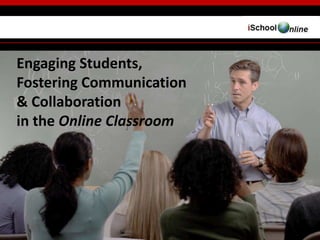
Communication and Collaboration
- 1. Mary Kot-Jansen Learning Technologies Group Engaging Students, Fostering Communication & Collaboration in the Online Classroom
- 2. Mary Kot-Jansen Learning Technologies Group Objectives By the end of this workshop, participants will be able to: • Identify the ELMS tools that can be used for communication purposes and best practices for their use • Identify the ELMS tools (and external integrations) that can be used to promote collaboration between students • Explore the possibilities of other group activities through the Groups tool • Create a collaborative activity using one of the tools identified above
- 3. Mary Kot-Jansen Learning Technologies Group ELMS Communication Tools Synchronous vs Asynchronous
- 4. Mary Kot-Jansen Learning Technologies Group ELMS Communication Tools TIP: Use synchronous communication sparingly, only 3-4 times a semester.
- 5. Mary Kot-Jansen Learning Technologies Group ELMS Communication Tools Professor Student Student Student Professor Student Student Student Professor to Class/ Class to Professor Professor to Student/ Student to Professor Student to Student wikis Students to Peers
- 6. Mary Kot-Jansen Learning Technologies Group MORE Communication Tools S Y N C H R O N O U S A S Y N C H R O N O U S
- 7. Mary Kot-Jansen Learning Technologies Group MORE Communication Tools Screen capture tool Captures image, video, audio Annotate images Cloud storage – access anywhere Send a url for others to view DOWNSIDES: Only 5 min video time Cannot edit in Jing Sometimes can interfere with programs Yellow ball can be distracting
- 8. Mary Kot-Jansen Learning Technologies Group MORE Communication Tools OVERVIEW: http://www.techsmith.com/tutorial-jing-taking-your-first-capture.html Get Your Account: http://www.techsmith.com/jing.html
- 9. Mary Kot-Jansen Learning Technologies Group ELMS Collaboration Tools Professor Student Professor to Student/ Student to Professor Discussion Boards Campus Pack Blogs/Wikis Pages/EtherPad/Google Docs Groups
- 10. Mary Kot-Jansen Learning Technologies Group ELMS Discussion Tool
- 11. Mary Kot-Jansen Learning Technologies Group ELMS Discussion Tool About Discussion Boards in general, and Canvas Discussion Boards in particular: In general – Asynchronous Have forum and threads Usually can subscribe to a forum Change availability or close for comments Canvas Discussion Boards – Can format text, add urls, add images, audio or video Grading is optional Setting - Users must post before seeing replies Forums reorder when someone answers a post
- 12. Mary Kot-Jansen Learning Technologies Group ELMS Discussion Tool • Asynchronous – so add a “subscribe link” for students to know when new posts added • Suggested mandatory forums: “Introductions”, “Ask the Professor” and an “Open Forum” for students • Have an “Anonymous” forum for sensitive subjects • Refer students to Netiquette rules for conduct on the Discussion board – OR have them develop their own • Have a consistent schedule for posts and replies “week starts on Sun, post by Tue, post a response by Fri night” • Clearly outline expectations “post at least a paragraph”-“respond to a least 2 classmates” “responses must add something of value to the conversation, not just a “I agree”, “great!”, etc. “ • Remember - as an instructor, you are the guide and the students are driving the wagon. Participate only to clarify, redirect or get a conversation going. B E S T P R A C T I C E S
- 13. Mary Kot-Jansen Learning Technologies Group ELMS Discussion Tool Introduction Forum Ask about – Background Why are they are taking this class Career goals Have they taken an online class before? What was their experience? Special skills or hobbies “Just for fun” question to break the ice – favorite book, favorite restaurant, what would the do with a million dollars, etc. Post a picture or avatar Reply to 2 classmates Helpful to keep records
- 14. Mary Kot-Jansen Learning Technologies Group ELMS Discussion Tool
- 15. Mary Kot-Jansen Learning Technologies Group ELMS Discussion Tool As Bruce Dearstyne says… “something that is provocative, open-ended, thoughtful” What makes a Good Discussion Question?
- 16. Mary Kot-Jansen Learning Technologies Group ELMS Discussion Tool Complex Question Debates Role Play Case study Complex Problem Presentation Weekly Student Leader
- 17. Mary Kot-Jansen Learning Technologies Group ELMS Collaborations Tool
- 18. Mary Kot-Jansen Learning Technologies Group ELMS Collaborations Tool EtherPad GoogleDocs
- 19. Mary Kot-Jansen Learning Technologies Group ELMS Collaborations Tool EtherPad GoogleDocs also… Pages!
- 20. Mary Kot-Jansen Learning Technologies Group 3rd Party Collaborations Tool CP Journal (private) Individual student Private between student & instructor Document progress towards a goal Progress in the class Relate theory to practice CP Blogs Class Entries made sequentially Follow a story or trend Weekly question CP Wiki Class or group Well-suited to documenting projects Class project with contributions from all students Research project Each student has a wiki page Each page has students assigned to complete it
- 21. Mary Kot-Jansen Learning Technologies Group 3rd Party Collaborations Tool Integrates with Canvas Secure View student contributions Grade easily Can export and import
- 22. Mary Kot-Jansen Learning Technologies Group Collaborations Assignments B E S T P R A C T I C E S • What is the purpose of this activity? • Be clear in your directions/expectations • Use screen shots (or Jing video) if necessary • Recommend Google docs • Make sure the assignment fits the tool
- 23. Mary Kot-Jansen Learning Technologies Group Conferencing Tools
- 24. Mary Kot-Jansen Learning Technologies Group Conferencing Tools Let’s Talk! vs Conferences (the Big Blue Button) Adobe Connect
- 25. Mary Kot-Jansen Learning Technologies Group Conferencing Tools Can record to view later Synchronous Whiteboard Students can present Chat Webcam and audio Present, share desktop & documents Adobe Connect Conferences Big Blue Button Integrated with CanvasExternal tool Overall more stable Break into groups Share multimedia Polling Recording time unlimited Recording available for 14 days Not as stable, useful for small groups
- 26. Mary Kot-Jansen Learning Technologies Group ELMS Conferencing Tools Lecture Guest lecture Student Presentations Office Hours One-on-one advising Students can work together
- 27. Mary Kot-Jansen Learning Technologies Group ELMS Conferencing Tools IMPORTANT: Do not use wifi when connecting with Adobe Connect. Have students turn off all other programs. • Post dates of synchronous conferences at the beginning the course so students can make arrangements • Post technology requirements, such as microphone • Start conference sessions 15 min early so that students can test their connection • If possible, have someone help with the chat room • Record lectures • Create an open, practice session for students to access when they would like to meet with each other B E S T P R A C T I C E S
- 28. Mary Kot-Jansen Learning Technologies Group ELMS Groups
- 29. Mary Kot-Jansen Learning Technologies Group ELMS Groups About Groups in Canvas - Find Group under Courses & Groups (top) Each has its own Canvas space • Announcements • Discussion Board • Files • Conferences • Collaborations Instructor has access to all Group spaces
- 30. Mary Kot-Jansen Learning Technologies Group ELMS Groups
- 31. ELMS Groups Mary Kot-Jansen Learning Technologies Group Group Charter Example
- 32. ELMS Groups Mary Kot-Jansen Learning Technologies Group Examples of Peer Assessments
- 33. Mary Kot-Jansen Learning Technologies Group ELMS Groups B E S T P R A C T I C E S Develop an assignment with many parts that lends itself to group work . Example: a project that includes research. Have each group develop a Team Charter, defining the roles for each Group. The roles are assigned in the Group by the members. For example: leader, editor, fact checker, or a professional role (instructional designer, researcher, etc.) Distribute an evaluation form that each Group member fills out about the performance of their peers and themselves. Have them use the Groups communication tools that can be recorded or leave a communication trail – like the Discussion board, Conferences (if recorded), Adobe Connect, and more Can complete the final presentation in Discussions or Conferences. Be flexible.
- 34. Mary Kot-Jansen Learning Technologies Group Questions?
- 35. Mary Kot-Jansen Learning Technologies Group
Editor's Notes
- On Wednesday before the course starts, using the Announcements tool, I will send an email to all students assigning them to a group and to acknowledge they have received their group assignment. In addition, they will be asked to post their group assignment using the chat tool.
- Prof/class – announcements, email (inbox), homepage, chat, conference Prof/student – inbox, chat, and conference tool