Screencasting with Captivate
•Download as PPTX, PDF•
1 like•1,881 views
This presentation was given August 4, 2009 as part of a staff training session on screencasting, facilitated by Digital Technologies Librarian Rebecca Miller.
Report
Share
Report
Share
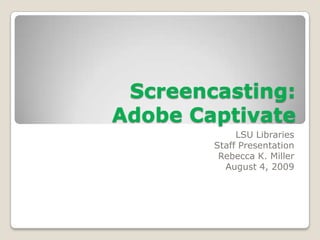
Recommended
Slideshare video production_guide-part2-editing

Slideshare video production_guide-part2-editingPicture Book Films - Video Production London / Brighton
More Related Content
What's hot
Slideshare video production_guide-part2-editing

Slideshare video production_guide-part2-editingPicture Book Films - Video Production London / Brighton
What's hot (16)
Flipped Classroom & Online Course Design: Tools and Canvas Integration

Flipped Classroom & Online Course Design: Tools and Canvas Integration
James Moore webinar for Brightspace - iPad Lecture Capture

James Moore webinar for Brightspace - iPad Lecture Capture
Similar to Screencasting with Captivate
Similar to Screencasting with Captivate (20)
The difference between content curation and content creation

The difference between content curation and content creation
Multimedia & Software Programs as a Recent Teaching Tools

Multimedia & Software Programs as a Recent Teaching Tools
Comparison between articulate storyline & adobe captivate

Comparison between articulate storyline & adobe captivate
Delivering information to students 24/7 with Camtasia.

Delivering information to students 24/7 with Camtasia.
More from Rebecca Kate Miller
More from Rebecca Kate Miller (20)
From Point A to Point B: Gaining Momentum through Transitions & New Types of...

From Point A to Point B: Gaining Momentum through Transitions & New Types of...
Collaboration, information literacy, and troublesome knowledge: Threshold co...

Collaboration, information literacy, and troublesome knowledge: Threshold co...
Integrating mobile devices and apps into your teaching

Integrating mobile devices and apps into your teaching
Effectively integrating information literacy: A conversation about threshold...

Effectively integrating information literacy: A conversation about threshold...
The Innovative Library Conference 2014 Final Program

The Innovative Library Conference 2014 Final Program
Recently uploaded
“Oh GOSH! Reflecting on Hackteria's Collaborative Practices in a Global Do-It...

“Oh GOSH! Reflecting on Hackteria's Collaborative Practices in a Global Do-It...Marc Dusseiller Dusjagr
Model Call Girl in Bikash Puri Delhi reach out to us at 🔝9953056974🔝

Model Call Girl in Bikash Puri Delhi reach out to us at 🔝9953056974🔝9953056974 Low Rate Call Girls In Saket, Delhi NCR
APM Welcome, APM North West Network Conference, Synergies Across Sectors

APM Welcome, APM North West Network Conference, Synergies Across SectorsAssociation for Project Management
Model Call Girl in Tilak Nagar Delhi reach out to us at 🔝9953056974🔝

Model Call Girl in Tilak Nagar Delhi reach out to us at 🔝9953056974🔝9953056974 Low Rate Call Girls In Saket, Delhi NCR
Recently uploaded (20)
“Oh GOSH! Reflecting on Hackteria's Collaborative Practices in a Global Do-It...

“Oh GOSH! Reflecting on Hackteria's Collaborative Practices in a Global Do-It...
Model Call Girl in Bikash Puri Delhi reach out to us at 🔝9953056974🔝

Model Call Girl in Bikash Puri Delhi reach out to us at 🔝9953056974🔝
Incoming and Outgoing Shipments in 1 STEP Using Odoo 17

Incoming and Outgoing Shipments in 1 STEP Using Odoo 17
APM Welcome, APM North West Network Conference, Synergies Across Sectors

APM Welcome, APM North West Network Conference, Synergies Across Sectors
Presiding Officer Training module 2024 lok sabha elections

Presiding Officer Training module 2024 lok sabha elections
Separation of Lanthanides/ Lanthanides and Actinides

Separation of Lanthanides/ Lanthanides and Actinides
Model Call Girl in Tilak Nagar Delhi reach out to us at 🔝9953056974🔝

Model Call Girl in Tilak Nagar Delhi reach out to us at 🔝9953056974🔝
Kisan Call Centre - To harness potential of ICT in Agriculture by answer farm...

Kisan Call Centre - To harness potential of ICT in Agriculture by answer farm...
Screencasting with Captivate
- 1. Screencasting:Adobe Captivate LSU Libraries Staff Presentation Rebecca K. Miller August 4, 2009
- 3. Interactive tutorials “Passive” tutorials
- 4. Import directly from PowerPoint Example from LIS 1001 Course
- 5. Edit the size of the slides Select which slides to include Decide how your tutorial will progress
- 7. With these tools, you can add (from left-right): Captions Rollover captions Highlight boxes Rollover slidelet Zoom areas Text entries Click boxes Buttons Text animations Images Rollover Images Animations Videos Mouse movements
- 8. Capturing Screen Movement Determine where you’d like to add the capture You can add the recording at any point in the tutorial you’ve already created
- 9. When you are ready to record the capture, Captivate lets you choose which window you’d like to record and how you’d like to record it. For capturing screen movement, “Demonstration” works well. However, “Simulation” is still an option at this point. You hit the “Record” button to begin recording , and the “End” key to stop recording.
- 10. The capture is added in a series of “slides” that you can edit using any of the tools or properties available in Captivate
- 12. Flash is the most popular file format for publishing tutorials, since it is viewable across various platforms. Placing the media file you just created on a plain web page is, likewise, the most popular choice for disseminating tutorials… Tutorial with screencapture from LIS 1001
- 13. The Summer 2009 LIS 1001 online course was built entirely with Captivate software to explain material and demonstrate methods through digital tutorials. A total of 19 tutorials, ranging from 1:00 minute to 9:00 minutes, were created. No audio was associated with these files, for various reasons Both students and instructors found benefits in this method.
- 14. Other Uses… Professional Development Software Demonstrations Training Scenarios Special library functions The Plant Patents Workshop Integrated Information Literacy Instruction Business School Podcast Series
