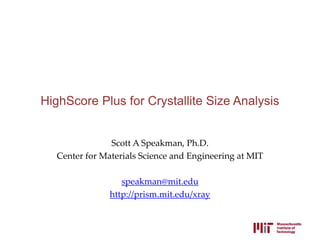
HighScore Plus for Crystallite Size Analysis.pptx
- 1. HighScore Plus for Crystallite Size Analysis Scott A Speakman, Ph.D. Center for Materials Science and Engineering at MIT speakman@mit.edu http://prism.mit.edu/xray
- 2. Before you begin reading these slides or performing this analysis … • These slides assume that you are familiar with – Profile Fitting – Fundamental Theory of Crystallite Size and Microstrain Analysis using X-Ray Powder Diffraction • Please make sure that you have read the tutorials: – “Profile Fitting using PANalytical HighScore Plus” – “Fundamentals of Line Profile Analysis for Nanocrystallite Size and Microstrain Estimation using XRPD” • These tutorials are available at http://prism.mit.edu/xray/tutorials.htm Slide ‹#› of 20 Scott A Speakman, Ph.D. speakman@mit.edu
- 3. • These instructions will assume that you are working with an external calibration standard • These instructions will also teach you how to create template file Slide ‹#› of 20 Scott A Speakman, Ph.D. speakman@mit.edu
- 4. Before determining crystallite size the instrument broadening must be corrected for • Data must be collected from a standard using the same instrument and same configuration as will be used to collect data from the specimen • The data should be opened in HighScore Plus and the peaks profile fit Slide ‹#› of 20 Scott A Speakman, Ph.D. speakman@mit.edu
- 5. Creating the Instrument Profile Calibration Curve • Right-click in the Additional Graphics pane • From the menu, select Show Graphics > Halfwidth Plot > FWHM Statistics Slide ‹#› of 20 Scott A Speakman, Ph.D. speakman@mit.edu
- 6. The FWHM Statistics plot will show the FWHM of the profile fit peaks and the best fit Caglioti curve • Examine the curve fit to the FWHM data points • Make sure that the Caglioti curve fits the FWHM plot – Closely examine any outliers • The equation that is displayed is the Caglioti equation with parameters W, V, and U Slide ‹#› of 20 Scott A Speakman, Ph.D. speakman@mit.edu 2 2 tan tan U V W B
- 7. Creating the Instrument Profile Calibration Curve • Right-click in the Additional Graphics pane • From the menu, select Show Graphics > Halfwidth Plot > Broadening (Gaus+Lorentz) • In this plot, the Gaussian and Lorentzian components of the peak profiles are plotted in individual Caglioti curves – This is the calibration curve required for proper line profile analysis – These Caglioti equations must be converted into an instrument profile • Right-click in the Additional Graphics pane • From the menu, select Show Graphics > Take as LP Analysis Standard Slide ‹#› of 20 Scott A Speakman, Ph.D. speakman@mit.edu
- 8. The Caglioti coefficients for the calibration curve can be seen in the Global Settings • Select the Refinement Control tab in the Lists Pane • Left-click on the phrase Global Variables in the Refinement Control pane • Look in the Object Inspector pane for the Global Settings. • The LP Standard coefficients are recorded in the “Instrument Standard” field as Gauss Coefficients and Lorentz Coefficients Slide ‹#› of 20 Scott A Speakman, Ph.D. speakman@mit.edu
- 9. A template can be used as a starting point for multiple analyses of experimental data • You could record the Gauss and Lorentz coefficients from the Instrument Standard field and them enter into every new document – If you are not sharing a computer and only use one instrument with one configuration, you could also save them as defaults in the menu Customize > Defaults • In order to save work, you can also create a template file – A template file is an empty HPF document that contains several settings – We will create a document that contains the LP Standard coefficients determined by the analysis of the standard – A template can also contain • Reference patterns • Peaks in the peak list • Phases for refinement Slide ‹#› of 20 Scott A Speakman, Ph.D. speakman@mit.edu
- 10. Creating a template • After you create the instrument LP Analysis Standard – Go to the Peak List tab in the Lists Pane • Right-click in the Peak List and select the menu option Delete > Included Peaks – Go to the Refinement Control tab in the Lists Pane • Expand the entries Global Variables and Background • In every parameter within Background (Flat Background, Coefficient 1, etc), set the value to 0 – Go to the Pattern List in the Lists Pane • Delete all reference patterns loaded in the Pattern List • If you are always analyzing the same phase(s), you could load the reference patterns for those phases and save them in the template – Go to the Scan List in the Lists Pane • Delete all experimental scans loaded in the Scan List • Save the document in a *.HPF format with a clever name like “LP Analysis Template.hpf Slide ‹#› of 20 Scott A Speakman, Ph.D. speakman@mit.edu
- 11. Begin analysis of the nanocrystalline material • Open the template file if it is not already open • Insert the data for the nanocrystalline sample by selecting the menu File > Insert • Be sure that you do not save over your empty template. Before you go any further, you can save this file using the menu item File > Save As … • Profile Fit the data from them nanocrystalline sample Slide ‹#› of 20 Scott A Speakman, Ph.D. speakman@mit.edu
- 12. Examine the FWHM Plot for Outliers • Right-click in the Additional Graphics pane • From the menu, select Show Graphics > Halfwidth Plot > FWHM Statistics • Examine the FWHM plot for outliers or anomolies – In the plot below, one peak does not conform to the general FWHM curve – If your sample contains a mixture of phases, you may observe a different FWHM line for each different phase Slide ‹#› of 20 Scott A Speakman, Ph.D. speakman@mit.edu
- 13. Select what peaks you will use in the line profile analysis • There are two ways to deal with a mixture of phases – You could use the ability to mark peaks as included/excluded – You could associate all peaks with a specific phase and then analyze the peaks from one phase at a time • These slides will first demonstrate how to include/exclude peaks Slide ‹#› of 20 Scott A Speakman, Ph.D. speakman@mit.edu
- 14. Examine the data, peak list, and FWHM plot and exclude peaks that should not be used for LP analysis • In the data shown to the right, there is a small impurity phase – The peak from this phase is not indexed by the reference card lines (solid purple lines) – The peak from this phase is an outlier on the FWHM plot • We want to exclude the peak(s) from the impurity phase Slide ‹#› of 20 Scott A Speakman, Ph.D. speakman@mit.edu Position[°2Theta](Copper(Cu)) 25 30 35 40 Counts 0 400 1600 3600 Ceriananocrystalline 0.00 0.29 0.58 0.87 1.16 1.45 FWHM^2=0(1)+7(4)*Tan(Th)+-2(3)*Tan(Th)^2,Chisq.:2.87133162880293 FWHMLeft[°2Th.]
- 15. There are a few ways to exclude a peak • Right-click on the data point for the peak in the FWHM plot – From the context sensitive menu, select Set Peak(s) > Excluded • In the Peak List in the lists pane, right- click on the line for the peak – From the context sensitive menu, select Set Peak(s) > Excluded • Go to the menu Tools > Set Peak Status – Build the filter to a setting such as “Set Peaks with: Matched=False to Excluded”. – All peaks that are not matched by a reference pattern will be excluded – You could also exclude all matched peaks instead Slide ‹#› of 20 Scott A Speakman, Ph.D. speakman@mit.edu
- 16. Excluded peaks are highlighted in light blue in the Peak List, the FWHM plot, and the line markers • The advantage to excluding peaks, rather than deleting them, is that they can be included again if you need to use them for additional analyses (such as repeating the profile fitting) Slide ‹#› of 20 Scott A Speakman, Ph.D. speakman@mit.edu Position[°2Theta](Copper(Cu)) 25 30 35 Counts 0 400 1600 3600 Ceriananocrystalline 0.00 0.29 0.58 0.87 1.16 1.45 FWHM^2= 1(1)+ 4(2)*Tan(Th)+ 0(2)*Tan(Th)^2, Chisq.: 0.607959969381312 FWHMLeft[°2Th.]
- 17. You can now use the Peak List to evaluate the crystallite size and microstrain of the sample • There are four columns with crystallite size and microstrain information available in the Peak List • Additional information is shown in the Object Inspector for each individual peak in the Line Profile Analysis area – This information can be viewed by left-clicking on a peak in the Peak List and then looking at the Object Inspector Slide ‹#› of 20 Scott A Speakman, Ph.D. speakman@mit.edu
- 18. Different calculations reported in the peak list use different values of the peak breadth • In the Object Inspector, you can see peak information for the peak breadth “B” – HighScore Plus uses breadth instead of FWHM for LP analysis • Calculations use the Structural Breadth – Obs B is the breadth of the experimental diffraction peak for the sample being analyzed – Inst B is the breadth calculated from the LP Analysis Standard created when the calibration data was used to analyze the instrument profile – Struct B is the peak broadening due to the sample • Struct B= Obs B – Inst B • The Breadth is reported as three components – B is the overall breadth of the entire peak – Lorentz B is the breadth of the Lorentzian component of the peak – Gauss B is the breadth of the Gaussian component of the peak Slide ‹#› of 20 Scott A Speakman, Ph.D. speakman@mit.edu
- 19. The difference between “Crystallite Size” vs “Crystallite Size Only’ (and “Microstrain” vs “Microstrain Only”) • The values Crystallite Size Only and Microstrain Only are determined using the Struct B, ie the overall breadth of the entire diffraction peak – Crystallite Size Only is calculated assuming there is no Microstrain broadening • This is the classis application of the Scherrer equation – Microstrain Only is calculated assuming there is no crystallite size broadening • The values “Crystallite Size” and “Microstrain” are calculated using a less conventional shape deconvolution – The assumption is that all Crystallite Size broadening has as Lorentzian shape and that all Microstrain broadening has a Gaussian shape – Therefore, it is assumed that • “Struct Lorentz B” quantifies the peak broadening due to crystallite size and can be used in the Scherrer equation to determine the crystallite size • “Struct Gauss B” quantifies the peak broadening due to microstrain – This analysis might be valid if there is low dislocation density in the sample • Dislocations area type of Microstrain broadening that have a Lorentzian shape profile Slide ‹#› of 20 Scott A Speakman, Ph.D. speakman@mit.edu
- 20. The values for Crystallite Size and Microstrain in the Peak List are calculated based on individual peaks • To determine if the assumption of Crystallite Size Only (ie no microstrain) or Microstrain Only (ie no crystallite size broadening) are true, evaluate how they change with the 2Theta position of the peak – In the example above, the value Crystallite Size Only does not change systematically with 2Theta. – The value Microstrain Only does change systematically with 2Tehta – This means that the assumption that there is no Microstrain is more likely to be correct Slide ‹#› of 20 Scott A Speakman, Ph.D. speakman@mit.edu
- 21. A more accurate evaluation can be determined by using all peaks for the calculation in a Williamson- Hall plot • The Williamson-Hall plot is shown below the Peak List • It shows how well the data fit equation Slide ‹#› of 20 Scott A Speakman, Ph.D. speakman@mit.edu Williamson-Hall Plot Sin(Theta) 0.75 0.7 0.65 0.6 0.55 0.5 0.45 0.4 0.35 0.3 0.25 0.2 0.15 0.1 0.05 0 Struct. B * Cos(Theta) 2.2 2 1.8 1.6 1.4 1.2 1 0.8 0.6 0.4 Struct. B * Cos(Th) = 2.1(2) + -0.4(4) * Sin(Th) Chi square: 0.2264987 Size [Å]: 43(4) Strain [%]: -0.2(2)
- 22. Settings in Customize > Document Settings • In this dialogue, you can explore different ways to apply Line Profile Analysis to your data. Slide ‹#› of 20 Scott A Speakman, Ph.D. speakman@mit.edu
- 23. Analyze the Williamson-Hall Plot with Different Assumptions • You can test your data assuming there is only microstrain broadening or only crystallite size broadening Slide ‹#› of 20 Scott A Speakman, Ph.D. speakman@mit.edu
- 24. If assuming that there is no crystallite size broadening does not decrease the residual of the linear fit compared to fitting both size and strain, then the amount of crystallite size broadening is insignificant Slide ‹#› of 20 Scott A Speakman, Ph.D. speakman@mit.edu Williamson-Hall Plot Sin(Theta) 0.8 0.75 0.7 0.65 0.6 0.55 0.5 0.45 0.4 0.35 0.3 0.25 0.2 0.15 0.1 0.05 0 Struct. B * Cos(Theta) 2.2 2 1.8 1.6 1.4 1.2 1 0.8 0.6 0.4 0.2 0 Chi square: 0.062 Strain [%]: 1.18(5) Williamson-Hall Plot Sin(Theta) 0.8 0.75 0.7 0.65 0.6 0.55 0.5 0.45 0.4 0.35 0.3 0.25 0.2 0.15 0.1 0.05 0 Struct. B * Cos(Theta) 2.1 2 1.9 1.8 1.7 1.6 1.5 1.4 1.3 1.2 1.1 1 0.9 0.8 0.7 0.6 0.5 0.4 0.3 Chi square: 0.058 Size [Å]: 278(114) Strain [%]: 1.00(2) This does not necessarily mean that there is no crystallite size broadening, just that it cannot be quantified because it is overwhelmed by the amount of microstrain broadening Strain Only Size and Strain