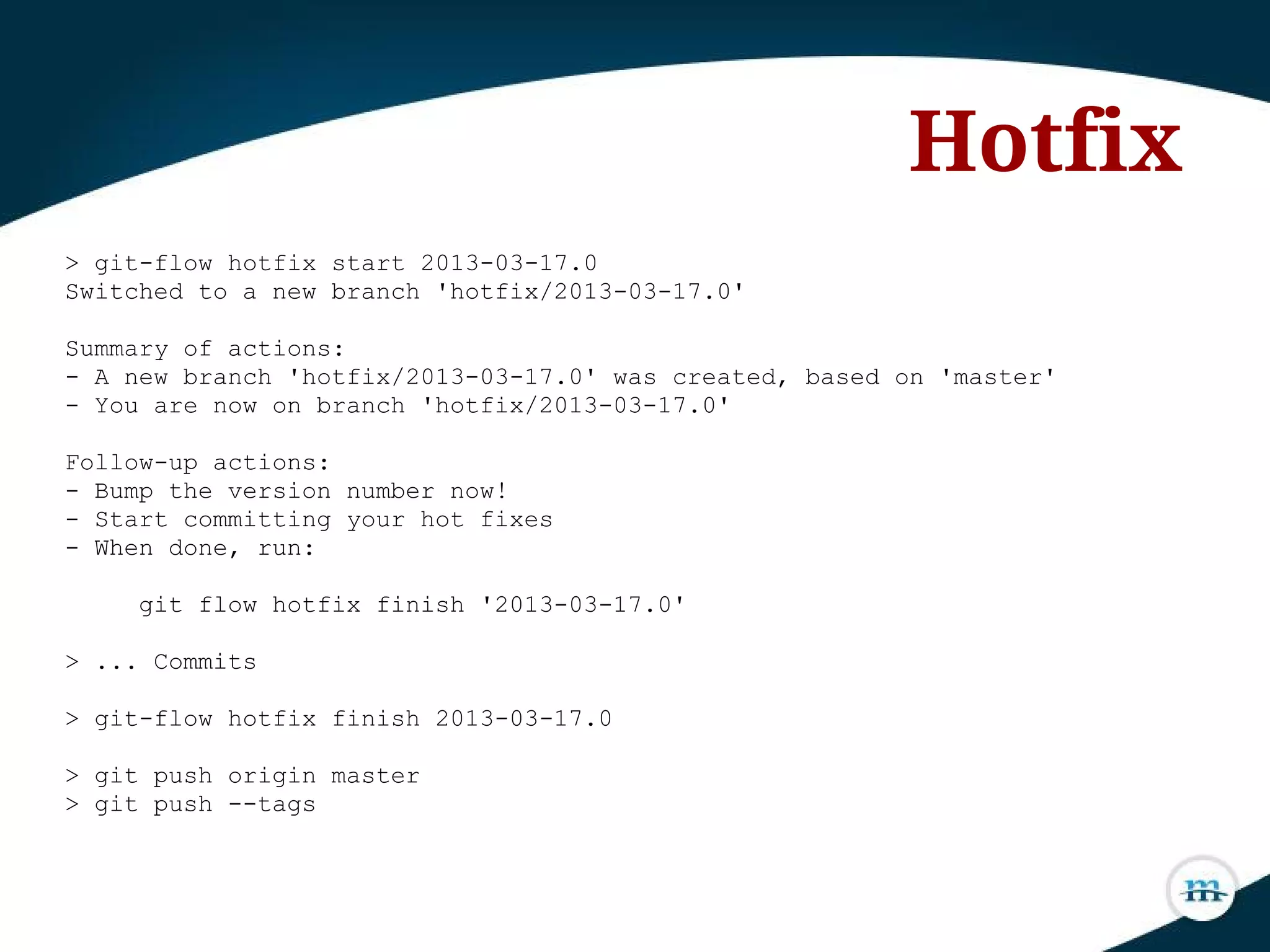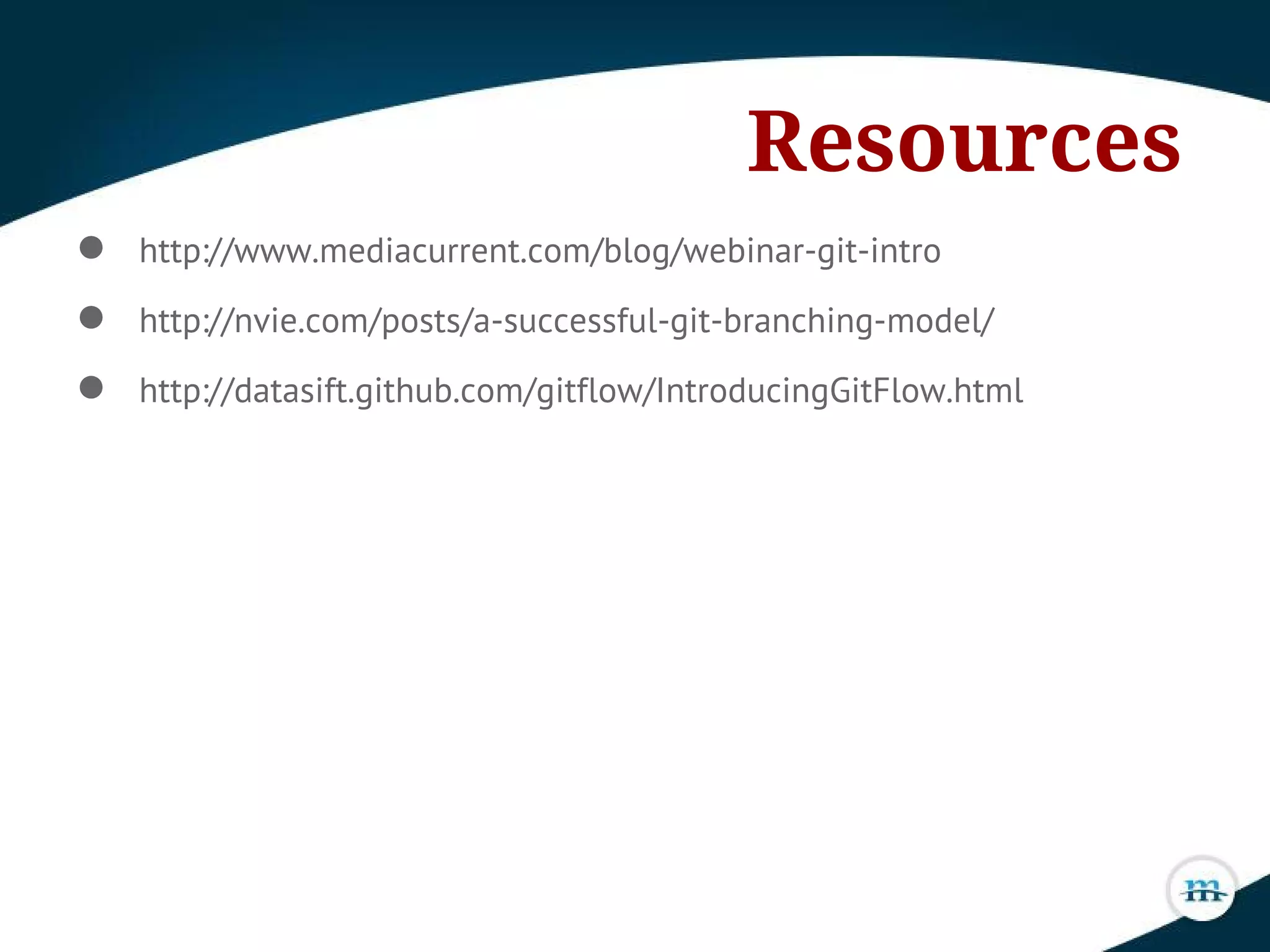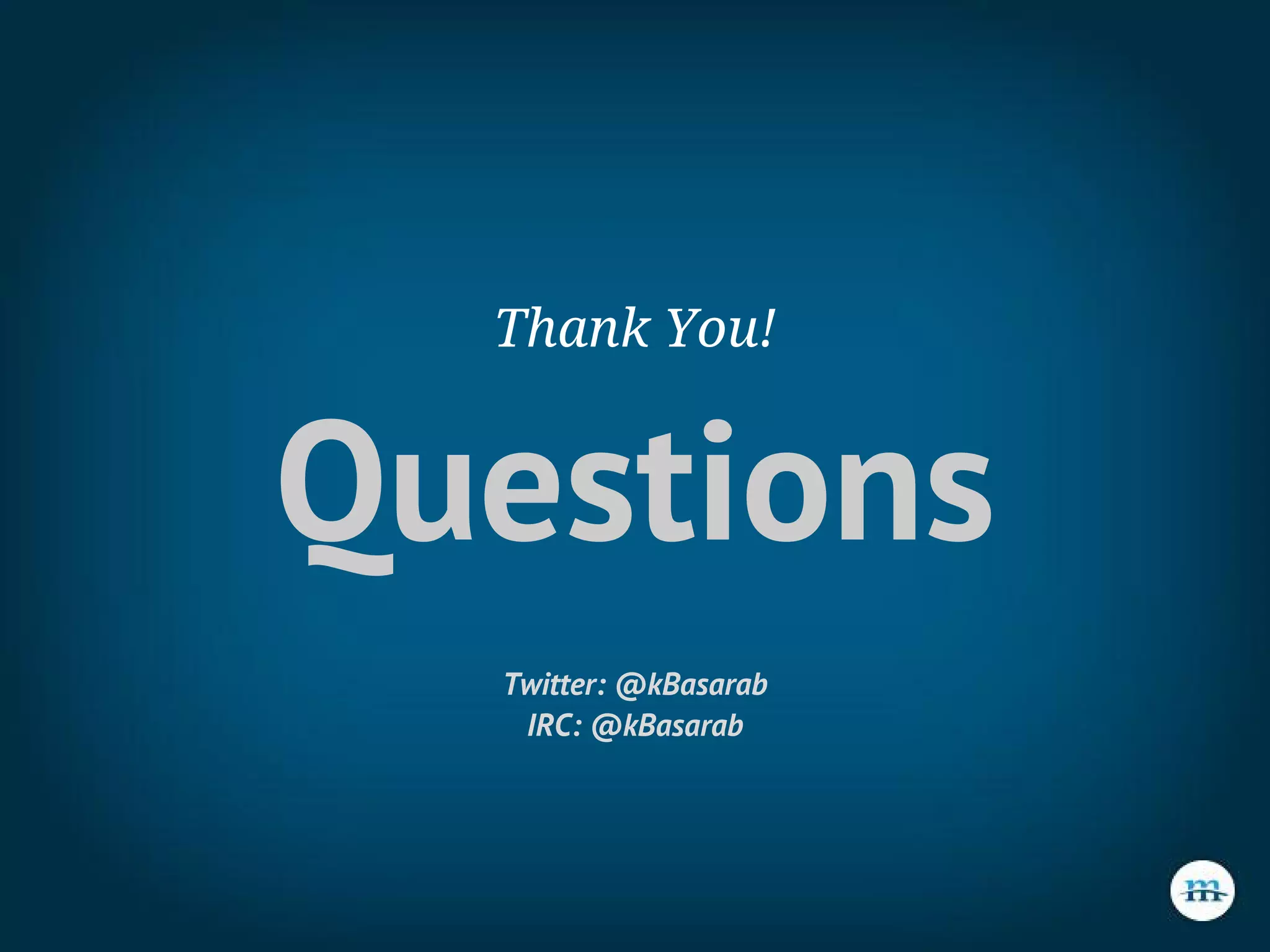This document introduces Git Flow, a branching model for Git that supports parallel development and release management of projects. It recommends using separate branches for features, releases, hotfixes and support. The key branches are develop, which always holds the complete history and is used for integration, and master, which holds production-ready code. Feature branches are used for new development and merged into develop when ready. Release branches are used to prepare releases and merged into both develop and master. Hotfix branches address issues in master and merged into both. Visual diagrams and step-by-step examples are provided to demonstrate how to set up and use Git Flow for parallel development and releases.

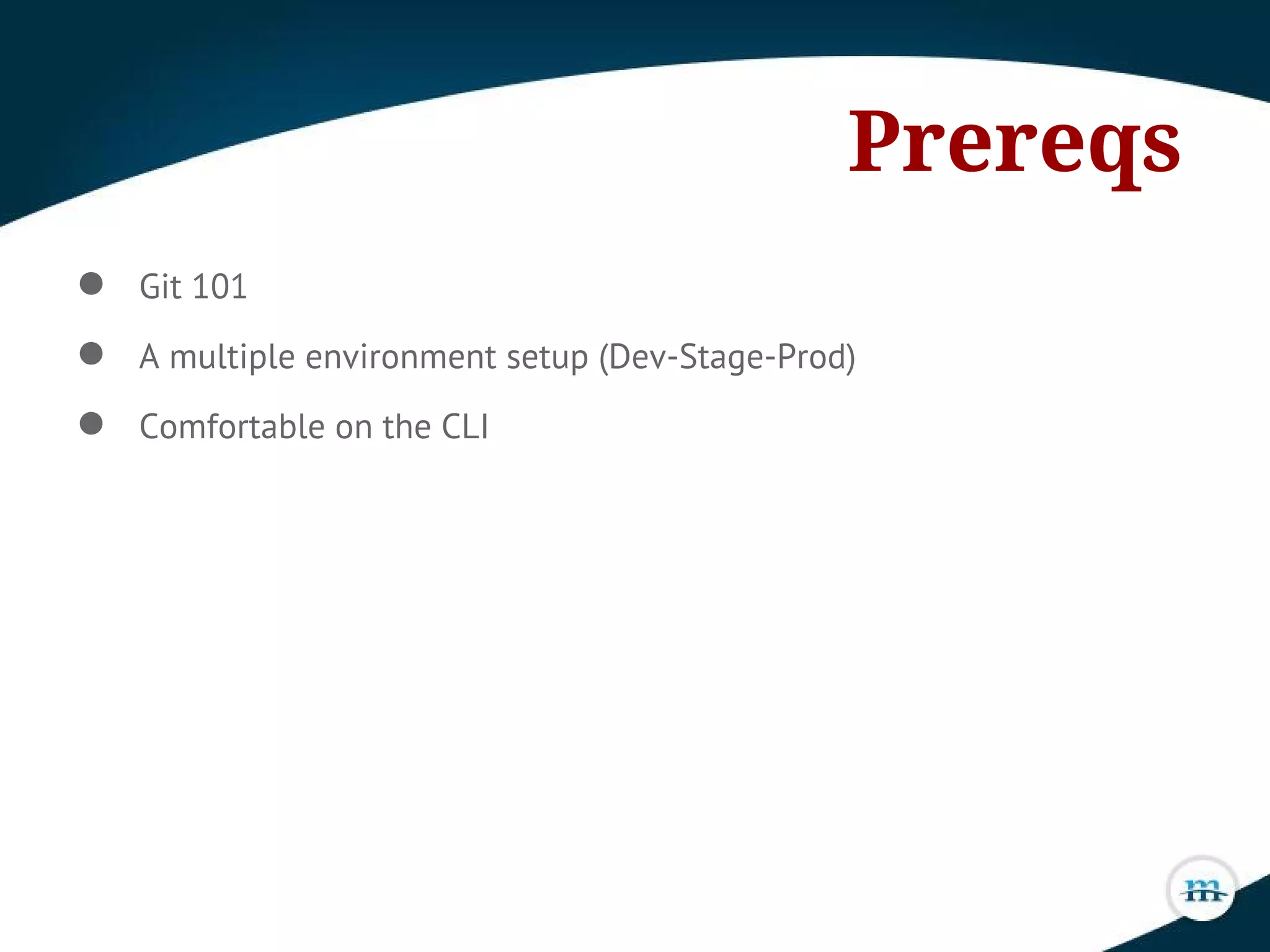

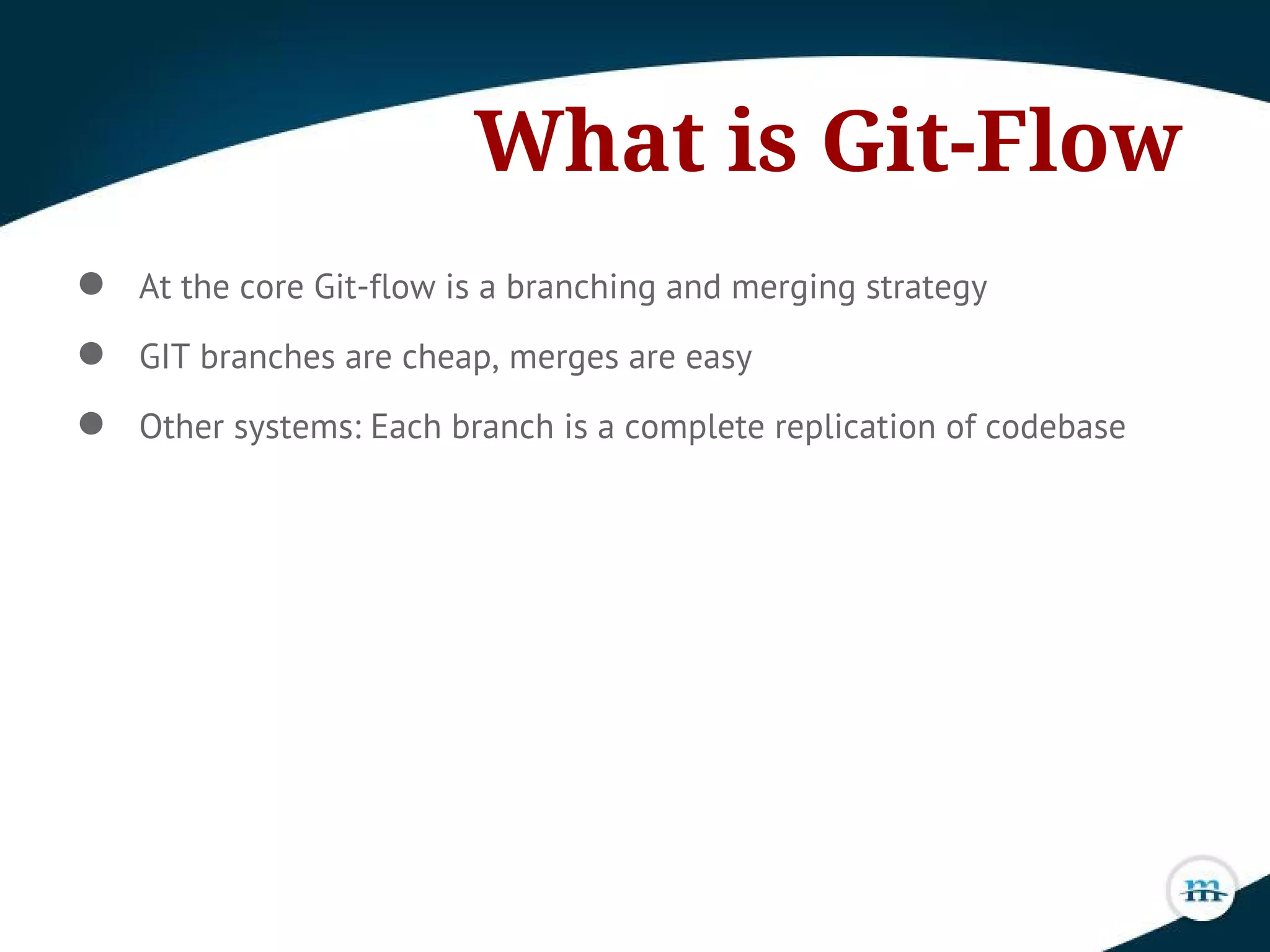
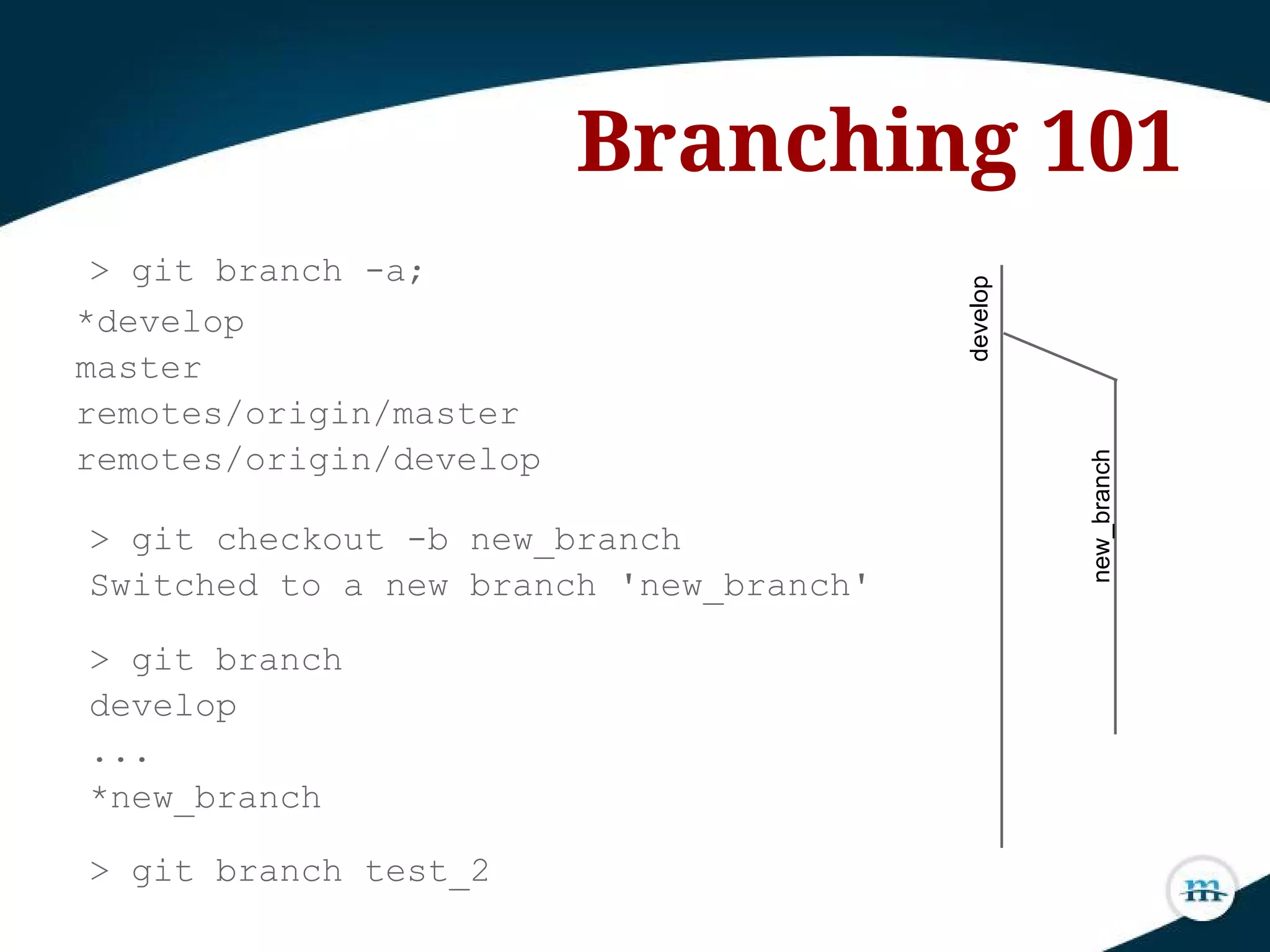
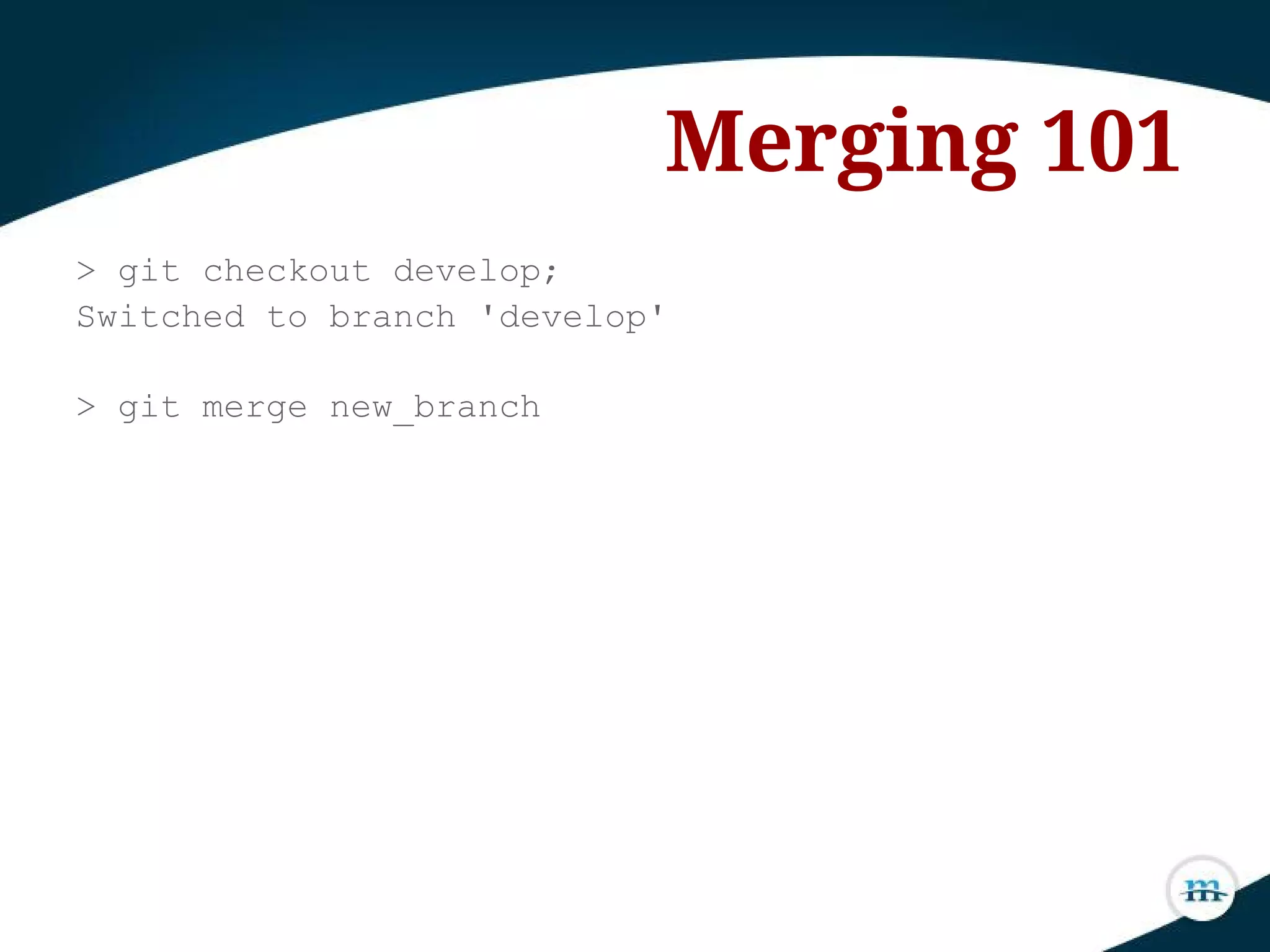
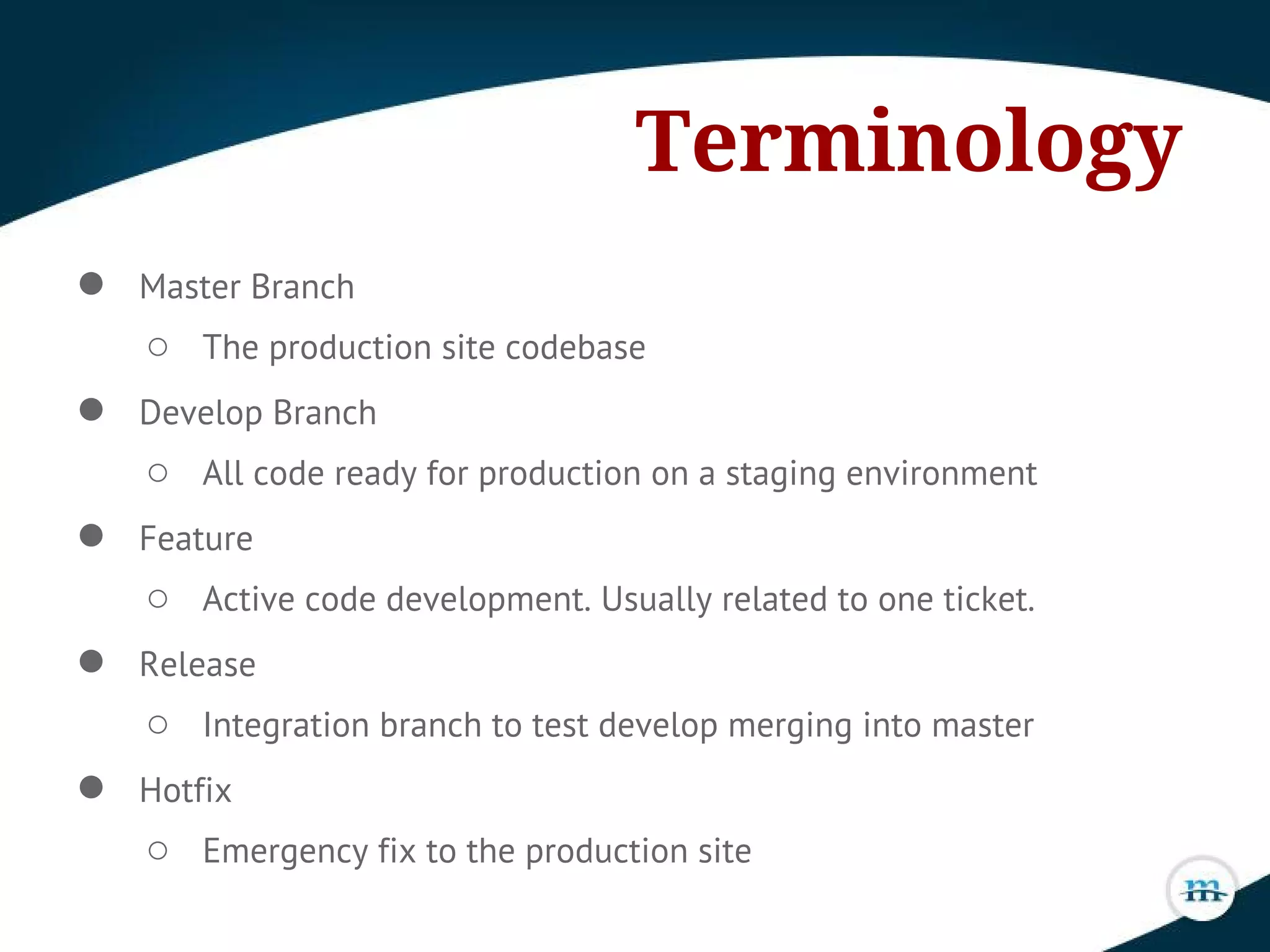
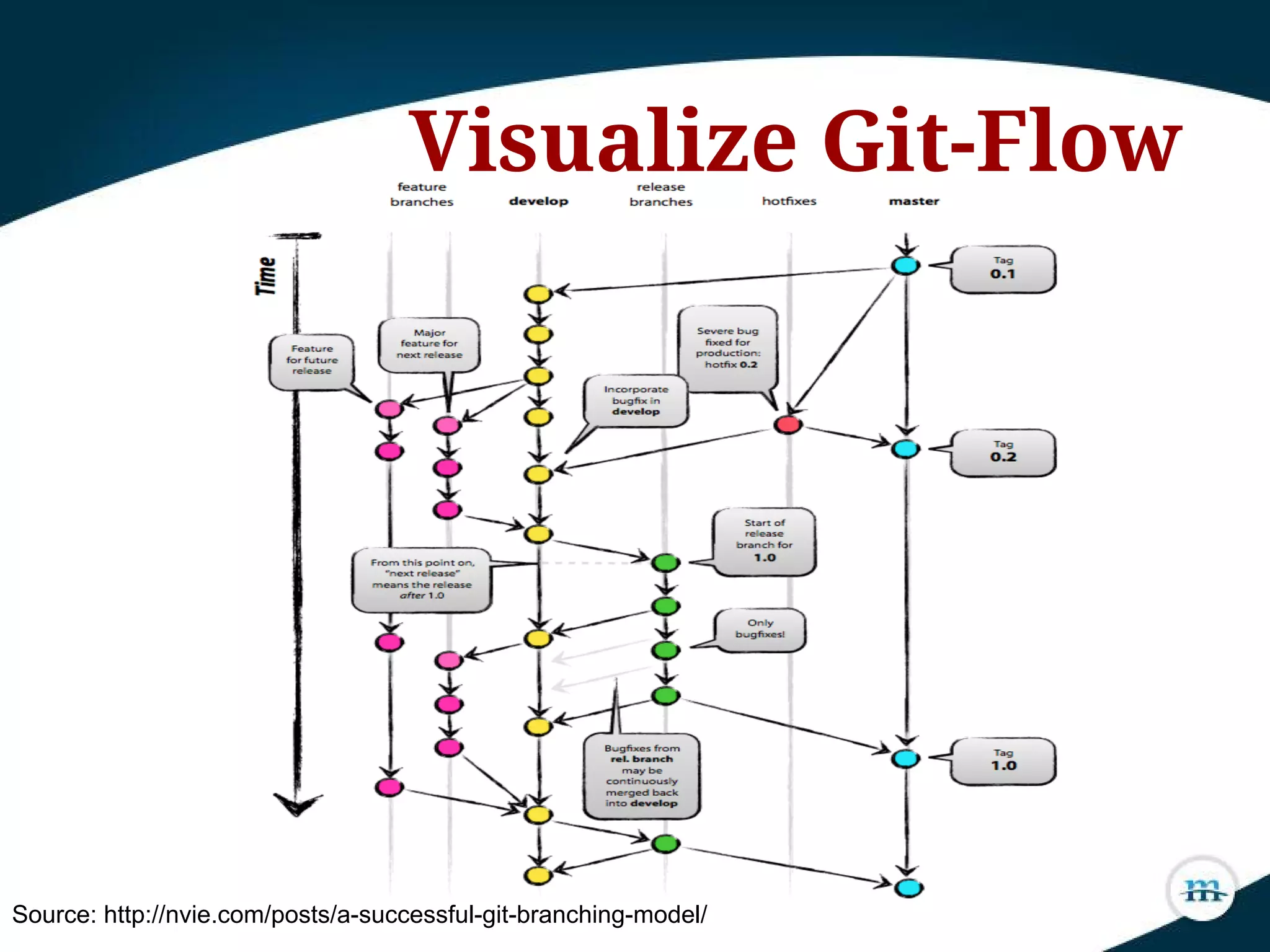
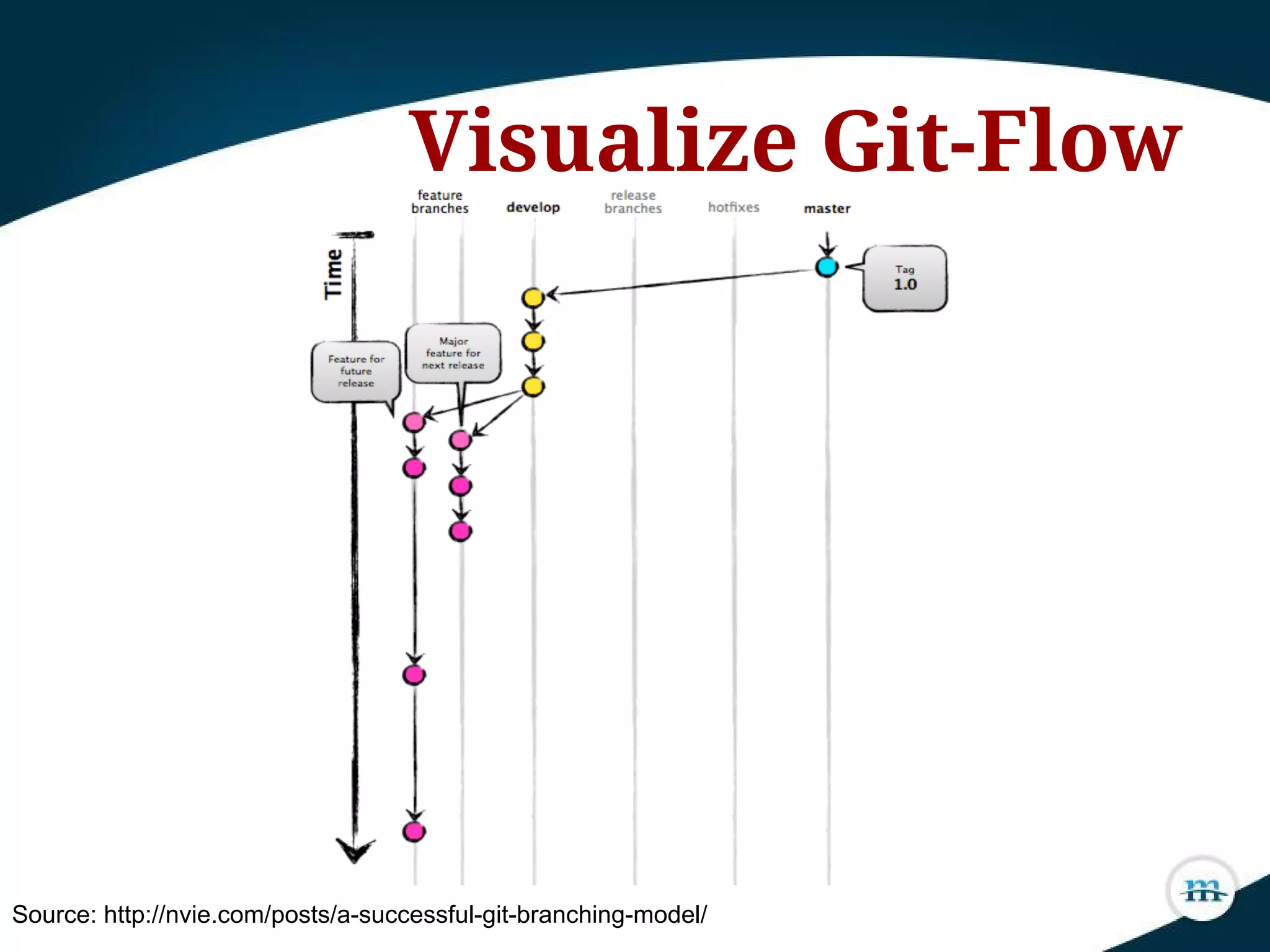
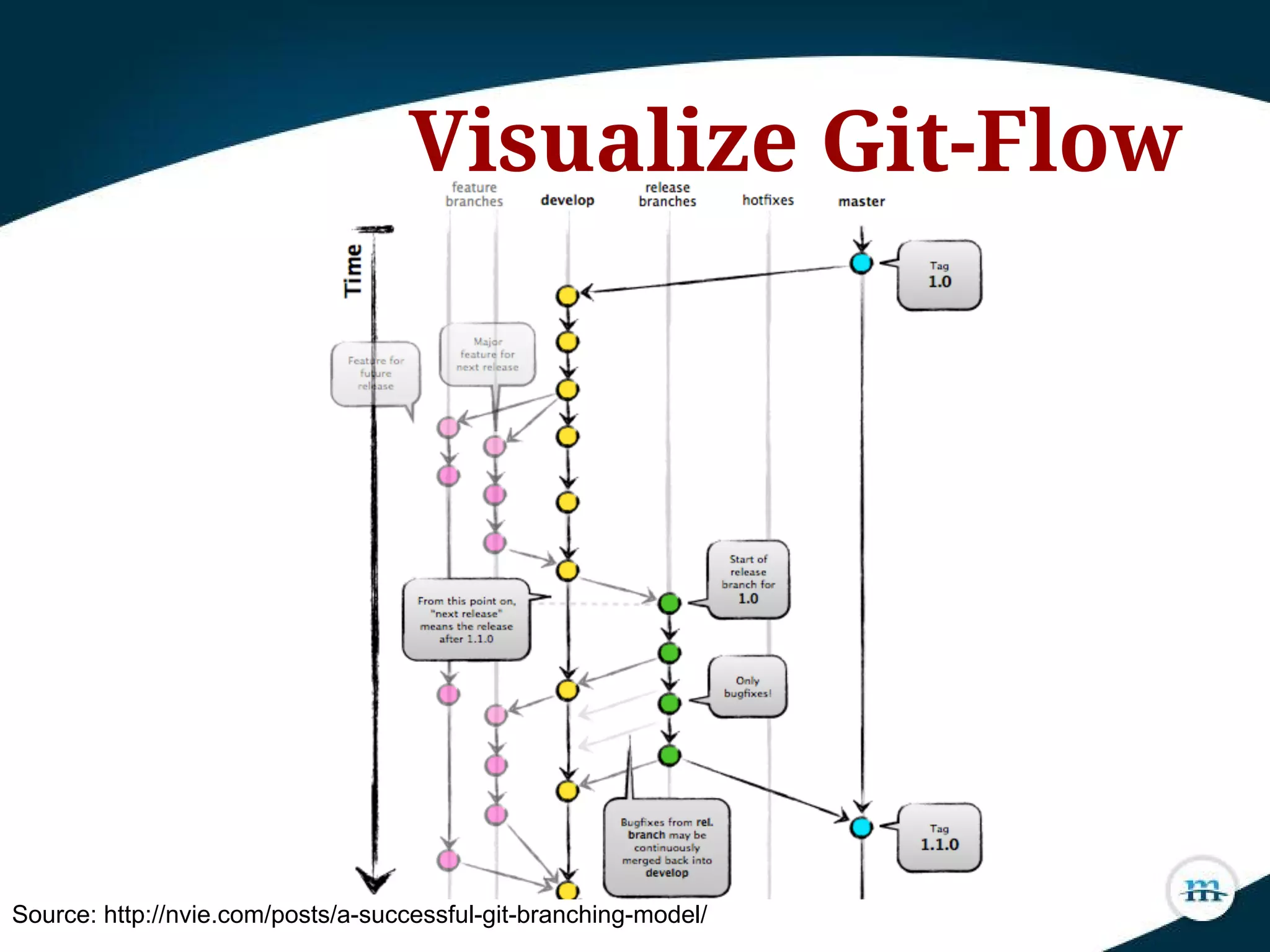
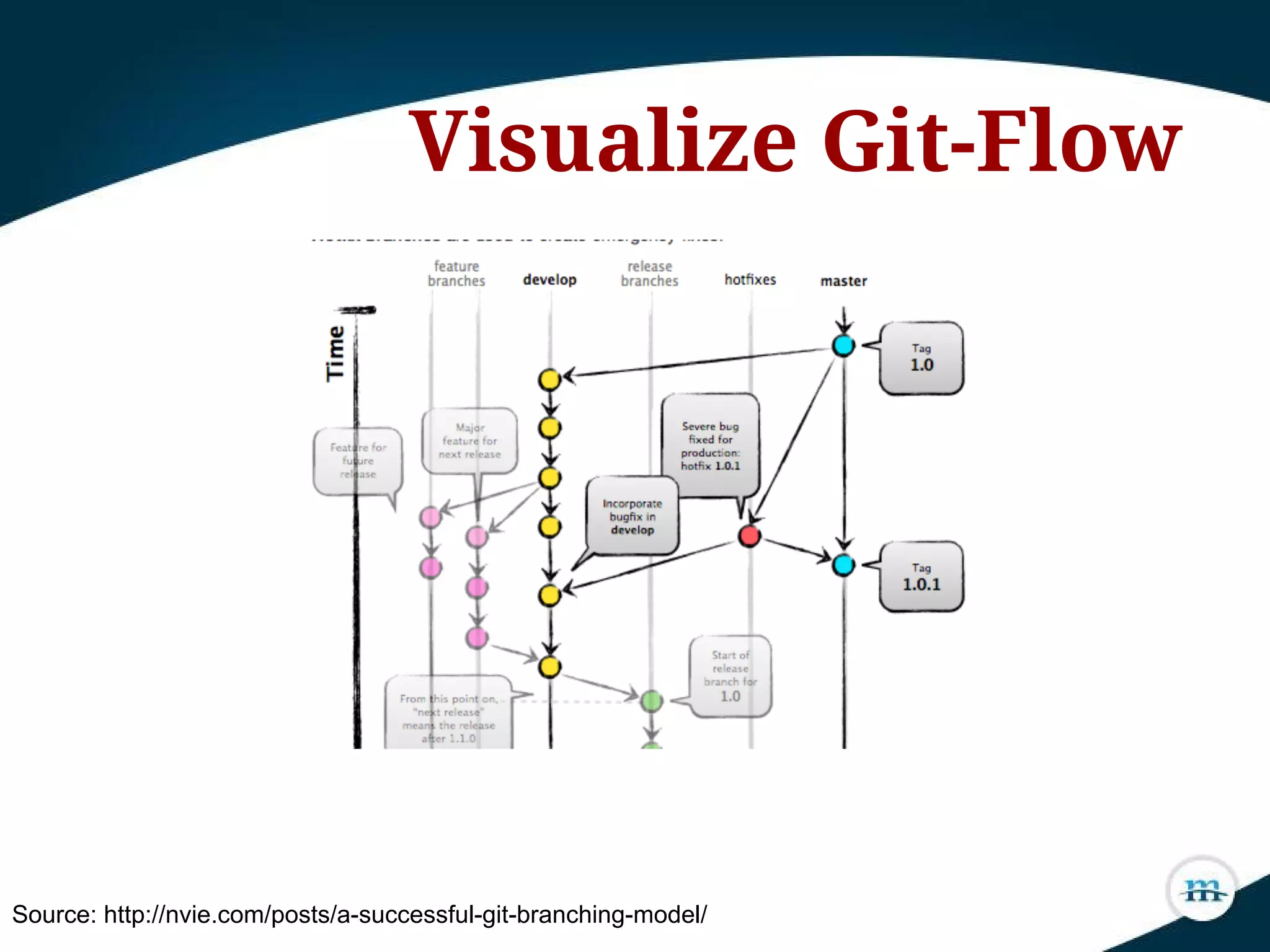
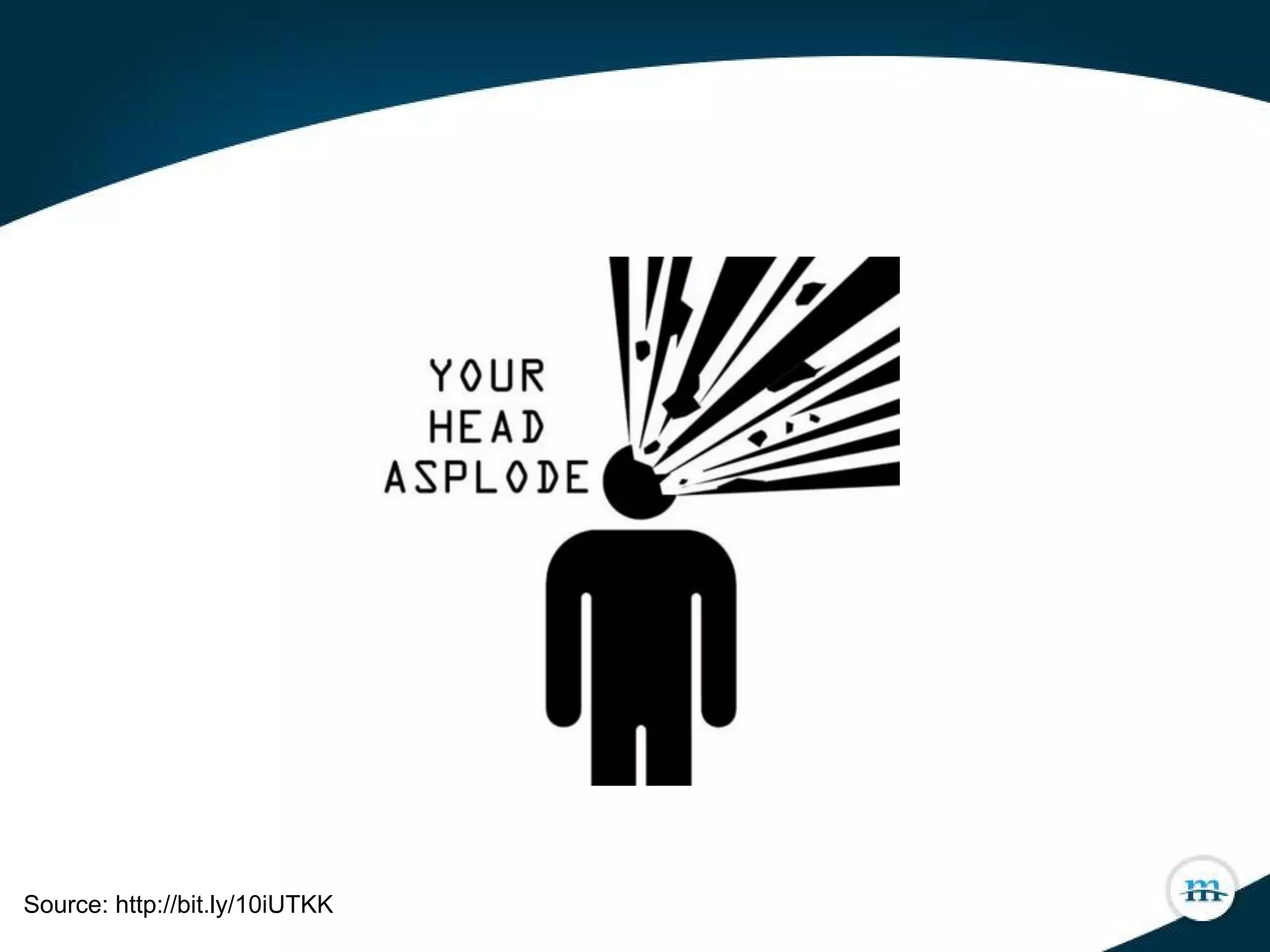
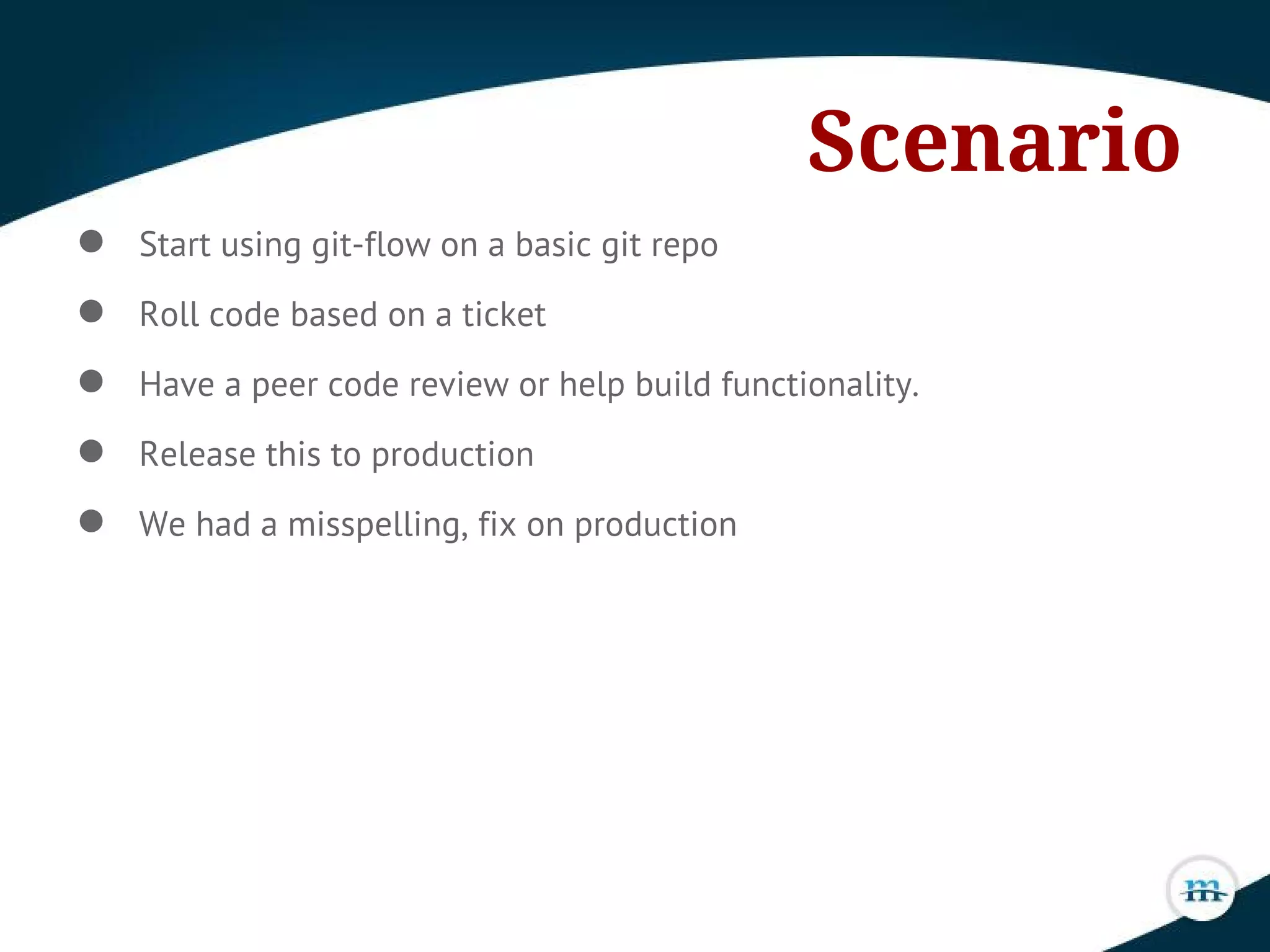
![Setup Git-Flow
● Install git-flow locally.
○ https://github.com/nvie/gitflow/wiki/Mac-OS-X
○ https://github.com/nvie/gitflow/wiki/Linux
○ https://github.com/nvie/gitflow/wiki/Windows
> git status
# On branch master
nothing to commit (working directory clean)
> git-flow init
Which branch should be used for bringing forth production releases?
- master
Branch name for production releases: [master]
Branch name for "next release" development: [develop]
How to name your supporting branch prefixes?
Feature branches? [feature/]
Release branches? [release/]
Hotfix branches? [hotfix/]
Support branches? [support/]
Version tag prefix? []](https://image.slidesharecdn.com/git-flowfordailyuse-130727104239-phpapp01/75/Git-flow-for-daily-use-14-2048.jpg)
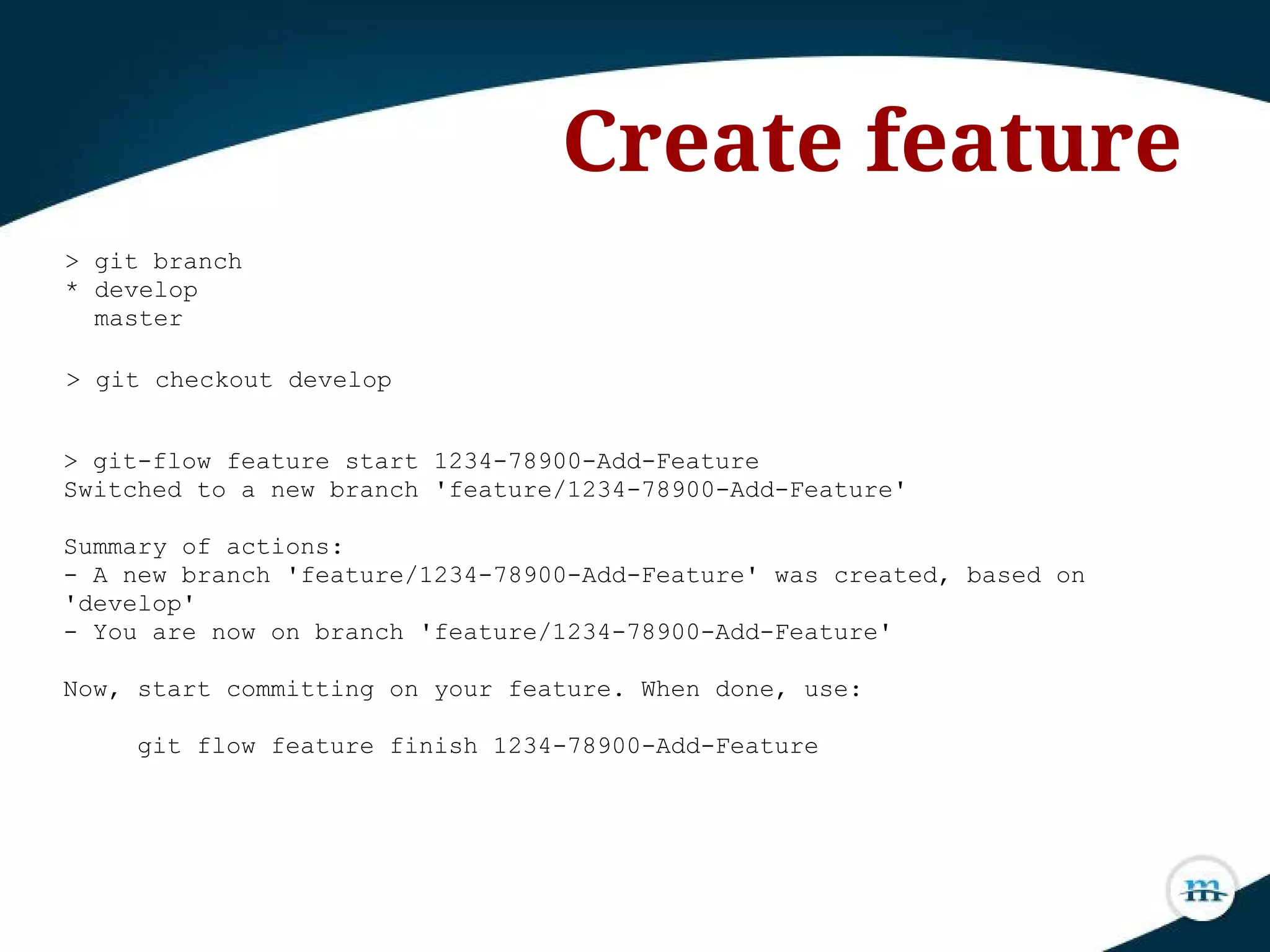
![> git-flow feature publish 1234-78900-Add-Feature
Total 0 (delta 0), reused 0 (delta 0)
remote: bb/acl: kbasarab is allowed. accepted payload.
To test.git
* [new branch] feature/1234-78900-Add-Feature -> feature/1234-
78900-Add-Feature
Already on 'feature/1234-78900-Add-Feature'
Summary of actions:
- A new remote branch 'feature/1234-78900-Add-Feature' was created
- The local branch 'feature/1234-78900-Add-Feature' was configured to
track the remote branch
- You are now on branch 'feature/1234-78900-Add-Feature'
Publish feature
# Another user on another computer:
> git fetch
> git checkout feature/1234-78900-Add-Feature
...
> git fetch; git rebase origin/feature/1234-78900-Add-Feature
...
> git push origin feature/1234-78900-Add-Feature](https://image.slidesharecdn.com/git-flowfordailyuse-130727104239-phpapp01/75/Git-flow-for-daily-use-16-2048.jpg)
![> git-flow feature finish 1234-78900-Add-Feature
Switched to branch 'develop'
Already up-to-date.
Deleted branch feature/1234-78900-Add-Feature (was f135b69).
Summary of actions:
- The feature branch 'feature/1234-78900-Add-Feature' was merged into
'develop'
- Feature branch 'feature/1234-78900-Add-Feature' has been removed
- You are now on branch 'develop'
Finish feature
> git push origin develop
Total 0 (delta 0), reused 0 (delta 0)
remote: bb/acl: kbasarab is allowed. accepted payload.
To test.git
f22f2d0..f135b69 develop -> develop
> git push origin :feature/1234-78900-Add-Feature
remote: bb/acl: kbasarab is allowed. accepted payload.
To test.git
- [deleted] feature/1234-78900-Add-Feature](https://image.slidesharecdn.com/git-flowfordailyuse-130727104239-phpapp01/75/Git-flow-for-daily-use-17-2048.jpg)
![> git-flow release start 2013-03-14.0
Switched to a new branch 'release/2013-03-14.0'
Summary of actions:
- A new branch 'release/2013-03-14.0' was created, based on 'develop'
- You are now on branch 'release/2013-03-14.0'
Follow-up actions:
- Bump the version number now!
- Start committing last-minute fixes in preparing your release
- When done, run:
git flow release finish '2013-03-14.0'
Create release
> git push origin release/2013-03-14.0
Total 0 (delta 0), reused 0 (delta 0)
remote: bb/acl: kbasarab is allowed. accepted payload.
To test.git
* [new branch] release/2013-03-14.0 -> release/2013-03-14.0](https://image.slidesharecdn.com/git-flowfordailyuse-130727104239-phpapp01/75/Git-flow-for-daily-use-18-2048.jpg)
![> git-flow release finish 2013-03-14.0
Switched to branch 'master'
Merge made by the 'recursive' strategy.
example.txt | 9 +++++++++
1 files changed, 9 insertions(+), 0 deletions(-)
Deleted branch release/2013-03-14.0 (was f135b69).
Summary of actions:
- Latest objects have been fetched from 'origin'
- Release branch has been merged into 'master'
- The release was tagged '2013-03-14.0'
- Release branch has been back-merged into 'develop'
- Release branch 'release/2013-03-14.0' has been deleted
> git push origin :release/2013-03-14.0
remote: bb/acl: kbasarab is allowed. accepted payload.
To test.git
- [deleted] release/2013-03-14.0
Finish release](https://image.slidesharecdn.com/git-flowfordailyuse-130727104239-phpapp01/75/Git-flow-for-daily-use-19-2048.jpg)
![> git push --tags
Counting objects: 2, done.
Delta compression using up to 4 threads.
Compressing objects: 100% (2/2), done.
Writing objects: 100% (2/2), 352 bytes, done.
Total 2 (delta 0), reused 0 (delta 0)
remote: bb/acl: kbasarab is allowed. accepted payload.
To test.git
* [new tag] 2013-03-14.0 -> 2013-03-14.0
Finish release](https://image.slidesharecdn.com/git-flowfordailyuse-130727104239-phpapp01/75/Git-flow-for-daily-use-20-2048.jpg)