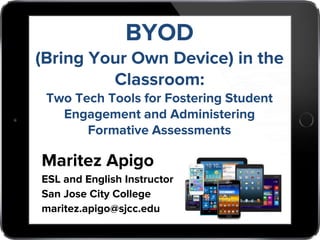
BYOD (Bring Your Own Device) in the Classroom: Two Tech Tools for Fostering Student Engagement and Administering Formative Assessments
- 1. Maritez Apigo ESL and English Instructor San Jose City College maritez.apigo@sjcc.edu BYOD (Bring Your Own Device) in the Classroom: Two Tech Tools for Fostering Student Engagement and Administering Formative Assessments
- 2. Partner Sharing 1. Meet and greet someone near you who you don’t already know. 2. Exchange your experience and interest with integrating technology in the classroom.
- 3. How Can We Avoid This?
- 4. And This?
- 5. How can students’ mobile devices be used to foster engagement and for quick formative assessments of content material and SLOs? Guiding Question
- 6. Session Goals 1. Experience Socrative and Poll Everywhere from the students’ perspective. 2. Apply the use of these two technologies to your instruction. 3. Set up free accounts and try out these two tech tools.
- 7. Digital Resources My Presentation slides and links to my compilation of resources are on my website. tiny.cc/sssc
- 8. Why Use Student Response Systems or Clickers? • quick, simple, and free • engaging and interactive • can be anonymous • technology medium they have and are familiar with •real-time, live results
- 9. Why Use Student Response Systems or Clickers? •assessments of content aligned with SLOs • visualize student levels of understanding in the moment • target students for intervention •inform your instruction
- 10. Why Use Student Response Systems or Clickers? • receive data reports on students • personalize learning • students think individually, self- evaluate, and ask questions • paperless
- 12. When to Use Student Response Systems? Before Lessons • pre-assessments •provide context for lessons •surveys to gather data •activate schema
- 13. When to Use Student Response Systems? During Lessons •check for understanding • quick question during a lesson •“space race” competitive games (Socrative)
- 14. When to Use Student Response Systems? After Lessons • review • quizzes to assess students • exit tickets
- 15. Directions: Take out your phone.
- 16. • on silent or vibrate • business meeting etiquette • allowed during specified activities • unrelated texting and social media is not allowed • must be put away during exams • use them freely during breaks My Acceptable Use Policy on Mobile Devices
- 18. Directions: 1. Connect to the wifi on your device. 2. In a browser, go to m.socrative.com 3. Click on STUDENT LOGIN. 4. Enter my room code: MARITEZ 5. Answer the 3 questions. Let’s Try Socrative
- 20. Socrative Shared Quiz List • a public Google Doc of 2,000 shared quizzes by other teachers • all disciplines • get ideas for creating quizzes • add your own quizzes to the list • the link is on my website and Resources Doc • Search: Ctrl F (shortcut for “find”)
- 21. Socrative Example Email Report My Syllabus Quiz
- 22. Socrative Example Email Report My Exit Ticket on Concessions
- 23. Exit Tickets on Socrative Ask 3 questions: 1.How well did you understand today’s material? (multiple choice: totally go it, pretty well, not very well, not at all) 2.What did you learn in today’s class? 3.Please answer the teacher’s question.
- 24. • Reflective practice • Snapshot of students’ understanding of SLOs • Can begin the next class answering students’ questions • Identify particular students in need of intervention Exit Tickets: Valuable Data
- 25. Directions: 1. Connect to the wifi on your device. 2. In a browser, go to m.socrative.com 3. Click on STUDENT LOGIN 4. Enter my room code: MARITEZ 5. Answer the questions. #3 is: How can you apply Socrative in your instruction? You Try: Socrative Exit Ticket
- 27. Video: Introducing Poll Everywhere link
- 28. 5 Types of Poll Responses 1. multiple choice 2.clickable image 3.open ended 4.Q&A 5.ranking You can also create a SURVEY.
- 29. Multiple Choice
- 31. Clickable Image
- 33. Open Ended
- 35. Q&A
- 37. Embed Polls into Your Presentations • PowerPoint • Keynote • Google Slides How-to links are on my website and Resources Doc.
- 39. on your device, and then create a quiz or a poll
- 40. Tip: Sign Up for the free Higher Education Plan (40 Responses)
- 41. Set Up Your Poll Everywhere Account and Create a Poll Directions: 1. Open a browser on the computer. 2. Go to polleverywhere.com 3. Click on “Plans & Pricing.” 4. Click on “Higher-ed Plans.” 5. Click “Sign Up” and register. 6. Click “My Polls” and “Create Poll.”
- 42. Set Up Your Socrative Account and Create a Quiz Directions: 1. Open a browser on the computer. 2. Go to socrative.com 3. Click on “Get account.” 4. Register 5. Click “Quizzes” 6. Click “Create Quiz”
- 43. Final Questions?