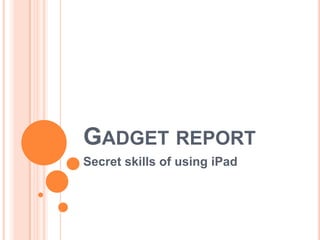
Gadget report--iPad
- 1. GADGET REPORT Secret skills of using iPad
- 2. HISTORY AND IPAD FAMILY iPad 1 iPad 2 The New iPad Released on
- 3. HISTORY OF IPAD FAMILY Launched on March 12, 2010, iPad first iPad 1 generation became the hottest electronic device in the modern world, especially among young people. iPad went on sale in China on March 17, 2010. Only on the first day, apple told 300,000 iPad in China. The second generation was released on iPad 2 March 2, 2011. A front and a back camera was added to iPad 2, and thus face time started. Surprisingly, Apple didn’t publish iPad 3 as The New iPad people expected this year, instead, the new iPad makes us wondering if this is the last name of iPad series.
- 4. HOW TO USE AN IPAD When you buy an iPad, it does not come with any instruction Learn from people who already have an iPad Generate the skills from using another apple touch screen products, if you pre-owned an iPhone or an iPod touch, Read the official guide book online at : manuals.info.apple.com/en/ipad_user_guide.pdf Install the guide book in your iPad through iBooks app
- 5. LEARN THE SECRET SKILLS OF IPAD There are many useful skills to make your experience with iPad easier and more wonderful, but none of them is mentioned in the guide book. Therefore, we discovery them and summerize.
- 6. MAKE A FOLDER Touch icon 1 till it jiggles Drag icon 1 to icon 2 Release your finger when icon 1 is on top of icon 2 iPad will name the folder autimatically
- 7. EDIT FOLDER Touch the folder to open and edit Touch and hold till icons jiggle, and then drag the icon out to the grey are will remove the app from the folder Touch the folder name to rename it Touch the grey area back to main screen
- 8. BACKGROUND APPLICATIONS Most of the apps are still running at the background when returned to the main screen Double click the home key to bring up the bottom bar and see the apps that are running at the background Or touch the screen with 4 fingers and slide from bottom to the top Touch the grey area to go back to the main screen
- 9. CLOSE BACKGROUND APPS At the background apps window, touch and hold the icon till it jiggles Touch the red bar on the top left corner to close apps you don’t need
- 10. TYPING SECRETS iPad comes with many languages to type in Choose different language from: SettingGeneral International Keyboard Add New Keyboard When typing, you see a global left to the space key. Touch and hold to choose the current typing language
- 11. TYPE EASIER Touch and hold some keys, iPad will offer you variations and make your typing easier.
- 12. SWITCH BETWEEN APPS Touch the screen with 4 or 5 fingers Slide to the left or right to switch between apps that are running in the background
- 13. BOTTOM BAR SHORTCUTS It works while you are in an app Bring up the bottom bar Slide to the right and see the quick menu for iPod and brightness adjustment This allows you to play music and change brightness without quitting the recent app
- 14. QUICK MOVE YEAR IN THE CALENDAR Touch and hold the year at the bottom Slightly move your finger to the right Move your finger when the desired year shows up
- 15. WHAT DOES DIFFERENT NUMBERS OF FINGERS MEAN FOR IPAD 1 finger touch is to select 1 finger touch and hold is to edit 2 fingers touch is to zoom in and out, and rotate 4 finger touch and move side ways is to switch between running apps 4 finger touch and move from bottom to top is to bring up the background bar 5 finger touch and move to the center is to close an app and return to the main screen
