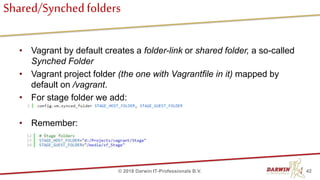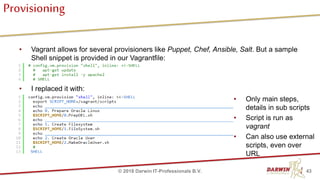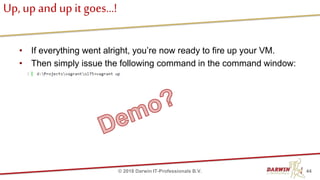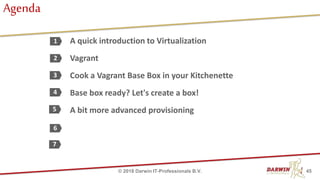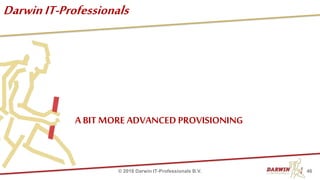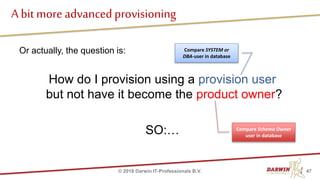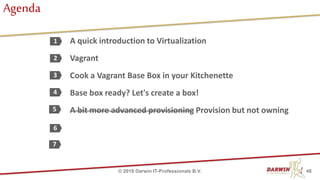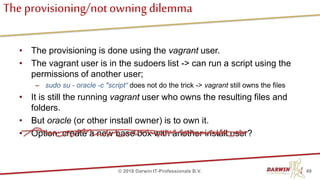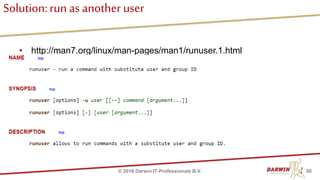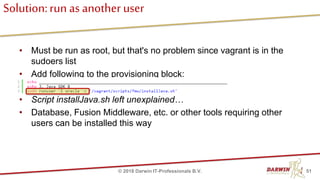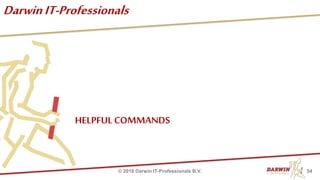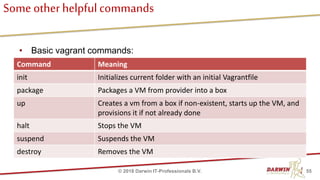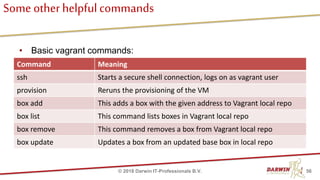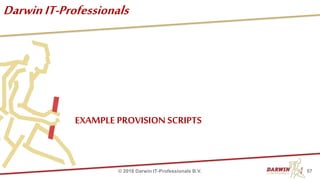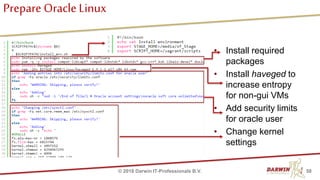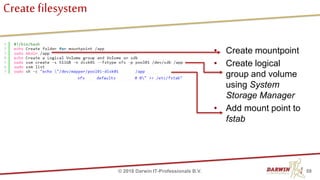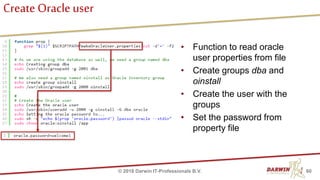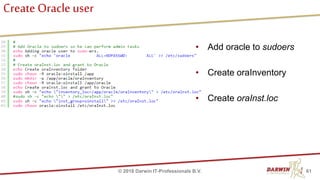The document provides an overview of virtualization, focusing on the use of Vagrant for creating and managing virtual machines (VMs). It explains the challenges associated with traditional VM management and how Vagrant automates the creation, provisioning, and configuration of VMs, using various providers and provisioners. The document also includes detailed steps and configuration options for building a base box with Vagrant, showcasing its advantages in simplifying the development process.



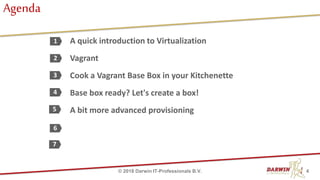
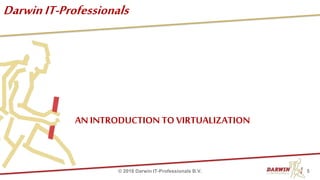
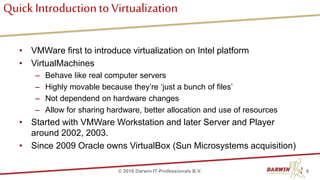
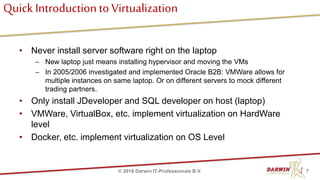
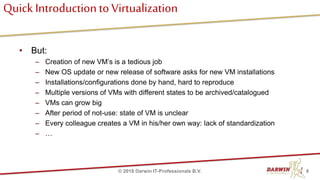
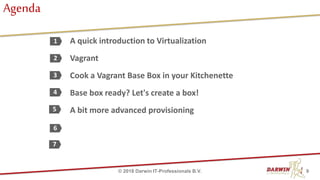
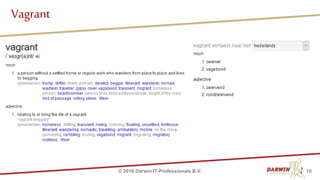
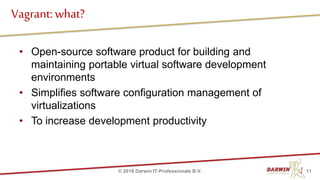
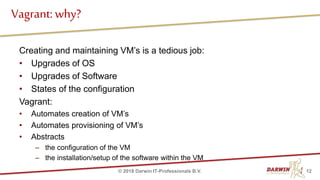
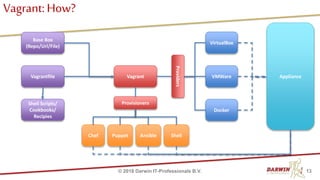
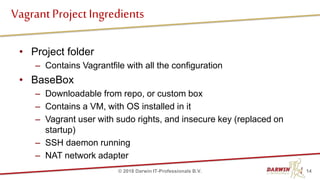
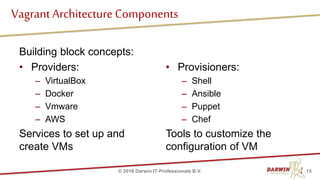
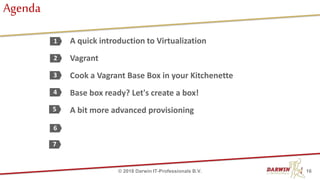
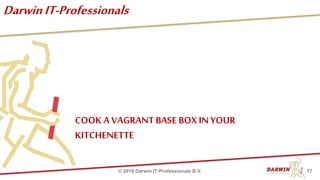
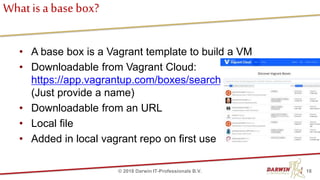
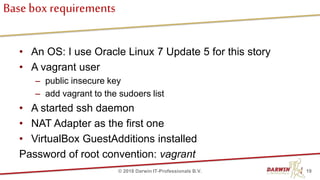
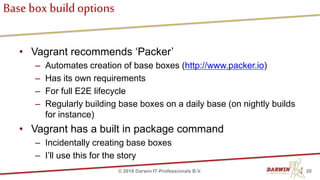
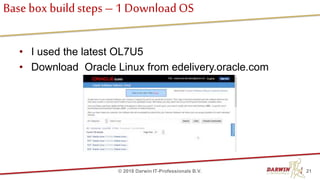
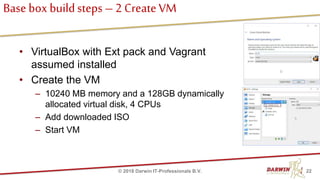
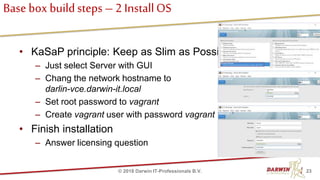
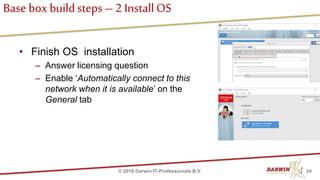
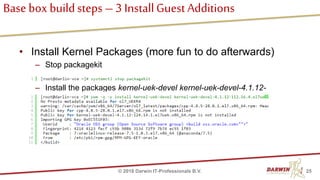

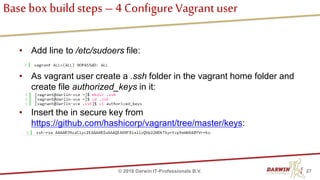
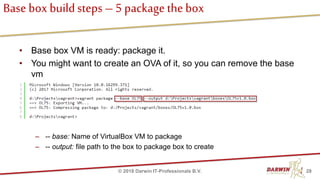
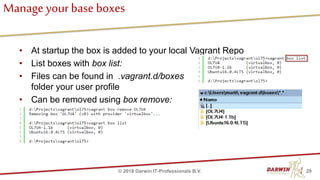
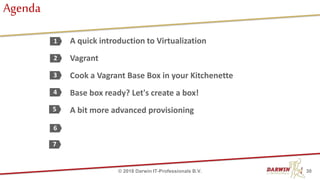
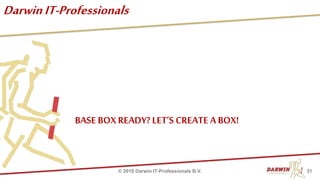
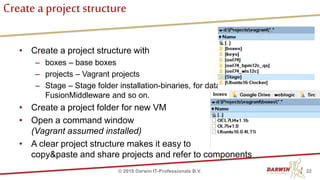
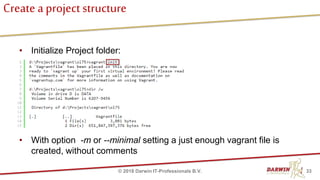
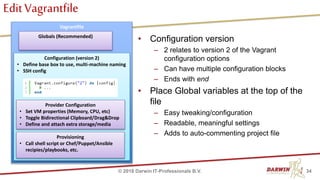
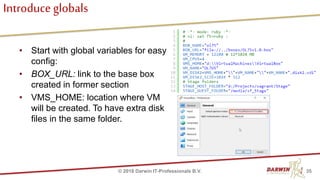
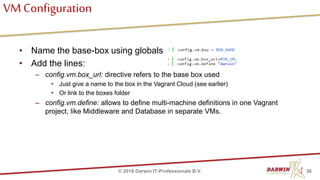
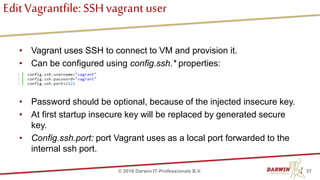
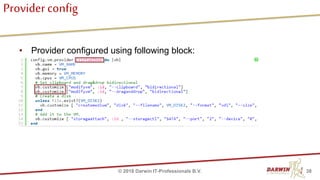
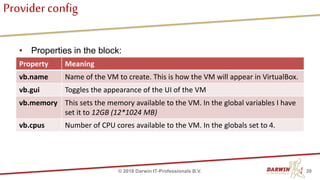
![Provider config – Create 2nd disk
• vb.customize to an API to the VboxManage utility of VirtualBox:
– modifyvm: modify vm properties like --clipboard and --draganddrop to
bidirectional
– createmedium: create a new disk:
– --format vdi: Virtual Disk Image
– --variant Standard: dynamically allocated file
– unless File.exists – only create the file if it does not exist yet:
40© 2018 Darwin IT-Professionals B.V.
vb.customize [ "createmedium", "disk", "--filename", VM_DISK2, "--format", "vdi",
"--size", VM_DISK2_SIZE , "--variant", "Standard" ]](https://image.slidesharecdn.com/20180530b-masteryourvmswithvagrant-180611080441/85/20180607-master-your-vms-with-vagrant-40-320.jpg)
![Provider config – attach2nd disk
• vb.customize to an API to the VboxManage utility of VirtualBox:
– storageattach: attach the disk to the VM
– --storagectl SATA: storage controller to add the disk to
– --port, --device: port and device numbers on the controller
– --type hdd – we’re adding an harddisk here
– --medium: the medium to add
– :id: Special variable that refers to the VM that is created in VirtualBox
41© 2018 Darwin IT-Professionals B.V.
vb.customize [ "storageattach", :id , "--storagectl", "SATA", "--port", "2", "--device", "0",
"--type", "hdd", "--medium", VM_DISK2]](https://image.slidesharecdn.com/20180530b-masteryourvmswithvagrant-180611080441/85/20180607-master-your-vms-with-vagrant-41-320.jpg)