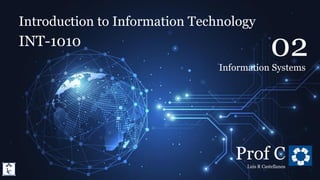
INT 1010 02.pdf
- 1. Introduction to Information Technology 2. Information Systems Introduction to Information Technology INT-1010 Prof C Luis R Castellanos 1 02 Information Systems
- 2. Introduction to Information Technology 2. Information Systems 2 POTUS 3
- 3. Introduction to Information Technology 2. Information Systems 3 What was the first name of King George VI, from the United Kingdom? 1. George 2. Frederick 3. Albert 4. Arthur
- 4. Introduction to Information Technology 2. Information Systems 1. Introduction 4 Previous Chapter:
- 5. Introduction to Information Technology 2. Information Systems 5 ✓ Define Information Systems ✓ Describe the role of Information Systems ✓ Describe Information System users ✓ Identify Information System components Objectives
- 6. Introduction to Information Technology 2. Information Systems 6 In this chapter we will talk about the following topics: Information Systems Introduction Hardware Evolution Users Competitive Advantage Information Systems Components
- 7. Introduction to Information Technology 2. Information Systems 7 Introduction Information Systems
- 8. Introduction to Information Technology 2. Information Systems 8 Evaluation Student grades will be based upon scores attained for the following: 1. - Concept Exams and Quizzes (35% of the grade) 2. - Software Skills Assignments (35 % of the grade) 3. - Other assignments (15% of the grade) 4. - Instructor Selected Tasks (15% of the grade) A system is a group of interacting or interrelated elements that act according to a set of rules to form a unified whole. https://en.wikipedia.org/wiki/System
- 9. Introduction to Information Technology 2. Information Systems 9 Classification https://en.wikipedia.org/wiki/System Natural Systems Artificial Systems Human body Ecosystem The Universe Milky Way College cohort A town Highway system Sports team
- 10. Introduction to Information Technology 2. Information Systems 10 “The whole is more than the sum of its parts.“ Gestalt Psychology School https://en.wikipedia.org/wiki/Gestalt_psychology [ [
- 11. Introduction to Information Technology 2. Information Systems 11 Data is a raw and unorganized fact that requires to be processed to make it meaningful. Generally, data comprises facts, observations, perceptions numbers, characters, symbols, image, etc. Information is a set of data which is processed in a meaningful way according to the given requirement. Information is processed, structured, or presented in a given context to make it meaningful and useful. Data Information Processing https://www.guru99.com/difference-information-data.html
- 12. Introduction to Information Technology 2. Information Systems 12 The history of temperature readings all over the world for the past 100 years is data. If this data is organized and analyzed to find that global temperature is rising, then that is information. Data Information Processing https://www.diffen.com/difference/Data_vs_Information The number of visitors to a website by country is an example of data. Finding out that traffic from the US is increasing while that from Australia is decreasing is meaningful information.
- 13. Introduction to Information Technology 2. Information Systems 13
- 14. Introduction to Information Technology 2. Information Systems 14 Information system is an integrated set of components for collecting, storing, and processing data and for providing information, knowledge, and digital products. https://www.britannica.com /topic/information-system
- 15. Introduction to Information Technology 2. Information Systems 15 The prior definition doesn’t include computer systems. So a ledger could be considered an Information System. In the 20th Century, the definition implies the use of computer (hardware).
- 16. Introduction to Information Technology 2. Information Systems 16 Business firms and other organizations rely on information systems to carry out and manage their operations, interact with their customers and suppliers, and compete in the marketplace. Information systems are used to run interorganizational supply chains and electronic markets.
- 17. Introduction to Information Technology 2. Information Systems 17 Information Systems Introduction Hardware Evolution Users Competitive Advantage Information Systems Components
- 18. Introduction to Information Technology 2. Information Systems 18 Hardware Evolution Information Systems
- 19. Introduction to Information Technology 2. Information Systems 19 One of the roles of information systems is to take data and turn it into information, and then transform that into organizational knowledge. As technology has developed, this role has evolved into the backbone of the organization. And technology has changed, and changed the role of information systems.
- 20. Introduction to Information Technology 2. Information Systems 20 So, let’s see how technology has evolved and changed the role of the information systems. 1. Mainframe era 2. PC revolution 3. Client - server 4. WWW & eCommerce 5. Web 2.0 6. Post PC world
- 21. Introduction to Information Technology 2. Information Systems 21 Mainframe era From the late 1950s through the 1960s, computers were seen as a way to more efficiently do calculations. These first business computers were room-sized monsters, with several refrigerator-sized machines linked together. The primary work of these devices was to organize and store large volumes of information that were tedious to manage by hand. 1 1
- 22. Introduction to Information Technology 2. Information Systems 22 Mainframe era Only large businesses, universities, and government agencies could afford them, and they took a crew of specialized personnel and specialized facilities to maintain. These devices served dozens to hundreds of users at a time through a process called time-sharing. Typical functions included scientific calculations and accounting, under the broader umbrella of “data processing.” 1 1
- 23. Introduction to Information Technology 2. Information Systems 23 Mainframe era In the late 1960s, the Manufacturing Resources Planning (MRP) systems were introduced. This software, running on a mainframe computer, gave companies the ability to manage the manufacturing process, making it more efficient. From tracking inventory to creating bills of materials to scheduling production, the MRP systems (and later the MRP II systems) gave more businesses a reason to want to integrate computing into their processes. 1 1
- 24. Introduction to Information Technology 2. Information Systems 1 24 Mainframe era IBM became the dominant mainframe company. Nicknamed “Big Blue,” the company became synonymous with business computing. Continued improvement in software and the availability of cheaper hardware eventually brought mainframe computers (and their little sibling, the minicomputer) into most large businesses. 1
- 25. Introduction to Information Technology 2. Information Systems 1 25 Mainframe era IBM and its competitors were also known as “Snow White and the seven dwarfs”.
- 26. Introduction to Information Technology 2. Information Systems 1 26 International Business Machines
- 27. Introduction to Information Technology 2. Information Systems 27 Mainframe era What is a Mainframe? At their core, mainframes are high- performance computers with large amounts of memory and processors that process billions of simple calculations and transactions in real time. The mainframe is critical to commercial databases, transaction servers, and applications that require high resiliency, security, and agility. 1 https://www.ibm.com/topics/mainframe
- 28. Introduction to Information Technology 2. Information Systems 28 IBM System/360 Model 75 & the Apollo Guidance Computer Introduced in 1964 with the Model 30, IBM’s System/360 series was extremely versatile, making it perfect both for earthbound commercial computing needs and for figuring out the perfect path to the moon. It’s still considered one of the most successful and influential computers ever designed. An ordinary smartphone has more memory and storage capacity, and is way much faster than this mainframe.
- 29. Introduction to Information Technology 2. Information Systems 29
- 30. Introduction to Information Technology 2. Information Systems 30 1 Lower Management Middle Management Top Management Data Processing Systems 1
- 31. Introduction to Information Technology 2. Information Systems 31 PC Revolution In 1975, the first microcomputer was announced on the cover of Popular Mechanics: the Altair 8800. Microcomputers' immediate popularity sparked the imagination of entrepreneurs everywhere, and there were quickly dozens of companies making these “personal computers.” Though at first just a niche product for computer hobbyists, improvements in usability and the availability of practical software led to growing sales. 2 2
- 32. Introduction to Information Technology 2. Information Systems 32 PC Revolution The most prominent of these early personal computer makers was a little company known as Apple Computer, headed by Steve Jobs and Steve Wozniak, with the hugely successful “Apple II.” Not wanting to be left out of the revolution, in 1981 IBM (teaming with a little company called Microsoft for their operating-system software) hurriedly released their own version of the personal computer, simply called the “PC.” 2 2
- 33. Introduction to Information Technology 2. Information Systems 33 PC Revolution Businesses, who had used IBM mainframes for years to run their businesses, finally had the permission they needed to bring personal computers into their companies, and the IBM PC took off. The IBM PC was named Time magazine’s “Man of the Year” for 1982. Because of the IBM PC’s open architecture, it was easy for other companies to copy, or “clone” it. 2 2
- 34. Introduction to Information Technology 2. Information Systems 34 2
- 35. Introduction to Information Technology 2. Information Systems 35 PC Revolution During the 1980s, many new computer companies sprung up, offering less expensive versions of the PC. This drove prices down and spurred innovation. Microsoft developed its Windows operating system and made the PC even easier to use. Common uses for the PC during this period included word processing, spreadsheets, and databases. These early PCs were not connected to any sort of network; for the most part, they stood alone as islands of innovation within the larger organization. 2 2
- 36. Introduction to Information Technology 2. Information Systems 36 PC Revolution During this era, the first Information Systems made their appearance, focusing on specific areas: 2 ✓ HR ✓ Logistics ✓ Finance ✓ Manufacturing ✓ Procurement ✓ Etc.
- 37. Introduction to Information Technology 2. Information Systems 37 2 Main types of Information Systems Decision Management Information Executive
- 38. Introduction to Information Technology 2. Information Systems 38
- 39. Introduction to Information Technology 2. Information Systems 39 2 Lower Management Middle Management Top Management Data Processing Systems Information Systems 2
- 40. Introduction to Information Technology 2. Information Systems 40 Client server In the mid-1980s, businesses began to see the need to connect their computers together as a way to collaborate and share resources. This networking architecture was referred to as “client-server” because users would log in to the local area network (LAN) from their PC (the “client”) by connecting to a powerful computer called a “server,” which would then grant them rights to different resources on the network (such as shared file areas and a printer). 3 3
- 41. Introduction to Information Technology 2. Information Systems 41 Client server Software companies began developing applications that allowed multiple users to access the same data at the same time. This evolved into software applications for communicating, with the first real popular use of electronic mail appearing at this time. This networking and data sharing all stayed within the confines of each business, for the most part. 3 3
- 42. Introduction to Information Technology 2. Information Systems 42 Client server While there was sharing of electronic data between companies, this was a very specialized function. Computers were now seen as tools to collaborate internally, within an organization. In fact, these networks of computers were becoming so powerful that they were replacing many of the functions previously performed by the larger mainframe computers at a fraction of the cost. 3 3
- 43. Introduction to Information Technology 2. Information Systems 43 Client server It was during this era that the first Enterprise Resource Planning (ERP) systems were developed and run on the client-server architecture. An ERP system is a software application with a centralized database that can be used to run a company’s entire business. With separate modules for accounting, finance, inventory, human resources, and many, many more, ERP systems, with Germany’s SAP leading the way, represented the state of the art in information systems integration. 3 3
- 44. Introduction to Information Technology 2. Information Systems 44 3 Lower Management Middle Management Top Management Data Processing Systems Information Systems ERP’s 3
- 45. Introduction to Information Technology 2. Information Systems 45 WWW & eCommerce First invented in 1969, the Internet was confined to use by universities, government agencies, and researchers for many years. Its rather arcane commands and user applications made it unsuitable for mainstream use in business. One exception to this was the ability to expand electronic mail outside the confines of a single organization. 4 4
- 46. Introduction to Information Technology 2. Information Systems 46 WWW & eCommerce While the first e-mail messages on the Internet were sent in the early 1970s, companies who wanted to expand their LAN-based e-mail started hooking up to the Internet in the 1980s. Companies began connecting their internal networks to the Internet in order to allow communication between their employees and employees at other companies. It was with these early Internet connections that the computer truly began to evolve from a computational device to a communications device. 4 4
- 47. Introduction to Information Technology 2. Information Systems 47 Which email do you have?
- 48. Introduction to Information Technology 2. Information Systems 48 WWW & eCommerce In 1989, Tim Berners-Lee developed a simpler way for researchers to share information over the network at CERN laboratories, a concept he called the World Wide Web. This invention became the launching point of the growth of the Internet as a way for businesses to share information about themselves. As web browsers and Internet connections became the norm, companies rushed to grab domain names and create websites. 4 4
- 49. Introduction to Information Technology 2. Information Systems 49 The CERN Data Center in 2010, housing some WWW and Mail servers.
- 50. Introduction to Information Technology 2. Information Systems 50 WWW & eCommerce In 1991, the National Science Foundation, which governed how the Internet was used, lifted restrictions on its commercial use. The year 1994 saw the establishment of both eBay and Amazon.com, two true pioneers in the use of the new digital marketplace. A mad rush of investment in Internet-based businesses led to the dot-com boom through the late 1990s, and then the dot- com bust in 2000. 4 4
- 51. Introduction to Information Technology 2. Information Systems 51 WWW & eCommerce While much can be learned from the speculation and crazy economic theories espoused during that bubble, one important outcome for businesses was that thousands of miles of Internet connections were laid around the world during that time. The world became truly “wired” heading into the new millennium, ushering in the era of globalization. As it became more expected for companies to be connected to the Internet, the digital world also became a more dangerous place. 4 4
- 52. Introduction to Information Technology 2. Information Systems 52 WWW & eCommerce Computer viruses and worms, once slowly propagated through the sharing of computer disks, could now grow with tremendous speed via the Internet. Software written for a disconnected world found it very difficult to defend against these sorts of threats. A whole new industry of computer and Internet security arose. 4 4
- 53. Introduction to Information Technology 2. Information Systems 53 Web 2.0 As the world recovered from the dot- com bust, the use of technology in business continued to evolve at a frantic pace. Websites became interactive; instead of just visiting a site to find out about a business and purchase its products, customers wanted to be able to customize their experience and interact with the business. 5 5
- 54. Introduction to Information Technology 2. Information Systems 54 Web 2.0 This new type of interactive website, where you did not have to know how to create a web page or do any programming in order to put information online, became known as web 2.0. Web 2.0 is exemplified by blogging, social networking, and interactive comments being available on many websites. This new web-2.0 world, in which online interaction became expected, had a big impact on many businesses and even whole industries. 5 5
- 55. Introduction to Information Technology 2. Information Systems 55 Web 2.0 Some industries, such as bookstores, found themselves relegated to niche status. Others, such as video rental chains and travel agencies, simply began going out of business as they were replaced by online technologies. This process of technology replacing a middleman in a transaction is called disintermediation. 5 5
- 56. Introduction to Information Technology 2. Information Systems 56 5
- 57. Introduction to Information Technology 2. Information Systems 57 5
- 58. Introduction to Information Technology 2. Information Systems 58 Web 2.0 As the world became more connected, new questions arose. Should access to the Internet be considered a right? Can I copy a song that I downloaded from the Internet? How can I keep information that I have put on a website private? What information is acceptable to collect from children? Technology moved so fast that policymakers did not have enough time to enact appropriate laws, making for a Wild West–type atmosphere. 5 5
- 59. Introduction to Information Technology 2. Information Systems 59 5 5
- 60. Introduction to Information Technology 2. Information Systems 60 Post PC world After 30 years as the primary computing device used in most businesses, sales of the PC are now beginning to decline as sales of tablets and smartphones are taking off. Just as the mainframe before it, the PC will continue to play a key role in business, but will no longer be the primary way that people interact and do business. The limited storage and processing power of these devices is being offset by a move to “cloud” computing, which allows for storage, sharing, and backup of the information on a massive scale. 6 6
- 61. Introduction to Information Technology 2. Information Systems 61 Post PC world This will require new rounds of thinking and innovation on the part of businesses as technology continues to advance. 6
- 62. Introduction to Information Technology 2. Information Systems 62 Mainframe era 6 1 1960’s PC Revolution 2 1980’s Client-server 3 1980’s-90’s WWW 4 1990’s Web 2.0 5 2000’s Post PC 6 today Terminals PC PC+PC clones PC + PC clones Laptops Phones & tablets 6
- 63. Introduction to Information Technology 2. Information Systems 63 Information Systems Introduction Hardware Evolution Users Competitive Advantage Information Systems Components
- 64. Introduction to Information Technology 2. Information Systems 64 Users Information Systems
- 65. Introduction to Information Technology 2. Information Systems 65 Information Systems Users – Types of Users Besides the people who work to create, administer, and manage information systems, there is one more extremely important group of people, namely, the users of information systems. This group represents a very large percentage of an organization’s employees. If the user is not able to successfully learn and use an information system, the system is doomed to failure.
- 66. Introduction to Information Technology 2. Information Systems 66 Information Systems Users – Types of Users Information systems must be developed thinking in the users. IT departments, in general, exist to support users.
- 67. Introduction to Information Technology 2. Information Systems 67 Information Systems Users – Types of Users Everett Rogers identified five specific types of technology adopters: 1. Innovators 2. Early adopters 3. Early majority 4. Late majority 5. Laggards
- 68. Introduction to Information Technology 2. Information Systems 68 Information Systems Users – Types of Users: Innovators 1st individuals to adopt new technology. Innovators are willing to take risks, are the youngest in age, have the highest social class, have great financial liquidity, are very social, and have the closest contact with scientific sources and interaction with other innovators. Risk tolerance is high so there is a willingness to adopt technologies that may ultimately fail. Financial resources help absorb these failures. 1
- 69. Introduction to Information Technology 2. Information Systems 69 Information Systems Users – Types of Users: Early adopters Adopt innovation soon after a technology has been introduced and proven. These individuals have the highest degree of opinion leadership among the other adopter categories, which means that these adopters can influence the opinions of the largest majority. Characteristics include being younger in age, having a higher social status, possessing more financial liquidity, having advanced education, and being more socially aware than later adopters. 2
- 70. Introduction to Information Technology 2. Information Systems 70 Information Systems Users – Types of Users: Early majority Individuals in this category adopt an innovation after a varying degree of time. This time of adoption is significantly longer than the innovators and early adopters. This group tends to be slower in the adoption process, has above average social status, has contact with early adopters, and seldom holds positions of opinion leadership in a system 3
- 71. Introduction to Information Technology 2. Information Systems 71 Information Systems Users – Types of Users: Late majority The late majority will adopt an innovation after the average member of the society. These individuals approach an innovation with a high degree of skepticism, have below average social status, very little financial liquidity, are in contact with others in the late majority and the early majority, and show very little opinion leadership. 4
- 72. Introduction to Information Technology 2. Information Systems 72 Information Systems Users – Types of Users: Laggards The last to adopt an innovation. Unlike those in the previous categories, individuals in this category show no opinion leadership. These individuals typically have an aversion to change agents and tend to be advanced in age. Laggards typically tend to be focused on “traditions,” are likely to have the lowest social status and the lowest financial liquidity, be the oldest of all other adopters and be in contact with only family and close friends. 5
- 73. Introduction to Information Technology 2. Information Systems 73 In which user group do you think you are in? 1. Innovators 2. Early adopters 3. Early majority 4. Late majority 5. Laggards
- 74. Introduction to Information Technology 2. Information Systems 74
- 75. Introduction to Information Technology 2. Information Systems 75 New Models of Organizations The integration of information technology has influenced the structure of organizations. The increased ability to communicate and share information has led to a “flattening” of the organizational structure due to the removal of one or more layers of management.
- 76. Introduction to Information Technology 2. Information Systems 76 New Models of Organizations The network-based organizational structure is another change enabled by information systems. In a network-based organizational structure, groups of employees can work somewhat independently to accomplish a project. People with the right skills are brought together for a project and then released to work on other projects when that project is over. These groups are somewhat informal and allow for all members of the group to maximize their effectiveness.
- 77. Introduction to Information Technology 2. Information Systems 77 Information Systems Introduction Hardware Evolution Users Competitive Advantage Information Systems Components
- 78. Introduction to Information Technology 2. Information Systems 78 Competitive Advantage Information Systems
- 79. Introduction to Information Technology 2. Information Systems 79 What does it mean when a company has a competitive advantage? What are the factors that play into it? Let’s go with one of the most accepted definitions, developed by Michael Porter in his book Competitive Advantage: Creating and Sustaining Superior Performance. A company is said to have a competitive advantage over its rivals when it is able to sustain profits that exceed average for the industry. According to Porter, there are two primary methods for obtaining competitive advantage: cost advantage and differentiation advantage.
- 80. Introduction to Information Technology 2. Information Systems 80 One of the ways that information systems participated in competitive advantage is through integrating the supply chain electronically. This is primarily done through a process called electronic data interchange, or EDI. EDI can be thought of as the computer-to-computer exchange of business documents in a standard electronic format between business partners.
- 81. Introduction to Information Technology 2. Information Systems 81 By integrating suppliers and distributors via EDI, a company can vastly reduce the resources required to manage the relevant information. Instead of manually ordering supplies, the company can simply place an order via the computer and the next time the order process runs, it is ordered.
- 82. Introduction to Information Technology 2. Information Systems 82 Using Information Systems for Competitive Advantage Now that we have an understanding of competitive advantage and some of the ways that IT may be used to help organizations gain it, we will turn our attention to some specific examples. A strategic information system is an information system that is designed specifically to implement an organizational strategy meant to provide a competitive advantage. These sorts of systems began popping up in the 1980s.
- 83. Introduction to Information Technology 2. Information Systems 83 Specifically, a strategic information system is one that attempts to do one or more of the following: • deliver a product or a service at a lower cost; • deliver a product or service that is differentiated; • help an organization focus on a specific market segment; • enable innovation.
- 84. Introduction to Information Technology 2. Information Systems 84 Collaborative Systems As organizations began to implement networking technologies, information systems emerged that allowed employees to begin collaborating in different ways. These systems allowed users to brainstorm ideas together without the necessity of physical, face-to-face meetings. Utilizing tools such as discussion boards, document sharing, and video, these systems made it possible for ideas to be shared in new ways and the thought processes behind these ideas to be documented.
- 85. Introduction to Information Technology 2. Information Systems 85 Broadly speaking, any software that allows multiple users to interact on a document or topic could be considered collaborative. Electronic mail, a shared Word document, social networks, and discussion boards would fall into this broad definition. However, many software tools have been created that are designed specifically for collaborative purposes. These tools offer a broad spectrum of collaborative functions.
- 86. Introduction to Information Technology 2. Information Systems 86
- 87. Introduction to Information Technology 2. Information Systems 87 Information Systems Introduction Hardware Evolution Users Competitive Advantage Information Systems Components
- 88. Introduction to Information Technology 2. Information Systems 88 Components Information Systems
- 89. Introduction to Information Technology 2. Information Systems 89 Information systems are made up of different components that work together to provide value to an organization. They are made up of five components: hardware, software, data, people, and process. The first three, hardware, software, data, fitting under the category technology, are generally what most people think of when asked to define information systems.
- 90. Introduction to Information Technology 2. Information Systems 90 But the last two, people and process, are really what separate the idea of information systems from more technical fields, such as computer science. In order to fully understand information systems, we must understand how all of these components work together to bring value to an organization.
- 91. Introduction to Information Technology 2. Information Systems 91 Hardware The first component is hardware of an information system. Hardware is the part of an information system you can touch – the physical components of the technology. Computers, keyboards, disk drives, tablets, and flash drives are all examples of information systems hardware. 1 2 3 4 5
- 92. Introduction to Information Technology 2. Information Systems 92 Software Software, the second component of an information system, is a set of instructions that tells the hardware what to do. Software is not tangible – it cannot be touched. When programmers create software programs, what they are really doing is simply typing out lists of instructions telling the hardware what to do. 1 2 3 4 5
- 93. Introduction to Information Technology 2. Information Systems 93 Data The third component is data. You can think of data as a collection of facts. For example, your street address, the city you live in, and your phone number are all pieces of data. Like software, data is also intangible. By themselves, pieces of data are not really very useful. But aggregated, indexed, and organized together into a database, data can become a powerful tool for businesses. 1 2 3 4 5
- 94. Introduction to Information Technology 2. Information Systems 94 People When thinking about information systems, it is easy to get focused on the technology components and forget that we must look beyond these tools to fully understand how they integrate into an organization. A focus on the people involved in information systems is the fourth component. From the front-line help-desk workers to systems analysts, to programmers, all the way up to the chief information officer (CIO), the people involved with information systems are an essential element that must not be overlooked. 1 2 3 4 5
- 95. Introduction to Information Technology 2. Information Systems 95 Process The last component of information systems is process. We have all heard the term process before, but what exactly does it mean? A process is a series of steps undertaken to achieve a desired outcome or goal. Processes are something that businesses go through every day in order to accomplish their mission. The better their processes, the more effective the business. 1 2 3 4 5
- 96. Introduction to Information Technology 2. Information Systems 96 Some businesses see their processes as a strategy for achieving competitive advantage. A process that achieves its goal in a unique way can set a company apart. A process that eliminates costs can allow a company to lower its prices (or retain more profit). 1 2 3 4 5
- 97. Introduction to Information Technology 2. Information Systems 97 The simplest way to document a process is to simply create a list. The list shows each step in the process; each step can be checked off upon completion. For example, a simple process, such as how to create an account on eBay, might look like this: 1. Go to ebay.com. 2. Click on “register.” 3. Enter your contact information in the “Tell us about you” box. 4. Choose your user ID and password. 5. Agree to User Agreement and Privacy Policy by clicking on “Submit.”
- 98. Introduction to Information Technology 2. Information Systems 98 Communication Besides the components of hardware, software, and data, which have long been considered the core technology of information systems, it has been suggested that one other component should be added: communication. An information system can exist without the ability to communicate – the first personal computers were stand-alone machines that did not access the Internet. However, in today’s hyper-connected world, it is an extremely rare computer that does not connect to another device or to a network
- 99. Introduction to Information Technology 2. Information Systems 99
- 100. Introduction to Information Technology 2. Information Systems 100 What is a system? 1. A holistic perspective about an issue 2. Gestaltic point of view over a group of elements 3. A group of elements in the environment 4. A group of interacting elements with rules
- 101. Introduction to Information Technology 2. Information Systems 101 What is data? 1. Meaningful and useful pieces of information 2. A raw and unorganized fact 3. Processed facts and observations 4. Structured facts
- 102. Introduction to Information Technology 2. Information Systems 102 What is information? 1. Set of raw data 2. Facts, observations, numbers 3. Processed data 4. Structured facts
- 103. Introduction to Information Technology 2. Information Systems 103 What is a mainframe? 1. a computer connected to a network of other workstations called 'clients’ 2. high-performance computer with large amounts of memory and processors 3. a computer that is used on its own without requiring a connection to a network 4. Portable computer with a screen, keyboard and pointing device
- 104. Introduction to Information Technology 2. Information Systems 104 Match the users Innovators Early adopters Early majority Late majority Laggards 5. 1st individuals to adopt new technology. 1. Adopt innovation soon after a technology has been introduced and proven. 3. adopt an innovation after a varying degree of time. 2. Will adopt an innovation after the average member of the society. 4. The last to adopt an innovation.
- 105. Introduction to Information Technology 2. Information Systems 105 Match the IS components Hardware Software Data People Processes 5. physical components of the technology 1. instructions that tells the hardware what to do 3. Users, designers, builders of IS 2. a collection of facts 4. steps undertaken to achieve a desired outcome
- 106. Introduction to Information Technology 2. Information Systems 106
- 107. Introduction to Information Technology 2. Information Systems 107 • Which is the most important component of the Information Systems? (Word document). 25 points • Chapter Quiz. 20 points 45 pts 125 pts
- 108. Introduction to Information Technology 2. Information Systems 108
- 109. Introduction to Information Technology 2. Information Systems 3. Hardware 109 Next Chapter:
- 110. Introduction to Information Technology 2. Information Systems
- 111. Introduction to Information Technology 2. Information Systems Textbook 111 https://eng.libretexts.org/Courses/Prince_ Georges_Community_College/INT_1010% 3A_Concepts_in_Computing Purchase of a book is not required.
- 112. Introduction to Information Technology 2. Information Systems Professor C 112 castellr@pgcc.edu eLearning Expert BS & MS in Systems Engineering BS & MS in Military Arts and Science HC Dr in Education IT Professor | Spanish & GED Instructor LCINT1010.wordpress.com Presentation created in 01/2022. Slides last updated on 10/2023
- 113. Introduction to Information Technology 2. Information Systems Introduction to Information Technology INT-1010 Prof C Luis R Castellanos 113 02 Information Systems
