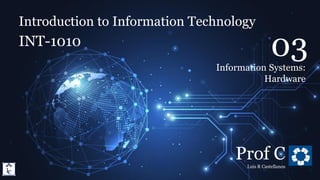
INT 1010 03.pdf
- 1. Introduction to Information Technology 3. Information Systems: Hardware Introduction to Information Technology INT-1010 Prof C Luis R Castellanos 1 03 Information Systems: Hardware
- 2. Introduction to Information Technology 3. Information Systems: Hardware 2 POTUS 7
- 3. Introduction to Information Technology 3. Information Systems: Hardware 3 In which country was the Panama hat invented? 1. Argentina 2. Colombia 3. Ecuador 4. Panama
- 4. Introduction to Information Technology 3. Information Systems: Hardware 2. Information Systems 4 Previous Chapter: Introduction Hardware Evolution Users Competitive Advantage Components System, Data, Information, Information System (1) Mainframe, (2) PC Revolution, (3) Client/Server, (4) WWW & eCommerce, (5) Web 2.0, (6) Post PC World Innovators, Early adopters, Early majority, Late majority, Laggards Hardware, Software, Data, People, Processes Cost advantage and differentiation advantage
- 5. Introduction to Information Technology 3. Information Systems: Hardware 5 Which Information System component is more important?
- 6. Introduction to Information Technology 3. Information Systems: Hardware 6 ✓ Describe different computer hardware that make up the computer system; ✓ Identify peripheral devices that connect to the computer via various connection ports; ✓ Identify output devices that transform computer-readable data back into an information format. Objectives
- 7. Introduction to Information Technology 3. Information Systems: Hardware 7 Information Systems have the following components: Software Hardware People And first we will talk about the Hardware component. Process Data
- 8. Introduction to Information Technology 3. Information Systems: Hardware 8 In this chapter we will talk about the following: Computer Systems Hardware Hardware Components Peripherals Input / Output
- 9. Introduction to Information Technology 3. Information Systems: Hardware 9 Computer Systems Hardware
- 10. Introduction to Information Technology 3. Information Systems: Hardware 10 There are a number of different types of computer system in use today. The personal computer, also known as the PC or desktop, is one of the most common types of computer due to its versatility and relatively low price. https://en.wikipedia.org/wiki/System Laptops (or Notebooks) are generally very similar, although may use lower-power or reduced size components. Others include tablets, mobile phones, and e- readers for work, home, and leisure activities. Different Computer Systems
- 11. Introduction to Information Technology 3. Information Systems: Hardware 11 https://en.wikipedia.org/wiki/System
- 12. Introduction to Information Technology 3. Information Systems: Hardware 12 Portable computing improved tremendously over the years moving much of computing to the Internet. Laptop and Notebook computer users are making use of “the cloud” for data and application storage. The “luggable” computer has given way to a much lighter clamshell computer that weighs from 4 to 6 pounds and runs on batteries. Laptops
- 13. Introduction to Information Technology 3. Information Systems: Hardware 13 In fact, the most recent advances in technology give us a new class of laptops that is quickly becoming the standard: these laptops are extremely light and portable and use less power than their larger counterparts. The MacBook Air is a good example of this: it weighs less than three pounds and is only 0.68 inches thick!
- 14. Introduction to Information Technology 3. Information Systems: Hardware 14 The Grid Compass, Model 1101 was the first real laptop that was portable, with an Intel 8086 processor, a 6-inch 320×240- pixel bright screen, 256KB DRAM, and 384K internal magnetic bubble memory. https://history-computer.com/grid-compass- complete-history-of-the-grid-compass-1100/
- 15. Introduction to Information Technology 3. Information Systems: Hardware 15 The first modern-day mobile phone was invented in 1973. Resembling a brick and weighing in at two pounds, it was priced out of reach for most consumers at nearly four thousand dollars. Since then, mobile phones have become smaller and less expensive; today mobile phones are a modern convenience available to all levels of society. Mobile phones
- 16. Introduction to Information Technology 3. Information Systems: Hardware 16
- 17. Introduction to Information Technology 3. Information Systems: Hardware 17 As mobile phones evolved, they became more like small computers. These smartphones have many of the same characteristics as a personal computer, such as an operating system and memory. The first smartphone was the IBM Simon, introduced in 1994.
- 18. Introduction to Information Technology 3. Information Systems: Hardware 18 These phones didn’t have a fancy screen, and had a physical keyboard.
- 19. Introduction to Information Technology 3. Information Systems: Hardware 19 Starfleet Federation
- 20. Introduction to Information Technology 3. Information Systems: Hardware 20 Starfleet Communicator
- 21. Introduction to Information Technology 3. Information Systems: Hardware 21 In January of 2007, Apple introduced the iPhone. Its ease of use and intuitive interface made it an immediate success and solidified the future of smartphones. Running on an operating system called iOS, the iPhone was really a small computer with a touch- screen interface.
- 22. Introduction to Information Technology 3. Information Systems: Hardware 22 In 2008, the first Android phone was released, with similar functionality. Google & T-Mobile launched the T-Mobile G1 (known as HTC Dream).
- 23. Introduction to Information Technology 3. Information Systems: Hardware 23 A tablet computer is one that uses a touch screen as its primary input and is small enough and light enough to be carried around easily. They generally have no keyboard and are self-contained inside a rectangular case. The first tablet computers appeared in the early 2000s and used an attached pen as a writing device for input. Tablet computers
- 24. Introduction to Information Technology 3. Information Systems: Hardware 24 These tablets ranged in size from small personal digital assistants (PDAs), which were handheld, to full-sized, 14-inch devices. Most early tablets used a version of an existing computer operating system, such as Windows or Linux. These early tablet devices were, for the most part, commercial failures. In January 2010, Apple introduced the iPad, which ushered in a new era of tablet computing.
- 25. Introduction to Information Technology 3. Information Systems: Hardware 25 Instead of a pen, the iPad used the finger as the primary input device. Instead of using the operating system of their desktop and laptop computers, Apple chose to use iOS, the operating system of the iPhone. Because the iPad had a user interface that was the same as the iPhone, consumers felt comfortable and sales took off. The iPad has set the standard for tablet computing.
- 26. Introduction to Information Technology 3. Information Systems: Hardware 26 After the success of the iPad, computer manufacturers began to develop new tablets that utilized operating systems that were designed for mobile devices, such as Android.
- 27. Introduction to Information Technology 3. Information Systems: Hardware 27 Mobile computing is having a huge impact on the business world today. The use of smartphones and tablet computers is rising at double-digit rates each year. The Gartner Group, in a report issued 2013, estimated that over 1.7 million mobile phones were shipped in the US in 2013 as compared to just over 340,000 personal computers. The Rise of Mobile Computing
- 28. Introduction to Information Technology 3. Information Systems: Hardware 28 Over half of these mobile phones are smartphones. Almost 200,000 tablet computers were shipped in 2013. According to the report, PC shipments will continue to decline as phone and tablet shipments continue to increase.
- 29. Introduction to Information Technology 3. Information Systems: Hardware 29 Number of smartphone users in the United States from 2018 to 2022 (in millions) https://www.statista.com/statistics/201182/forecast- of-smartphone-users-in-the-us/
- 30. Introduction to Information Technology 3. Information Systems: Hardware 30 https://www.statista.com/statisti cs/208690/us-tablet-penetration- forecast/ Number of tablet users in the United States from 2014 to 2020 (in millions)
- 31. Introduction to Information Technology 3. Information Systems: Hardware 31 Wearables are smart electronic devices (electronic device with micro-controllers) that are worn close to and/or on the surface of the skin, where they detect, analyze, and transmit information concerning e.g. body signals such as vital signs, and/or ambient data and which allow in some cases immediate biofeedback to the wearer. https://en.wikipedia.org/wiki/Wearable_technology
- 32. Introduction to Information Technology 3. Information Systems: Hardware 32 Along with advances in computers themselves, computing technology is being integrated into many everyday products. From automobiles to refrigerators to airplanes, computing technology is enhancing what these devices can do and is adding capabilities that would have been considered science fiction just a few years ago. Integrated Computing
- 33. Introduction to Information Technology 3. Information Systems: Hardware 33 Here are two of the latest ways that computing technologies are being integrated into everyday products: • Domotics and smart homes • Autonomous vehicles
- 34. Introduction to Information Technology 3. Information Systems: Hardware 34 A domotic or home automation system typically connects controlled devices to a central smart home hub. The user interface for control of the system uses either wall- mounted terminals, tablet or desktop computers, a mobile phone application, or a Web interface.
- 35. Introduction to Information Technology 3. Information Systems: Hardware 35 Computer Systems Hardware Hardware Components Peripherals Input / Output
- 36. Introduction to Information Technology 3. Information Systems: Hardware 36 Hardware Components Hardware
- 37. Introduction to Information Technology 3. Information Systems: Hardware 37 Computer hardware (usually simply called hardware when a computing context is concerned) is the collection of physical elements that constitutes a computer system. Computer hardware is the physical parts or components of a computer, such as a monitor, mouse, keyboard, hard disk drive (HDD), graphic & sound cards, memory, motherboard, and so on, all of which are physical objects that are tangible. In contrast, the software is instructions that can be stored and run by hardware. Computer system components
- 38. Introduction to Information Technology 3. Information Systems: Hardware 38 1. Monitor 2. Motherboard 3. CPU – Microprocessor 4. Main memory RAM 5. Expansion cards 6. Power supply unit 7. Optical disc drive 8. Hard disk drive HDD 9. Keyboard 10. Mouse
- 39. Introduction to Information Technology 3. Information Systems: Hardware 39 The computer chassis or case is a plastic or metal enclosure that houses most of the components. Those found on desktop computers are usually small enough to fit under a desk, however in recent years more compact designs have become more commonplace, such as the all-in-one style designs. A case is designed for a motherboard. Computer chassis or case
- 40. Introduction to Information Technology 3. Information Systems: Hardware 40 Mini tower Computer All-in-one Computer
- 41. Introduction to Information Technology 3. Information Systems: Hardware 41 Laptops are computers that usually come in a clamshell form factor, again however in more recent years deviations from this form factor have started to emerge such as laptops that have a detachable screen that becomes tablet computers in their own right. In the following slides, we will examine the internal and external components of a computer.
- 42. Introduction to Information Technology 3. Information Systems: Hardware 42 It’s the main component of a computer. It holds and allows communication between many of the crucial electronic components of a system that connects the other parts of the computer including the CPU, the RAM, drives as well as any peripherals connected via the ports or the expansion slots. Motherboard
- 43. Introduction to Information Technology 3. Information Systems: Hardware 43 The CPU (Central Processing Unit) also called processor or microprocessor, performs most of the calculations which enable a computer to function, and is sometimes referred to as the “brain” of the computer. It is usually cooled by a heat sink and fan. Motherboard: CPU
- 44. Introduction to Information Technology 3. Information Systems: Hardware 44 Most microprocessors include an on-die Graphics Processing Unit (GPU), memory, peripheral interfaces, and other components such as integrated devices also known as microcontrollers or systems on a chip (SoC). Some computers employ a multi-core processor, which is a single chip containing two or more CPUs called “cores”; in that context, single chips are sometimes referred to as “sockets”.
- 45. Introduction to Information Technology 3. Information Systems: Hardware 45 Set of electronic components in an integrated circuit that manages the data flow between the processor, memory, and peripherals. It is designed to work with a specific family of microprocessors. Because it controls communications between the processor and external devices, the chipset plays a crucial role in determining system performance. Motherboard: Chipset
- 46. Introduction to Information Technology 3. Information Systems: Hardware 46 Random-Access Memory is a volatile memory chip (where stored information is lost if power is removed) that stores the code and data that are being actively accessed by the CPU. Today, random-access memory takes the form of integrated circuits. Motherboard: RAM
- 47. Introduction to Information Technology 3. Information Systems: Hardware 47 The Read-Only Memory (ROM), a non-volatile memory chip, stores data by permanently enabling or disabling selected transistors, such that the memory cannot be altered. It stores the BIOS that runs when the computer is powered on or otherwise begins execution, a process known as Bootstrapping, or “booting” or “booting up”. Motherboard: ROM
- 48. Introduction to Information Technology 3. Information Systems: Hardware 48 The BIOS (Basic Input Output System) includes boot firmware and power management firmware. Newer motherboards use Unified Extensible Firmware Interface (UEFI) instead of BIOS. Motherboard: ROM
- 49. Introduction to Information Technology 3. Information Systems: Hardware 49 Buses are communication systems that transfer data between components inside a computer, or between computers. This expression covers all related hardware components (wire, optical fiber, etc.) and software, including communication protocols. Motherboard: Buses
- 50. Introduction to Information Technology 3. Information Systems: Hardware 50 Internal data buses are also referred to as local bus because they are intended to connect to local devices. This bus is typically rather quick and independent of the rest of the computer operations. The external bus, or expansion bus, is made up of the electronic pathways that connect the different external devices, such as printers, etc., to the computer.
- 51. Introduction to Information Technology 3. Information Systems: Hardware 51 The CMOS battery is also attached to the motherboard. This battery is the same as a watch battery or a battery for a remote to a car’s central locking system. Most batteries are CR2032, which powers the memory for date and time in the BIOS chip. Motherboard: CMOS
- 52. Introduction to Information Technology 3. Information Systems: Hardware 52 Sockets (or slots) in which one or more microprocessors may be installed. In the case of CPUs in ball grid array packages, such as the VIA C3, the CPU is directly soldered to the motherboard. A CPU socket attaches to a Printed Circuit Board (PCB) and is designed to house a CPU. Motherboard: Sockets
- 53. Introduction to Information Technology 3. Information Systems: Hardware 53 A CPU socket provides many functions, including a physical structure to support the CPU, support for a heat sink, facilitating replacement and reducing cost, and most importantly, forming an electrical interface both with the CPU and the PCB. CPU sockets can most often be found in most desktop computers, particularly those based on the Intel x86 architecture. A CPU socket type and motherboard chipset must support the CPU series and speed.
- 54. Introduction to Information Technology 3. Information Systems: Hardware 54 Slots into which the system’s main memory is to be installed (typically in the form of DIMM modules containing DRAM chips). Slots for expansion cards (the interface to the system via the buses supported by the chipset) Motherboard: Slots
- 55. Introduction to Information Technology 3. Information Systems: Hardware 55 A clock generator produces the system clock signal to synchronize the various components. Motherboard: Clock gen Power connectors receive electrical power from the computer power supply and distribute it to the CPU, chipset, main memory, and expansion cards. Motherboard: Power Connectors
- 56. Introduction to Information Technology 3. Information Systems: Hardware 56 Connectors for hard drives are typically SATA only. Disk drives also connect to the power supply. Additionally, nearly all motherboards include logic and connectors to support commonly used input devices, such as PS/2 connectors for a mouse and keyboard. Occasionally video interface hardware was also integrated into the motherboard. Motherboard: HD connectors
- 57. Introduction to Information Technology 3. Information Systems: Hardware 57
- 58. Introduction to Information Technology 3. Information Systems: Hardware 58 Inside Solid State Drive
- 59. Introduction to Information Technology 3. Information Systems: Hardware 59 Desktop HDD Laptop HDD
- 60. Introduction to Information Technology 3. Information Systems: Hardware 60 Computer Systems Hardware Hardware Components Peripherals Input / Output
- 61. Introduction to Information Technology 3. Information Systems: Hardware 61 Peripheral Hardware
- 62. Introduction to Information Technology 3. Information Systems: Hardware 62 A peripheral device by definition is what a computer can read to receive or output information. The mode of receiving this information is via removable media, storage devices, or Bluetooth. In order for a personal computer to be useful, it must have channels for receiving input from the user and channels for delivering output to the user. These input and output devices connect to the computer via various connection ports, which generally are part of the motherboard and are accessible outside the computer case. Peripheral Devices
- 63. Introduction to Information Technology 3. Information Systems: Hardware 63 Besides fixed storage components, removable storage media are also used in most personal computers. Removable media allows you to take your data with you. And just as with all other digital technologies, these media have gotten smaller and more powerful as the years have gone by. Peripheral Devices: storage devices
- 64. Introduction to Information Technology 3. Information Systems: Hardware 64 Early computers used floppy disks, which could be inserted into a disk drive in the computer. 720 KB 1.44 MB 360 KB 1.2 MB 80 KB
- 65. Introduction to Information Technology 3. Information Systems: Hardware 65 Floppy Disk with the cover opened.
- 66. Introduction to Information Technology 3. Information Systems: Hardware 66 (Meme time)
- 67. Introduction to Information Technology 3. Information Systems: Hardware 67 Around the turn of the century, a new portable storage technology was being developed: the USB flash drive. This device attaches to the universal serial bus (USB) connector, which became standard on all personal computers beginning in the late 1990s.
- 68. Introduction to Information Technology 3. Information Systems: Hardware 68 Secure Digital card (SD) is a memory card format developed by the SD Card Association (SDA) for use in portable devices. It was introduced in 1999 as a joint effort between SanDisk, Panasonic (Matsushita Electric) and Toshiba, as an improvement over MultiMediaCards (MMC), and has since become the industry standard.
- 69. Introduction to Information Technology 3. Information Systems: Hardware 69
- 70. Introduction to Information Technology 3. Information Systems: Hardware 70 How do these devices connect? Besides USB, some input and output devices connect to the computer via a wireless-technology standard called Bluetooth. Bluetooth was first invented in the 1990s and exchanges data over short distances using radio waves. Bluetooth generally has a range of 100 to 150 feet. Peripheral Devices: Bluetooth
- 71. Introduction to Information Technology 3. Information Systems: Hardware 71 For devices to communicate via Bluetooth, both the personal computer and the connecting device must have a Bluetooth communication chip installed.
- 72. Introduction to Information Technology 3. Information Systems: Hardware 72 https://www.inventiva.co.in/stories/the_usb-connectors/
- 73. Introduction to Information Technology 3. Information Systems: Hardware 73 Computer Systems Hardware Hardware Components Peripherals Input / Output
- 74. Introduction to Information Technology 3. Information Systems: Hardware 74 Input / Output Hardware
- 75. Introduction to Information Technology 3. Information Systems: Hardware 75 Data may enter an information system in a variety of different ways, and the input device that is most appropriate will usually depend on the type of data being entered into the system, how frequently this is done, and who is responsible for the activity. Input devices
- 76. Introduction to Information Technology 3. Information Systems: Hardware 76 However, all of the input devices described in these slides have at least one thing in common: the ability to translate non-digital data types such as text, sound or graphics into digital (i.e. binary) format for processing by a computer.
- 77. Introduction to Information Technology 3. Information Systems: Hardware 77 A lot of input still happens by means of a keyboard. Usually, the information that is entered by means of a keyboard is displayed on the monitor. The layout of most keyboards is similar to that of the original typewriter on which it was modeled. Ironically, this “QWERTY” keyboard layout was originally designed to slow the operator down, so that the keys of the typewriter would not get stuck against each other. Input devices: keyboard
- 78. Introduction to Information Technology 3. Information Systems: Hardware 78
- 79. Introduction to Information Technology 3. Information Systems: Hardware 79 This layout now works counter- productively since a computer can process keyboard input many times faster than even the fastest typist can manage. A number of attempts have been made to design alternative layouts by rearranging the keys (the Dvorak keyboard) or by reducing the number of keys. None of these alternative designs has really caught on.
- 80. Introduction to Information Technology 3. Information Systems: Hardware 80
- 81. Introduction to Information Technology 3. Information Systems: Hardware 81 Douglas Engelbart
- 82. Introduction to Information Technology 3. Information Systems: Hardware 82 The mouse is an essential input device for use with any graphical user interface. It consists of a plastic molded housing, designed to fit snugly in the palm of the hand, with a small ball at its bottom. Input devices: pointing Moving the mouse across a flat surface will translate the movements into a rolling action of the ball.
- 83. Introduction to Information Technology 3. Information Systems: Hardware 83 This is translated into electronic signals that direct the corresponding movement of a cursor on the computer monitor. Buttons on the mouse can then be used to select icons or menu items, or the cursor can be used to trace drawings on the screen. The less popular trackball operates exactly like an “upside-down” mouse except that the ball is much larger and, instead of the mouse being moved over a surface, the user manipulates the ball directly.
- 84. Introduction to Information Technology 3. Information Systems: Hardware 84 Trackpoint by IBM and carried later on by Lenovo.
- 85. Introduction to Information Technology 3. Information Systems: Hardware 85 Touch-screens are computer monitors that incorporate sensors on the screen panel itself or its sides. The user can indicate or select an area or location on the screen by pressing a finger onto the monitor. Light and touch pens work on a similar principle, except that a stylus is used, allowing for much finer control. Touch pens are more commonly used with handheld computers such as personal organizers or digital assistants.
- 86. Introduction to Information Technology 3. Information Systems: Hardware 86
- 87. Introduction to Information Technology 3. Information Systems: Hardware 87 They have a pen-based interface whereby a stylus is used on the small touch-sensitive screen of the handheld computer, mainly by means of ticking off pre-defined options, although the fancier models support data entry either by means of a stylized alphabet, which resembles a type of shorthand, or some other more sophisticated handwriting recognition interface.
- 88. Introduction to Information Technology 3. Information Systems: Hardware 88 A large number of game interfaces have been developed to provide a more realistic and natural interface in various gaming situations and simulations: the joystick, steering wheel, foot pedal, and other gaming devices. They all perform functions similar to the mouse in that they allow the user to control a cursor or simulate generally real-time motion control.
- 89. Introduction to Information Technology 3. Information Systems: Hardware 89 Optical Scanners use light-emitting devices to illuminate the printing on paper. Depending on how much light is reflected, a light-sensor determines the position and darkness (or color) of the markings on the paper. Input devices: Optical scanners and readers Special-purpose optical scanners are in use by postal services to read and / interpret hand-written postal codes. General-purpose scanners are used with personal computers to scan in images or text.
- 90. Introduction to Information Technology 3. Information Systems: Hardware 90 A barcode, consisting of bars and spaces, is a machine-readable representation of numerals and characters. A barcode consists of bars and spaces of varying width that can be read with an optical barcode scanner. Barcode https://www.denso- wave.com/en/adcd/fundamental/barcode/barcode/index.html
- 91. Introduction to Information Technology 3. Information Systems: Hardware 91 These vary from handheld devices to flatbed scanners which feed input documents one sheet at a time. A common use of optical scanners is the scanning of black-and-white or color images and pictures. When scanning text, it is necessary to load additional optical character recognition (OCR) software that converts the scanned raster-image of the text into the equivalent character symbols, so that they can be edited using word processing software.
- 92. Introduction to Information Technology 3. Information Systems: Hardware 92 They read the magnetized stripe on the back of plastic credit-card size cards. These cards need to be pre- recorded following certain standards. Although the cards can hold only a tiny amount of information, they are very popular for access (door) control and financial transactions. Input devices: magnetic card reader
- 93. Introduction to Information Technology 3. Information Systems: Hardware 93 (MICR) uses a special ink (containing magnetizable elements) and a distinct font type. It is used mainly in the banking sector for the processing of checks. Input devices: Magnetic ink character recognition
- 94. Introduction to Information Technology 3. Information Systems: Hardware 94 Digital cameras allow you to take pictures of physical objects directly in a digital, i.e. computer-readable, format. Relatively low-cost digital still- picture cameras are now available that capture images directly on electronic disk or RAM media instead of the traditional film. Input devices: digital cameras
- 95. Introduction to Information Technology 3. Information Systems: Hardware 95 They are used to verify personal identity based on fingerprints, iris or retinal scanning, hand geometry, facial characteristics, etc. A scanning device is used to capture key measurements and compare them against a database of previously stored information. Input devices: Biometric devices
- 96. Introduction to Information Technology 3. Information Systems: Hardware 96 Voice recognition has recently made a strong entry into the market with the availability of low- cost systems that work surprisingly well with today’s personal computers. These systems allow for voice control of most standard applications. Input devices: voice input devices
- 97. Introduction to Information Technology 3. Information Systems: Hardware 97 The final stage of information processing involves the use of output devices to transform computer-readable data back into an information format that can be processed by humans. As with input devices, when deciding on an output device you need to consider what sort of information is to be displayed, and who is intended to receive it. Output devices
- 98. Introduction to Information Technology 3. Information Systems: Hardware 98 One distinction that can be drawn between output devices is that of hardcopy versus softcopy devices. Hardcopy devices (printers) produce a tangible and permanent output whereas softcopy devices (display screens) present a temporary, fleeting image.
- 99. Introduction to Information Technology 3. Information Systems: Hardware 99 The desk-based computer screen is the most popular output device. The standard monitor works on the same principle as the normal TV tube: a “ray” gun fires electrically charged particles onto a specially coated tube (hence the name Cathode-Ray Tube or CRT). Output devices: Display screens
- 100. Introduction to Information Technology 3. Information Systems: Hardware 100 CGA Color Graphics Adapter EGA Enhanced Graphics Adapter VGA/SVGA Video Graphics Array
- 101. Introduction to Information Technology 3. Information Systems: Hardware 101
- 102. Introduction to Information Technology 3. Information Systems: Hardware 102 A technology that has received much impetus from the fast- growing laptop and notebook market is the liquid crystal display (LCD). LCDs have matured quickly, increasing in resolution, contrast, and color quality. Their main advantages are lower energy requirements and their thin, flat size.
- 103. Introduction to Information Technology 3. Information Systems: Hardware 103 Today’s units fit easily into a small suitcase and project a computer presentation in very much the same way a slide projector shows a slide presentation. They are rapidly replacing the flat transparent LCD panels that needed to be placed on top of an overhead projection unit. Output devices: video projection unit
- 104. Introduction to Information Technology 3. Information Systems: Hardware 104 Printers are the most popular output device for producing permanent, paper-based computer output. Although they are all hardcopy devices, a distinction can be made between impact and non-impact printers. With impact printers, a hammer or needle physically hits an inked ribbon to leave an ink impression of the desired shape on the paper. Non-impact printers, on the other hand, have far fewer mechanically moving parts and are therefore much quieter and tend to be more reliable. Output devices: printers and plotters
- 105. Introduction to Information Technology 3. Information Systems: Hardware 105 Dot-matrix printers used to be the familiar low-cost printers connected to many personal computers. The print head consists of a vertical row of needles each of which is individually controlled by a magnet. As the print head moves horizontally across the paper, the individual needles strike the paper as directed by the control mechanism to produce text characters or graphics. Output devices: printers and plotters
- 106. Introduction to Information Technology 3. Information Systems: Hardware 106 Laser printers work on the same principle as the photocopier. A laser beam, toggled on and off very quickly, illuminates selected areas on a photosensitive drum, where the light is converted into electrical charge. As the drum rotates into a “bed” of carbon particles (“toner”) with the opposite charge, these particles will adhere to the drum. Output devices: printers and plotters
- 107. Introduction to Information Technology 3. Information Systems: Hardware 107 Thermal printers use heat to print. The older thermal printers used heat- sensitive paper, similar to the special fax paper. A slight heat or pressure will leave a darker area. This produced very cheap but low-quality output. Currently, thermal-printing technology is used mainly for high-quality color printing now they use colored wax sticks and melt the wax onto the paper. Output devices: printers and plotters
- 108. Introduction to Information Technology 3. Information Systems: Hardware 108 Inkjet printers are probably the most popular low-cost printing technology. Liquid ink is squirted onto the paper in the form of tiny droplets. Their quality is close to that of the laser printers. Their great advantage is that the printers can easily be adapted to use colored ink, thus making popular color printers. Output devices: printers and plotters
- 109. Introduction to Information Technology 3. Information Systems: Hardware 109 Plotters are mainly used for engineering and architectural drawings. A plotter consists of several pens affixed to an arm. As the arm moves across the sheet of paper, the pen draws lines onto the paper. It is ideal for line drawings such as plans, especially in cases where the paper size exceeds that which can be accommodated by the other types of printers. Output devices: printers and plotters
- 110. Introduction to Information Technology 3. Information Systems: Hardware 110 Chain and line printers are still popular in mainframe environments for the quick production of large volumes of internal printing. The line printer consists of a horizontal, rotating “drum” with 132 cylinders, each containing a full character set. Output devices: printers and plotters
- 111. Introduction to Information Technology 3. Information Systems: Hardware 111 A type of output that is becoming increasingly popular is different types of audio output. • Sound output is required by most multimedia applications and sophisticated games. The sound card in many of today’s personal computers synthesizes sound by drawing from a library of stored sounds, essentially using the same process as found in music keyboards. Audio Output devices
- 112. Introduction to Information Technology 3. Information Systems: Hardware 112 • MIDI in/output. Modern-day music production would be impossible without a vast array of electronic instruments and keyboards. These are typically controlled by a personal computer by means of Musical Instrument Digital Interface (MIDI), a common standard for linking, controlling, and processing electronic music. Audio Output devices
- 113. Introduction to Information Technology 3. Information Systems: Hardware 113 • Speech synthesis is the production of speech-like output using an artificial voice. Although the lack of intonation still makes the voice sound artificial, the technology is reasonably mature and can be found anywhere from talking clocks and luxury cars to automated responses for telephonic directory inquiries. Audio Output devices
- 114. Introduction to Information Technology 3. Information Systems: Hardware 114
- 115. Introduction to Information Technology 3. Information Systems: Hardware 115 What is domotic? 1. system that control robotic devices 2. system that connects controlled devices in a home 3. system that performs actions with voice commands 4. system that control payments and transactions
- 116. Introduction to Information Technology 3. Information Systems: Hardware 116 What is a CPU? 1. is sometimes referred to as the “brain” of the computer 2. Central Processing Unit 3. performs most of the calculations which enable a computer to function 4. also called processor or microprocessor
- 117. Introduction to Information Technology 3. Information Systems: Hardware 117 What is a bus? 1. vehicle designed to carry more passengers than cars or vans 2. systems that transfer data between components 3. is what a computer can read to receive or output information 4. translates non-digital data types into digital format
- 118. Introduction to Information Technology 3. Information Systems: Hardware 118 Softcopy devices produce a tangible and permanent output whereas hardcopy devices present a temporary, fleeting image. True False
- 119. Introduction to Information Technology 3. Information Systems: Hardware 119
- 120. Introduction to Information Technology 3. Information Systems: Hardware 120 • Summarize Hardware article. Discussion board. (Power Point document). 50 points • Summary. 20 pts. • CNET article. 10 pts. • Peer review. 10 pts. • Citing sources. 10 pts. • Chapter Quiz. 20 points. 70 pts 195 pts
- 121. Introduction to Information Technology 3. Information Systems: Hardware 121
- 122. Introduction to Information Technology 3. Information Systems: Hardware 4. Software 122 Next Chapter:
- 123. Introduction to Information Technology 3. Information Systems: Hardware
- 124. Introduction to Information Technology 3. Information Systems: Hardware Textbook 124 https://eng.libretexts.org/Courses/Prince_ Georges_Community_College/INT_1010% 3A_Concepts_in_Computing Purchase of a book is not required.
- 125. Introduction to Information Technology 3. Information Systems: Hardware Professor C 125 castellr@pgcc.edu eLearning Expert BS & MS in Systems Engineering BS & MS in Military Arts and Science HC Dr in Education IT Professor | Spanish & GED Instructor LCINT1010.wordpress.com Presentation created in 01/2022 Slides last updated on 08/2023
- 126. Introduction to Information Technology 3. Information Systems: Hardware Introduction to Information Technology INT-1010 Prof C Luis R Castellanos 126 03 Information Systems: Hardware
