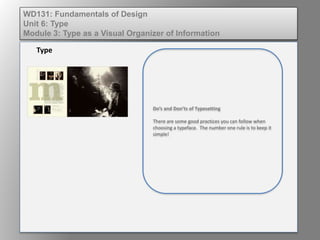
Typesetting Do's and Don'ts Guide
- 1. Do’s and Don’ts of Typesetting There are some good practices you can follow when choosing a typeface. The number one rule is to keep it simple! Type WD131: Fundamentals of Design Unit 6: Type Module 3: Type as a Visual Organizer of Information
- 2. 1. Avoid mixing too many fonts and styles of type. WD131: Fundamentals of Design Unit 6: Type Module 3: Type as a Visual Organizer of Information
- 3. 2. Be consistent. Do not set the point size to fit available space. Use a consistent size and adjust leading, tracking, or the line length to fit. WD131: Fundamentals of Design Unit 6: Type Module 3: Type as a Visual Organizer of Information
- 4. 3. Use type in upper case and lower case. WD131: Fundamentals of Design Unit 6: Type Module 3: Type as a Visual Organizer of Information
- 5. 4. Keep the body copy for reports and books to 12 points or less. Try not to use a body copy of less than 9 points. This small size is considered difficult to print and hard to read and is just for text that is deceptive in nature. WD131: Fundamentals of Design Unit 6: Type Module 3: Type as a Visual Organizer of Information
- 6. 5. Keep line lengths short. WD131: Fundamentals of Design Unit 6: Type Module 3: Type as a Visual Organizer of Information
- 7. 6. Limit headlines to not more than five words. WD131: Fundamentals of Design Unit 6: Type Module 3: Type as a Visual Organizer of Information
- 8. 7. Limit the body copy to not more the 64 characters in a line. WD131: Fundamentals of Design Unit 6: Type Module 3: Type as a Visual Organizer of Information
- 9. 8. Avoid using too big a point size for the body copy. A small size with more leading is better for readability. WD131: Fundamentals of Design Unit 6: Type Module 3: Type as a Visual Organizer of Information
- 10. 9. Investigate and use proven and accepted typefaces. WD131: Fundamentals of Design Unit 6: Type Module 3: Type as a Visual Organizer of Information
- 11. 10. Develop typeface favorites for specific uses and utilize them until you are experienced enough to experiment. WD131: Fundamentals of Design Unit 6: Type Module 3: Type as a Visual Organizer of Information
- 12. 11. Avoid distorting typeface using software programs. Use the italicized, bold, condensed, and expanded fonts and not the “fake” fonts that are created when you press CTRL+B to make the text bold. WD131: Fundamentals of Design Unit 6: Type Module 3: Type as a Visual Organizer of Information
- 13. 12. Use lots of white space. However, do not overuse. WD131: Fundamentals of Design Unit 6: Type Module 3: Type as a Visual Organizer of Information
- 14. 16. Be sensitive to balance, creativity, and readability. WD131: Fundamentals of Design Unit 6: Type Module 3: Type as a Visual Organizer of Information