Configuring the boot menu in ubuntu
•
0 likes•357 views
This document provides instructions for configuring the boot menu in Ubuntu to change the default operating system that boots. It explains that the Grub boot menu controls the boot order and lists the current boot entries. It describes editing the /etc/default/grub file to change the GRUB_DEFAULT variable to the number of the desired default entry. Running sudo update-grub applies the changes, allowing selection of Windows or Ubuntu as the system to boot by default.
Report
Share
Report
Share
Download to read offline
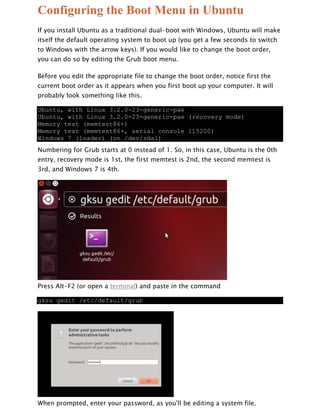
Recommended
More Related Content
What's hot
What's hot (20)
System ctl file that is created at time of installation

System ctl file that is created at time of installation
Hello, Worldまで3ヶ月 Golangでファミコンエミュレータ実装 #gocon fukuoka 2019

Hello, Worldまで3ヶ月 Golangでファミコンエミュレータ実装 #gocon fukuoka 2019
Viewers also liked
journal article/editorial
Transcatheter closure of atrial septal defects: how large is too large?

Transcatheter closure of atrial septal defects: how large is too large?Cardiovascular Diagnosis and Therapy (CDT)
Viewers also liked (15)
Transcatheter closure of atrial septal defects: how large is too large?

Transcatheter closure of atrial septal defects: how large is too large?
Getting Them There: A Small-Scale Usability Test of a University Library Website

Getting Them There: A Small-Scale Usability Test of a University Library Website
Similar to Configuring the boot menu in ubuntu
Similar to Configuring the boot menu in ubuntu (20)
www3.ntu.edu.sg-How to install Ubuntu and Get Started.pdf

www3.ntu.edu.sg-How to install Ubuntu and Get Started.pdf
Installation of DSpace, Koha and other software using Liblivecd

Installation of DSpace, Koha and other software using Liblivecd
Installing Linux: Partitioning and File System Considerations

Installing Linux: Partitioning and File System Considerations
More from COMSATS
More from COMSATS (16)
Configuring the boot menu in ubuntu
- 1. Configuring the Boot Menu in Ubuntu If you install Ubuntu as a traditional dual-boot with Windows, Ubuntu will make itself the default operating system to boot up (you get a few seconds to switch to Windows with the arrow keys). If you would like to change the boot order, you can do so by editing the Grub boot menu. Before you edit the appropriate file to change the boot order, notice first the current boot order as it appears when you first boot up your computer. It will probably look something like this. Ubuntu, with Linux 3.2.0-23-generic-pae Ubuntu, with Linux 3.2.0-23-generic-pae (recovery mode) Memory test (memtest86+) Memory test (memtest86+, serial console 115200) Windows 7 (loader) (on /dev/sda1) Numbering for Grub starts at 0 instead of 1. So, in this case, Ubuntu is the 0th entry, recovery mode is 1st, the first memtest is 2nd, the second memtest is 3rd, and Windows 7 is 4th. Press Alt-F2 (or open a terminal) and paste in the command gksu gedit /etc/default/grub When prompted, enter your password, as you'll be editing a system file.
- 2. You should notice GRUB_DEFAULT=0 (which means Ubuntu is the default boot entry, as it is the 0th entry). If you want Windows to boot first and if Windows is the 4th entry (assuming numbering starts at 0), change it to GRUB_DEFAULT=4 Save the file and exit out of the text editor. Open a terminal and paste in the command sudo update-grub The next time you reboot, Windows should be the default operating system! Note: there used to be a graphical program for this called Startup Manager. It no longer appears to exist for Ubuntu 12.04, and it was a bit buggy in 11.10, but if you're using Ubuntu 11.04 or 10.04, you may have some luck with it.