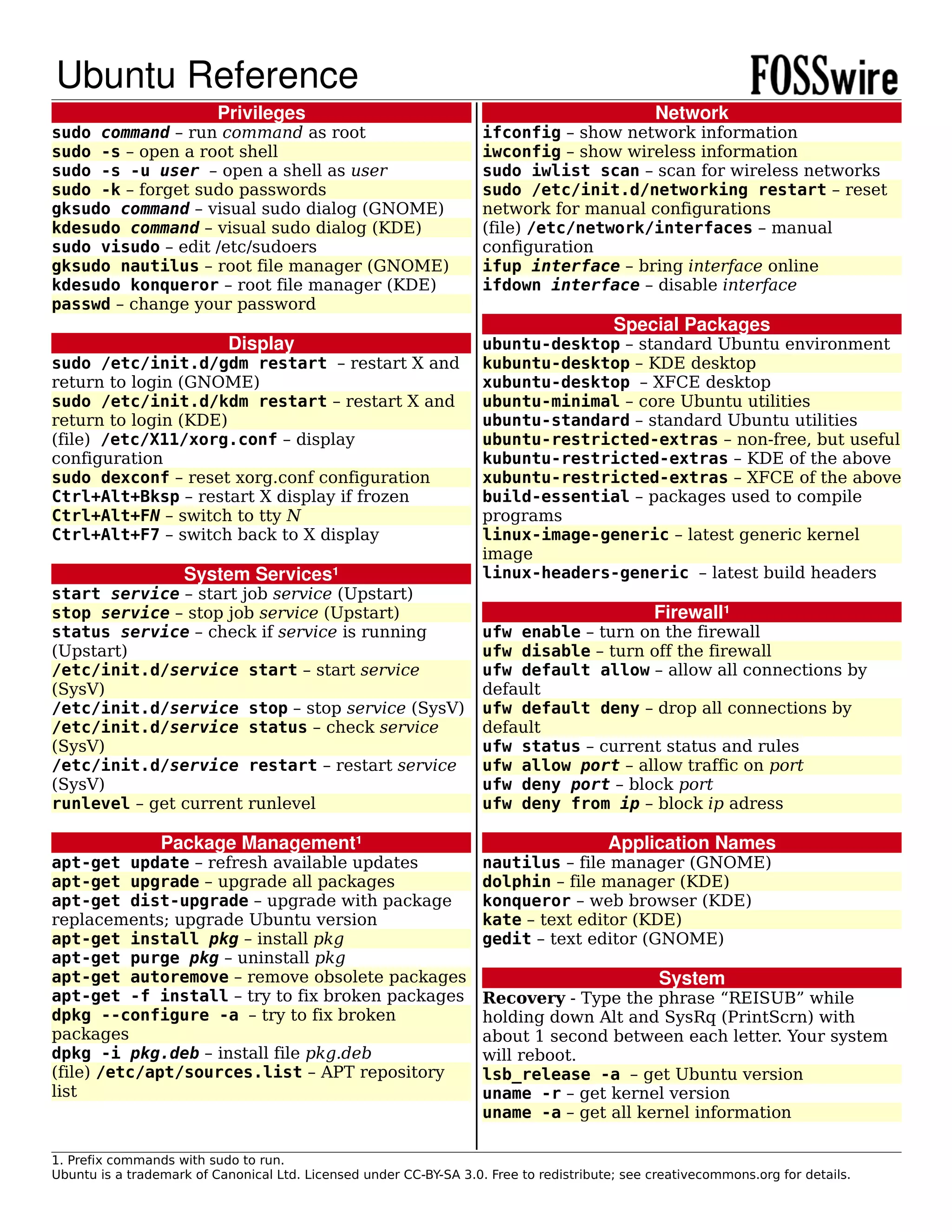This document provides a summary of common commands and configuration files used in Ubuntu systems for privileges, networking, display, package management, applications, services, and system recovery. It includes commands for sudo access, configuring networking and wireless settings, starting and stopping services, installing and removing packages, checking the system version, and rebooting the system through keyboard shortcuts. Configuration files like /etc/network/interfaces and /etc/X11/xorg.conf are also listed.