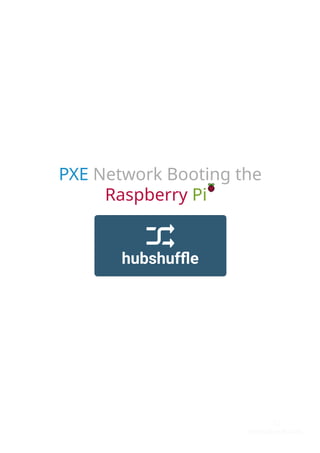
PXE Network Booting The Raspberry Pi
- 1. PXE Network Booting the Raspberry Pi
- 2. While developing using Yocto and using a Raspberry Pi 3B+ I was finding it very inefficient to flash an sd card over again. I knew I could leverage the bootloader to network boot but I gladly found out that by using PXE you can network boot without an sd card. For this you will need: A device running Linux that supports dnsmasq and nfs A compatible Raspberry Pi (see following table) An ethernet connection between the server and the Pi You can boot multiple Raspberries albeit with some limitations. For the server I will be using my laptop powered by Arch Linux .
- 3. Raspberry Pi (client) Setup The following table summarises the support of your device depending on its model. Raspberry Pi Model PXE Support/Configuration Raspberry Pi 1 Follow instructions https://3mdeb.com/app-dev/pxe-server-with-raspberry-pi-1 Raspberry Pi 2 Follow instructions https://blockdev.io/network-booting-a-raspberry-pi-2 Raspberry Pi 3B Follow instructions https://blockdev.io/network-booting-a-raspberry-pi-3/ Raspberry Pi 3B+ Working out of the box Raspberry Pi 4 TBD, visit https://www.raspberrypi.org/documentation/hardware/raspberrypi/booteeprom.md
- 4. Server configuration Install and configure dnsmasq (for DHCP and TFTP) and nfs: sudo pacman -S nfs-utils dnsmasq Create the TFTP and NFS root directories and copy over your previously built rootfs and boot files. sudo mkdir -p /srv/nfs sudo mkdir /srv/tftp # copy the rootfs sudo cp -a ${rootfs-directory} /srv/nfs/rootfs # copy the bootfiles, these are normally the files you encounter # in the sdcard boot partition sudo cp -a ${boofiles-directory} /srv/tftp Edit cmdline.txt and replace the rootfs parameters with: root=/dev/nfs nfsroot=192.168.77.1:/srv/nfs/rootfs,nfsvers=3 rootwait 1 1 2 3 4 5 6 7 1
- 5. Configure nfs-server Example /etc/exports configuration /srv/nfs 192.168.77.0/24(rw,sync,no_subtree_check,no_root_squash) Edit /etc/nfs.conf and enable udp, nfsv2 (if needed) and nfsv3 as exemplified: [nfsd] udp=y vers2=y vers3=y 1 1 2 3 4
- 6. Configure dnsmasq PXE, TFTP and DHCP are handed by dnsmasq. Be sure you have control over the network and aren't colliding with existing services. In my case I am using a usb to ethernet converter hooked up to a switch to which I connect the raspberries. Example /etc/dnsmasq.conf configuration: port=0 interface=usb0 dhcp- range=192.168.77.2,192.168.77.100,255.255.255.0 pxe-service=0,"Raspberry Pi Boot" log-dhcp enable-tftp tftp-root=/srv/tftp 1 2 3 4 5 6 7
- 7. Network configuration Set up your NIC with a static address. If you are using NetworkManager you have a number of front-ends including the cli tools nmcli and nmtui, as an example my network configuration file /etc/NetworkManager/system- connections/usb0.nmconnection looks like: [connection] id=usb0 uuid=eaa72b36-beef-3367-a17c-43d4597b5123 type=ethernet autoconnect-priority=-100 permissions= [ethernet] duplex=half mac-address=00:B5:6D:0D:B1:47 mac-address-blacklist= speed=100 [ipv4] address1=192.168.77.1/24 dns-search= ignore-auto-routes=true method=manual never-default=true [ipv6] addr-gen-mode=stable-privacy dns-search= method=link-local 1 2 3 4 5 6 7 8 9 10 11 12 13 14 15 16 17 18 19 20 21 22 23 24
- 8. Final Steps Restart the services, check their status to make sure there was no configuration error and if it doesn't work you can always fire up wireshark and debug it. If that doesn't help feel free to leave a comment below. sudo systemctl restart dnsmasq nfs-server Limitations This scheme isn't safe to use with multiple devices without built-in measures to the rootfs. I am curious if this can be dealt with server side, let me know in the comments if you have any idea. 1