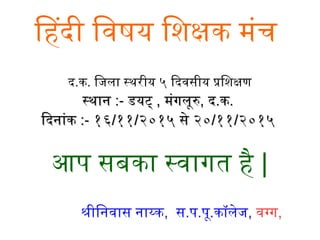
Public software ubuntu (shreenivas)
- 1. िहिंदी विविषय विशिक्षक वमंच व द.क. िजिला वस्थरीय व५ विदविसीय वप्रशिशिक्षण स्थान वस्थान व:-:- डयट् वडयट् व,, मंगलूरमंगलूर,, दद..कक.. िदनांक विदनांक व:-:- १६१६//११११//२०१५ वसे व२०२०१५ वसे व२०//११११//२०१५२०१५ व व आप वसबका वस्विागत वहिंै व| श्रीिनविास वनाय्क, स.प.पू.कॉलेजि, विग्ग,
- 2. साविर्वजििनक वतंत्रांशि वके वमहिंत्वि व,,,,,? (Importance of Public Softwares)
- 9. Ubuntu (operating system) Features:- A default installation of Ubuntu contains a wide range of software that includes LibreOffice, Firefox, Thunderbird, Transmission, and several lightweight games such as Sudoku and chess. Many additional software packages, including titles no longer in the default installation such as Evolution, GIMP, Pidgin, and Synaptic, are accessible from the built in Ubuntu Software Center as well as any other APT based package management tool. Execution of Microsoft Office and other Microsoft Windows applications can be facilitated via the Wine compatibility package or through the use of a virtual machine such as VirtualBox or VMware Workstation.
- 10. Security :- Ubuntu's goal is to be secure "out-of-the box". By default, the user's programs run with low privileges and cannot corrupt the operating system or other user's files. For increased security, the sudo tool is used to assign temporary privileges for performing administrative tasks, which allows the root account to remain locked and helps prevent inexperienced users from inadvertently making catastrophic system changes or opening security holes. Policy Kit is also being widely implemented into the desktop to further harden the system. Most network ports are closed by default to prevent hacking. A built-in firewall allows end-users who install network servers to control access. A GUI (GUI for Uncomplicated Firewall) is available to configure it. Ubuntu compiles its packages using GCC features such as PIE and buffer overflow protection to harden its software. These extra features greatly increase security at the performance expense of 1% in 32 bit and 0.01% in 64 bit .The home and Private directories can be encrypted.
- 11. History and development process Ubuntu is built on Debian's architecture and infrastructure, to provide Linux server, desktop, phone, tablet and TV operating systems. Ubuntu releases updated versions predictably every six months and each release receives free support for nine months (eighteen months prior to 13.04) with security fixes, high-impact bug fixes and conservative, substantially beneficial low-risk bug fixes. The first release was in October 2004. It was decided that every fourth release, issued on a two-year basis, would receive long-term support (LTS).Long-term support includes updates for new hardware, security patches and updates to the 'Ubuntu stack' (cloud computing infrastructure). The first LTS releases were supported for three years on the desktop and five years on the server; since Ubuntu 12.04 LTS, desktop support for LTS releases was increased to five years as well. LTS releases get regular point releases with support for new hardware and integration of all the updates published in that series to date
- 12. Ubuntu packages are based on packages from Debian's unstable branch. Both distributions use Debian's deb packageformat and package management tools (APT and Ubuntu Software Center). Debian and Ubuntu packages are not necessarily binary compatible with each other, however; packages may need to be rebuilt from source to be used in Ubuntu. Many Ubuntu developers are also maintainers of key packages within Debian. Ubuntu cooperates with Debian by pushing changes back to Debian, although there has been criticism that this does not happen often enough. Ian Murdock, the founder of Debian, has expressed concern about Ubuntu packages potentially diverging too far from Debian to remain compatible. Before release, packages are imported from Debian Unstable continuously and merged with Ubuntu-specific modifications. One month before release, imports are frozen, and packagers then work to ensure that the frozen features interoperate well together.
- 13. Ubuntu is currently funded by Canonical Ltd. On 8 July 2005, Mark Shuttle worth and Canonical Ltd., announced the creation of the Ubuntu Foundation and provided an initial funding of US $10 million. The purpose of the foundation is to ensure the support and development for all future versions of Ubuntu. Mark Shuttleworth describes the foundation as an "emergency fund"; which in such a case, Canonical's involvement ends. On 12 March 2009, Ubuntu announced developer support for 3rd- party cloud management platforms, such as those used at Amazon EC2. Unity has become the default GUI for Ubuntu Desktop (not included in 10.10 which uses Gnome 2).
- 14. Installation :- The system requirements vary among Ubuntu products. For the Ubuntu desktop release 14.04, a PC with at least 768 MB of RAM and 5 GB of disk space is recommended. For less powerful computers, there are other Ubuntu distributions such as Lubuntu and Xubuntu. As of version 12.04, Ubuntu supports the ARM architecture. Ubuntu is also available onPowerPC,and SPARC platforms,[citation needed] although these platforms are not officially supported. Live images are the typical way for users to assess and subsequently install Ubuntu. These can be downloaded as a disk image (.iso) and subsequently burnt to a DVD and booted, or run via UNetbootin directly from a USB drive (making, respectively, a live DVD or live USB medium). Running Ubuntu in this way is typically slower than running it from a hard drive, but does not alter the computer unless specifically instructed by the user. If the user chooses to boot the live image rather than execute an installer at boot time, there is still the option to then use an installer calledUbiquity to install Ubuntu once booted into the live environment.
- 15. Disk images of all current and past versions are available for download at the Ubuntu web site. Various third-party programs such as remastersys and Reconstructorare available to create customized copies of the Ubuntu Live DVDs (or CDs). "Minimal CDs" are available (for server use) that fit on a CD. Additionally, USB flash drive installations can be used to boot Ubuntu and Kubuntu in a way that allows permanent saving of user settings and portability of the USB-installed system between physical machines (however, the computers'BIOS must support booting from USB).In newer versions of Ubuntu, the Ubuntu Live USB creator can be used to install Ubuntu on a USB drive (with or without a live CD or DVD). Creating a bootable USB drive with persistence is as simple as dragging a slider to determine how much space to reserve for persistence; for this, Ubuntu employscasper
- 16. The desktop edition can also be installed using the Netboot image (aka netbook tarball) which uses the debian-installer and allows certain specialist installations of Ubuntu: setting up automated deployments, upgrading from older installations without network access, LVM and/or RAID partitioning, installs on systems with less than about 256 MB of RAM (although low-memory systems may not be able to run a full desktop environment reasonably). Ubuntu works on the newer Raspberry Pi 2,but not the original.
- 17. Version Code name Release date Supported until Precise Pangolin 26/04/2012 30/04/2017 Quantal Quetzal 18/10/2012 16/05/2014 Raring Ringtail 25/04/2013 27/01/2014 Saucy Salamander 17/10/2013 17/07/2014 Trusty Tahr 17/04/2014 30/04/2019 Utopic Unicorn 23/10/2014 31/07/2015 Vivid Vervet 23/04/2015 31/01/2016 Wily Werewolf 22/10/2015 31/07/2016 Releases:-
- 18. Each Ubuntu release has a version number that consists of the year and month number of the release. For example, the first release was Ubuntu 4.10 as it was released on 20 October 2004. Version numbers for future versions are provisional; if the release is delayed the version number changes accordingly. Ubuntu releases are also givenalliterative code names, using an adjective and an animal (e.g., "Trusty Tahr" and "Precise Pangolin"). With the exception of the first two releases, code names are in alphabetical order, allowing a quick determination of which release is newer. "We might skip a few letters, and we'll have to wrap eventually." says Mark Shuttleworth while describing the naming scheme. Commonly, Ubuntu releases are referred to using only the adjective portion of the code name; for example, the 14.04 LTS release is commonly known as "Trusty". Releases are timed to be approximately one month after GNOME releases (which in turn are about one month after releases of X.org). As a result, every Ubuntu release was introduced with an updated version of both GNOME and X. After each release, the Ubuntu Developer Summit (UDS) is held, at which the Ubuntu community sets the development direction for the next cycle.
- 19. Upgrades between releases have to be done from one release to the next release (e.g. Ubuntu 13.10 to Ubuntu 14.04) or from one LTS release to the next LTS release (e.g. Ubuntu 12.04 LTS to Ubuntu 14.04 LTS). Ubuntu 10.10 (Maverick Meerkat), was released on 10 October 2010 (10–10–10). This departed from the traditional schedule of releasing at the end of October in order to get "the perfect 10", and makes a playful reference to The Hitchhiker's Guide to the Galaxy books, since, in binary, 101010 equals decimal 42, the "Answer to the Ultimate Question of Life, the Universe and Everything" within the series. A DVD or bootable flash drive of 1 GB or more is required for Ubuntu 12.10 and later.Server releases still fit on CDs.
- 20. धनयवाद