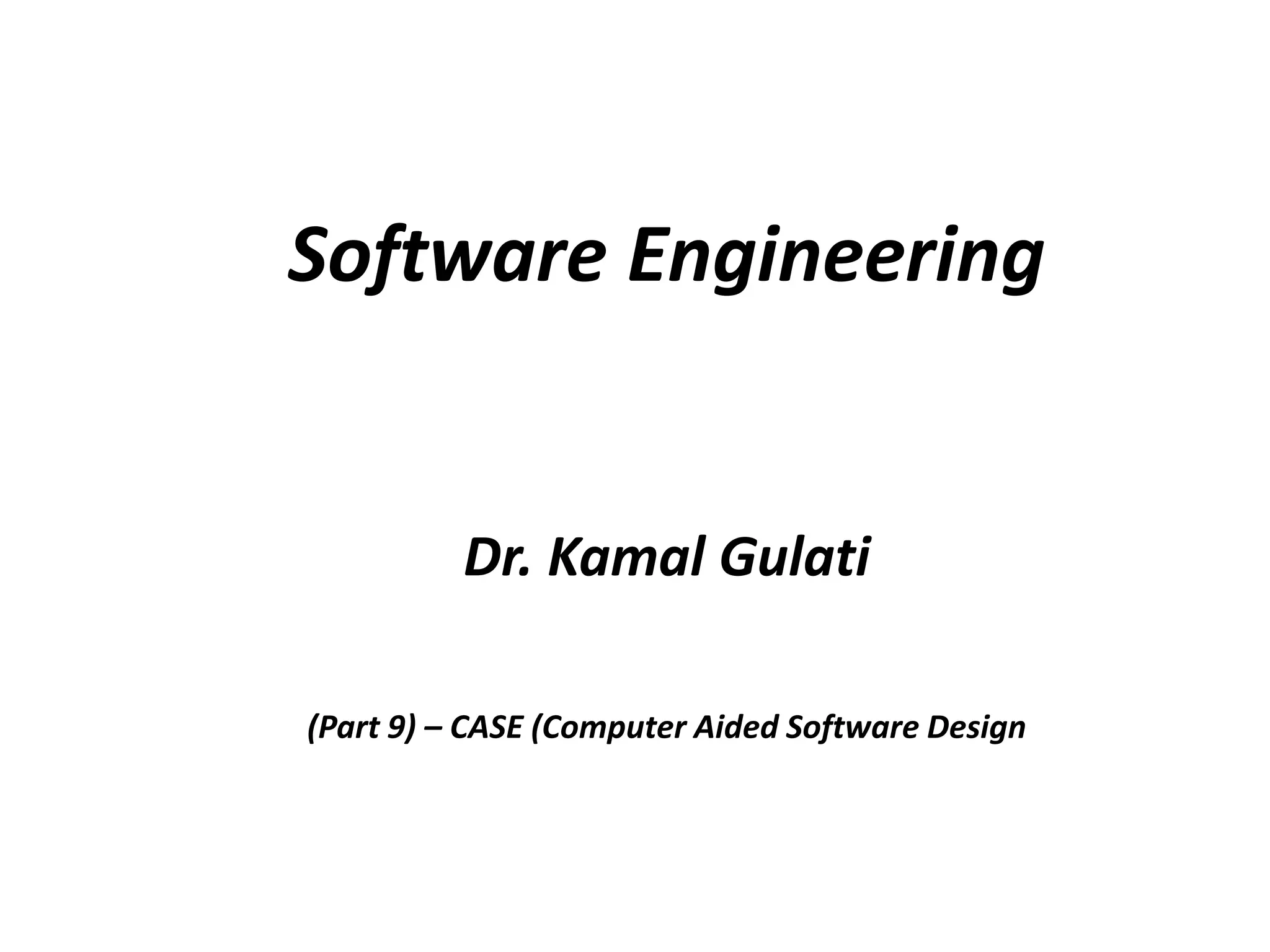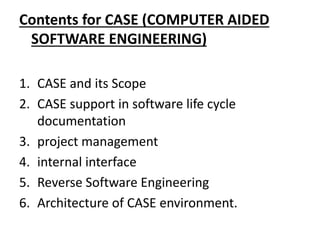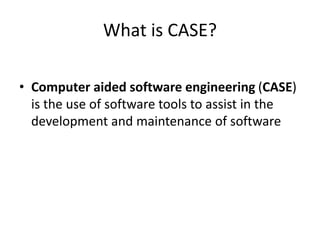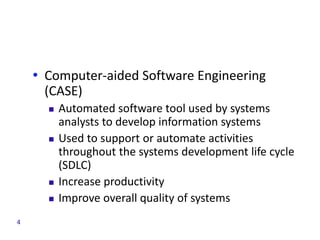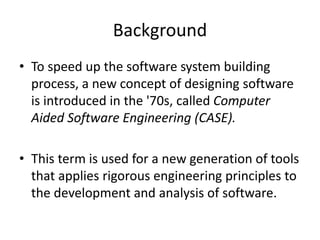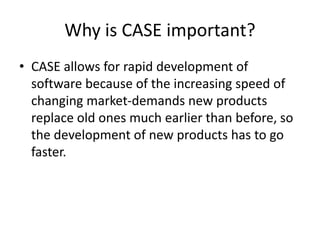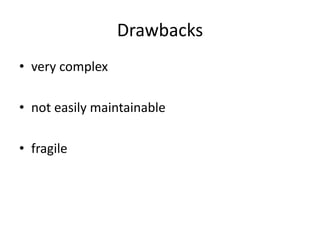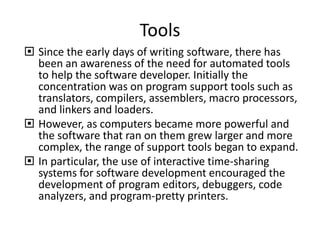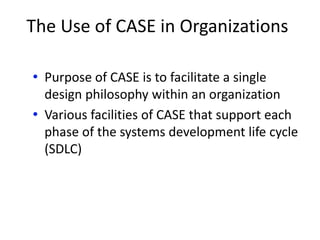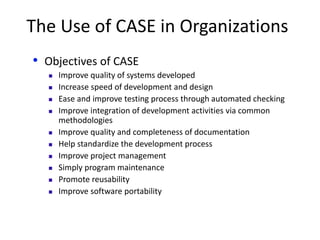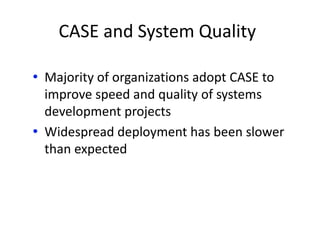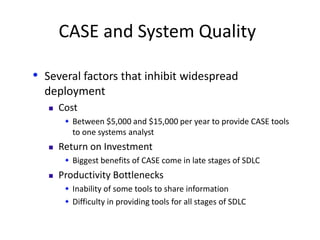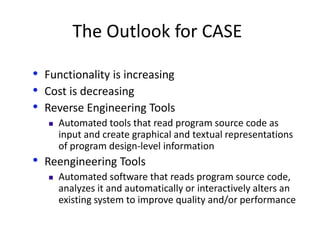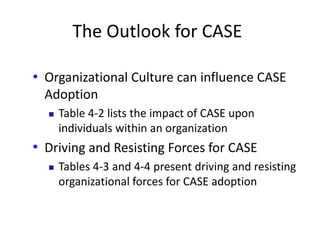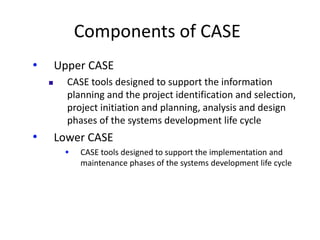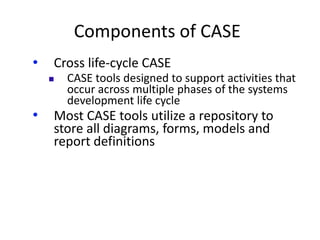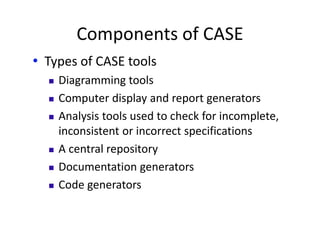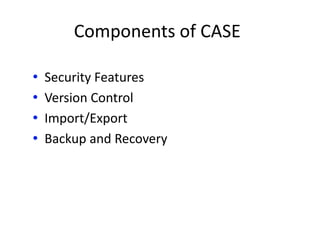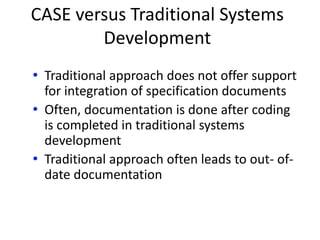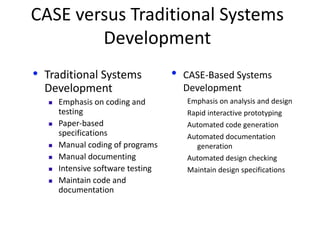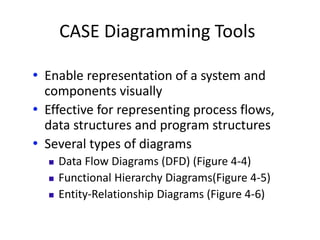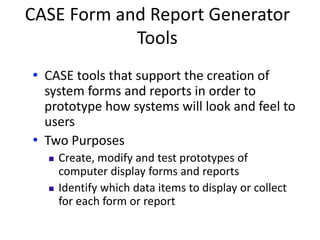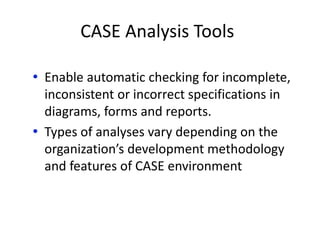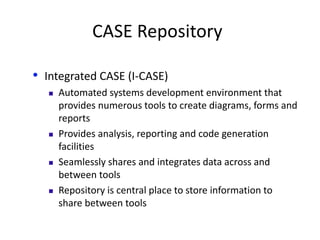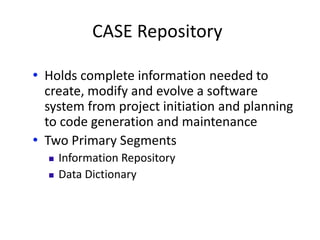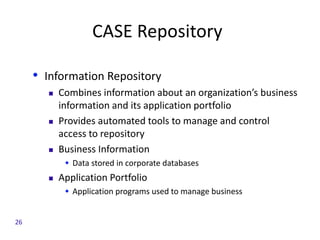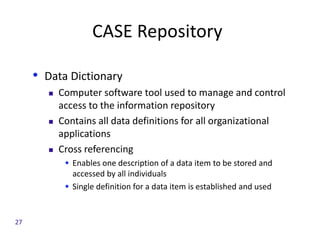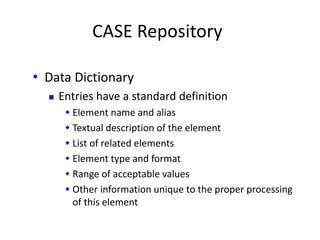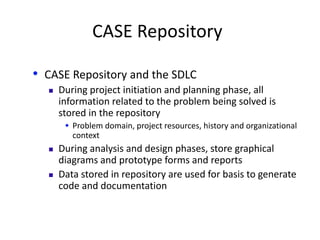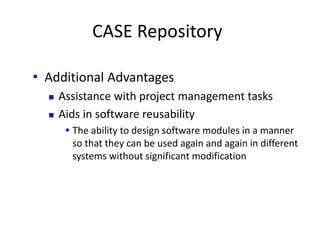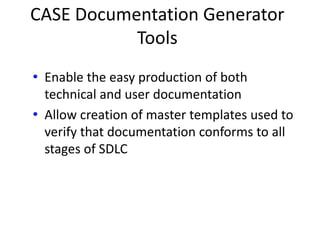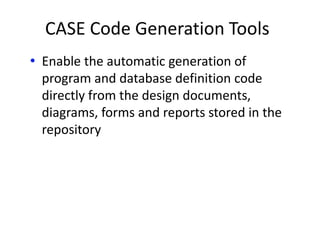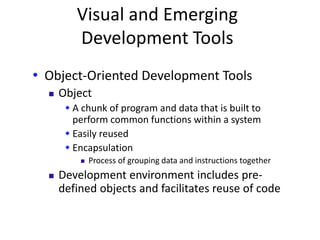The document discusses Computer-Aided Software Engineering (CASE), emphasizing its role in facilitating software development through automation and enhanced documentation throughout the Systems Development Life Cycle (SDLC). It also highlights the objectives, components, and tools of CASE, addressing its advantages and drawbacks, including issues with cost and complexity. The potential for increased functionality and decreased costs of CASE tools is noted, along with the importance of organizational culture in influencing CASE adoption.