This document outlines the objectives and content of a lecture on operating systems and utility programs. The lecture will identify different types of system software, explain the purpose of utilities included with most operating systems, summarize features of standalone operating systems, identify devices that use embedded operating systems, and explain standalone utility programs. It will also describe the functions of an operating system, including booting, user interfaces, multitasking, memory management, performance monitoring, job scheduling, drivers, and network connectivity. Finally, the lecture will cover utility programs, types of operating systems, and standalone utility programs like file compression utilities and media players.


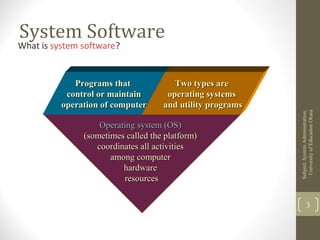




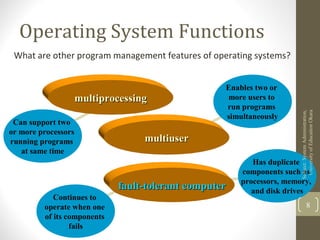


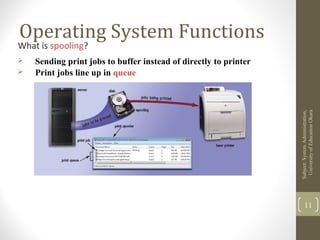
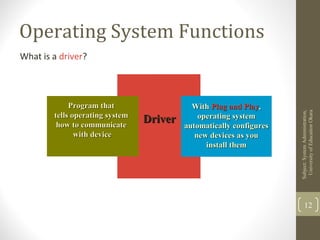



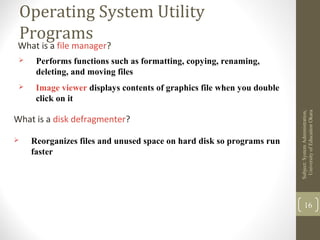
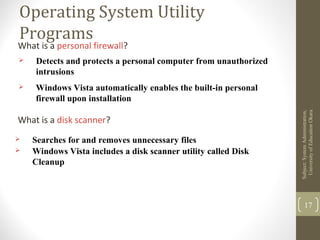


![Stand-Alone Utility Programs
What is a file compression utility?
Shrinks size of files to free up room and improve performance
Compressed files are sometimes called zipped files
Subject:SystemAdministration,
UniversityofEducaitonOkara
20
What is a media player?
What is CD/DVD burning software?
What is a personal computer maintenance utility? [Norton]](https://image.slidesharecdn.com/lecture1osandutilities-150906102001-lva1-app6892/85/Operating-Systems-Utility-Programs-20-320.jpg)
![Learning Assignment [4 marks]
1. Top 10 Best Features of Windows 10? [Roll No. 1001-1010]
2. Top 10 Worst Features of Windows 10? [Roll No. 1011-1020]
3. What are best utilities programs? [any 10] [Roll No. 1021-1030]
4. What are main 10 differences b/w Win7 & Win10? [1031-1040]
5. What are easy installation steps of Windows 10? [1041-1050]
6. Top 10 best PC Cleaners of the world? [1051-1060]
---------------------------------------------------
1. Getting to know about Windows Server 2012 [3001-3010]
2. How Windows Server 2012 is installed? [3011-3020]
3. Windows Server 2012 Roles? [3021-3030]
4. What is best embedded Operating System? [3031-3040]
5. Top 5 best features in Mac OS? [3041-3050]
21
Subject:SystemAdministration,
UniversityofEducaitonOkara
Send your assignments of one page to inam.bth@gmail.com till 13.9.2015 at 11:55pm
Every student should submit his own assignment, I am very strict about copy-paste.
Best assignment will get prize.](https://image.slidesharecdn.com/lecture1osandutilities-150906102001-lva1-app6892/85/Operating-Systems-Utility-Programs-21-320.jpg)
