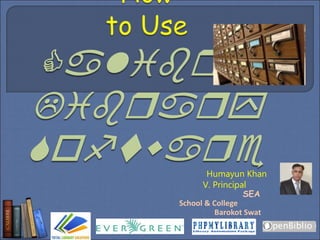
How to use Calibre Library Software
- 1. Humayun Khan V. Principal SEA School & College Barokot Swat
- 3. Educational Libraries University ,College and School Libraries Special Libraries Research Institutions • Pakistan Atomic Research Centre . National Libraries • National Library of Pakistan
- 4. And the traditional Concept of Library is Changed
- 5. MODERN LIBRARY • AUTOMATED / WITH COMPUTERIZED CATALOGUE AVAILABLE ONLINE THROUGH INTERNET • PROVIDES SERVICES / FACILITIES LIKE: i. COMPUTERIZED CATALOGUE, RECEIPT AND ISSUE ii. COMPUTER NETWORKS WITH INTERNET, EMAIL, PRINTING, PHOTOCOPYING iii. AUDIO VISUALS INCLUDING VIDEO CONFERENCING, SATELLITE COMMUNICATION, SCREENING OF FILMS/VIDEO PROGRAMS, AUDIO RECORDINGS AND PLAYING ETC.
- 7. Digital library Virtual Library Electronic Library
- 8. Digital library The Library which includes Digital Object ,Electronic Documents, Audio/Video Material. Which can be Accessed through your Desktop is Digital Library. It can be Online or Offline
- 9. Virtual Library A “Library without Walls" in which the Collections do not exist on Paper or other tangible format , having No Physical location But are Electronically Accessible in Digital Format Via Computer Network. (ODLIS Online Digital Library and Information Service)
- 15. There are two interfaces A. Admin Interface B. User Interface OPAC On line Public Access Catalogue
- 16. Admin interface
- 17. User interface
- 18. User interface
- 19. User interface
- 20. User interface
- 21. User interface
- 22. User interface
- 27. How to use Calibre Software
- 28. Download any version of Calibre Software from Google I personality recommend the Portable version ,which is more easy and safe to use . More over if you want to make a beautiful banner for your OPAC ,then try to use old version of 2.48 or below ,which is easy to customize .
- 29. Once you download it you just need to copy it on your any external hard drive . .please don’t copy it on C drive . It is recommended to copy it in D or any external drive .
- 30. How to aid books in software ? Click on the aid book Button and select single or multiple copies books to aid in software
- 31. How to edit Metadata? The Second button is to edit the meta data of a books ,like author ,title publishers etc. Note ; if you will aid much information to metadata, the OPAC will help the user and be attractive . Like aiding book image ,review of the books and abstract
- 32. How to convert books ? Calibre has a very special option of converting books to any format ,its support all types of formats and you can do it but just clicking this button.
- 33. How to view and get books? Thes buttons are used for viewing books and getting free books from any webpages.
- 34. Fetch News ? This is a unique option of calibre , you can get many news papers by using this option , once you schedule this option , your selected newspapers will atomically down load and saved
- 35. Remove Books? This button is used for a single or many books from your digital library
- 36. Calibre Library? This button is used to make many libraries in your digital library
- 37. Connect Button ? This button is used to connect or disconnect the digital Library from server by clicking the connect server , you will be able to visit the OPAC on web browizer
- 38. How to make changes in OPAC ? Calibre is totally an open source and free software , you can make all type of changes according to your requirements , all the source codes are available on the website, but you should have IT Skills and coadding knowledge , but we can make a few changes very easily , like changes in OPAC banner , Note : this option is only available in 2.48 or below version .
- 39. Calibre 2.85 This version has the option to changes the banner on OPAC very easily
- 40. Calibre 2.85 Make a banner a PNG File first and save it with the name of banner
- 41. Calibre 2.85 Remember that Calibre has these files and folders inside
- 42. Calibre 2.85 Go to Calibre- resources –content server there is a png file named logo. Just replace your new banner with the name of logo, refresh the window and see your banner has been changed.
