Cm lesson 1 photoshop
•Download as PPTX, PDF•
0 likes•127 views
Cm lesson 1 photoshop
Report
Share
Report
Share
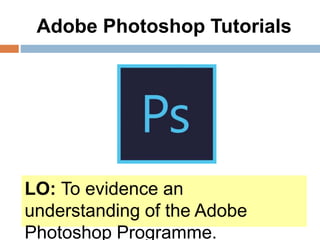
More Related Content
What's hot
What's hot (17)
Similar to Cm lesson 1 photoshop
Similar to Cm lesson 1 photoshop (20)
More from hughes82
More from hughes82 (20)
Recently uploaded
Organic Name Reactions for the students and aspirants of Chemistry12th.pptx

Organic Name Reactions for the students and aspirants of Chemistry12th.pptxVS Mahajan Coaching Centre
Model Call Girl in Bikash Puri Delhi reach out to us at 🔝9953056974🔝

Model Call Girl in Bikash Puri Delhi reach out to us at 🔝9953056974🔝9953056974 Low Rate Call Girls In Saket, Delhi NCR
Recently uploaded (20)
Presiding Officer Training module 2024 lok sabha elections

Presiding Officer Training module 2024 lok sabha elections
Kisan Call Centre - To harness potential of ICT in Agriculture by answer farm...

Kisan Call Centre - To harness potential of ICT in Agriculture by answer farm...
Organic Name Reactions for the students and aspirants of Chemistry12th.pptx

Organic Name Reactions for the students and aspirants of Chemistry12th.pptx
Measures of Central Tendency: Mean, Median and Mode

Measures of Central Tendency: Mean, Median and Mode
Incoming and Outgoing Shipments in 1 STEP Using Odoo 17

Incoming and Outgoing Shipments in 1 STEP Using Odoo 17
Micromeritics - Fundamental and Derived Properties of Powders

Micromeritics - Fundamental and Derived Properties of Powders
Model Call Girl in Bikash Puri Delhi reach out to us at 🔝9953056974🔝

Model Call Girl in Bikash Puri Delhi reach out to us at 🔝9953056974🔝
Cm lesson 1 photoshop
- 1. Adobe Photoshop Tutorials LO: To evidence an understanding of the Adobe Photoshop Programme.
- 2. Task 1: Desaturating an image 1. Put a colour image onto your Photoshop canvas 2. Go to Image tab, then Adjustments and then Desaturate 3. Adjust the brightness and contrast (in Image tab) levels until you are happy with your final image Title: Desaturating an Image In your PowerPoint slide you should have a colour and a desaturated image. PowerPoint Evidence
- 3. Task 2: Cropping an image 1. Put an image onto your Photoshop canvas 2. Go to tools menu (on the left), then select the Crop tool 3. Select the part of the image you want to crop out Title: Cropping an Image In your PowerPoint slide you should have a full sized and a cropped image PowerPoint Evidence
- 4. Task 3: Applying Filters 1. Put an image onto your Photoshop canvas. 2. Go to Filters tab and select the Filter Gallery 3. Experiment applying the various filters Title: Applying Filters In your PowerPoint slide you should have 6 images with effects applied to them. PowerPoint Evidence
- 5. Task 4: Quick Selection 1. Put an image of a person against a white background onto your Photoshop canvas 2. Put an image of a desert onto another canvas 3. Go to back to the person image and then use the Quick Selection Tool in the tools menu to select them 4. Drag over the person to select them and let go when fully selected. 5. Use the Move Tool to move the image to your image of the desert. Title: Quick Selection In your PowerPoint slide you should have your completed PowerPoint Evidence
- 6. Task 5: Text and Fonts 1. Using a new canvas select the Text tool from the tool menu 2. Write your name 5 times and resize (at the top) to ensure the text fills the page 3. Highlight your name and apply 5 different fonts (at the top) to it Title: Applying Filters In your PowerPoint slide you should have your name in 5 different fonts. PowerPoint Evidence
- 7. Final Task With the skills you have learnt create a birthday card that looks similar to the example.