Outline FORMAT for Chain Cause-Effect - Method 4Instructions N.docx
Outline FORMAT for Chain Cause-Effect - Method 4 Instructions: Now that you have prepared an outline to organize the ideas of your JE, follow these instructions to submit the outline in the same box you submit your JE: 1. On page 2 of this document, you have an outline format with text blocks you can populate with information. This information is the skeleton of your writing or of your OUTLINE. Be sure to use KEYWORDS and/or PHRASES. Remember that the purpose of an outline is to help you organize your material in a quick and efficient way before you spend time writing a document. The thesis statement is expected to be a complete sentence which includes the TOPIC, the CONTROLLING IDEA and the BRANCHES. The more detailed material you include in your outline, the easier it will be for you to write your essay. You can make the text boxes bigger to include more text by clicking on the corner and dragging it down. You can also move them, delete them or add another by copying a similar one. 2. As soon as you complete all the areas that need to be populated with text, save the outline as a Word document on to your computer memory or device. You do not need to include this page of instructions in your submission box. 3. To submit the outline, go back to Step 2 in BBL where you found this assignment and attach your OUTLINE. To do that, click on Browse My Computer. This option will take you to the saved outline in your device. Select it and select your JE from your device so that both documents are submitted together. Do not forget to click on Submit. 4. Before you submit your outline, you will see a link for the RUBRIC which appears on the upper left hand corner or Step 2 submission box. Click on it to make sure you have covered all the aspects of your outline. This RUBRIC is the grading instrument that your professor will use to grade JEs and OUTLINES. 5. Finally, don’t forget to click SUBMIT. If you don’t, your work will not go through and you will not get a grade for your efforts. Thesis Statement Becoming Effect 2 Cause 1 Effect 1 Becoming Cause 2 Conclusion Statement Outline FORMAT for Effects and Cause Method 2 Instructions: Now that you have prepared an outline to organize the ideas of your JE, follow these instructions to submit the outline in the same box you submit your JE: 1. On page 2 of this document, you have an outline format with text blocks you can populate with information. This information is the skeleton of your writing or of your OUTLINE. Be sure to use KEYWORDS and/or PHRASES. Remember that the purpose of an outline is to help you organize your material in a quick and efficient way before you spend time writing a document. The thesis statement is expected to be a complete sentence which includes the TOPIC, the CONTROLLING IDEA and the BRANCHES. The more detailed material you include in your outline, the easier it will be for you to write your essay. You can make the text boxes .
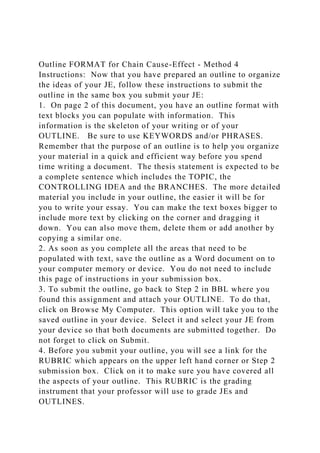
Recommended
Recommended
More Related Content
Similar to Outline FORMAT for Chain Cause-Effect - Method 4Instructions N.docx
Similar to Outline FORMAT for Chain Cause-Effect - Method 4Instructions N.docx (20)
More from honey690131
More from honey690131 (20)
Recently uploaded
Recently uploaded (20)
Outline FORMAT for Chain Cause-Effect - Method 4Instructions N.docx
- 1. Outline FORMAT for Chain Cause-Effect - Method 4 Instructions: Now that you have prepared an outline to organize the ideas of your JE, follow these instructions to submit the outline in the same box you submit your JE: 1. On page 2 of this document, you have an outline format with text blocks you can populate with information. This information is the skeleton of your writing or of your OUTLINE. Be sure to use KEYWORDS and/or PHRASES. Remember that the purpose of an outline is to help you organize your material in a quick and efficient way before you spend time writing a document. The thesis statement is expected to be a complete sentence which includes the TOPIC, the CONTROLLING IDEA and the BRANCHES. The more detailed material you include in your outline, the easier it will be for you to write your essay. You can make the text boxes bigger to include more text by clicking on the corner and dragging it down. You can also move them, delete them or add another by copying a similar one. 2. As soon as you complete all the areas that need to be populated with text, save the outline as a Word document on to your computer memory or device. You do not need to include this page of instructions in your submission box. 3. To submit the outline, go back to Step 2 in BBL where you found this assignment and attach your OUTLINE. To do that, click on Browse My Computer. This option will take you to the saved outline in your device. Select it and select your JE from your device so that both documents are submitted together. Do not forget to click on Submit. 4. Before you submit your outline, you will see a link for the RUBRIC which appears on the upper left hand corner or Step 2 submission box. Click on it to make sure you have covered all the aspects of your outline. This RUBRIC is the grading instrument that your professor will use to grade JEs and OUTLINES.
- 2. 5. Finally, don’t forget to click SUBMIT. If you don’t, your work will not go through and you will not get a grade for your efforts. Thesis Statement Becoming Effect 2 Cause 1 Effect 1 Becoming Cause 2 Conclusion Statement
- 3. Outline FORMAT for Effects and Cause Method 2 Instructions: Now that you have prepared an outline to organize the ideas of your JE, follow these instructions to submit the outline in the same box you submit your JE: 1. On page 2 of this document, you have an outline format with text blocks you can populate with information. This information is the skeleton of your writing or of your OUTLINE. Be sure to use KEYWORDS and/or PHRASES. Remember that the purpose of an outline is to help you organize your material in a quick and efficient way before you spend time writing a document. The thesis statement is expected to be a complete sentence which includes the TOPIC, the CONTROLLING IDEA and the BRANCHES. The more detailed material you include in your outline, the easier it will be for you to write your essay. You can make the text boxes bigger to include more text by clicking on the corner and dragging it down. You can also move them, delete them or add another by copying a similar one. 2. As soon as you complete all the areas that need to be populated with text, save the outline as a Word document on to your computer memory or device. You do not need to include this page of instructions in your submission box. 3. To submit the outline, go back to Step 2 in BBL where you found this assignment and attach your OUTLINE. To do that, click on Browse My Computer. This option will take you to the saved outline in your device. Select it and select your JE from your device so that both documents are submitted together. Do not forget to click on Submit. 4. Before you submit your outline, you will see a link for the RUBRIC which appears on the upper left hand corner or Step 2 submission box. Click on it to make sure you have covered all the aspects of your outline. This RUBRIC is the grading instrument that your professor will use to grade JEs and OUTLINES. 5. Finally, don’t forget to click SUBMIT. If you don’t, your work will not go through and you will not get a grade for your
- 4. efforts. Thesis Statement Cause Effect 1 Effect 2 Effect 3 Conclusion Statement Outline FORMAT for Cause and Effect - Method 3 Instructions: Now that you have prepared an outline to organize
- 5. the ideas of your JE, follow these instructions to submit the outline in the same box you submit your JE: 1. On page 2 of this document, you have an outline format with text blocks you can populate with information. This information is the skeleton of your writing or of your OUTLINE. Be sure to use KEYWORDS and/or PHRASES. Remember that the purpose of an outline is to help you organize your material in a quick and efficient way before you spend time writing a document. The thesis statement is expected to be a complete sentence which includes the TOPIC, the CONTROLLING IDEA and the BRANCHES. The more detailed material you include in your outline, the easier it will be for you to write your essay. You can make the text boxes bigger to include more text by clicking on the corner and dragging it down. You can also move them, delete them or add another by copying a similar one. 2. As soon as you complete all the areas that need to be populated with text, save the outline as a Word document on to your computer memory or device. You do not need to include this page of instructions in your submission box. 3. To submit the outline, go back to Step 2 in BBL where you found this assignment and attach your OUTLINE. To do that, click on Browse My Computer. This option will take you to the saved outline in your device. Select it and select your JE from your device so that both documents are submitted together. Do not forget to click on Submit. 4. Before you submit your outline, you will see a link for the RUBRIC which appears on the upper left hand corner or Step 2 submission box. Click on it to make sure you have covered all the aspects of your outline. This RUBRIC is the grading instrument that your professor will use to grade JEs and OUTLINES. 5. Finally, don’t forget to click SUBMIT. If you don’t, your work will not go through and you will not get a grade for your efforts.
- 6. Thesis Statement Effect 2 Cause 1 Effect 1 Cause 2 Conclusion Statement Effect 3 Effect 3
- 7. Outline FORMAT for Causes and Effect Method 1 Instructions: Now that you have prepared an outline to organize the ideas of your JE, follow these instructions to submit the outline in the same box you submit your JE: 1. On page 2 of this document, you have an outline format with text blocks you can populate with information. This information is the skeleton of your writing or of your OUTLINE. Be sure to use KEYWORDS and/or PHRASES. Remember that the purpose of an outline is to help you organize your material in a quick and efficient way before you spend time writing a document. The thesis statement is expected to be a complete sentence which includes the TOPIC, the CONTROLLING IDEA and the BRANCHES. The more detailed material you include in your outline, the easier it will be for you to write your essay. You can make the text boxes bigger to include more text by clicking on the corner and dragging it down. You can also move them, delete them or add another by copying a similar one. 2. As soon as you complete all the areas that need to be populated with text, save the outline as a Word document on to your computer memory or device. You do not need to include this page of instructions in your submission box. 3. To submit the outline, go back to Step 2 in BBL where you found this assignment and attach your OUTLINE. To do that, click on Browse My Computer. This option will take you to the saved outline in your device. Select it and select your JE from your device so that both documents are submitted together. Do not forget to click on Submit. 4. Before you submit your outline, you will see a link for the RUBRIC which appears on the upper left hand corner or Step 2 submission box. Click on it to make sure you have covered all the aspects of your outline. This RUBRIC is the grading
- 8. instrument that your professor will use to grade JEs and OUTLINES. 5. Finally, don’t forget to click SUBMIT. If you don’t, your work will not go through and you will not get a grade for your efforts. Thesis Statement Effects Cause 1 Cause 2 Cause 3 Conclusion Statement