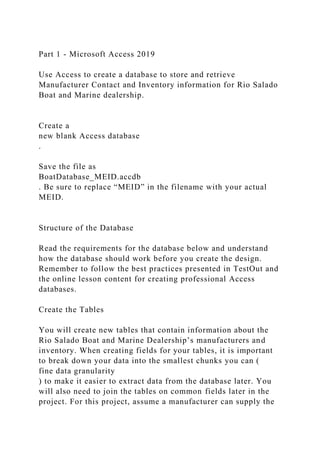
Part 1 - Microsoft Access 2019Use Access to create a database to.docx
- 1. Part 1 - Microsoft Access 2019 Use Access to create a database to store and retrieve Manufacturer Contact and Inventory information for Rio Salado Boat and Marine dealership. Create a new blank Access database . Save the file as BoatDatabase_MEID.accdb . Be sure to replace “MEID” in the filename with your actual MEID. Structure of the Database Read the requirements for the database below and understand how the database should work before you create the design. Remember to follow the best practices presented in TestOut and the online lesson content for creating professional Access databases. Create the Tables You will create new tables that contain information about the Rio Salado Boat and Marine Dealership’s manufacturers and inventory. When creating fields for your tables, it is important to break down your data into the smallest chunks you can ( fine data granularity ) to make it easier to extract data from the database later. You will also need to join the tables on common fields later in the project. For this project, assume a manufacturer can supply the
- 2. boat dealership with multiple types of boats for the dealership’s inventory. NOTE: Remember to assign the most appropriate data type to each of the fields and that one of the fields in each of your tables must be set as the Primary Key . You do not need to enter data records into your tables at this time; you will create a form later in this project for data entry. Manufacturer Contact Table Create a new table named Manufacturer Contact Table . At a minimum, your table should include the following fields: Manufacturer ID Manufacturer (e.g., Bayliner) Manufacturer Address Sales Representative Name Phone Number Email Address Inventory Table Create a new
- 3. table named Inventory Table . At a minimum, your table should include the following fields: Inventory ID Manufacturer ID Boat Type (e.g., Sailboat) Model Number Dealer Cost MSRP (i.e., Manufacturer Suggested Retail Price) Quantity in Inventory Establish Table Relationships Once the design of the tables has been completed, the next step is to establish relationships between the tables: Join the Manufacturer Contact Table with the Inventory Table on common fields. Enforce referential integrity. Create a Form
- 4. Once the tables have been designed and the relationships have been established, it is time to enter data. Remember that each field of each record will need to include data . You will use one form to enter and edit data in the two tables. Create one form named Manufacturer Form that can be used to enter data into both tables. Use the form to enter a minimum of four manufacturers . Include your name in one of the records as a Sales Representative for one of the manufacturers. Use the form to enter at least two different boat types for each manufacturer. Create the Queries The ability to extract data from one or more tables is one of the most important functions provided by a database. You will now design, save, and run queries to retrieve specific information
- 5. from the two tables. Inventory Query Create a query named Inventory Query that will SUM the Quantity in Inventory by each Manufacturer. Save and run the query. Sales Rep Query Create a query named Sales Rep Query that will show the Manufacturers and Sales Representatives from the Manufacturer Contact Table and all the fields from the Inventory Table. The query must also sort ascending the data by Sales Representative Last Name. Save and run the query.
- 6. Create a Report Reports are used to generate printouts from the tables or queries in a database. Create a report named Inventory Report that lists the items in inventory. Include the following fields in the report: Manufacturer Boat Type Model Number MSRP Quantity in Inventory Group the report by Manufacturer. Format the report in Landscape Orientation so that it fits on one page and all of the fields are fully legible. After finishing the Report Wizard, remove the Alternate Row Color
- 7. from the report. Add a Shape Fill color of your choice, other than the Office Default, to the Manufacturer rows. Required Objects After creating your database, the BoatDatabase_MEID.accdb file should contain the following required objects: Tables Inventory Table Manufacturer Contact Table Relationship One-To-Many Relationship Type Form Manufacturer Form
- 8. Queries Inventory Query Sales Rep Query Report Inventory Report Save and close your BoatDatabase_MEID.accdb file. --------------------------------------------------------------------------- ---------------------------------------------------------------- Part 2 - Microsoft Excel 2019 Use Excel to create a workbook containing three worksheets. The Excel workbook will include Rio Salado Boat and Marine contact information, manufacturer and inventory information, and financing information which will also be visually depicted in a chart. TIP:
- 9. When working in Excel, remember to use Font , Alignment , and Number Formatting features. Create a new blank Excel workbook . Save the file as BoatWorkbook_MEID.xlsx . Be sure to replace “MEID” in the filename with your actual MEID. Structure of the Workbook Your workbook must contain three worksheets: Information – This worksheet will contain the boat dealership contact information and available inventory. Financing – This worksheet will show monthly payments for boats financed. MSRP Chart - This worksheet will provide a visual depiction of the MSRP’s for each model of boat available. Information Worksheet
- 10. Rio Salado Boat and Marine Dealership wants you to create a new worksheet that will contain the boat dealership’s contact information and the available inventory for the upcoming sales promotion. Rename the first worksheet as Information . Assign the worksheet tab a color of your choice other than the default. In the first row, insert the title Rio Salado Boat and Marine Information . Beginning in the third row, create Row Labels for the following: Dealership Name: Dealership Address: Dealership Phone: Sales Promotion Title: Format the Row Labels and cells so they appear like the image below. The image depicts a range of cells that contains four rows and two columns. The entire range has an Outside Border. The first
- 11. column contains the Row Labels from Step 4 and is right- aligned. The second column contains a Bottom Border for each cell of the column. Fill in the information for the Dealership Name (e.g., Rio Salado Boat and Marine), the Dealership Address, Dealership Phone, and Sales Promotion Title (you supply this information). You will use this information for the Word and PowerPoint parts of the final project as well. Below the Row Labels, Import the Sales Rep Query from the BoatDatabase_MEID.accdb file that you created in Part 1. Apply a Table Style of your choice, other than the default, to the imported table. Add a Total Row to the table to SUM the Dealer Cost , MSRP , and Quantity in Inventory columns.
- 12. Apply Conditional Formatting to highlight the top two MSRPs using a unique cell shading and font color. Merge and Center the title in Row 1 across all columns containing data. Apply the Heading 1 cell style to the title. Add your name, your MEID, and your course and section number in the Footer . Set the Page Orientation to Landscape . Scale the worksheet to print on a single page. Financing Worksheet Rio Salado Boat and Marine Dealership will be providing financing to its customers during the upcoming sales promotion. Add a new blank worksheet to the workbook. Rename the worksheet as
- 13. Financing . Assign the worksheet tab a color of your choice other than the default. In the first row, insert the title Rio Salado Boat and Marine Financing Information . In the second row, create a new table with the following column headers to calculate the monthly payments for the available inventory ( Hint: Use all boats from the Information worksheet as data): Inventory ID Manufacturer Boat Type Model Number MSRP Down Payment (Use a formula to calculate a cash down payment of 10% of the MSRP.) Loan Amount (Use a formula
- 14. to calculate the remaining amount to be financed.) Annual Interest Rate (Use the value of 4.5% for all rows.) Term in Years (Use the value of 10 for all rows.) Monthly Payment - Use the proper financial function to calculate the monthly payment. Apply a Table Style of your choice other than the default. Sort the table by descending MSRP . Merge and center the title in the first row over the table columns in the second row. Change the Font Size of the title to 24 pt. Apply a Fill Color of your choice, other than the default, to the title cell.
- 15. Two rows below the table, enter the following Row Labels in Column A and perform the calculations using functions in corresponding cells of Column B: Minimum MSRP Maximum MSRP Average MSRP Add your name, your MEID, and your course and section number in the Footer . Set the Page Orientation to Landscape . Scale the worksheet to print on a single page. Insert a Clustered Column Chart that includes the Model Number and the MSRP
- 16. of each boat. Move the chart to a new sheet named MSRP Chart . MSRP Chart The Rio Salado Boat and Marine Dealership wants a visual depiction of the range of MSRPs for its inventory of boats. With the MSRP Chart worksheet active, assign the worksheet tab a color of your choice other than the default. Select a Chart Style of your choice other than the default. Insert a descriptive Chart Title . Add horizontal and vertical Axis Titles with descriptive text. Add Data Labels . Add your name, your MEID, and your course and section number in the Footer
- 17. . Required Worksheets Arrange the worksheets in the following order: Information Financing MSRP Chart Save and close your BoatWorkbook_MEID.xlsx file. --------------------------------------------------------------------------- ------------------------------------------------------------------- Part 3 - Microsoft Word 2019 Use Word to create a professional-looking flyer to alert customers about the upcoming sales promotion for the Rio Salado Boat and Marine Dealership. Create a new blank Word document . Do not use a template. Save the file as
- 18. BoatDocument_MEID.docx . Be sure to replace “MEID” in the filename with your actual MEID. Document Editing Design a flyer from scratch . The flyer will contain information about the sale of available inventory: Choose a Theme other than the Office default. Include a Page Border . Use the dealership information from the Information worksheet of the BoatWorkbook_MEID.xlsx file that you created in Part 2, to design a letterhead : First line: Dealership Name Second line: Street Address Third line: City, State and Zip Code
- 19. Fourth line: Phone Number Apply the following formatting to highlight the letterhead: Heading style Center alignment Paragraph border Paragraph shading of your choice other than the default Insert a minimum of 50 words of text announcing the sale of available inventory: Use your Course End Date as the date of the sale. Use your name as the contact person. Use
- 20. each of the following features to make your flyer eye-catching by applying formatting to the text: At least one instance of a change of Font Size and Font Color . Insert at least one instance of WordArt text. Insert at least one Shape with a Fill Color of your choice, other than the default, and use the Sales Promotion Title from the Information worksheet of the BoatWorkbook_MEID.xlsx file that you created in Part 2 as the text. From the Financing worksheet of the BoatWorkbook_MEID.xlsx file that you created in Part 2, Copy as Picture the title and table and paste the picture into your flyer: Apply
- 21. Text Wrapping for visual appeal. Apply a Picture Style of your choice other than the default. Reposition or resize flyer elements so that the entire flyer fits on one page . Insert a Watermark indicating that your design is a Sample . Check Spelling & Grammar . Create a Footer with your name, your MEID, and your course and section numbers. Save and close your BoatDocument_MEID.docx file. ---------------------------------------------------------------------------
- 22. ------------------------------------------------------------------- Part 4 - Microsoft PowerPoint 2019 Use PowerPoint to create a presentation that will run continuously on the boat dealership kiosk to announce the upcoming sales promotion. Create a new blank PowerPoint presentation . Save the file as BoatPresentation_MEID.pptx . Be sure to replace “MEID” in the filename with your actual MEID. Presentation Editing Apply a theme to the presentation other than the Office default. On the Title Slide enter the name of the boat dealership (Rio Salado Boat and Marine) as the title and the Sales Promotion Title from the Information worksheet of the BoatWorkbook_MEID.xlsx file that you created in Part 2 as the subtitle. Create
- 23. three additional slides with appropriate slide layouts to showcase the available inventory: Select one of the boats from the Financing worksheet of the BoatWorkbook_MEID.xlsx file that you created in Part 2 and insert an image of the boat onto the slide. Use the Manufacturer and Model Number of the boat as the slide title . Use the Boat Type and MSRP of the boat as a caption . Repeat Steps a. through c. for the two other showcase slides. Insert a new slide with an appropriate slide layout for testimonials from three customers who have purchased boats from the boat dealership:
- 24. Use “ Testimonials from Previous Customers ” as the slide title . Make up a quote for each of the three customers concerning their experiences with their purchases. Make up the customers’ names and list the name below each quote; however, use your name as one of the customers. Insert a new slide with an appropriate slide layout with a title of “ Rio Salado Boat and Marine Family of Employees ” and insert an image of the boat dealership employees. Insert a new slide with an appropriate slide layout and add the list of References used for research during the creation of all content in the Final
- 25. Project. You are required to use APA style formatting for any website or other source from which you retrieved images or data. At a minimum, you must include individual references for the four images used in your PowerPoint presentation. Apply a transition between all slides. Apply an animation to the images on each slide so they enter when the slides change. In the Notes pane of each slide: Identify the Slide Layout . Explain why you felt the slide layout was appropriate for the slide content. In the Notes Master View :
- 26. Add your name and MEID to the header of the presentation. Add your Course and Section Numbers to the footer of the presentation. Make sure that you Set Up the slide show to run continuously on the boat dealership kiosk. You should have a total of seven slides. Save and close your BoatPresentation_MEID.pptx file.