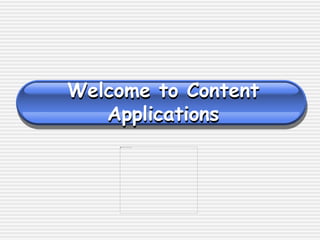
Intro. to Content Applications
- 1. Welcome to Content Applications
- 2. Objectives for Today • Assign computer workstations • Introduction to Content Applications • Tour of Room 2 • Intro. Activity to get to know each other
- 3. Content Applications • Keyboarding • Internet safety including cyberbullying and other digital citizenship topics • Word processing - Microsoft Word
- 4. Content Applications • Spreadsheets - Microsoft Excel • Presentation - Microsoft PowerPoint • Moodle - for online quizzes and assignments • Other multimedia if time permits, such as working with photos and/or audio
- 5. Tour of Room 002 • Important Info. Bulletin Board • Lost and found / Unclaimed printouts • Borrowing Center • Paper for student use • “Off limits” area • Clip art CDs available • Class “Missing Work” lists
- 6. Tour of Room 002 • Where to find handouts when absent • Crates for filing printouts? Most assignments will be submitted electronically • Objectives/Grade Sheet Pockets • Tech Terms
- 7. Classroom Procedures • Signing out of room • Bathroom - Your time & not teacher’s time (unless emergency)
- 8. Classroom Procedures • Emergency - Fire Drill, Severe Weather, Lock Down • Make up work during REM when absent • Use portal to track grades
- 9. Computer Lab Procedures • Sit at your assigned workstation. • You are responsible for the workstation.
- 10. Computer Lab Procedures • Report all computer/printer problems to the teacher.
- 11. Computer Lab Procedures • As you enter the room, get started with either the verbal or displayed directions. • Give attention to demonstrations and step-by-step walk throughs.
- 12. Computer Use Expectations •Come to class prepared to learn something new every day.
- 13. Computer Use Expectations •Operate the equipment properly. (Follow the AUP)
- 14. Computer Use Expectations •Make sure you listen to directions.
- 15. Computer Use Expectations •Push in your chair when you are done.
- 16. Computer Use Expectations •Use Print Preview & set print range to limit the # of pages printed.
- 17. Computer Use Expectations •Type on the keyboard correctly; sit up straight with your feet flat on the floor.
- 18. Computer Use Expectations •Eat and drink outside the lab.
- 19. Computer Use Expectations •Remember to keep hands on your own keyboard.
- 20. Computer Use Expectations •Use only YOUR NAME & password when logging on to the network. NAME:YOUR NAME PASSWORD:*** ****
- 21. Computer Use Expectations •Save your work often.
- 22. Computer Use Expectations •Exit all programs & Log Out student.
- 23. Assignment • Read and sign (and have parents read and sign) the MTSD Acceptable Use Policy (AUP). Return the AUP form to your homeroom teacher by Friday.
- 24. Intro. to Mrs. Green • What would you like to know? • I’m refusing to answer questions which are too personal!
- 25. Remember This! • The computer will only do what the user asks it to do. • Pounding the keys doesn’t fix the problem. ASK FOR HELP!
- 26. Next Two Days • We will be finishing our intro. activity. • We will be reviewing the AUP (Acceptable Use Policy). • We will begin some of our digital citizenship activities.