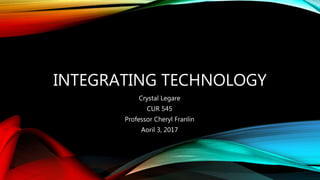
Integrating Technology
- 1. INTEGRATING TECHNOLOGY Crystal Legare CUR 545 Professor Cheryl Franlin Aoril 3, 2017
- 2. INTRODUCTION • Lunch and Learn • Help integrating technology • Compare then and now
- 3. THINK-PAIR-SHARE • Quote: "You need to learn to put your "whole self in" and "turn yourself around" by both providing pedagogically-sound lessons that embed technology meaningfully […]" • 1-2 minutes to think about what this quote means to you • Pair with a colleague • Share with the class
- 4. WHAT IF I ONLY HAVE 1 COMPUTER? • Schedule time to use the computer lab • Set up specific times throughout the week for each student/group • Connect to a projector • Maintain grades, communication with parents, and preparing instructional materials
- 5. WHAT IF I HAVE A FEW COMPUTERS, BUT NOT 1:1? • Check out technology cart • Try to arrange students in groups (1 group per computer) • Use a projector
- 6. HANDHELD DEVICES • - incorporate social media • - Use instant messaging, blogging, or text messaging • - You and students can use calendars and to-do lists
- 7. IPADS, TABLETS, AND LAPTOPS • - Download educational applications and software • - Provide electronic texts • - Take pictures / make videos
- 8. FACILITATING GROUP ACTIVITIES • - Brainstorming tools • - Mindmapping tools • - Creating webpage/ presentation • - Word clouds
- 9. RESEARCH • - The Internet • - online interviews • - pen pals • - guest speakers online
- 10. COMMUNICATING FINAL PROJECTS • - ePortfolio • - video • - audio • - online presentation tools
- 11. CONCLUSION I hope this presentation has eased some of your fears. I have provided some easy ways to begin your transition to integrating technology. I have a handout for you to take to keep close. Good luck on your road to success. Again, thank you for your time.
- 12. REFERENCES Capella University. (n.d.). 5 Reasons to Incorporate Technology Your the Classroom. Retrieved from http://www.capella.edu/blogs/cublog/benefits-of- technology-in-the-classroom/ Schrock, K. (n.d.). The Edtech Hokey Pokey. Retrieved from http://www.schrockguide.net/hokey-pokey.html
Editor's Notes
- Good afternoon,colleagues. Thank you for your time. We're using a Lunch and Learn setting to help make integrating technology easier. So let's just think for a minute. Think back to your school days.What was your classroom like?What did you do for fun? Now, let's think about this generation (your teenage or elementary-aged children, grandchildren, nieces, and/or nephews). Do you think their work is the same?What do they do for fun? There is a difference in how students learn now compared to how we learned.This doesn’t mean we learned wrong, we just have to make some adjustments. According to Capella University (n.d.) "Since students are already interested and engaged in technology, teachers can harness that attention for educational purposes. Incorporating the internet, laptops, tablets and even smartphones into the curriculum has many benefits for teachers and students alike" (para. 1). In this presentation,I hope to answer some of the looming questions and put your mind at ease.
- Read this quote. Think about what it means to you.Now we're going to pair up. HOwever, we're going to pair up a little differently.SInce you're eating let's Instant Message your partner. When you are ready to share (about 2-3 minutes), one person send an Instant Message to me. Guess what...we just integrated technology. We could have used text messaging or a message board. Yes, it can be that easy.
- It may seem gloomy when trying to integrate technology if the classroom only has one computer. However, it is possible.Here are some suggestions:schedule times in the computer labs, or et up a classroom schedule for time for students to use the computer throughout the week.You can connect to a projectoror interactive whiteboard, maintain grades, communication with parents,and preparing instructional materials.
- Now you have some computers,but not enough for each student to use at the same time. You can schedule a time to check out the technology cart, arrange students in groups so that each group can use a computer, or again connect to the interactive whiteboard or projector.