ObjectiveCreate a graphical database for a library IN JAVA. It sh.pdf
Objective: Create a graphical database for a library IN JAVA. It should display the information of every book in the library system. Each book should have the following information: Name Author(s) Year published Publisher ISBN Page Count The system should be able to perform the following operations: Display books in alphabetical order Either all books or the books that met a search criteria noted below Add a book Remove a book Search books based on Name Author Year Publisher ISBN Load a library database file Save a library database file Solution import java.io.BufferedReader; import java.io.File; import java.io.FileInputStream; import java.io.FileNotFoundException; import java.io.FileWriter; import java.io.IOException; import java.io.InputStreamReader; import javax.swing.JFileChooser; import javax.swing.table.DefaultTableModel; public class Library extends javax.swing.JFrame { public Library() { initComponents(); } @SuppressWarnings(\"unchecked\") private void initComponents() { jScrollPane1 = new javax.swing.JScrollPane(); table = new javax.swing.JTable(); name = new javax.swing.JTextField(); jLabel1 = new javax.swing.JLabel(); jLabel2 = new javax.swing.JLabel(); author = new javax.swing.JTextField(); jLabel3 = new javax.swing.JLabel(); year = new javax.swing.JTextField(); jLabel4 = new javax.swing.JLabel(); publisher = new javax.swing.JTextField(); add = new javax.swing.JButton(); Delete = new javax.swing.JButton(); Edit = new javax.swing.JButton(); jLabel5 = new javax.swing.JLabel(); isbn = new javax.swing.JTextField(); Search = new javax.swing.JButton(); jLabel6 = new javax.swing.JLabel(); pageCount = new javax.swing.JTextField(); select = new javax.swing.JComboBox(); searchMessage = new javax.swing.JLabel(); jMenuBar1 = new javax.swing.JMenuBar(); jMenu1 = new javax.swing.JMenu(); load = new javax.swing.JMenuItem(); save = new javax.swing.JMenuItem(); jMenu2 = new javax.swing.JMenu(); setDefaultCloseOperation(javax.swing.WindowConstants.EXIT_ON_CLOSE); table.setModel(new javax.swing.table.DefaultTableModel( new Object [][] { {null, null, null, null, null, null}, {null, null, null, null, null, null}, {null, null, null, null, null, null}, {null, null, null, null, null, null} }, new String [] { \"Name\", \"Author\", \"Year Published\", \"Publisher\", \"ISBN\", \"Page Count\" } ) { Class[] types = new Class [] { java.lang.String.class, java.lang.String.class, java.lang.String.class, java.lang.String.class, java.lang.String.class, java.lang.Object.class }; boolean[] canEdit = new boolean [] { false, false, false, false, true, false }; public Class getColumnClass(int columnIndex) { return types [columnIndex]; } public boolean isCellEditable(int rowIndex, int columnIndex) { return canEdit [columnIndex]; } }); jScrollPane1.setViewportView(table); jLabel1.setText(\"Name:\"); jLabel2.setText(\"Author:\"); jLabel3.setText(\"Year:\"); jLabel4.setText(\"Publisher:\"); add.setText(\"Add\"); add.addActionListener(new java.awt.event.ActionListener() { p.
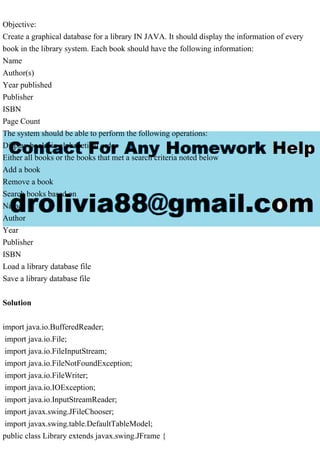
Recommended
Recommended
More Related Content
Similar to ObjectiveCreate a graphical database for a library IN JAVA. It sh.pdf
Similar to ObjectiveCreate a graphical database for a library IN JAVA. It sh.pdf (20)
More from ezzi97
More from ezzi97 (20)
Recently uploaded
Recently uploaded (20)
ObjectiveCreate a graphical database for a library IN JAVA. It sh.pdf
- 1. Objective: Create a graphical database for a library IN JAVA. It should display the information of every book in the library system. Each book should have the following information: Name Author(s) Year published Publisher ISBN Page Count The system should be able to perform the following operations: Display books in alphabetical order Either all books or the books that met a search criteria noted below Add a book Remove a book Search books based on Name Author Year Publisher ISBN Load a library database file Save a library database file Solution import java.io.BufferedReader; import java.io.File; import java.io.FileInputStream; import java.io.FileNotFoundException; import java.io.FileWriter; import java.io.IOException; import java.io.InputStreamReader; import javax.swing.JFileChooser; import javax.swing.table.DefaultTableModel; public class Library extends javax.swing.JFrame {
- 2. public Library() { initComponents(); } @SuppressWarnings("unchecked") private void initComponents() { jScrollPane1 = new javax.swing.JScrollPane(); table = new javax.swing.JTable(); name = new javax.swing.JTextField(); jLabel1 = new javax.swing.JLabel(); jLabel2 = new javax.swing.JLabel(); author = new javax.swing.JTextField(); jLabel3 = new javax.swing.JLabel(); year = new javax.swing.JTextField(); jLabel4 = new javax.swing.JLabel(); publisher = new javax.swing.JTextField(); add = new javax.swing.JButton(); Delete = new javax.swing.JButton(); Edit = new javax.swing.JButton(); jLabel5 = new javax.swing.JLabel(); isbn = new javax.swing.JTextField(); Search = new javax.swing.JButton(); jLabel6 = new javax.swing.JLabel(); pageCount = new javax.swing.JTextField(); select = new javax.swing.JComboBox(); searchMessage = new javax.swing.JLabel(); jMenuBar1 = new javax.swing.JMenuBar(); jMenu1 = new javax.swing.JMenu(); load = new javax.swing.JMenuItem(); save = new javax.swing.JMenuItem(); jMenu2 = new javax.swing.JMenu(); setDefaultCloseOperation(javax.swing.WindowConstants.EXIT_ON_CLOSE); table.setModel(new javax.swing.table.DefaultTableModel( new Object [][] { {null, null, null, null, null, null}, {null, null, null, null, null, null},
- 3. {null, null, null, null, null, null}, {null, null, null, null, null, null} }, new String [] { "Name", "Author", "Year Published", "Publisher", "ISBN", "Page Count" } ) { Class[] types = new Class [] { java.lang.String.class, java.lang.String.class, java.lang.String.class, java.lang.String.class, java.lang.String.class, java.lang.Object.class }; boolean[] canEdit = new boolean [] { false, false, false, false, true, false }; public Class getColumnClass(int columnIndex) { return types [columnIndex]; } public boolean isCellEditable(int rowIndex, int columnIndex) { return canEdit [columnIndex]; } }); jScrollPane1.setViewportView(table); jLabel1.setText("Name:"); jLabel2.setText("Author:"); jLabel3.setText("Year:"); jLabel4.setText("Publisher:"); add.setText("Add"); add.addActionListener(new java.awt.event.ActionListener() { public void actionPerformed(java.awt.event.ActionEvent evt) { addActionPerformed(evt); } }); Delete.setText("Delete"); Delete.addActionListener(new java.awt.event.ActionListener() { public void actionPerformed(java.awt.event.ActionEvent evt) { DeleteActionPerformed(evt);
- 4. } }); Edit.setText("Edit"); Edit.addActionListener(new java.awt.event.ActionListener() { public void actionPerformed(java.awt.event.ActionEvent evt) { EditActionPerformed(evt); } }); jLabel5.setText("ISBN:"); Search.setText("Search"); Search.addActionListener(new java.awt.event.ActionListener() { public void actionPerformed(java.awt.event.ActionEvent evt) { SearchActionPerformed(evt); } }); jLabel6.setText("Page Count:"); select.setModel(new javax.swing.DefaultComboBoxModel(new String[] { "Name", "Author", "Year", "Publisher", "ISBN" })); searchMessage.setText(" "); jMenu1.setText("File"); load.setAccelerator(javax.swing.KeyStroke.getKeyStroke(java.awt.event.KeyEvent.VK_O, java.awt.event.InputEvent.CTRL_MASK)); load.setText("Load Database"); load.addActionListener(new java.awt.event.ActionListener() { public void actionPerformed(java.awt.event.ActionEvent evt) { loadActionPerformed(evt); } }); jMenu1.add(load); save.setAccelerator(javax.swing.KeyStroke.getKeyStroke(java.awt.event.KeyEvent.VK_S, java.awt.event.InputEvent.CTRL_MASK)); save.setText("Save Database"); save.addActionListener(new java.awt.event.ActionListener() { public void actionPerformed(java.awt.event.ActionEvent evt) { saveActionPerformed(evt); }
- 5. }); jMenu1.add(save); jMenuBar1.add(jMenu1); jMenu2.setText("Help"); jMenuBar1.add(jMenu2); setJMenuBar(jMenuBar1); javax.swing.GroupLayout layout = new javax.swing.GroupLayout(getContentPane()); getContentPane().setLayout(layout); layout.setHorizontalGroup( layout.createParallelGroup(javax.swing.GroupLayout.Alignment.LEADING) .addGroup(layout.createSequentialGroup() .addGap(28, 28, 28) .addGroup(layout.createParallelGroup(javax.swing.GroupLayout.Alignment.LEADING) .addGroup(layout.createSequentialGroup() .addComponent(jLabel1) .addGap(18, 18, 18) .addComponent(name, javax.swing.GroupLayout.PREFERRED_SIZE, 84, javax.swing.GroupLayout.PREFERRED_SIZE) .addPreferredGap(javax.swing.LayoutStyle.ComponentPlacement.UNRELATED) .addComponent(jLabel2) .addGap(18, 18, 18) .addComponent(author, javax.swing.GroupLayout.PREFERRED_SIZE, 84, javax.swing.GroupLayout.PREFERRED_SIZE) .addGap(18, 18, 18) .addComponent(jLabel3) .addGap(18, 18, 18) .addComponent(year, javax.swing.GroupLayout.PREFERRED_SIZE, 84, javax.swing.GroupLayout.PREFERRED_SIZE) .addGap(18, 18, 18) .addComponent(jLabel4) .addGap(18, 18, 18) .addComponent(publisher, javax.swing.GroupLayout.PREFERRED_SIZE, 84, javax.swing.GroupLayout.PREFERRED_SIZE) .addGap(18, 18, 18) .addComponent(jLabel5) .addGap(18, 18, 18)
- 6. .addComponent(isbn, javax.swing.GroupLayout.PREFERRED_SIZE, 84, javax.swing.GroupLayout.PREFERRED_SIZE)) .addGroup(layout.createSequentialGroup() .addGap(212, 212, 212) .addComponent(add) .addPreferredGap(javax.swing.LayoutStyle.ComponentPlacement.UNRELATED) .addComponent(Delete) .addGap(18, 18, 18) .addComponent(Edit) .addGap(18, 18, 18) .addComponent(select, javax.swing.GroupLayout.PREFERRED_SIZE, javax.swing.GroupLayout.DEFAULT_SIZE, javax.swing.GroupLayout.PREFERRED_SIZE) .addGap(18, 18, 18) .addComponent(Search))) .addPreferredGap(javax.swing.LayoutStyle.ComponentPlacement.RELATED, 30, Short.MAX_VALUE) .addComponent(jLabel6) .addPreferredGap(javax.swing.LayoutStyle.ComponentPlacement.RELATED) .addComponent(pageCount, javax.swing.GroupLayout.PREFERRED_SIZE, 84, javax.swing.GroupLayout.PREFERRED_SIZE) .addGap(18, 18, 18)) .addGroup(layout.createSequentialGroup() .addGap(20, 20, 20) .addGroup(layout.createParallelGroup(javax.swing.GroupLayout.Alignment.LEADING, false) .addComponent(searchMessage, javax.swing.GroupLayout.Alignment.TRAILING, javax.swing.GroupLayout.DEFAULT_SIZE, javax.swing.GroupLayout.DEFAULT_SIZE, Short.MAX_VALUE) .addComponent(jScrollPane1, javax.swing.GroupLayout.Alignment.TRAILING, javax.swing.GroupLayout.DEFAULT_SIZE, 914, Short.MAX_VALUE)) .addContainerGap(32, Short.MAX_VALUE)) ); layout.setVerticalGroup( layout.createParallelGroup(javax.swing.GroupLayout.Alignment.LEADING) .addGroup(javax.swing.GroupLayout.Alignment.TRAILING, layout.createSequentialGroup() .addGap(27, 27, 27) .addComponent(jScrollPane1, javax.swing.GroupLayout.PREFERRED_SIZE, 113,
- 7. javax.swing.GroupLayout.PREFERRED_SIZE) .addGap(27, 27, 27) .addComponent(searchMessage) .addPreferredGap(javax.swing.LayoutStyle.ComponentPlacement.RELATED) .addGroup(layout.createParallelGroup(javax.swing.GroupLayout.Alignment.BASELINE) .addComponent(name, javax.swing.GroupLayout.PREFERRED_SIZE, javax.swing.GroupLayout.DEFAULT_SIZE, javax.swing.GroupLayout.PREFERRED_SIZE) .addComponent(jLabel1) .addComponent(author, javax.swing.GroupLayout.PREFERRED_SIZE, javax.swing.GroupLayout.DEFAULT_SIZE, javax.swing.GroupLayout.PREFERRED_SIZE) .addComponent(jLabel2) .addComponent(year, javax.swing.GroupLayout.PREFERRED_SIZE, javax.swing.GroupLayout.DEFAULT_SIZE, javax.swing.GroupLayout.PREFERRED_SIZE) .addComponent(jLabel3) .addComponent(publisher, javax.swing.GroupLayout.PREFERRED_SIZE, javax.swing.GroupLayout.DEFAULT_SIZE, javax.swing.GroupLayout.PREFERRED_SIZE) .addComponent(jLabel4) .addComponent(isbn, javax.swing.GroupLayout.PREFERRED_SIZE, javax.swing.GroupLayout.DEFAULT_SIZE, javax.swing.GroupLayout.PREFERRED_SIZE) .addComponent(jLabel5) .addComponent(pageCount, javax.swing.GroupLayout.PREFERRED_SIZE, javax.swing.GroupLayout.DEFAULT_SIZE, javax.swing.GroupLayout.PREFERRED_SIZE) .addComponent(jLabel6)) .addGap(35, 35, 35) .addGroup(layout.createParallelGroup(javax.swing.GroupLayout.Alignment.BASELINE) .addComponent(Delete) .addComponent(Edit) .addComponent(select, javax.swing.GroupLayout.PREFERRED_SIZE, javax.swing.GroupLayout.DEFAULT_SIZE, javax.swing.GroupLayout.PREFERRED_SIZE) .addComponent(Search) .addComponent(add)) .addGap(25, 25, 25)) ); pack(); } private void addActionPerformed(java.awt.event.ActionEvent evt) {
- 8. if(table.getRowCount() == i) { DefaultTableModel dtm = (DefaultTableModel) table.getModel(); dtm.addRow(new Object[]{"","","","","",""}); } table.setValueAt(name.getText(), i, 0 ); table.setValueAt(author.getText(), i, 1 ); table.setValueAt(year.getText(), i, 2 ); table.setValueAt(publisher.getText(), i, 3 ); table.setValueAt(isbn.getText(), i, 4 ); table.setValueAt(pageCount.getText(), i, 5 ); i++; } private void DeleteActionPerformed(java.awt.event.ActionEvent evt) { for(int j=0;j