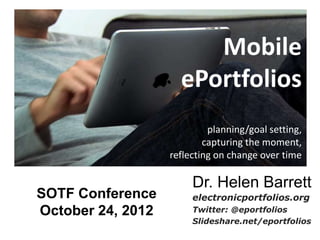
SOTF mPortfolios
- 1. Mobile ePortfolios planning/goal setting, capturing the moment, reflecting on change over time Dr. Helen Barrett SOTF Conference electronicportfolios.org October 24, 2012 Twitter: @eportfolios Slideshare.net/eportfolios
- 2. EDMODO.COM • Join this group: 11i2lj • Use like Twitter (add tags)
- 3. Resources • http://slideshare.net/eportfolios/ (these slides) • https://sites.google.com/site/mportfolios/ (resources & links) • http://electronicportfolios.org/ (further information) • https://sites.google.com/site/reflection4learni ng/ • Twitter hashtag: #mportfolios
- 4. Simon Sinek’sGolden Circle product process motivation 4
- 5. WHAT?
- 6. Mobile Web is becoming the Personal Learning Environment of the “Net Generation” Learning that is… oSocial and Participatory oLifelong and Life Wide oIncreasingly Self-Directed oMotivating and Engaging o… and Online all the time!
- 7. Mobile Touch: A Guide to Implementing Mobile E-learning in Your Organisation
- 8. 2012 Horizon Report – Higher Ed Higher Ed Time-to-adoption: K-12 Time-to-adoption: • One Year or Less • One Year or Less – Mobile Apps – Mobiles and Apps – Tablet computing – Tablet Computing • Two to Three Years • Two to Three Years – Game-Based Learning – Game-Based Learning – Learning Analytics – Personal Learning • Four to Five Years Environments – Gesture-based computing • Four to Five Years – the Internet of Things – Augmented Reality – Natural User Interfaces New Media Consortium http://www.nmc.org/
- 10. Why Mobile is a Must • Kids today are captivated by the personalization and socialization of online tools--the ability to build large networks of friends; share their thoughts, feelings, and goals; and communicate as they wish. …And not only is it possible, it's possible anytime and anywhere, via a plethora of devices and widely available cellular and WiFi networks. • The upshot is, these digital natives now have in their hands the tools to shape their own education in once unimagined ways. They have the ability to interact with other learners at their convenience, with differences in time and place presenting no hurdle. They can research, on the spot, any topic of interest. And they can capture the moment, whether it's in a picture, a video, or a blog entry. • -- Mary McCaffrey “Why Mobile is a Must” T.H.E. Journal http://thejournal.com/articles/2011/02/08/why-mobile-is-a-must.aspx
- 11. Posted on ePortfolio Conversations Google Group: • Question: How to collect evidence of informal learning rather than formal education. • Response: "Start with SMS [on mobile phones] - it’s the morse code of the present generation... and it works.”
- 12. Lifelong Context for E-Portfolios
- 13. http://www.businesswire.com/news/home/201 Digital Birth: 01006006722/en/Digital-Birth-Online-World Welcome to the Online World • Mothers with children aged under two (N=2200) that have uploaded images of their child (2010) • Overall – 81% – USA – 92% – Canada - 84% – (EU5 - 73%) UK - 81% France - 74% Italy - 68% Germany - 71% Spain – 71% – Australia – 84% – New Zealand – 91% – Japan - 43% http://www.flickr.com/photos/sailbit/3329477282/ The research was conducted by Research Now among 2200 mothers with young (under two) children during the week of 27 September. Mothers in the EU5 (UK, Germany, France, Italy, Spain), Canada, the USA, Australia, New Zealand and Japan were polled.
- 14. WHY?
- 15. Digital Identity • Creating a positive digital footprint
- 16. No More Resumes
- 17. 5 Reasons Why Your Online Presence Will Replace Your Resume in 10 years 1. Social networking use is skyrocketing while email is plummeting 2. You can’t find jobs traditionally anymore 3. People are managing their careers as entrepreneurs 4. The traditional resume is now virtual and easy to build 5. Job seeker passion has become the deciding factor in employment http://blogs.forbes.com/danschawbel/2011/02/21/5-reasons-why-your-online- presence-will-replace-your-resume-in-10-years/
- 18. Dan Schawbel, Forbes “personal branding guru” • “Your online presence communicates, or should communicate, what you’re truly and genuinely passionate about… I firmly believe that you won’t be able to obtain and sustain a job without passion anymore.” • http://blogs.forbes.com/danschawbel/2011/02/21/5-reasons-why-your-online- presence-will-replace-your-resume-in-10-years/
- 19. Help students find their Purpose and Passion through Reflection & Goal-Setting in E-Portfolio Development
- 20. Brain-Based Learning (Zull) & Experiential Learning Model (Kolb)
- 21. Experiential Learning Model Lewin/Kolb with adaptations by Moon and Zull Practice Have an experience Try out what you Reflect on the experience have learned Metacognition Learn from the experience
- 23. Single & Double Loop Learning Reflecting http://simbeckhampson.com/2010/10/12/doing-things-right-vs-doing-the-right-things-rainerfalle/
- 24. Self-Regulated Learning Abrami, P., et. al. (2008), Encouraging self-regulated learning through electronic portfolios. Canadian Journal of Learning and Technology, V34(3) Fall 2008. http://www.cjlt.ca/index.php/cjlt/article/viewArticle/507/238
- 25. Learning/Reflection Cycle blog Why? (double-loop learning) Now What? What? So What? website
- 26. Balancing the Two Faces of ePortfolios Process Product Story of Documentation Learning of Achievement Workspace Showcase
- 27. Some Basic Concepts “ePortfoliois both process and product” Process: A series of events (time and effort) to produce a result - From Old French proces(“‘journey’”) Product: the outcome/results or “thinginess” of an activity/process - Destination Wiktionary
- 29. 1. Purpose • Purpose. Decide on the purpose for the portfolio. What are you trying to show with this portfolio? Are there outcomes, goals, or standards that are being demonstrated with this portfolio? In this example, steps 2-4 represent an iterative process, using a blog to provide formative feedback on student work on a regular basis.
- 30. Reflection • What is your purpose for implementing ePortfolios in your classroom this year? • How will you help students conduct student-led conferences with their ePortfolios?
- 31. 2. Collection/Classification • What artifacts will you include in your portfolio? How will you classify these entries? • Students: convert all attached artifacts into web-compatible formats (JPEG or PDF)
- 32. Level 1 - Collection Google Drive
- 33. Share What are a few strategies to create digital artifacts Google Drive with GoogleApps integrated into the curriculum? Audio, Video, I mages, Text
- 34. Level 1 - Collection Google Drive
- 35. Reflection • What type of digital artifacts will your students create throughout the school year? • How will you help students store their work online?
- 36. 3. Reflection. • Reflection is the heart and soul of a portfolio. Reflection provides the rationale for why these artifacts represent achievement of a particular outcome, goal or standard. Blog entries provide an opportunity for reflection "in the present tense" or "reflection in action."
- 37. Level 2: Primary Purpose: Learning/Reflection
- 38. Reflection • When and how will your students reflect on their work in their blogs? • What type of resources could you share to support student reflection and goal- setting (prompts, etc.)
- 39. Students Reflect – During – Dr. Barrett's Google Site on Reflection for Learning) – Students: Write a blog entry with a reflection on each learning activity or artifact (what is the context in which this artifact was developed? What did you learn?). – Students: Add your own classification using Tags – Students: Add appropriate artifacts (through hyperlinks) or as an attachment to the journal entry.
- 40. Resource on Reflection https://sites.google.com/ site/reflection4learning/ REFLECTION FOR LEARNING
- 41. Reflection • Source: http://peterpappas.blogs.co m/copy_paste/2010/01/tax onomy-reflection-critical- thinking-students-teachers- principals-.html • Based on Bloom’s Taxonomy (Revised)
- 42. 4. Connection/Interaction/Dialogue/ Feedback. • This stage provides an opportunity for interaction and feedback on the work posted in the portfolio. – provide feedback on the work posted in the ePortfolio/blog entries. Guidelines should be provided to support more effective feedback. • REPEAT steps 3-4 for each learning activity or artifact,including updating goals when appropriate.
- 43. Reflection • When and how will your students receive feedback on their work in their blogs? • What type of resources could you share to support student commenting (prompts, etc.)
- 44. Level 3: Level 3: Primary Purpose: Showcase/Accountability Showcase Portfolio Pages organized thematically with rationale
- 45. 5. Summative Reflection/Selection/Evaluation. • At the end of a course (or program), students would write a reflection that looks back over the course (or program) and provides a meta-analysis of the learning experience as represented in the reflections stored in the blog/journal entries.
- 46. Students Reflect - After – Students: Review the blog/journal entries for that category, and write a "retrospective reflection" about the learning represented in the artifacts, selecting one or two examples that best represent achievement. – Students: Prepare a Page for each Outcome, Goal or Standard, and link to the selected "best" blog entries, writing a reflection on each page (by outcome/goal/standard) which should also have the artifact attached or linked.
- 47. 6. Presentation/Publishing • The portfolio developer decides what parts of the portfolio are to be made public. – Student: Create a set of pages that highlight the best components of the portfolio, linking to specific entries in the blog. Add the evidence (through hyperlinks to blog entries or artifacts) to the appropriate sub-pages in the portfolio.
- 48. Students Organize Showcase Portfolio – Students: Create an Introduction page, which should contain an overview of the portfolio. It serves as a “letter to the reader” and provides an explanation of the overall goals of the portfolio. Provide links to other pages developed in the portfolio. Advertise this Introduction page as the initial access point in your portfolio. – Students: Create a page with Future Learning Goals (reflection in the future tense).
- 49. Timeline Sept Oct Nov Dec Jan Feb Mar Apr May Level 1 X X X X X X X X X Level 2 X X X X X X X X Level 3 X XX Level 1: Collection Level 2: Collection + Reflection Level 3: Selection + Presentation – Showcase to parents – practice in fall 49
- 50. Reflection • When and how will your students prepare to share their best work with their parents? • What type of resources could you share to support student showcase portfolios?
- 51. HOW?
- 52. E-Portfolio Components < Multiple Portfolios for Multiple Purposes -Celebrating Learning -Personal Planning -Transition/entry to courses -Employment applications -Accountability/Assessment < Multiple Tools to Support Processes -Capturing & storing evidence -Reflecting -Giving & receiving feedback -Planning & setting goals -Collaborating -Presenting to an audience < Digital Repository (Becta, 2007; JISC, 2008)
- 53. What functions can be achieved with mobile phones for each of these processes? • Capturing & storing evidence - this evidence of learning can be in the form of text, images, audio or video • Reflecting - “the heart and soul of a portfolio” - this reflection could be captured in real time in different formats: writing, voice capture (and voice-to-text conversion), video capture and digital stories • Giving & receiving feedback - one of the most effective uses of a portfolio is to review a learner’s work and providing feedback for improvement • Planning & setting goals - a very important part of the portfolio process is personal development planning and setting goals for achievement • Collaborating - learning is a social activity - technology provides new forms of collaboration • Presenting to an audience - at specific points in the learning process, a learner may put together a presentation of their learning outcomes for an audience, either real or virtual
- 55. Emerging 7 inch tablets HARDWARE IS CHANGING
- 56. Apple iOS – wifi $329 – 16 GB $429 – 32 GB $529 – 64 GB
- 57. Asus/Google Android - wifi $199 – 8 GB $249 – 16 GB
- 58. Amazon Modified Android - wifi $199 – 16 GB $249 – 32 GB
- 59. Google/Samsung Chromebook Chrome OS $249 - $449 Well integrated with all Google Apps
- 60. Software to support ePortfolio Development APPS
- 61. Planning Mobile Apps + Website Doing Planning & Setting Goals Giving & Receiving Feedback Reflecting
- 62. Reflection with WordPress App
- 63. Post to from Mobile Phones • Send email to pre-arranged email address • Blogger App (free) • BlogPressiOS app ($2.99) • Blogger Mobile & send SMS
- 64. Blogging* by eMail *the act of sharing yourself Tumblr Posterous • Set up account on website • Just email to • Send email to: post@posterous.com myaccount.tumblr.com • iPhone App • iPhone App • Cross-post to Facebook& • Call in your posts for audio Twitter post to blog • Cross-post to Facebook& Twitter
- 65. With iOS (iPod Touch, iPhone, iPad) Text Images Audio CAPTURE THE Video MOMENT Doing
- 66. Capture the Moment with Mobile Phones • SMS messages • Camera – Twitter posts – Still – Facebook updates – video
- 68. Twitter micro-blogging “tiny bursts of learning”
- 69. Evernote One Account, Many Devices evernotefolios.wordpress.com • Capture Anything • Access Anywhere • Find Things Fast • Capture something in one place -- access it from another • Web page access Emailing your memories Email notes, snapshots, and audio directly into your account. Emailed notes will go directly into your default notebook.
- 70. Evernote • All in one recording/saving to Evernote Account (email address) • Grades 3-5, Trillium Charter School, Portland (see my blog) iPod Touch4 $239 & Lexmark Pinnacle Pro901 $199
- 71. Case Study: Grades 3-5 Trillium Charter School, Portland, OR http://blog.helenbarrett.org/2011/06/evernote-for-intermediate-portfolios.html iPod Touch 4
- 72. Dragon Dictation • Voice recognition (not small children) • Share in many ways
- 73. JotNot Scanner Pro ($.99) • Scan Multi- page • Send the image documents directly via email • Remove or upload it to cloud storage Shadows & services including Noise Evernote, Box.net, Dropbox, or • Save as PDF Google Docs. (not • Email, Fax and with free version) Share your Scans
- 74. AudioBoo.fm • a mobile & web platform that effortlessly allows you to record and upload audio for your friends, family or the rest of the world to hear. • Also Google Voice
- 75. iPadio •Record on mobile device •Publish on Internet •Get URL when published •Embed in website (blog, wiki)
- 76. Capture Store Online Capture Voice Images & Video Mobile Apps + Website Storage Capturing & Storing Evidence now Google Docs Google Drive DropBox
- 77. Google Drive • Free app for iOS • Edit Google Docs • Organize files
- 78. Integrate file storage with computer and website Hyperlink to files in Public folder! 2 GB (to start)
- 79. Dropbox Apps PlainText PhotoSync DropVox • Creates plain Uploads • Records audio text file (.txt) pictures to a (.m4a) and and saves variety of sends it directly to directly to websites, Dropbox account. Can including your Dropbox create folders. Facebook, account Flickr, Dropbox.
- 80. Other Online Storage Apps Microsoft Live SkyDrive – 25GB ZumoDrive – 2 GB SugarSync – 2 GB iOS to/from Box.net – PicasaWeb 5-50 GB (Google)
- 81. ePortfolio Tools & Web/Blog Pages Collaborating Doing Reflecting Reflecting
- 82. Resource on Reflection https://sites.google.com/ site/reflection4learning/ REFLECTION FOR LEARNING
- 83. Reflection • Source: http://peterpappas.blogs.co m/copy_paste/2010/01/tax onomy-reflection-critical- thinking-students-teachers- principals-.html • Based on Bloom’s Taxonomy (Revised)
- 84. EDMODO.COM a private social network for education • Set up groups with students: • Has apps for iOS and Android • Use like Twitter (add tags) • Looks like Facebook
- 85. Apps for Online Portfolio Tools Mahara Pebble Pad Curtin Epsilen PortfolioUP (U.K.) University Mobile (more tools under (Australia) development in N.Z)
- 86. Mobile Phone Apps for ePortfolios U.K. Metacognitives Mahara PortfolioUP (more tools under development in U Minnesota Duluth OSPI N.Z)
- 87. iPhone App for PebblePad (U.K.)
- 91. Epsilen Mobile
- 92. Create Presentations Create Videos Share Online Web 2.0 Sites Presenting to an Audience Reflecting Online Video Editing
- 93. VoiceThread Add Add Record text audio video caption caption caption
- 94. Presenting to an Audience Keynote Google Sites Pages Weebly Presentation
- 95. Presenting to an Audience Prezi Viewer Zapd
- 96. Video Editing on iOS Videolicious - free Avid Studio $4.99 iMovie $4.99 ReelDirector $3.99 Splice $1.99 $.99
- 97. Other ideas? Other Successful Apps?
- 98. A Reminder… Reflection & Relationships … the “Heart and Soul” of an e- portfolio… NOT the Technology! 98
- 99. *Reflection REAL* Engagement ePortfolio Assessment for Academy for K-12 Learning Teachers
- 100. Initial Online Courses Planned • Overview of Student-Centered Electronic Portfolios in K- 12 Education (tool-neutral – focus on “Portfolio” Reflection Process & Feedback) • Supplemental courses: – Implement Electronic Portfolios with K-12 Students using Google Apps (Docs, Sites, Blogger, YouTube, Picasa, Digication, Teacher Dashboard) (Focus on “Electronic”) – Implement Electronic Portfolios with K-12 Students using Mobile Devices (iOS, Android) – Create Your Professional Portfolio (tool neutral)
- 101. My Final Wish… • dynamic celebrations • stories of deep learning • across the lifespan
- 102. DR. HELEN BARRETT @EPORTFOLIOS Researcher & Consultant Electronic Portfolios & Digital Storytelling for Lifelong and Life Wide Learning Founder, REAL*ePortfolio Academy for K-12 Teachers *Reflection, Engagement, Assessment for Learning eportfolios@gmail.com http://electronicportfolios.org/ http://slideshare.net/eportfolios
Editor's Notes
- Portfolios in Formal Education: Exploring Personal and Professional IdentityBuilding a Professional Online Brand.
- 25% posted sonograms!
- Companies are increasingly relying on social networks such as LinkedIn, video profiles and online quizzes to gauge candidates' suitability for a job. While most still request a résumé as part of the application package, some are bypassing the staid requirement altogether…. compiled a profile comprising her personal blog, Twitter feed, LinkedIn profile, and links to social-media sites Delicious and Dopplr, which showed places where she had traveled.
- How do portfolios and reflection fit into the learning process?BEFORE - goal-setting (reflection in the future tense), DURING - immediate reflection (in the present tense), where students write (or dictate) the reason why they chose a specific artifact to include in their collectionAFTER - retrospective (in the past tense) where students look back over a collection of work and describe what they have learned and how they have changed over a period of time (in a Level 3 portfolio)
- Collection -- Creating the Digital Archive (regularly – weekly/monthly)Digital Conversion (Collection)Artifacts represent integration of technology in one curriculum area (i.e., Language Arts) Stored in GoogleDocs
- Collection -- Creating the Digital Archive (regularly – weekly/monthly)Digital Conversion (Collection)Artifacts represent integration of technology in one curriculum area (i.e., Language Arts) Stored in GoogleDocs
- Collection/Reflection (Immediate Reflection on Learning & Artifacts in Collection) (regularly) organized chronologically (in a blog?)Captions (Background Information on assignment, Response)Artifacts represent integration of technology in most curriculum areas (i.e., Language Arts, Social Studies, Science, Math) (in GoogleDocs?)
- Reflection = higher retention (SPU’s iTunesU videos)
- Selection/Reflection and Direction (each semester? End of year?) organized thematically (in web pages or wiki)Why did I choose these pieces? What am I most proud to highlight about my work?What do they show about my learning? What more can I learn (Goals for the Future)?Presentation (annually)
- How do we implement ePortfolios in a manner that engages students and helps achieve the purposes?
- Common Tools vs. Proprietary systems
- I’m not convinced that deep reflection can be represented in 140-160 characters of a tweet or SMS message. But this format can be an effective way to document process over time --to capture the moment-- and can later be aggregated and analyzed for deeper understanding. As a current example, the tweets that were coming out of Egypt prior to February 11 told a very compelling story of the revolution as it was happening (as curated and retweeted by PBS’s Andy Carvin [@acarvin] - an incredible service!). We have seen the power of digital media in social change; it can also be part of individual transformation through understanding oneself and showcasing achievements in reflective portfolios. “tiny bursts of learning”: http://chrisbetcher.com/2011/04/1483/
- Grade 3-5 classroom in Portland using Evernote. Scanner wirelessly emails documents to each student’s Evernote account. Use of tags, software recognizes text in scanned docs.
- Common Tools vs. Proprietary systems
- Common Tools vs. Proprietary systems
- Reflection = higher retention (SPU’s iTunesU videos)
- Common Tools vs. Proprietary systems
- Using the computing power we carry in our pockets can dramatically enhance student engagement in documenting and showcasing their own learning. And with other tablets emerging in the market, we have many opportunities for research and implementation.
