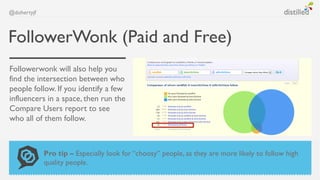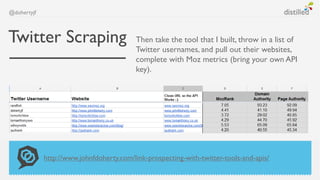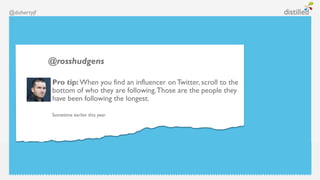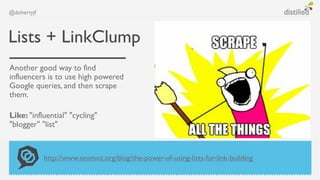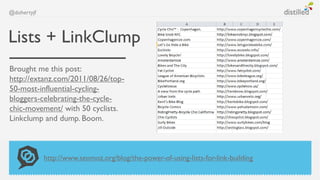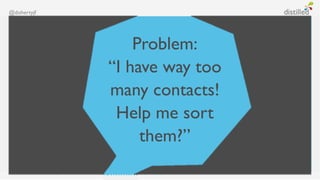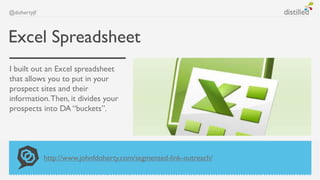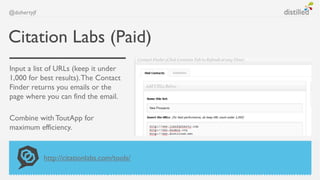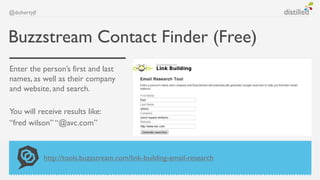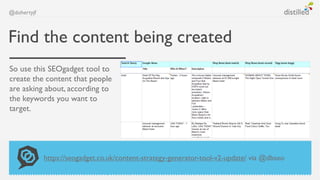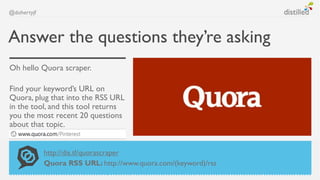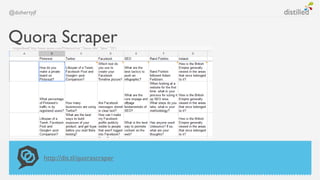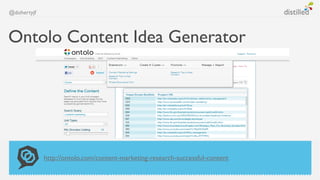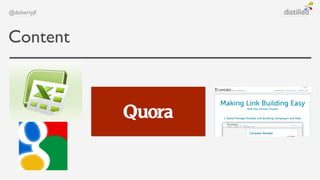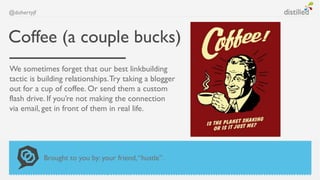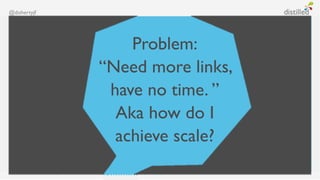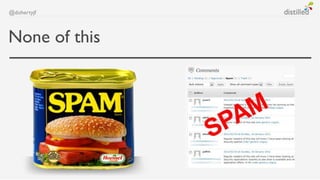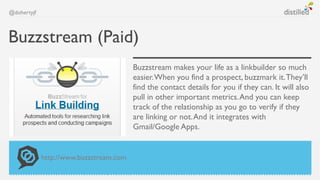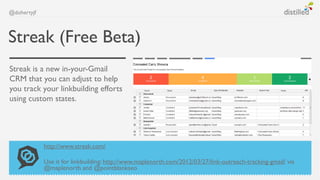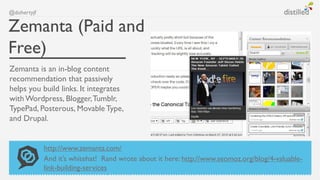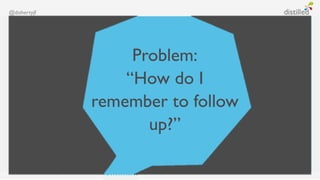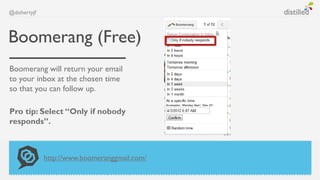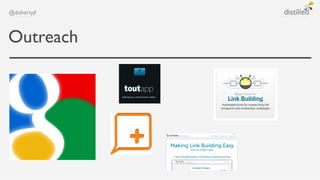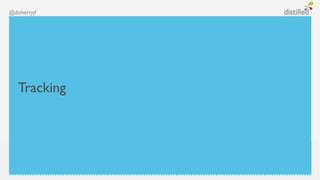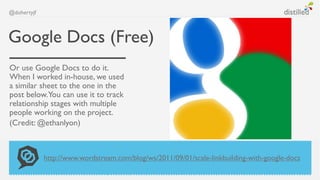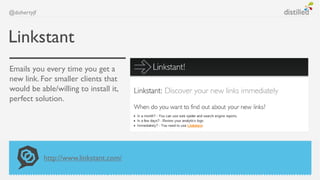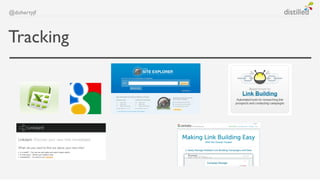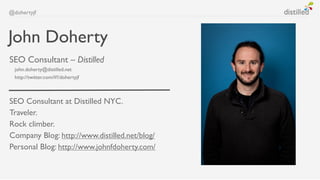This document discusses various tools that can be used at different stages of a link building campaign, organized by the types of problems or tasks they address. It begins by outlining the stages of a link building campaign and categorizing tools as free, paid, or enterprise-level. It then provides examples of specific tools that can be used to research rankings and keywords, identify potential link opportunities from competitors, find sites where competitors are getting links, and discover influencers. Many of the tools suggested are free, with some paid options also presented. The overall message is that a mix of free and paid tools, along with hustle, can help structure and optimize a link building campaign.

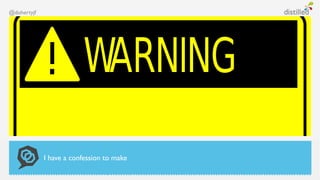



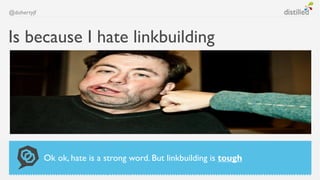


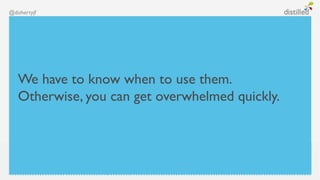

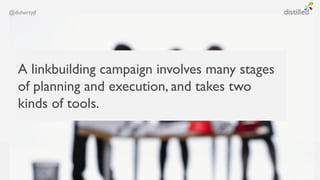



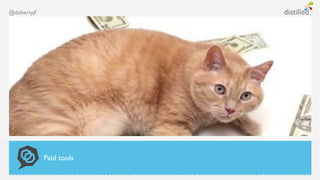
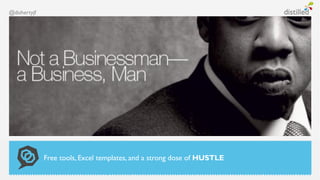
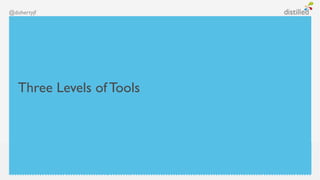
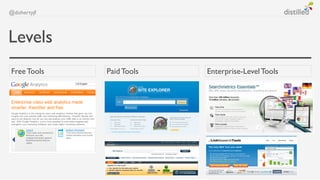



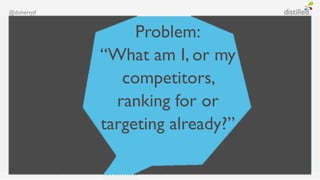
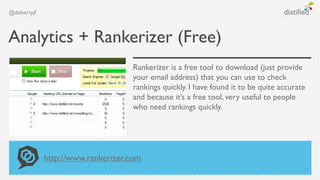



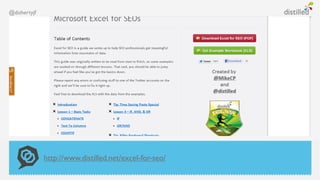






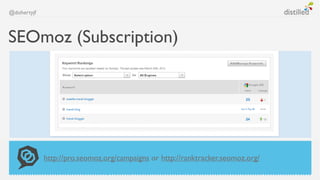
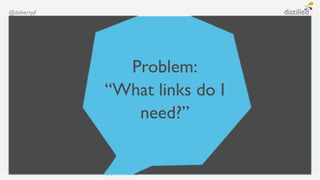



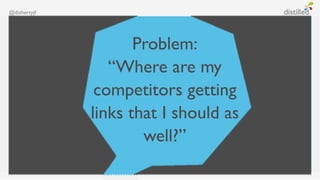

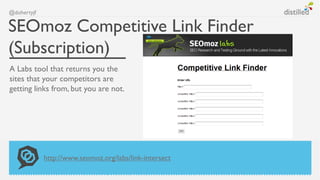
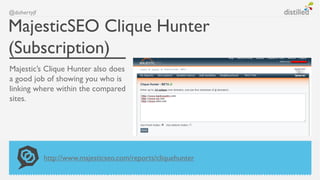


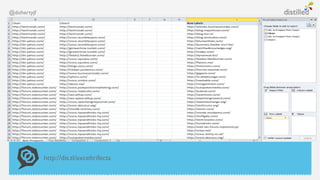
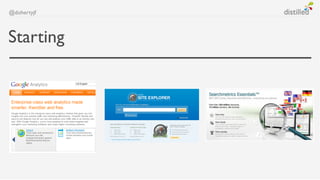
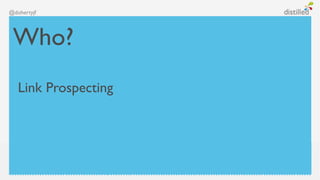



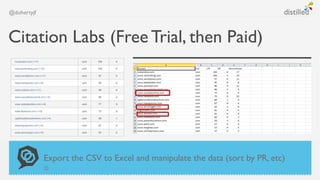
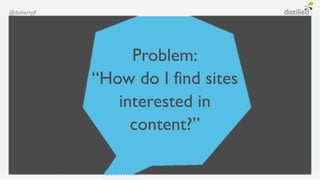
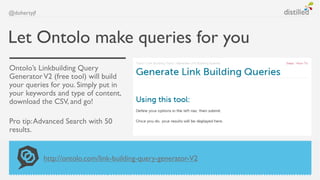
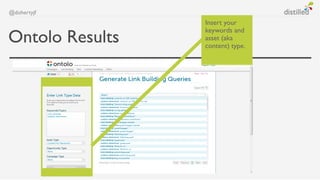
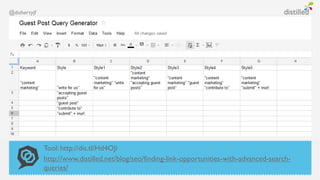




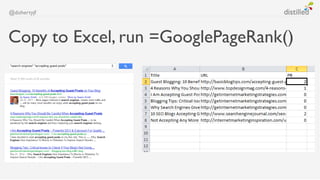
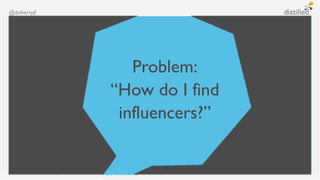
![@dohertyjf
FollowerWonk (Paid and Free)
Followerwonk is the best Twitter
social mining tool available. Both
paid and free.You’re limited with a
free account to how much data
you can pull. If you’re enterprise,
the paid is worth it.
If I was building links for a website with outdoors equipment, I’d go to Followerwonk
and search by keyword (like [skier]).
Pro tip – Sort by # of followers or influence.](https://image.slidesharecdn.com/tools-of-the-trade-linklove-john-doherty-final3-120402142532-phpapp01/85/Tools-Of-The-Trade-Linklove-Boston-62-320.jpg)