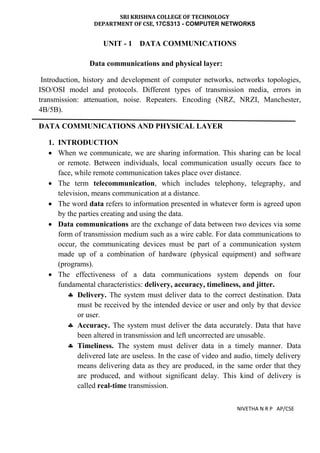
Unit 1
- 1. SRI KRISHNA COLLEGE OF TECHNOLOGY DEPARTMENT OF CSE, 17CS313 - COMPUTER NETWORKS NIVETHA N R P AP/CSE UNIT - 1 DATA COMMUNICATIONS Data communications and physical layer: Introduction, history and development of computer networks, networks topologies, ISO/OSI model and protocols. Different types of transmission media, errors in transmission: attenuation, noise. Repeaters. Encoding (NRZ, NRZI, Manchester, 4B/5B). DATA COMMUNICATIONS AND PHYSICAL LAYER 1. INTRODUCTION When we communicate, we are sharing information. This sharing can be local or remote. Between individuals, local communication usually occurs face to face, while remote communication takes place over distance. The term telecommunication, which includes telephony, telegraphy, and television, means communication at a distance. The word data refers to information presented in whatever form is agreed upon by the parties creating and using the data. Data communications are the exchange of data between two devices via some form of transmission medium such as a wire cable. For data communications to occur, the communicating devices must be part of a communication system made up of a combination of hardware (physical equipment) and software (programs). The effectiveness of a data communications system depends on four fundamental characteristics: delivery, accuracy, timeliness, and jitter. Delivery. The system must deliver data to the correct destination. Data must be received by the intended device or user and only by that device or user. Accuracy. The system must deliver the data accurately. Data that have been altered in transmission and left uncorrected are unusable. Timeliness. The system must deliver data in a timely manner. Data delivered late are useless. In the case of video and audio, timely delivery means delivering data as they are produced, in the same order that they are produced, and without significant delay. This kind of delivery is called real-time transmission.
- 2. SRI KRISHNA COLLEGE OF TECHNOLOGY DEPARTMENT OF CSE, 17CS313 - COMPUTER NETWORKS NIVETHA N R P AP/CSE Jitter. Jitter refers to the variation in the packet arrival time. It is the uneven delay in the delivery of audio or video packets. For example, let us assume that video packets are sent every 30 ms. If some of the packets arrive with 30 ms delay and others with 40 ms delay, an uneven quality in the video is the result. COMPONENTS A data communications system has five components. Components of data communication Message. The message is the information (data) to be communicated. Popular forms of information include text, numbers, pictures, audio, and video. Sender. The sender is the device that sends the data message. It can be a computer, workstation, telephone handset, video camera, and so on. Receiver. The receiver is the device that receives the message. It can be a computer, workstation, telephone handset, television, and so on. Transmission medium. The transmission medium is the physical path by which a message travels from sender to receiver. Some examples of transmission media include twisted-pair wire, coaxial cable, fiber-optic cable, and radio waves. Protocol. A protocol is a set of rules that govern data communications. It represents an agreement between the communicating devices. Without a protocol, two devices may be connected but not communicating, just as a person speaking French cannot be understood by a person who speaks only Japanese. DATA REPRESENTATION Information today comes in different forms such as text, numbers, images, audio, and video.
- 3. SRI KRISHNA COLLEGE OF TECHNOLOGY DEPARTMENT OF CSE, 17CS313 - COMPUTER NETWORKS NIVETHA N R P AP/CSE TEXT In data communications, text is represented as a bit pattern, a sequence of bits (0‟s or 1‟s). Different sets of bit patterns have been designed to represent text symbols. Each set is called a code, and the process of representing symbols is called coding. Today, the prevalent coding system is called Unicode, which uses 32 bits to represent a symbol or character used in any language in the world. The American Standard Code for Information Interchange (ASCII), developed some decades ago in the United States, now constitutes the first 127 characters in Unicode and is also referred to as Basic Latin. NUMBERS Numbers are also represented by bit patterns. However, a code such as ASCII is not used to represent numbers; the number is directly converted to a binary number to simplify mathematical operations. IMAGES Images are also represented by bit patterns. In its simplest form, an image is composed of a matrix of pixels (picture elements), where each pixel is a small dot. The size of the pixel depends on the resolution. For example, an image can be divided into 1000 pixels or 10,000 pixels. In the second case, there is a better representation of the image (better resolution), but more memory is needed to store the image. After an image is divided into pixels, each pixel is assigned a bit pattern. The size and the value of the pattern depend on the image. For an image made of only black and- white dots (e.g., a chessboard), a 1-bit pattern is enough to represent a pixel. If an image is not made of pure white and pure black pixels, you can increase the size of the bit pattern to include gray scale. For example, to show four levels of gray scale, you can use 2-bit patterns. A black pixel can be represented by 00, a dark gray pixel by 01, a light gray pixel by 10, and a white pixel by 11. There are several methods to represent color images. One method is called RGB, so called because each color is made of a combination of
- 4. SRI KRISHNA COLLEGE OF TECHNOLOGY DEPARTMENT OF CSE, 17CS313 - COMPUTER NETWORKS NIVETHA N R P AP/CSE three primary colors: red, green, and blue. The intensity of each color is measured, and a bit pattern is assigned to it. Another method is called YCM, in which a color is made of a combination of three other primary colors: yellow, cyan, and magenta. AUDIO Audio refers to the recording or broadcasting of sound or music. Audio is by nature different from text, numbers, or images. It is continuous, not discrete. Even when we use a microphone to change voice or music to an electric signal, we create a continuous signal. VIDEO Video refers to the recording or broadcasting of a picture or movie. Video can either be produced as a continuous entity (e.g., by a TV camera), or it can be a combination of images, each a discrete entity, arranged to convey the idea of motion. Again we can change video to a digital or an analog signal. DATA FLOW Communication between two devices can be simplex, half-duplex, or full-duplex Data flow (simplex, half-duplex, and full-duplex)
- 5. SRI KRISHNA COLLEGE OF TECHNOLOGY DEPARTMENT OF CSE, 17CS313 - COMPUTER NETWORKS NIVETHA N R P AP/CSE SIMPLEX In simplex mode, the communication is unidirectional, as on a one-way street. Only one of the two devices on a link can transmit; the other can only receive. Keyboards and traditional monitors are examples of simplex devices. The keyboard can only introduce input; the monitor can only accept output. The simplex mode can use the entire capacity of the channel to send data in one direction. HALF-DUPLEX In half-duplex mode, each station can both transmit and receive, but not at the same time. When one device is sending, the other can only receive, and vice versa. The half-duplex mode is like a one-lane road with traffic allowed in both directions. When cars are traveling in one direction, cars going the other way must wait. In a half-duplex transmission, the entire capacity of a channel is taken over by whichever of the two devices is transmitting at the time. Walkie-talkies and CB (citizens band) radios are both half-duplex systems. The half-duplex mode is used in cases where there is no need for communication in both directions at the same time; the entire capacity of the channel can be utilized for each direction. FULL-DUPLEX In full-duplex mode (also called duplex), both stations can transmit and receive simultaneously. The full-duplex mode is like a two-way street with traffic flowing in both directions at the same time. In full-duplex mode, signals going in one direction share the capacity of the link: with signals going in the other direction. This sharing can occur in two ways: Either the link must contain two physically separate transmission paths, one for sending and the other for receiving; or the capacity of the channel is divided between signals traveling in both directions.
- 6. SRI KRISHNA COLLEGE OF TECHNOLOGY DEPARTMENT OF CSE, 17CS313 - COMPUTER NETWORKS NIVETHA N R P AP/CSE One common example of full-duplex communication is the telephone network. When two people are communicating by a telephone line, both can talk and listen at the same time. The full-duplex mode is used when communication in both directions is required all the time. The capacity of the channel, however, must be divided between the two directions. PHYSICAL STRUCTURES Type of Connection A network is two or more devices connected through links. A link is a communications pathway that transfers data from one device to another. For visualization purposes, it is simplest to imagine any link as a line drawn between two points. For communication to occur, two devices must be connected in some way to the same link at the same time. There are two possible types of connections: point-to-point and multipoint. Point-to-Point A point-to-point connection provides a dedicated link between two devices. The entire capacity of the link is reserved for transmission between those two devices. Most point-to-point connections use an actual length of wire or cable to connect the two ends, but other options, such as microwave or satellite links, are also possible. When you change television channels by infrared remote control, you are establishing a point-to-point connection between the remote control and the television's control system. Multipoint A multipoint (also called multi drop) connection is one in which more than two specific devices share a single link.
- 7. SRI KRISHNA COLLEGE OF TECHNOLOGY DEPARTMENT OF CSE, 17CS313 - COMPUTER NETWORKS NIVETHA N R P AP/CSE In a multipoint environment, the capacity of the channel is shared, either spatially or temporally. If several devices can use the link simultaneously, it is a spatially shared connection. If users must take turns, it is a timeshared connection. Network: Definition: A network is set of devices (nodes) connected by communication links (media) A node can be a computer, printer or other device capable of sending and/or receiving data Link connecting the devices are often called communication channels Most network use distributed processing. Distributed Processing Networks use distributed processing in which a task divided among multiple computers. Separate computers handle a subset instead of a single machine responsible for all aspects of a process. Performance Performance can be measured in terms of transit time, response time, number of users, type of transmission medium, and capabilities of the connected hardware and the efficiency of the software. Transit time The time required for a message to travel from one device to another. Response time The time spent between an inquiry and a response Reliability It is measured by the frequency of failure and time required to recover from a failure. Security Network security is protecting data from unauthorized access. Type of connection Two types of connections a. Point-to-point b. Multipoint In point-to-point connection the two devices are connected by a dedicated link. The entire capacity of the link is reserved for transmission between those two devices. A multipoint (also known as multidrop) connection is one in which more than two specific devices share a single link. The capacity of the channel is shared either spatially or temporally.
- 8. SRI KRISHNA COLLEGE OF TECHNOLOGY DEPARTMENT OF CSE, 17CS313 - COMPUTER NETWORKS NIVETHA N R P AP/CSE 2. HISTORY AND DEVELOPMENT OF COMPUTER NETWORKS Evolution of Network Need of a Network: An “network” additionally enables associated PCs to share documents and information and also equipment assets, i.e., scanners, plotters, projectors and storage devices, making it simpler to gather and administer data, and enabling clients to work together. Advancement of systems administration began path back in 1969‟s by the improvement of first system called APRANET, which prompted the improvement of web. At that point after constantly everyday upgradation occur in the system innovation. The system has gone through a few phases which are described below: ARPANET (Advanced Research Agency Network): ARPANET was the network that became the basis for the Internet. It was first network that came into existence in 1969, which was designed and named by the Advanced Research Projects Agency (ARPA) and US Department of Defence (DoD) It was where a bunch of PCs were associated at various colleges and US DoD for sharing of information and messages and playing long separation diversions and associating with individuals to share their perspectives. NSFNET (National Science Federation Network): In mid 80‟s another federal agency, NSFNET (National Science Federation Network) created a new network which was more capable than ARPANET and became the first backbone infrastructure for the commercial public Internet. Its main aim was to use network only for academic research and not for any kind of private business activity. Later, many privately owned businesses with their very own private systems joined with ARPANET and NSFNET to make more capable and wide network, the Internet. ARPANET + NSFNET + PRIVATE NETWORKS = INTERNET
- 9. SRI KRISHNA COLLEGE OF TECHNOLOGY DEPARTMENT OF CSE, 17CS313 - COMPUTER NETWORKS NIVETHA N R P AP/CSE Internet: In the Internet, which is a network of networks, came into existence. The internet has evolved from APANET. The internet is a globally connected network system that utilizes TCP/IP to transmit information. It allows computers of different types to exchange information and is known as internet. The Internet is the financially communications method on the planet, in which the following services are instantly available: Email Web-enabled audio/video conferencing services Online movies and gaming Data transfer/file-sharing, often through File Transfer Protocol (FTP) Instant messaging Internet forums Social networking Online shopping Financial services Interspace: Interspace is a software that allows multiple users in a client-server environment to communicate with each other to send and receive data of various types such as data files, video, audio and textual data. Interspace gives the most exceptional type form of communication available on the Internet today.
- 10. SRI KRISHNA COLLEGE OF TECHNOLOGY DEPARTMENT OF CSE, 17CS313 - COMPUTER NETWORKS NIVETHA N R P AP/CSE 3. NETWORK TOPOLOGY Physical Topology Physical Topology refers to the way in which network is laid out physically. The topology of a network is the geometric representation of the relationship of all the links and the linking devices. The physical or logical arrangement of a network is also topology. The basic topologies are *) Mesh *) Star *) Bus *) Ring Mesh Dedicated point-to-point links to every other device Has n(n-1)/2 physical channel to link n devices Devices have n-1 I/O Advantages: Dedicated link guarantees that each connection can carry its own data load and thus eliminates the traffic problems that occur when links shared by multiple devices. If one link becomes unusable, it does not incapacitate the entire system. As every message travels along a dedicated line only the intended recipient, so it is secure. Disadvantages *)More amount of cabling and the I/O ports required *)Installation and reconnection are difficult *) The hardware required to connect each link can be prohibitively expensive. Star *)Dedicated point-to-point links to central controller (hub) *)Controller acts as exchange Advantages *) Less expensive than a mesh topology. *)Each device needs only one link and I/O port to connect with Hub *)Installation and reconfigure is easier. *)If one link fails only that link is affected. *)Requires less cable than a mesh. Disadvantages *)Yet requires more cable compared to bus and ring topologies. Bus *)Multipoint configuration *)One long cable acts as a backbone to link all devices.
- 11. SRI KRISHNA COLLEGE OF TECHNOLOGY DEPARTMENT OF CSE, 17CS313 - COMPUTER NETWORKS NIVETHA N R P AP/CSE *)Stations are connected through tap and drop lines. Advantages *)Ease of installation. *)Uses less cabling than mesh or star topologies. Disadvantages *)Difficult reconnection and isolation. *)Signal reflection at the taps can cause degradation in quality. *)A fault or break in the bus cable stops all transmission. Ring *)Dedicated point-to-point configuration to neighbors *)Signal passes from device to device until it reaches destination *)Each device functions as a repeater Advantages *)Easy to install and reconfigure. *)Only two connections are to be changed to add or delete a device. *)If one device does not receive the signal within a specified period, it issue an alarm that alerts the network operator to the problem and its location Disadvantages *)A break in the ring breaks the entire network. Categories of Network Three primary categories of network Local Area Network (LAN) Metropolitan Area Network (MAN) Wide Area Network (WAN) The category into which a network fall is determined by its size, ownership, the distance it covers and its physical architecture. LAN *)Usually privately owned and links the devices in a single office, building, or campus *)LAN size is limited to a few kilometers. *)LANs are designed to allow resources to be shared (hardware , software and data ) *)Today LANs to have data rates of 100 Mbps to 10Gbps *)Backbone Networks (BN), have a scale of a few hundred meters to a few kilometers. Include a high speed backbone linking the LANs at various locations. MAN *)A MAN is designed to cover an entire city. *)May be a single network such as cable TV network *)May be a means of connecting a number of LANs into a larger network *)MANs have data rates of 1 Mbps to 100 Mbps
- 12. SRI KRISHNA COLLEGE OF TECHNOLOGY DEPARTMENT OF CSE, 17CS313 - COMPUTER NETWORKS NIVETHA N R P AP/CSE *)Resources may be shared LAN to LAN as well as device to device *)A company can use a MAN to connect the LANs in all its offices throughout a city. *)A MAN can be owned by a private company or it may be a service provided by a public company ,such as local telephone company *)Telephone companies provide a popular MAN service called (SMDS) Switched Multi-megabit Data Services. WAN *)WAN provides long distance transmission of data, voice, image, and video information over large geographical areas *) Comprise a country, a continent, or even the whole world (Interlink age of many LANs and MANs) *) Low data transmission rate (below 1 Mbps) *)Unlimited num ber of miles example: Internet Network 4.a) ISO/OSI MODEL OSI stands for Open Systems Interconnection. It has been developed by ISO – „International Organization of Standardization„, in the year 1974. It is a 7 layer architecture with each layer having specific functionality to perform. All these 7 layers work collaboratively to transmit the data from one person to another across the globe.
- 13. SRI KRISHNA COLLEGE OF TECHNOLOGY DEPARTMENT OF CSE, 17CS313 - COMPUTER NETWORKS NIVETHA N R P AP/CSE 1. Physical Layer (Layer 1) : The lowest layer of the OSI reference model is the physical layer. It is responsible for the actual physical connection between the devices. The physical layer contains information in the form of bits. It is responsible for the actual physical connection between the devices. When receiving data, this layer will get the signal received and convert it into 0s and 1s and send them to the Data Link layer, which will put the frame back together. The functions of the physical layer are : 1. Bit synchronization: The physical layer provides the synchronization of the bits by providing a clock. This clock controls both sender and receiver thus providing synchronization at bit level. 2. Bit rate control: The Physical layer also defines the transmission rate i.e. the number of bits sent per second. 3. Physical topologies: Physical layer specifies the way in which the different, devices/nodes are arranged in a network i.e. bus, star or mesh topolgy. 4. Transmission mode: Physical layer also defines the way in which the data flows between the two connected devices. The various transmission modes possible are: Simplex, half-duplex and full-duplex. * Hub, Repeater, Modem, Cables are Physical Layer devices. ** Network Layer, Data Link Layer and Physical Layer are also known as Lower Layers or Hardware Layers. 2. Data Link Layer (DLL) (Layer 2) : The data link layer is responsible for the node to node delivery of the message. The main function of this layer is to make sure data transfer is error free from one node to another, over the physical layer. When a packet arrives in a network, it is the responsibility of DLL to transmit it to the Host using its MAC address. Data Link Layer is divided into two sub layers : 1. Logical Link Control (LLC) 2. Media Access Control (MAC) The packet received from Network layer is further divided into frames depending on the frame size of NIC(Network Interface Card). DLL also encapsulates Sender and Receiver‟s MAC address in the header. The Receiver‟s MAC address is obtained by placing an ARP(Address Resolution Protocol) request onto the wire asking “Who has that IP address?” and the destination host will reply with its MAC address.
- 14. SRI KRISHNA COLLEGE OF TECHNOLOGY DEPARTMENT OF CSE, 17CS313 - COMPUTER NETWORKS NIVETHA N R P AP/CSE The functions of the data Link layer are : 1. Framing: Framing is a function of the data link layer. It provides a way for a sender to transmit a set of bits that are meaningful to the receiver. This can be accomplished by attaching special bit patterns to the beginning and end of the frame. 2. Physical addressing: After creating frames, Data link layer adds physical addresses (MAC address) of sender and/or receiver in the header of each frame. 3. Error control: Data link layer provides the mechanism of error control in which it detects and retransmits damaged or lost frames. 4. Flow Control: The data rate must be constant on both sides else the data may get corrupted thus , flow control coordinates that amount of data that can be sent before receiving acknowledgement. 5. Access control: When a single communication channel is shared by multiple devices, MAC sub-layer of data link layer helps to determine which device has control over the channel at a given time. * Packet in Data Link layer is referred as Frame. ** Data Link layer is handled by the NIC (Network Interface Card) and device drivers of host machines. *** Switch & Bridge are Data Link Layer devices. 3. Network Layer (Layer 3) : Network layer works for the transmission of data from one host to the other located in different networks. It also takes care of packet routing i.e. selection of the shortest path to transmit the packet, from the number of routes available. The sender & receiver‟s IP address are placed in the header by network layer. The functions of the Network layer are : 1. Routing: The network layer protocols determine which route is suitable from source to destination. This function of network layer is known as routing. 2. Logical Addressing: In order to identify each device on internetwork uniquely, network layer defines an addressing scheme. The sender & receiver‟s IP address are placed in the header by network layer. Such an address distinguishes each device uniquely and universally. * Segment in Network layer is referred as Packet. ** Network layer is implemented by networking devices such as routers. 4. Transport Layer (Layer 4) :
- 15. SRI KRISHNA COLLEGE OF TECHNOLOGY DEPARTMENT OF CSE, 17CS313 - COMPUTER NETWORKS NIVETHA N R P AP/CSE Transport layer provides services to application layer and takes services from network layer. The data in the transport layer is referred to as Segments. It is responsible for the End to End delivery of the complete message. Transport layer also provides the acknowledgment of the successful data transmission and re-transmits the data if an error is found. • At sender’s side: Transport layer receives the formatted data from the upper layers, performs Segmentation and also implements Flow & Error control to ensure proper data transmission. It also adds Source and Destination port number in its header and forwards the segmented data to the Network Layer. Note: The sender need to know the port number associated with the receiver‟s application. Generally, this destination port number is configured, either by default or manually. For example, when a web application makes a request to a web server, it typically uses port number 80, because this is the default port assigned to web applications. Many applications have default port assigned. • At receiver’s side: Transport Layer reads the port number from its header and forwards the Data which it has received to the respective application. It also performs sequencing and reassembling of the segmented data. The functions of the transport layer are : 1. Segmentation and Reassembly: This layer accepts the message from the (session) layer , breaks the message into smaller units . Each of the segment produced has a header associated with it. The transport layer at the destination station reassembles the message. 2. Service Point Addressing: In order to deliver the message to correct process, transport layer header includes a type of address called service point address or port address. Thus by specifying this address, transport layer makes sure that the message is delivered to the correct process. The services provided by transport layer : 1. Connection Oriented Service: It is a three-phase process which include – Connection Establishment – Data Transfer – Termination / disconnection In this type of transmission, the receiving device sends an acknowledgment, back to the source after a packet or group of packet is received. This type of transmission is reliable and secure. 2. Connection less service: It is a one phase process and includes Data Transfer. In this type of transmission, the receiver does not acknowledge receipt of a packet. This approach allows for much faster communication between devices. Connection oriented Service is more reliable than connection less Service.
- 16. SRI KRISHNA COLLEGE OF TECHNOLOGY DEPARTMENT OF CSE, 17CS313 - COMPUTER NETWORKS NIVETHA N R P AP/CSE * Data in the Transport Layer is called as Segments. ** Transport layer is operated by the Operating System. It is a part of the OS and communicates with the Application Layer by making system calls. Transport Layer is called as Heart of OSI model. 5. Session Layer (Layer 5) : This layer is responsible for establishment of connection, maintenance of sessions, authentication and also ensures security. The functions of the session layer are : 1. Session establishment, maintenance and termination: The layer allows the two processes to establish, use and terminate a connection. 2. Synchronization : This layer allows a process to add checkpoints which are considered as synchronization points into the data. These synchronization point help to identify the error so that the data is re-synchronized properly, and ends of the messages are not cut prematurely and data loss is avoided. 3. Dialog Controller : The session layer allows two systems to start communication with each other in half-duplex or full-duplex. **All the below 3 layers(including Session Layer) are integrated as a single layer in TCP/IP model as “Application Layer”. **Implementation of these 3 layers is done by the network application itself. These are also known as Upper Layers or Software Layers. 6. Presentation Layer (Layer 6) : Presentation layer is also called the Translation layer.The data from the application layer is extracted here and manipulated as per the required format to transmit over the network. The functions of the presentation layer are : 1. Translation : For example, ASCII to EBCDIC. 2. Encryption/ Decryption : Data encryption translates the data into another form or code. The encrypted data is known as the cipher text and the decrypted data is known as plain text. A key value is used for encrypting as well as decrypting data. 3. Compression: Reduces the number of bits that need to be transmitted on the network. 7. Application Layer (Layer 7) : At the very top of the OSI Reference Model stack of layers, we find Application layer which is implemented by the network applications. These applications produce the data, which has to be transferred over the network. This layer also serves as a window
- 17. SRI KRISHNA COLLEGE OF TECHNOLOGY DEPARTMENT OF CSE, 17CS313 - COMPUTER NETWORKS NIVETHA N R P AP/CSE for the application services to access the network and for displaying the received information to the user. Ex: Application – Browsers, Skype Messenger etc. **Application Layer is also called as Desktop Layer. The functions of the Application layer are : 1. Network Virtual Terminal 2. FTAM-File transfer access and management 3. Mail Services 4. Directory Services OSI model acts as a reference model and is not implemented in Internet because of its late invention. Current model being used is the TCP/IP model. 4.B PROTOCOLS *)A protocol is a set of rules that governs data communication; the key elements of a protocol are *)Syntax – data formats and Signal levels *)Semantics – control information and error handling *)Timing – speed matching and sequencing Standards are necessary to ensure that products from different manufacturers can work together as expected. Standards Why do we need standards? To create and maintain an open and competitive market for equipment manufacturers To guarantee national and international interoperability of data, telecommunication technology and process To give a fixed quality and product to the customer To allow the same product to be re used again elsewhere To aid the design and implementation of ideas To provide guidelines to manufacturers, vendors, government agencies and other service providers to ensure kind of interconnectivity. Data communication standards are divided into two types De facto (from the fact): Standards that have not been approved by an organized body. It has been adopted as standards through widespread use. This is often established originally by manufacturers to define the functionality of a new product or technology. De jure (by law): Those that have been legislated by an officially recognized body. Standards organizations
- 18. SRI KRISHNA COLLEGE OF TECHNOLOGY DEPARTMENT OF CSE, 17CS313 - COMPUTER NETWORKS NIVETHA N R P AP/CSE Standards are developed through the cooperation of standards creation committees, forums, and government regulatory agencies. Standards Creation Committees ITU, International Telecommunications Union formerly the (CCITT): It a standard for telecommunication in general and data systems in particular. ISO, International Standards Organization: It is active in developing cooperation in the realms of scientific, technological and economic activity. ANSI, American National Standards Institute: It is a private nonprofit corporation and affiliated with the U.S federal government. IEEE, Institute of Electrical and Electronics Engineers: It aims to advance theory, creativity, and product quality in the fields of electrical engineering, electronics radio and in all related branches of Engineering. It oversees the development and adoption of international standards for computing and communications. EIA, Electronic Industries Association: It is a nonprofit organization devoted to the promotion of electronics manufacturing concerns. Its activities include public awareness education and lobbying efforts in addition to standards development. It also made significant contributions by defining physical connection interfaces and electronic signaling specifications for data communication. Forums It works with universities and users to test, evaluate and standardize new technologies. The forums are able to speed acceptance and use of those technologies in the telecommunications community. It presents their conclusions to standard bodies. Regulatory Agencies: Its purpose is to protect the public interest by regulating radio, television and wire cable communications. It has authority over interstate and international commerce as it relates to communication. Internet Standards It is a thoroughly tested specification that is useful to and adhered to by those who work with the internet. It is a formalized regulation that must be followed. A specification begins as an internet draft and attains Internet standard status. An Internet draft is a working document and it may be published as Request for Comment (RFC).RFC is edited, assigned a number, and made available to all interested parties.
- 19. SRI KRISHNA COLLEGE OF TECHNOLOGY DEPARTMENT OF CSE, 17CS313 - COMPUTER NETWORKS NIVETHA N R P AP/CSE 5. TRANSMISSION MEDIA In data communication terminology, a transmission medium is a physical path between the transmitter and the receiver i.e it is the channel through which data is sent from one place to another. Transmission Media is broadly classified into the following types: 1. Guided Media: It is also referred to as Wired or Bounded transmission media. Signals being transmitted are directed and confined in a narrow pathway by using physical links. Features: High Speed Secure Used for comparatively shorter distances There are 3 major types of Guided Media: (i) Twisted Pair Cable – It consists of 2 separately insulated conductor wires wound about each other. Generally, several such pairs are bundled together in a protective sheath. They are the most widely used Transmission Media. Twisted Pair is of two types: 1. Unshielded Twisted Pair (UTP): This type of cable has the ability to block interference and does not depend on a physical shield for this purpose. It is used for telephonic applications. Advantages: Least expensive Easy to install High speed capacity Disadvantages:
- 20. SRI KRISHNA COLLEGE OF TECHNOLOGY DEPARTMENT OF CSE, 17CS313 - COMPUTER NETWORKS NIVETHA N R P AP/CSE Susceptible to external interference Lower capacity and performance in comparison to STP Short distance transmission due to attenuation 2. Shielded Twisted Pair (STP): This type of cable consists of a special jacket to block external interference. It is used in fast-data-rate Ethernet and in voice and data channels of telephone lines. Advantages: Better performance at a higher data rate in comparison to UTP Eliminates crosstalk Comparitively faster Disadvantages: Comparitively difficult to install and manufacture More expensive Bulky (ii) Coaxial Cable – It has an outer plastic covering containing 2 parallel conductors each having a separate insulated protection cover. Coaxial cable transmits information in two modes: Baseband mode(dedicated cable bandwidth) and Broadband mode(cable bandwidth is split into separate ranges). Cable TVs and analog television networks widely use Coaxial cables. Advantages: High Bandwidth Better noise Immunity Easy to install and expand Inexpensive Disadvantages: Single cable failure can disrupt the entire network (iii) Optical Fibre Cable – It uses the concept of reflection of light through a core made up of glass or plastic. The core is surrounded by a less dense glass or plastic covering called the cladding. It is used for transmission of large volumes of data. Advantages: Increased capacity and bandwidth Light weight Less signal attenuation Immunity to electromagnetic interference Resistance to corrosive materials Disadvantages: Difficult to install and maintain
- 21. SRI KRISHNA COLLEGE OF TECHNOLOGY DEPARTMENT OF CSE, 17CS313 - COMPUTER NETWORKS NIVETHA N R P AP/CSE High cost Fragile unidirectional, ie, will need another fibre, if we need bidirectional communication 2. Unguided Media: It is also referred to as Wireless or Unbounded transmission media.No physical medium is required for the transmission of electromagnetic signals. Features: Signal is broadcasted through air Less Secure Used for larger distances There are 3 major types of Unguided Media: (i) Radiowaves – These are easy to generate and can penetrate through buildings. The sending and receiving antennas need not be aligned. Frequency Range:3KHz – 1GHz. AM and FM radios and cordless phones use Radiowaves for transmission. Further Categorized as (i) Terrestrial and (ii) Satellite. (ii) Microwaves – It is a line of sight transmission i.e. the sending and receiving antennas need to be properly aligned with each other. The distance covered by the signal is directly proportional to the height of the antenna. Frequency Range:1GHz – 300GHz. These are majorly used for mobile phone communication and television distribution. (iii) Infrared – Infrared waves are used for very short distance communication. They cannot penetrate through obstacles. This prevents interference between systems. Frequency Range:300GHz – 400THz. It is used in TV remotes, wireless mouse, keyboard, printer, etc. 6. ERRORS IN TRANSMISSION TRANSMISSION IMPAIRMENT *)Signals travel through transmission media, which are not perfect. *)The imperfection causes signal impairment. *)This means that the signal at the beginning of the medium is not the same as the signal at the end of the medium. *)What is sent is not what is received. *)Three causes of impairment are attenuation, distortion, and noise.
- 22. SRI KRISHNA COLLEGE OF TECHNOLOGY DEPARTMENT OF CSE, 17CS313 - COMPUTER NETWORKS NIVETHA N R P AP/CSE Attenuation: Loss of energy i.e. Loss in signal strength. It is measured in decibel (dB) Suppose a signal travels through a transmission medium and its power is reduced to one-half. This means that P2 is (1/2)P1. In this case, the attenuation (loss of power) can be calculated as Distortion: The change in shape or form of a signal. This occurs mainly in composite signals. Noise: Unwanted signal mixed with the original signal. The noise can be of different types like Thermal Noise, Induced Noise, Cross Talk and Impulse Noise. Thermal Noise: Produced due to random movement of free electrons in a wire creating extra unwanted signal. Induced Noise: Produced if the source is an electrical motor or appliance. Cross talk: Effect of one wire over another. Impulse Noise: Is a spike produced during earth quake, thunder and lightning etc. Example: The power of a signal is 10 mW and the power of the noise is 1 μW; what are the values of SNR and SNRdB ? Solution The values of SNR and SNRdB can be calculated as follows: More about Signals: In data communication four other measurements are used. They are Throughput, Propagation speed, Propagation time and wave length. Throughput: It is the measurement of how fast data can pass through an entity. Propagation Speed: It measures the distance that a signal or bit can pass through the medium in one second. Propagation time: The time required by a signal to travel from one point of transmission to another. Propagation time= Distance/Propagation speed Wave length: Wave length= Propagation speed X period 7. REPEATERS *) Repeater is a device used to regenerate the signal over the same network *) A Repeaters connects segments of LAN. *) A Repeater is a device that operates only at the physical layer of OSI model.
- 23. SRI KRISHNA COLLEGE OF TECHNOLOGY DEPARTMENT OF CSE, 17CS313 - COMPUTER NETWORKS NIVETHA N R P AP/CSE *) As the distance of the two segments increases, the signal strength automatically keeps decreasing due to attenuation. To overcome this, devices like repeaters that span long distances are used
- 24. SRI KRISHNA COLLEGE OF TECHNOLOGY DEPARTMENT OF CSE, 17CS313 - COMPUTER NETWORKS NIVETHA N R P AP/CSE Functions of Repeaters *) Repeaters receive signals from one network segment and it regenerates and retransmits those signals to another network segment *) When a signal becomes weak,they copy the signal bit by bit and regenerate it at the original strength. *) A Repeater can extend only the physical length of network *) A Repeater forwards every frame, it has no filtering capacity. Advantages *) Extend length of network *) It strengthen the weak signals *) Remove the unwanted noise in an incoming signal. Disadvantages: *) It has no filtering capacity *) It cant connect two different architectures *) Number of repeaters used must be limited otherwise it causes propagation delay 8. ENCODING DIGITAL TRANSMISSION DIGITAL-TO-DIGITAL CONVERSION: We can represent digital data by using digital signals.
- 25. SRI KRISHNA COLLEGE OF TECHNOLOGY DEPARTMENT OF CSE, 17CS313 - COMPUTER NETWORKS NIVETHA N R P AP/CSE The conversion involves three techniques: line coding, block coding, and scrambling. Line coding is always needed. Block coding and scrambling may or may not be needed. Line Coding & Decoding: Line Coding is the process of converting Binary data into digital signals. Signal element versus data element Effect of lack of synchronization Self-synchronization To correctly interpret the signals received from the sender, the receiver's bit intervals must correspond exactly to the sender's bit intervals. If the receiver clock is faster or slower, the bit intervals are not matched and the receiver might misinterpret the signals. A self-synchronizing digital signal includes timing information in the data being transmitted. This can be achieved if there are transitions in the signal that alert the
- 26. SRI KRISHNA COLLEGE OF TECHNOLOGY DEPARTMENT OF CSE, 17CS313 - COMPUTER NETWORKS NIVETHA N R P AP/CSE receiver to the beginning, middle, or end of the pulse. If the receiver‟s clock is out of synchronization, these points can reset the clock LINE CODING SCHEMES The line coding schemes are divided into five broad categories. Line coding schemes Line coding schemes Unipolar NRZ scheme: Unipolar encoding uses only one polarity.0 is represented by zero voltage and 1 is represented by positive voltage. It is inexpensive to implement. Unipolar encoding has two problems : *)Lack of synchronization *)A dc component
- 27. SRI KRISHNA COLLEGE OF TECHNOLOGY DEPARTMENT OF CSE, 17CS313 - COMPUTER NETWORKS NIVETHA N R P AP/CSE Polar NRZ-L and NRZ-I schemes: NRZ The level of the signal is always either positive or negative. NRZ-L The level of the signal depends on the type of bit it represents. The bit 0 is represented by positive voltage The bit 1 is represented by negative voltage. NRZ-I The 1 bit is represented by an inversion (transition between a positive and a negative voltage) of the voltage level. The existence of 1‟s in the data stream allows the receiver to resynchronize its timer to the actual arrival of the transmission. A string of 0‟s can still cause problems. In NRZ-L the level of the voltage determines the value of the bit. In NRZ-I the inversion or the lack of inversion determines the value of the bit. Polar RZ scheme: RZ It uses three values Positive Negative Zero In RZ the signal changes during each bit. A 1 bit is actually represented by positive-to- zero and A 0 bit is actually represented by negative-to-zero. Demerits
- 28. SRI KRISHNA COLLEGE OF TECHNOLOGY DEPARTMENT OF CSE, 17CS313 - COMPUTER NETWORKS NIVETHA N R P AP/CSE It requires two signal changes to encode one bit. It occupies more bandwidth. Polar biphase: Manchester and differential Manchester schemes: Biphase The signal changes at the middle of the bit interval and does not return to zero. There are two types of biphase encoding Manchester Differential Manchester Manchester It uses the inversion at the middle of each bit interval for both synchronization and bit representation. The bit 1 is represented by negative -to-positive transition. The bit 0 is represented by positive-to-negative transition Transition at the middle is used for synchronization The minimum bandwidth is 2 times that of NRZ Differential Manchester Inversion at the middle of the bit interval is used for synchronization. Presence or absence of additional transition at the beginning of the interval is used to identify the bit. A bit 0 is represented by a transition. A bit 1 means no transition. It requires two signal changes to represent binary 0,but only one to represent binary 1.
- 29. SRI KRISHNA COLLEGE OF TECHNOLOGY DEPARTMENT OF CSE, 17CS313 - COMPUTER NETWORKS NIVETHA N R P AP/CSE Manchester and differential Manchester schemes The minimum bandwidth of Manchester and differential Manchester is 2 times that of NRZ. Block coding concept Block coding is normally referred to as mB/nB coding; it replaces each m-bit group with an n-bit group. Block coding normally involves three steps: Division : In the division step, a sequence of bits is divided into groups of m bits. For example, in 4B/5B encoding, the original bit sequence is divided into 4-bit groups. Substitution: In substitution step, we substitute an m-bit group for an n-bit group. For example, in 4B/5B encoding we substitute a 4-bit code for a 5-bit group. Combination: The n-bit groups are combined together to form a stream. The new stream has more bits than the original bits.
- 30. SRI KRISHNA COLLEGE OF TECHNOLOGY DEPARTMENT OF CSE, 17CS313 - COMPUTER NETWORKS NIVETHA N R P AP/CSE Using block coding 4B/5B with NRZ-I line coding scheme 4B/5B 4B/5B Mapping Codes: Substitution in 4B/5B block coding
- 31. SRI KRISHNA COLLEGE OF TECHNOLOGY DEPARTMENT OF CSE, 17CS313 - COMPUTER NETWORKS NIVETHA N R P AP/CSE Substitution in 4B/5B block coding
