Mp3 Player
•Download as PPT, PDF•
0 likes•1,000 views
a how-to-guide presentation on how to rip music from a legally owned CD you already use in the classroom to your mp3 player
Report
Share
Report
Share
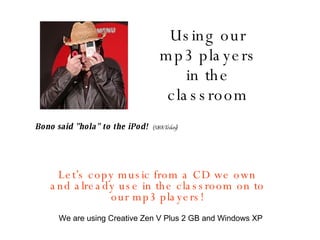
Recommended
Recommended
More Related Content
What's hot
What's hot (11)
BeepComp - Chiptune Creator - User's Guide (v0.2.2)

BeepComp - Chiptune Creator - User's Guide (v0.2.2)
Viewers also liked
Viewers also liked (6)
Brand behavior - portable mp3 player by anubhab & krishna - IWSB

Brand behavior - portable mp3 player by anubhab & krishna - IWSB
Similar to Mp3 Player
Similar to Mp3 Player (20)
Using the OverDrive Media Console - Includes iPod Transfer

Using the OverDrive Media Console - Includes iPod Transfer
Recently uploaded
Recently uploaded (20)
Secure Zero Touch enabled Edge compute with Dell NativeEdge via FDO _ Brad at...

Secure Zero Touch enabled Edge compute with Dell NativeEdge via FDO _ Brad at...
Free and Effective: Making Flows Publicly Accessible, Yumi Ibrahimzade

Free and Effective: Making Flows Publicly Accessible, Yumi Ibrahimzade
Introduction to Open Source RAG and RAG Evaluation

Introduction to Open Source RAG and RAG Evaluation
Buy Epson EcoTank L3210 Colour Printer Online.pptx

Buy Epson EcoTank L3210 Colour Printer Online.pptx
Agentic RAG What it is its types applications and implementation.pdf

Agentic RAG What it is its types applications and implementation.pdf
UiPath Test Automation using UiPath Test Suite series, part 2

UiPath Test Automation using UiPath Test Suite series, part 2
FDO for Camera, Sensor and Networking Device – Commercial Solutions from VinC...

FDO for Camera, Sensor and Networking Device – Commercial Solutions from VinC...
Salesforce Adoption – Metrics, Methods, and Motivation, Antone Kom

Salesforce Adoption – Metrics, Methods, and Motivation, Antone Kom
Integrating Telephony Systems with Salesforce: Insights and Considerations, B...

Integrating Telephony Systems with Salesforce: Insights and Considerations, B...
ASRock Industrial FDO Solutions in Action for Industrial Edge AI _ Kenny at A...

ASRock Industrial FDO Solutions in Action for Industrial Edge AI _ Kenny at A...
10 Differences between Sales Cloud and CPQ, Blanka Doktorová

10 Differences between Sales Cloud and CPQ, Blanka Doktorová
How Red Hat Uses FDO in Device Lifecycle _ Costin and Vitaliy at Red Hat.pdf

How Red Hat Uses FDO in Device Lifecycle _ Costin and Vitaliy at Red Hat.pdf
A Business-Centric Approach to Design System Strategy

A Business-Centric Approach to Design System Strategy
Powerful Start- the Key to Project Success, Barbara Laskowska

Powerful Start- the Key to Project Success, Barbara Laskowska
Mp3 Player
- 1. Using our mp3 players in the classroom Let’s copy music from a CD we own and already use in the classroom on to our mp3 players! Bono said "hola" to the iPod! (USA Today) We are using Creative Zen V Plus 2 GB and Windows XP
- 2. Connect your mp3 player to the computer using the USB cord. mp3 is a type of file and is just a generic name given to a music storage device such as our “Creative Zen” machines. iPod is a brand name but is essentially a music storage device as well. San Disk Digital Media Player and USB cord
- 3. Computers are pretty intuitive. The mp3 player will automatically turn on and be recognized by the computer. (See Disclaimer) (At this point you may need to agree to install/use Windows Media Player (WMP) and name your Creative Zen device. Choose “basic install” of WMP.)
- 4. Windows will ask you what you want to do with your device. At this point I am going to choose to use Windows Media Player with my device and click “OK” WMP will open and set up for use.
- 5. WMP lets me know it is synchronizing my files. In other words it is making the files on my mp3 player and computer match. You will want to “sync” your machines when you are finished.
- 6. WMA gives you options across the top. Would you like to look at your library? Rip (copy) songs from a CD? Burn (make) a CD? Sync (match files with computer) your device? First let’s rip songs from a CD!
- 7. Place a music CD in your compact disc tray in the computer. Your computer will recognize it as a music CD and ask you what you want to do with it.
- 8. Select “Rip music from CD” using Windows Media Player. If WMP is not already open it will open. It may even start ripping the CD automatically, but if it doesn’t you can manually select to rip a CD and specify the format. To keep things simple, let’s just go with the auto settings.
- 9. Here you can see WMP working. The files are being copied from the CD into WMP. Later we can sync it to our devices to be able to use portably.
- 10. Now we have a new CD in our library but it might not know know what the titles are! There is a way to search online for the information. Left click once on “Track 1” It will turn dark blue. Right click on the dark blue Track 1. You will see an option to find album information online.
- 11. In this case WMP was able to find the album info for me. So I will select that it is “Fiestas” by Jose Luis Orozco. The titles and picture will be applied inside WMP.