Editing in premier pro
•Download as PPTX, PDF•
0 likes•180 views
this powerpoint explains how we did several different editing techniques
Report
Share
Report
Share
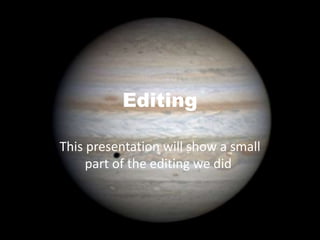
Recommended
More Related Content
What's hot (20)
Screenshots of i movie progress of our documentary

Screenshots of i movie progress of our documentary
Similar to Editing in premier pro
Similar to Editing in premier pro (20)
Recently uploaded
Mattingly "AI & Prompt Design: The Basics of Prompt Design"

Mattingly "AI & Prompt Design: The Basics of Prompt Design"National Information Standards Organization (NISO)
Recently uploaded (20)
Kisan Call Centre - To harness potential of ICT in Agriculture by answer farm...

Kisan Call Centre - To harness potential of ICT in Agriculture by answer farm...
Presentation by Andreas Schleicher Tackling the School Absenteeism Crisis 30 ...

Presentation by Andreas Schleicher Tackling the School Absenteeism Crisis 30 ...
Industrial Policy - 1948, 1956, 1973, 1977, 1980, 1991

Industrial Policy - 1948, 1956, 1973, 1977, 1980, 1991
Contemporary philippine arts from the regions_PPT_Module_12 [Autosaved] (1).pptx![Contemporary philippine arts from the regions_PPT_Module_12 [Autosaved] (1).pptx](data:image/gif;base64,R0lGODlhAQABAIAAAAAAAP///yH5BAEAAAAALAAAAAABAAEAAAIBRAA7)
![Contemporary philippine arts from the regions_PPT_Module_12 [Autosaved] (1).pptx](data:image/gif;base64,R0lGODlhAQABAIAAAAAAAP///yH5BAEAAAAALAAAAAABAAEAAAIBRAA7)
Contemporary philippine arts from the regions_PPT_Module_12 [Autosaved] (1).pptx
Hybridoma Technology ( Production , Purification , and Application ) 

Hybridoma Technology ( Production , Purification , and Application )
Interactive Powerpoint_How to Master effective communication

Interactive Powerpoint_How to Master effective communication
18-04-UA_REPORT_MEDIALITERAСY_INDEX-DM_23-1-final-eng.pdf

18-04-UA_REPORT_MEDIALITERAСY_INDEX-DM_23-1-final-eng.pdf
Mattingly "AI & Prompt Design: The Basics of Prompt Design"

Mattingly "AI & Prompt Design: The Basics of Prompt Design"
Measures of Central Tendency: Mean, Median and Mode

Measures of Central Tendency: Mean, Median and Mode
Editing in premier pro
- 1. Editing This presentation will show a small part of the editing we did.
- 2. Title This show the part of the titles I added . I will go through a step by step on how I did this to create the title ‘Ventibus’ The way I did this was by creating several single letters, from the built in title maker in premier pro, in order to appear as a scroll when a van drives by the center of the screen where the title would be. I chose this as I think it improves visuals as well as shows some editing finesse.
- 3. Adding sound • To add sound into a film in premier pro you need to first download the music into a suitable format that is accepted. Then you need to import it from the menu, once this is completed you need to drag it in from the imported section on premier pro. Then finally drop drag into the actually film .
- 4. Editing clips • When I filmed a master shot I filmed a shot that would go in the master shot so I had to split up this shot so that the secondary clip would fit in with contingency. So I imported the master clip, then used the razor tool to split the clip up. • After this I separated them and then inserted the secondary clip and had to remove a couple seconds of the second half of the master shot so that contingency was there.