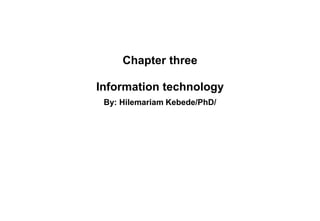
marketing information system-chapter three
- 1. Chapter three Information technology By: Hilemariam Kebede/PhD/
- 2. – Elements of information system include: • Computer Systems And • Telecommunication Systems.
- 3. INFORMATION TECHNOLOGY… • Computer systems are made up of five components: – hardware, – software, – information (database), – people, and – procedures.
- 4. INFORMATION TECHNOLOGY… 1. Hardware – Input devices, – Processors, – Output devices, – Secondary Storage devices
- 5. INFORMATION TECHNOLOGY… • Input devices – Functions – Some examples • Keyboards • Point-of-Sale terminals • mouse • Image Scanners • Bar code scanners • Microphones
- 6. INFORMATION TECHNOLOGY… • The processor – Function • Components – the control unit and – the arithmetic/logic unit • Memory – Function – Types • RAM • ROM
- 7. INFORMATION TECHNOLOGY… • Output Devices – Function – Some examples • monitors, • printers, • plotters
- 8. INFORMATION TECHNOLOGY… • Secondary Storage Devices – Characteristics – Examples • Diskettes • Hard disks • Optical disks • Magnetic tape
- 9. INFORMATION TECHNOLOGY… 2. Software – Systems Software – Application Software
- 10. INFORMATION TECHNOLOGY… • Systems Software – Operating Systems • Supervisory – Resident – Transient • Job management program • I/O management program – Communications Software – Utilities
- 11. INFORMATION TECHNOLOGY… • Application Software – Word Processing Software – File Management Software – Database Management Software – Project Management Software – Accounting Software – Photocomposition and Desktop Publishing – Statistical Software – Training and Tutorial Software – Thought Processing Software – Industry Specific Software
- 12. INFORMATION TECHNOLOGY… 3. People – Users – Information Technology Professionals
- 13. INFORMATION TECHNOLOGY… 4. Procedures – Operating Procedures – Backup and Recovery Procedures – Security Procedures – Development Procedures
- 14. INFORMATION TECHNOLOGY… • Operating Procedures – Are concerned with the execution of an application. – Typically, operations procedures include: • How a system or application is used. • Who is authorized to use the system and what each individual is authorized to do. • How often certain applications are to be used. • Where results of processing should go.
- 15. INFORMATION TECHNOLOGY… • Backup and Recovery Procedures – describe when and how to make extra copies (called backup copies) of • data, • information, or • software to protect yourself against losses. – Should any of these be lost or accidentally changed, the backup copy can be used to restore the original version so that a minimum amount of work is lost. – Recovery procedures describe the actions to be taken when data and information or software must be recovered.
- 16. INFORMATION TECHNOLOGY… • Security Procedures – Security procedures are designed to safeguard data centers, communications networks, computers, and other IT components from accidental intrusion or intentional damage. – Backup copies protect against loss; security procedures prevent actions that could lead to that loss. – Common security procedures entail • limiting individual access to certain databases and • creating secret passwords that users must input into the computer to perform certain functions.
- 17. INFORMATION TECHNOLOGY… • Development Procedures – These explain how IT professionals should • describe user needs and • develop applications to meet those needs. – They may also prescribe • when and • how software should be acquired and put into use.
- 18. INFORMATION TECHNOLOGY… 5. Information/Data – Text – Sound – Images – Other type of Data
- 19. INFORMATION TECHNOLOGY… • TELECOMMUNICATION SYSTEMS – Electronic transmission of data (text, graphics, sound, video) over one or more of a variety of communications channels.
- 20. INFORMATION TECHNOLOGY… – Basic Building Blocks of a Telecommunications Network. • Computers. Computers originate and receive the data involved. • Communications channel; forms the path over which data travel as they pass from a sending device to a receiving device in a telecommunications system. • Communications Equipment: Communications equipment assists in sending and receiving data. • Communications Software
- 21. INFORMATION TECHNOLOGY… • Communication software helps control the functions of the telecommunications system. – These functions include: » Establishing the available paths between sender and receiver; » Directing the data along the most efficient path; » Making sure the data reach the right place; » Checking the data for errors; » Converting the data, if necessary, so that they will be able to be received by different kinds of devices;
- 22. INFORMATION TECHNOLOGY… • Types of Transmission Media – Twisted-Pair wire • Oldest and most common form of transmission media • Example, Telephone wire – Advantages. » Already-installed telephone lines can be used to transmit data. » Low installation and maintenance cost. – Disadvantages » Relatively slow compared to other transmission media. » Susceptible to electrical interference that can be garble data.
- 23. INFORMATION TECHNOLOGY… • Coaxial Cable – Consists of copper wire surrounded by several layers of insulation. – Example. Cable television. • Advantages – Can transmit a larger amount of data at faster speeds than twisted-pair wire (up to 200 megabits per second compared to about 10 megabits per second for twisted-pair wire) – Does not suffer from electrical interference. • Disadvantage – The layers of insulation made the cable thick and harder to install
- 24. INFORMATION TECHNOLOGY… – Fiber Optic Cable • A relatively new technology. Is particularly suitable for the transmission of the large amount of data. – Advantages » Can carry more data at faster speeds. » Is smaller, lighter, and more durable than wire-based media. » Is Unaffected by magnetic or electrical fields, thus lower error rates.
- 25. INFORMATION TECHNOLOGY… – Microwave transmission channels • Long distance microwave transmission facilities can be leased from common carriers. – Radio Transmission channels. • There is an increasing use of Radio channels for short- distance voice telephone service, and it is being used by employees who must spend a great deal of time in their cars and away from their offices. – Satellite transmission channel • Communication satellites are cost effective for transmitting large quantities of data over long distances
- 26. INFORMATION TECHNOLOGY… • Types of lines Offered by Common Carriers – Switched Line • Uses a regular, public telephone. • The communications equipment on sending end dials the telephone number of the communications equipment on the receiving end. The telephone switching stations choose the actual line that is to be used. • Example: A typical business or residence line. – Disadvantages » .Access to a line is not assured at peak periods. » The quality of the line cannot be controlled because it is chosen at random.
- 27. INFORMATION TECHNOLOGY… • Private or Dedicated line (also called a leased line) – Are reserved solely for one customer. • Advantages – Faster and better connections (communication devices). – More secure than switched lines. – Can often be enhanced to allow for increased data transmission speeds • Disadvantages – Business with lower telecommunications needs may not benefit because the same rate is charged no matter how many calls are made. – Customer bears the responsibility for maintaining and repairing the lines.
- 28. INFORMATION TECHNOLOGY… • Data Transmission – Transmission Mode. • Asynchronous: – One character (or byte) at a time is transmitted. Appropriate for low- speed data communication, such as a person entering data into a computer. • Synchronous. – A number of characters are sent in a data packet (used when sending contents of file to remote site), Advantage is speed and subsequent reduced transmission costs. Disadvantage is that it requires more expensive transmission devices. Each of blocks of characters has start byte(s).
- 29. INFORMATION TECHNOLOGY… • Direction of Transmission – Simplex. • Data can travel in only one direction Example: data collection devices. – Half-Duplex • Data can travel in both directions but only one direction at a time, • Example; Marine radio – Full-Duplex. • Data can travel in both directions simultaneously. Example: Communication between computers.
- 30. INFORMATION TECHNOLOGY… • TELECOMMUNICATIONS NETWORKS – Computers and other communications equipment connected by a communication channel in such a way that data, programs, and peripheral devices like printers can be shared or communicated. – Two Primary Types of networks • Local Area networks. • Wide Area Networks
- 31. INFORMATION TECHNOLOGY… • LOCAL AREA NETWORK (LAN) – A LAN is combination of hardware, software, and communications channels that connect two or more computers within a limited area. – Advantages • Expensive hardware devices such as laser or color printers or large hard drivers can be shared, lowering costs and enabling the resource to be used more efficiently. • Provides users with access to shared programs and data files, improving work flow, Productivity and communication within an organization. • A LAN workstation provides users with more flexibility and functionality than a fixed- function terminal connected to a host computer.
- 32. INFORMATION TECHNOLOGY… – Disadvantages • Very complicated, usually requires specially trained personnel to manage, run and use the network. • Tends to be less reliable and more exposed, from the standpoint of data security, than computer running in stand- alone mode. • Lack the speed and memory capacity needed to tackle very large on line transaction processing applications.
- 33. INFORMATION TECHNOLOGY… • Types of LAN networks i. Peer-to-Peer Allow users to share resources and files located on their computers and to access shared resources found on other computers. Small offices with 2-15 workstations can benefit from this type of network. ii. Client/Server Another method is client/server networking, this system employs dedicated PC's or file server’s, which hold a companies information databases in one location.
- 34. INFORMATION TECHNOLOGY… • LAN Topology – It is defined as the physical layout, or shape, of a network (formed when hardware devices are connected together.
- 35. INFORMATION TECHNOLOGY… • Types of LAN topology – Star Topology. • Each device is connected to a central unit. Communication between on device and another must go through the central unit. – Advantages. » Keeps close control over data being processed on the network. – Disadvantages. » If the host computer stops, the entire network will halt.
- 36. INFORMATION TECHNOLOGY… – Bus Topology • Each device is connected to a single, common communications channel. • Disadvantages – The communications channel can handle only one message at a time. – When two computers transit at the same time, a “collision” occurs.
- 37. INFORMATION TECHNOLOGY… – Ring Topology. • Each terminal is connected to two others via a communications channel, forming a closed loop (circle or ring). • Each computer in the network can communicate directly with any other computer through the ring. • Ring networks avoid the data collisions that can slow bus networks by creating an electronic signal called a “token” that circulates around the network and must be attached to messages being sent to other devices.
- 38. INFORMATION TECHNOLOGY… • Database Management Systems (DBMS) – ADVANTAGES OF DATABASE MANAGEMENT SYSTEMS • Data Sharing • Reduced Data Redundancy • Improved Data Integrity • Data Independence • Increased Application Programmer and User Productivity
- 39. MKIS test name__________section_____id.______ 1. Briefly discuss the components of an MKIS (4 pts) 2. Write the three ways of data processing(3 pts) 3. What are the attributes of information(6 pts) 4. Classifications of an information system(7 pts)
