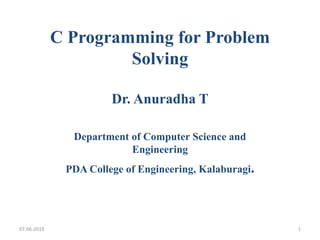
C Programming for Problem Solving Guide
- 1. C Programming for Problem Solving Dr. Anuradha T Department of Computer Science and Engineering PDA College of Engineering, Kalaburagi. 07-06-2019 1
- 2. Contents • Generations of Computers • Computer types • Bits, bytes and words • CPU • Primary and Secondary memory • Ports and Connection • Input devices and Output Devices • Computers in a network • Network Hardware , Software basics • Software types • Basic Structure of C Programming • Executing a C Programming • Constant , Variables and Data Types • Operators and Expressions • Managing Input and Output operations • Conditional branching and Loops 07-06-2019 2
- 3. Generations of Computers • First Generation (1940-1956): Vaccum tubes as circuitry and magnetic drums for memory, very big in size they were taking entire room, produces more heat like bulbs. • Relied on ‘machine language’ (which is the most basic programming language that can be understood by computers). These computers were limited to solving one problem at a time. • Input was based on punched cards and paper tape. Output came out on print-outs. • The two notable machines of this era were the UNIVAC and ENIAC machines 07-06-2019 3
- 4. • Second Generation(1956–1963): The replacement of vacuum tubes by transistors saw the advent of the second generation of computing. • They were a big improvement over the vacuum tube, despite still subjecting computers to damaging levels of heat. • They were hugely superior to the vacuum tubes, making computers smaller, faster, cheaper and less heavy on electricity use. • They still relied on punched card for input/printouts. • The language evolved from cryptic binary language to symbolic (‘assembly’) languages. • This meant programmers could create instructions in words. About the same time high level programming languages were being developed (early versions of COBOL and FORTRAN). : 07-06-2019 4
- 5. • Third Generation(1964 – 1971): Integrated Circuits • Transistors were now being miniaturised and put on silicon chips (called semiconductors). • This led to a massive increase in speed and efficiency of these machines. • These were the first computers where users interacted using keyboards and monitors which interfaced with an operating system. • This enabled these machines to run several applications at once using a central program which functioned to monitor memory. • As a result of these advances which again made machines cheaper and smaller. 07-06-2019 5
- 6. Fourth Generation(1972 – 2010 ) : Microprocessors • The chip-maker developed the Intel 4004 chip in 1971, which positioned all computer components (CPU, memory, input/output controls) onto a single. • The Intel chip housed thousands of integrated circuits. The year 1981 saw the first ever computer (IBM) specifically designed for home use and 1984 saw the MacIntosh introduced by Apple. • The increased power of these small computers meant they could be linked, creating networks. • Which ultimately led to the development, birth and rapid evolution of the Internet. During this period the Graphical user interface (GUI), the mouse and lap-top capability and hand- held devices were introduced. 07-06-2019 6
- 7. Fifth Generation(2010 to till dated) – Artificial Intelligence • Computer devices with artificial intelligence are still in development, but some of these technologies are beginning to emerge and be used such as voice recognition. • AI is a reality made possible by using parallel processing and superconductors. • The essence of fifth generation will be using these technologies to ultimately create machines which can process and respond to natural language, and have capability to learn and organise themselves. 07-06-2019 7
- 8. What is a Computer • It is a machine which accepts the data, process them and output results. • A computer is an electronic machine and understands 1‘s and0’s represents bits i.e binary digits 07-06-2019 8 CPU Output deviceInput Device Main Memory Storage Peripherals Fig. 1. Block diagram of Computer
- 9. Computer types • Computers can be generally classified by size and power as follows: • Workstation: A powerful, single-user computer, a workstation is like a personal computer, but it has a more powerful microprocessor and, in general, a higher-quality monitor. • Minicomputer: A multi-user computer capable of supporting up to hundreds of users simultaneously. • Mainframe: A powerful multi-user computer capable of supporting many hundreds or thousands of users simultaneously. • Supercomputer: An extremely fast computer that can perform hundreds of millions of instructions per second. 07-06-2019 9
- 10. Bits, Bytes and Words • Bit • Byte=8bits • Word=2bytes=16bits 07-06-2019 10
- 11. • Bit (Abbreviated as Binary Digit) is defined as a smallest unit of data on a binary computer or digital system. It can hold either 0 or 1. • Bytes is defined as a group of 8 bits is called a byte. Bits in a byte are represented from 0 to 7. • Bit 0 is the low order bit or least significant bit. • Bit 7 is the high order bit or most significant bit. • Word is a group of 16 bits, bits in a word are numbered starting from 0 to 15. 07-06-2019 11
- 12. Central Processing Unit 07-06-2019 12 Fig. 2.Parts of Central Processing unit
- 13. • The CPU, Buses, Controllers, and Main Memory. Other sections will examine input devices, output devices, and secondary memory. • The computer does its primary work in a part of the machine we cannot see, a control center that converts data input to information output called the central processing unit (CPU), is a highly complex, extensive set of electronic circuitry that executes stored program instructions. • Central processing unit (CPU): The heart of the computer, this is the component that actually executes instructions organized in programs ("software") which tell the computer what to do. 07-06-2019 13
- 14. • Before an instruction can be executed, program instructions and data must be placed into memory from an input device or a secondary storage device. • The central processing unit performs the following four steps for each instruction: • The control unit fetches (gets) the instruction from memory. • The control unit decodes the instruction (decides what it means) and directs that the necessary data be moved from memory to the arithmetic/logic unit. These first two steps together are called instruction time. • The arithmetic/logic unit executes the arithmetic or logical instruction. That is, the ALU is given control and performs the actual operation on the data. • Thc arithmetic/logic unit stores the result of this operation in memory or in a register. Steps 3 and 4 together are called execution time 07-06-2019 14
- 15. Primary Memory • Memory is the brain of the computer which stores data and information for storing and retrieving. • Just like a human brain, memory is the storage space of the computer – like a physical device – that is capable of storing data or programs temporarily or permanently. • Memory is a fundamental component of the computer that is categorized into primary and secondary memory. • Primary memory is the main memory of the computer which can be directly accessed by the central processing unit. •07-06-2019 15
- 16. • Primary memory, also known as the main memory, is the area in a computer which stores data and information for fast access. • Semiconductor chips are the principle technology used for primary memory. • It’s a memory which is used to store frequently used programs which can be directly accessed by the processing unit for further processing. • It’s a volatile memory meaning the data is stored temporarily and is liable to change or lose in case of power failure. • Every application on the computer first loads into the random access memory (RAM) which makes is faster to access. The term is more ambiguous, since it also refers to internal memory such as internal storage devices. 07-06-2019 16
- 17. Secondary memory • Secondary memory refers to the external storage device which can be used to store data or information permanently. • It’s a non-volatile memory which means data stays even if the computer is turned off. • Data cannot be directly processed by the processing unit in secondary memory; in fact, it is first transferred into the main memory and then it’s transferred back to the processing unit. • Secondary memory refers to all external storage devices that are capable of storing high volumes of data such as hard drives, floppy disks, magnetic tapes, USB flash drives, CDs, DVDs, etc. • It’s generally slower than primary memory but can store substantial amount of data, in the range of gigabytes to terabytes. 07-06-2019 17
- 18. Ports and Connections • Port refers to a hardware port or peripheral port is a hole or connection found on the front or back of a computer. a port serves as an interface between the computer and other computers or peripheral devices. • In computer terms, a port generally refers to the part of a computing device available for connection to peripherals such as input and output devices. • Computer ports have many uses, to connect a monitor, webcam, speakers, or other peripheral devices. On the physical layer, a computer port is a specialized outlet on a piece of equipment to which a plug or cableconnects. 07-06-2019 18
- 19. • Electronically, hardware ports can almost always be divided into two groups based on the signal transfer: • Serial ports send and receive one bit at a time via a single wire pair (Ground and +/-). • Parallel ports send multiple bits at the same time over several sets of wires. • After ports are connected, they typically require handshaking, where transfer type, transfer rate, and other necessary information is shared before data is sent. 07-06-2019 19
- 20. • Electronically, the several conductors where the port and cable contacts connect, provide a method to transfer signals between devices. • Bent pins are easier to replace on a cable than on a connector attached to a computer, so it was common to use connectors for the fixed side of an interface. 07-06-2019 20
- 21. Input Devices • An input device sends information to a computer system for processing, and an output device reproduces or displays the results of that processing. • Input devices only allow for input of data to a computer and output devices only receive the output of data from another device. • Most devices are only input devices or output devices, as they can only accept data input from a user or output data generated by a computer. However, some devices can accept input and display output, and they are referred to as I/O devices (input/output devices). 07-06-2019 21
- 22. • Keyboard and Mouse- Accepts input from a user and sends that data (input) to the computer. They cannot accept or reproduce information (output) from the computer. • Microphone - Receives sound generated by an input source, and sends that sound to a computer. • Webcam - Receives images generated by whatever it is pointed at (input) and sends those images to a compute 07-06-2019 22
- 23. 07-06-2019 23 Fig.3 Input and Output examples For example, as you can see in the top half of the image, a keyboard sends electrical signals, which are received by the computer as input. Those signals are then interpreted by the computer and displayed, or output, on the monitor as text or images. In the lower half of the image, the computer sends, or outputs, data to a printer, which will print the data onto a piece of paper, also considered output.
- 24. Output Devices • An output device is any peripheral that receives data from a computer, usually for display, projection, or physical reproduction. • Monitors and printers are two of the most common output devices used with a computer. • Every computer has a monitor or display screen, a sound card (or on-board sound on the motherboard), and a video card (or on-board video on the motherboard), which are all output devices. • A printer is also very commonly used with computers. Depending on the type of computer and how the computer is used, other output devices may be used with a computer. 07-06-2019 24
- 25. OUTPUT DEVICES: • Monitor (LED, LCD, CRT etc) • Printers (all types) • Plotters • Projector • LCD Projection Panels • Computer Output Microfilm (COM) • Speaker(s) • Head Phone • Visual Display Unit • Film Recorder 07-06-2019 25
- 26. Computer in Networks • Two or more computers or communication devices connected by transmission media and channels and follow set of rules for communication purposes that allow users to communicate with each other and share application 07-06-2019 26
- 27. Types of Networks • LAN: Local are network • WAN: Wide area network • MAN: Metropolitian network • Depending on one’s perspective we can classify networks in different ways based on transmission media, based on size, based on management method(peer-to-peer and client-server), based on topology(bus,Star and Ring) 07-06-2019 27
- 28. Network Hardware • Network hardware components or devices like Network interface card (NIC), hub, switch, routers and gateways. • Hub is simple and cheap but wastes bandwidth, center of star network, all nodes receive transmitted packets from hub leads to more congestion in traffic. • slow and insecure because all nodes will know the information of all nodes. • Switch: replacement of hubs, only the intended nodes receive transmission. Fast and secure as they use MAC address of each computer, less congestion. • Routers: connects two or more MANs together, packets sent to remote LANs together • Network is segmented by IP address, connect internal network to the internet, need to before installation. • Bridge: connects two or more LANs together, remote packets cross the LANs whereas other nodes wont cross LANs. • Gateway: is a node or router is a computer network a key stopping point for data in its way or from other network, Connets two dissimilar network. 07-06-2019 28
- 29. Software Basics 07-06-2019 29 Fig. 4. Software basics
- 30. • A program is a set of computer instructions that perform a particular task. • That program can be written in assembler, a very low level computer language, or in a high level, machine independent language such as the C programming language. • An operating system is a special program which allows the user to run applications such as spreadsheets and word processors 07-06-2019 30
- 31. Computer language Assembly Languages • The instructions that a CPU fetches from memory and executes are not at all understandable to human beings. They are machine codes which tell the computer precisely what to do. The C Programming Language and Compiler • Writing large programs in assembly language is a difficult and time consuming task. • It is far better to use a machine independent language like C. • C allows you to describe programs in terms of their logical algorithms and the data that they operate on. • Special programs called compilers read the C program and translate it into assembly language, generating machine specific code from it. 07-06-2019 31
- 32. Linkers • Linkers are programs that link together several object modules and libraries to form a single, coherent, program. • Object modules are the machine code output from an assembler or compiler and contain executable machine code and data together with information that allows the linker to combine the modules together to form a program. • For example one module might contain all of a program's database functions and another module its command line argument handling functions. 07-06-2019 32
- 33. Software Types • System software and Application software • System software: It is defined as a collection of programs that controls the overall operations and internal working of the computer system. • Two types of system software are: • Operating system: controls the overall activities of a computer • Utility programs: are the program that assist in the smooth functioning of a computer. Help to avoid viirus attack • Application software: Set of programs which are used to perform specific types of jobs like performing calculation, arranging data in an organized way. 07-06-2019 33
- 34. Managing input and output operations • Reading a character • Writing a character • Formatted input • Formatted output 07-06-2019 34
- 35. • Reading a character: • Reading a single character from standard input using getchar function. • Syntax for variable_name=getchar(); name=getchar(); • Writing a character: • Writing a single character to the standard output using putchar function. • Syntax putchar (variable_name); answer=‘Y’; putchar (answer); 07-06-2019 35
- 36. • Formatted Input: refers to an input data that has been arranged in a particular format. • Example: consider the following data 5.72 123 john • This line contains three pieces of data, first is read as float, second as int, third as char. • Reading the formatted data using scanf function. scanf(“control string”,arg1,arg2,...argn); Control string specifies field format in which data has to be entered and arguments specify the address of locations where data is stored.07-06-2019 36
- 37. Formatted output • printf statement is used for formatted output to print captions and numerical results on the terminal. • printf(“control string”, arg1,arg2,…argn); • Control strings specifies how many args follow their types are 07-06-2019 37
- 38. Loops • while loop: is an entry controlled loop statement. The test condition is evaluated and if the condition is true, then the body of the loop is executed. • while(test condition) { body of the loop } • do loop: the program proceeds to evaluate the body of the loop first. At the end of the loop the test condition in the while statement is evaluated. • do { body of the loop } • While(test-condition) 07-06-2019 38
- 39. • for loop: is another entry-controlled loop that provides a more concise loop control structure. The general form is for( initialization; test-condition; increment) { body of the loop } Example: for (x=0; x<=9; x++) 07-06-2019 39
- 40. Branching • If statement is a decision making statement and is used to control the flow of execution of statements. syntax: if(test expression) { statement-block; } statement-x; 07-06-2019 40 Test expression Fig. 5 Two way branching Entry True False
- 41. If statement 07-06-2019 41 Fig.5. Flowchart for if statement Example: If(category= =Sports) { marks=marks+bonus_marks; } printf(“%d”, marks);
- 42. If-else statement 07-06-2019 42 Fig.6. Flowchart for if-else statement If (code= = 1) boy = boy + 1; else girl= girl+1; printf(“ ----”,);
- 43. Nested if else statement 07-06-2019 43Fig. 7.Flowchart for netsted if else statement
- 44. Syntax for nested if else statement if(condition) { //Nested if else inside the body of "if" if(condition2) { //Statements inside the body of nested "if“ } else { //Statements inside the body of nested "else" } } else { //Statements inside the body of "else“ } 07-06-2019 44
- 45. #include <stdio.h> int main() { int var1, var2; printf("Input the value of var1:"); scanf("%d", &var1); printf("Input the value of var2:"); scanf("%d",&var2); if (var1 != var2) { printf("var1 is not equal to var2n"); //Nested if else if (var1 > var2) { printf("var1 is greater than var2n"); } else { printf("var2 is greater than var1n"); } } else { printf("var1 is equal to var2n"); 07-06-2019 45 Example
- 46. Switch statement switch (variable or an integer expression) { case constant: //C Statements ; break; case constant: //C Statements ; default: //C Statements ; break; } 07-06-2019 46
- 47. Example #include <stdio.h> int main() { int month; switch(month) printf(“ enter the value of months from 1-12”); Scanf(“%d”, &month); { case 1: printf(" January month ); break; //transfers the control out of switch statement case 2: printf(“Feb month”,); break; case 3: printf(“March month"); Break; default: // when no match is found printf("Default: value not month); } return 0; } 07-06-2019 47
- 48. Memory C(High level language) 07-06-2019 48 CPU ROM Seconddary memory RAM C- Compiler Machine Language Save the program Memory Disk During execution it goes from the secondary to RAM CPU reads from RAM and executes the pgm Fig. 8. flow of execution of program and how memory is used
- 49. C Programming • C is one of the programming and basic language. • C is a robust language whose rich set of built-in functions and operators can be used to write any complex program. • Important feature of C its ability to extend itself. • Highly portable, means that C program can be run on another with little or no moification 07-06-2019 49
- 50. Basic Structure of C Programming Sample program #1 #include<stdio.h> // default thing, stdio means standard io whenever we get instructions with respect to keyboard and anything to be printed on the screen main() //main function is executed when you run the program { printf(“n hello worldn”) //printing the statements that are within “ ” “n denotes end of line or new line } 07-06-2019 50
- 51. Sample C Program #2 #include<stdio.h> main() { int a,b,c; //type declaration a=10; b=20; c=a+b; printf(“n the sum of %d and %d is %dn”,a,b,c); //this statement is equivalent to the sum of ____and _____is ___ } %d=10 %d = 20 %d=30 07-06-2019 51
- 52. Constant, Variable and DataTypes • Variable ‘a’ is of type integer a correct wrong • Variable ‘b’ is of type float b correct wrong 07-06-2019 52 20 10.5 20.5 30
- 53. Executing a C Program • Creating a Program • Compiling the Program • Linking the Program with functions that are needed from c library and • Executing the program 07-06-2019 53
- 54. Constants • Constants in C refer to fixed values that do not change during the execution of a program 07-06-2019 54 Constants String Constants Character constants Numeric Constant Integer constant Real Constants Single character Constants Fig.9. Types of C Constants Eg: heights, temp and prices Eg: decimal, octal and hexadecimal Eg: ‘5’,’X’ ,‘ ‘ Eg:“Hello”,”1987”
- 55. Variables • Variable is a data name that may be used to store a data value. • Unlike the constant that remains unchanged during execution of program. • Variable may take different values at different times during execution of a program. • They must begin with a letter • Uppercase and lower case letters are significant. • It should not be a keyword. • Declaring a variable means it tells the compiler what the variable name is and it specifies what type of data the variable will hold. 07-06-2019 55
- 56. Data Types C supports three types of data types: • Primary data types • Derived data types • User-defined data types such as Arrays, functions, structures and pointers. • All C compilers support five fundamental data types, namely, integer (int) • floating point(float) • double-precision (double) • void 07-06-2019 56
- 57. Operators and Expressions • An operator is a symbol that tells the computer to perform certain mathematical or logical manipulations. C operators can be classified into a number of categories. • Arithmetic operators: + , _, *, /, % • Relational operators: <, <=, >, >=, = =, != • Logical operators: &&, ||, !, • Assignment operators: ==,= • Increment and decrement operators: ++, _ _ • Conditional operators and Bitwise operators: ? 07-06-2019 57
- 58. Expressions • Arithmetic expressions • a*b-c • (m+n)*(x+Y) • a*b/c • x/y+c • Evaluation of expressions using assignment statement of the form: Variable=expression; • X=a*b-c; • Y=b/c*a; 07-06-2019 58
- 59. Precedence of operator • ( ) • [ ] • + • - • * • / • % 07-06-2019 59
- 60. Finding the roots of Quadratic equation • General form of quadratic equation is ax2 +bx+c=0 • Roots=-b±Sqrt(b2-4ac)/2a, where a,b,c are co-efficients. • If a & b =0 then we get no roots, else if a,b,c are non zero values. Imaginary roots • d=b*b-4*a*c if d<0 • If d=0, (roots are equal) roots=-b+√d , root1=root2=-b/2a 2a • If d>0 (distinct) root1=-b/2a, root2=√d/2a • root1= -b+√d , 2a root1+iroot2 • root2= = -b-√d , 2a root1-iroot2 07-06-2019 60
- 61. Pascal Triangle • Pascal triangle is a triangular array of binomial coefficients. • How to implement pascal triangle in c. • Basically we will figureout number of spaces in each row. • Formula for no of spaces=number i.e number of rows –nth row-1 07-06-2019 61
- 62. 07-06-2019 62