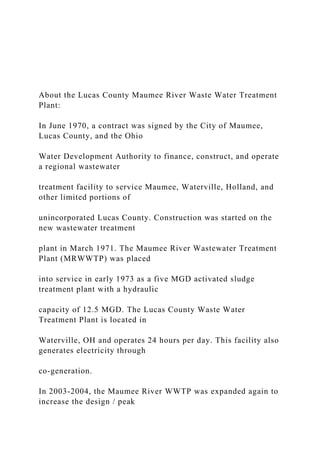
About the Lucas County Maumee River Waste Water Treatment Pl.docx
- 1. About the Lucas County Maumee River Waste Water Treatment Plant: In June 1970, a contract was signed by the City of Maumee, Lucas County, and the Ohio Water Development Authority to finance, construct, and operate a regional wastewater treatment facility to service Maumee, Waterville, Holland, and other limited portions of unincorporated Lucas County. Construction was started on the new wastewater treatment plant in March 1971. The Maumee River Wastewater Treatment Plant (MRWWTP) was placed into service in early 1973 as a five MGD activated sludge treatment plant with a hydraulic capacity of 12.5 MGD. The Lucas County Waste Water Treatment Plant is located in Waterville, OH and operates 24 hours per day. This facility also generates electricity through co-generation. In 2003-2004, the Maumee River WWTP was expanded again to increase the design / peak
- 2. capacity by 7.5/17.3 MGD (Plant total is now 22.0/47.3 MGD). These improvements were constructed as a totally separate liquid treatment train called the West Plant. The former Plant B is now called the East Plant. The West Plant treatment includes influent screening and grit removal for preliminary treatment, a primary clarifier, chemical addition for phosphorus removal, two two-pass aeration basins for activated sludge treatment, two final clarifiers, and an ultraviolet disinfection system. The new West Plant was constructed with the future capability to be expanded to a design / peak capacity of 15.0/34.5 MGD. In addition to the construction of the new West Plant, the County also made several improvements to the East Plant, the Anaerobic Digesters, Sludge Storage Facilities, and the Administration Building. The improvements to the East Plant included replacing the old centrifugal blowers with new, energy-efficient single-vane centrifugal blowers; replacing the coarse bubble diffusers in the aeration tanks with fine bubble
- 3. diffusers; replacing the old chlorination / de-chlorination system with and Ultraviolet Disinfection system; and, installing bio-scrubbers for odor control at the aerated grit chamber and raw sewage pumping station. The other changes to the MRWWTP included increasing the Anaerobic Digester gas line sizes, adding an additional dewatered sludge storage pad, and adding new offices, conference rooms, and storage space in the Administration Building In 2010, the MRWWTP included improvements with the selection, purchase, and installation of a new centrifuge for dewatering digested sludge. Lucas County received financing and grants for the installation of the new dewatering centrifuge, and completed the project in 2010. The installation of the new centrifuge was adjacent to the belt filter press, where it was used with a truck loading conveyor. The belt filter press is being retained as backup dewatering equipment in the event the centrifuge is out of operation for service or repair.
- 4. The long range plan for the facility is to purchase a second centrifuge and construct a new dewatering building adjacent to the sludge storage pads. The wastewater flows for the Lucas County Sewer Service Area are projected to be met by the facility’s most recent 7.5 MGD plant expansion through the year in 2020. Conquering the Minefield of Soft Rogue APs in the Enterprise A Whitepaper by AirTight Networks www.airtightnetworks.com © 2010 AirTight Networks, Inc 2/6 www.airtightnetworks.com
- 5. Conquering the Minefield of Soft Rogue APs in the Enterprise Dr. Hemant Chaskar Director of Technology, AirTight Networks Overview A soft access point (AP) is a laptop or other wireless enabled device which performs traffic forwarding between its wireless interface and some other interface which is connected to the secure network. A soft AP can show up as rogue access point on the enterprise network. This can happen inadvertently, for example, when an employee has used a company owned laptop as an AP to share Internet connection at home and later forgets to disable the sharing. A soft AP can, however, be maliciously installed as it is perfect hacker “solution” to put a rogue AP on a network while evading wire-side controls such as 802.1x, NACs and wireside-
- 6. only rogue AP scanners. Recently, soft APs increasingly have been found in enterprise networks. One main reason behind this is the ease with which end user devices enable soft AP configuration on embedded WiFi interfaces. In most cases, only couple of clicks is what it takes to enable soft AP on the end user device. Notably, while conventional rogue APs required bringing in unmanaged hardware such as home grade WiFi router into the enterprise, soft APs are embedded already in the end user devices. This paper reviews some of the commonly found ways to convert WiFi enabled devices into soft APs. Here Windows OS is used as example, but similar configurations can also be done on many end user devices including the handheld devices such as PDAs and smart phones. The paper also suggests what steps you can take to protect your network from soft AP threats.
- 7. © 2010 AirTight Networks, Inc 3/6 www.airtightnetworks.com Commonly Found Soft AP Configurations The following are some commonly found soft AP configurations. 1. Windows Network Bridge: A network bridge can be created between the wired Ethernet interface and the wireless WiFi interface of a Windows laptop. If the wired Ethernet interface is connected to the enterprise network, the network can be accessed by intruders from outside of premises who connect wirelessly to the WiFi interface. The intruders will have layer 2 access to the enterprise network. 2. Internet Connection Sharing (ICS):
- 8. © 2010 AirTight Networks, Inc 4/6 www.airtightnetworks.com When Internet Connection Sharing (ICS) is enabled on a Windows laptop, a routing (NAT) service is created between its wired Ethernet interface and wireless WiFi interface. If the wired Ethernet interface is connected to enterprise network, the network can be accessed by an intruder from outside of the premises by wirelessly connecting to the WiFi interface. The intruder will have layer 3 access to the enterprise network.
- 9. 3. Add-on Devices on Laptop: External devices can be connected to the laptop to turn it into a soft AP. For example, USB devices such as Windy31 and PCMCIA cards such as WP1200, are available and can act as wireless access points when plugged into the laptop. Devices such as Windy31 also come built in with AP software which auto-installs when the device is plugged into the laptop. The WiFi AP running on such devices can bridge or route traffic to the wired network through the laptop. Windy31 4. Virtual WiFi Interfaces (Windows 7): Windows 7 has introduced the virtual WiFi interfaces feature. This feature enables a single radio interface on the device to act as multiple WiFi devices simultaneously. Software tools such as “connectify” are available to enable both client and AP simultaneously on the radio interface of the
- 10. Windows 7 laptop. If such radio interface is connected to enterprise network as authorized corporate © 2010 AirTight Networks, Inc 5/6 www.airtightnetworks.com WiFi client, unauthorized users from outside of the premises can connect to the AP operating on the same radio interface and then access the enterprise network. Soft APs on Handheld Devices The virtual interfaces mark a significant development as they
- 11. extend soft AP threat from laptops to handheld devices. The handheld devices typically do not have wired Ethernet interface, so the first three methods are generally not applicable to them. However, with the advent of virtual interfaces, it is now possible to use a WiFi radio in the handheld device to simultaneously act as authorized corporate WiFi client and unauthorized soft WiFi AP. © 2010 AirTight Networks, Inc 6/6 www.airtightnetworks.com Protection from Soft APs Since it is so easy to convert end user laptops and WiFi enabled handheld devices into soft rogue APs, enterprises need to be continuously monitoring to understand
- 12. if any soft APs are present on their networks. Monitoring for soft APs requires wireless scanning tools such as wireless intrusion prevention system (WIPS) comprising of wireless monitoring sensors. WIPS sensors can continuously track the wireless activity of end user devices and detect soft AP activity. They can also block soft AP activity over the air. While there are many WIPS offerings available in the market, it is essential to evaluate if they can provide protection against all scenarios of soft APs, before installing them in your network. AirTight Networks offers SpectraGuard® Enterprise overlay WIPS which is capable of protecting against all types of soft AP activity due
- 13. to its unique active classification™ technology enabled by patented marker packet techniques. It is also worth noting that WIPS also provides protection from many other WiFi threats such as conventional rogue APs, mis- associations, ad hoc connections, WiPhishing, wireless DoS attacks etc. (which are not discussed in this paper), helps meet compliance requirements (e.g., PCI, HIPAA etc.), and also provides performance monitoring and troubleshooting for the WLAN. For more information on WiFi security, WIPS and AirTight Networks, please visit www.airtightnetworks.com. You can also review recorded webinar on this topic of soft rogue APs at https://admin.acrobat.com/_a1013426351/p54357857/. SpectraGuard® Enterprise Wireless Intrusion Prevention System Internet Firewall
- 14. Sensor Name Institution Date PRESENTATION OVERVIEW A soft access point allow one to establish a wireless network. This is with one’s player which can be used by a device which
- 15. is Wi-Fi enabled. The devices which are Wi-Fi enabled are therefore in a position to access the internet (Gupta et al. 2016). It simply means that when the soft AP is enabled one player becomes an access point and can be used to access network by other networks. A soft access point allow one to establish a wireless network. This is with one’s player which can be used by a device which is Wi-Fi enabled. The devices which are Wi-Fi enabled are therefore in a position to access the internet. It simply means that when the soft AP is enabled one player becomes an access point and can be used to access network by other networks. 2 SOFT AP CONFIGURATIONS (Windows Network Bridge) Among the configurations is the windows network bridge (Gupta et al. 2019).
- 16. It is a feature which has been Windows part for a long time. It allows one to connect more that two segments of networks together thus the devices are able to join the network. It is created between the wireless Wi-Fi interface and the Ethernet interface which is wired of the laptop’s windows. Among the configurations is the windows network bridge (Gupta et al. 2019).It is a feature which has been Windows part for a long time. It allows one to connect more that two segments of networks together thus the devices are able to join the network. It is created between the wireless Wi-Fi interface and the Ethernet interface which is wired of the laptop’s windows.
- 17. 3 CONTINUATION Before one sets up a bridge connection, it is require that one has at least two network adapters. One of the adapters has to be connected to the given internet and the second one will be used when connecting with the other computer. The primary network adapter which is on the host computer, lose the connectivity of network as result (Gupta et al. 2019). Therefore, for one to regain internet access, one need to set a static IP address to the provided computer manually. Before one sets up a bridge connection, it is require that one has at least two network adapters. One of the adapters has to be connected to the given internet and the second one will be used when connecting with the other computer. The primary network adapter which is on the host computer, lose the connectivity of
- 18. network as result. Therefore, for one to regain internet access, one need to set a static IP address to the provided computer manually. 4 Internet Connection Sharing (ICS) The other common configurations of Soft AP is the internet connection sharing. It is usually enabled on the windows of the laptop , a routing service get created between the wireless Wi-Fi interface and Ethernet interface which is wired. It allows a local area network of Windows computers to share an internet connection which is single (Torok et al. 2019). The other common configurations of Soft AP is the internet connection sharing. It is usually enabled on the windows of the
- 19. laptop , a routing service get created between the wireless Wi-Fi interface and Ethernet interface which is wired. It allows a local area network of Windows computers to share an internet connection which is single. 5 CONTINUATION The ICS feature has been included as part of every releases of Windows. However, it is not available as a program which is separately installable. The feature thus follows a model of client/server as for it to be set up, one computer has to be chosen as the server (Gupta et al. 2019). The ICS host is the designated computer with the ability of supporting two network interfaces. One is connected to the internet directly while the other is connected to the LAN remainder.
- 20. The ICS feature has been included as part of every releases of Windows. However, it is not available as a program which is separately installable. The feature thus follows a model of client/server as for it to be set up, one computer has to be chosen as the server. The ICS host is the designated computer with the ability of supporting two network interfaces. One is connected to the internet directly while the other is connected to the LAN remainder. 6 CONTINUATION It thus means that the transmissions which are outgoing from the client computers flow through the computer which is the server and on the internet. On the other hand, the incoming transmissions from the internet flow through the computer (server) and on to the computer which is connected correctly. When it comes to the traditional home network, the computer (server) is connected directly to modem (Torok et al. 2019). The ICS works with many types of connections of internet such as cable, ISDN and satellite among others.
- 21. It thus means that the transmissions which are outgoing from the client computers flow through the computer which is the server and on the internet. On the other hand, the incoming transmissions from the internet flow through the computer (server) and on to the computer which is connected correctly. When it comes to the traditional home network, the computer (server) is connected directly to modem. The ICS works with many types of connections of internet such as cable, ISDN and satellite among others. 7 Add-on Devices on Laptop The other type of soft AP configuration is the add-on devices on laptop. An external device can be connected to the given laptop to turn into a soft AP (Zarifi et al. 2019). Therefore, it can either be a program utility or a hardware unit that can be added to a given computer to have its capabilities enhanced. There are also software add-ons which are common when it comes to word processors, games, and also accounting programs.
- 22. The other type of soft AP configuration is the add-on devices on laptop. An external device can be connected to the given laptop to turn into a soft AP (Zarifi et al. 2019). Therefore, it can either be a program utility or a hardware unit that can be added to a given computer to have its capabilities enhanced. There are also software add-ons which are common when it comes to word processors, games, and also accounting programs. 8 Windows 7 The other one is the windows 7 and also known as virtual Wi-Fi interfaces. It is a feature that enables a single radio interface on a device acting as a multiple Wi-Fi devices in a simultaneously. In Windows 7, a new access point can be set up by turning the laptop into a hotspot of Wi-Fi (Beckhardt et al. 2019). One click the icon of the wired network connection and select
- 23. the Open Network and Sharing Centre then to the set up which is under change your network settings. The other one is the windows 7 and also known as virtual Wi-Fi interfaces. It is a feature that enables a single radio interface on a device acting as a multiple Wi-Fi devices in a simultaneously. In Windows 7, a new access point can be set up by turning the laptop into a hotspot of Wi-Fi. One click the icon of the wired network connection and select the Open Network and Sharing Centre then to the set up which is under change your network settings. 9 HANDHELD DEVICES (SOFT APS) A significant development is marked by a virtual interface as it extends soft AP threats from the given laptop to handheld devices. A handheld device primarily do not have an Ethernet interface which is wired. Therefore, the first methods can not apply to them (Beckhardt et al. 2019).
- 24. A significant development is marked by a virtual interface as it extends soft AP threats from the given laptop to handheld devices. A handheld device primarily do not have an Ethernet interface which is wired. Therefore, the first methods can not apply to them. It is now possible to use a Wi-Fi radio in the handheld device to simultaneously act as authorized corporate Wi-Fi client and unauthorized soft Wi-Fi AP. 10 SOFT APS PROTECTION Every organization need to monitor continuously to have an understanding if there is any soft APs present on their networks. For the soft Aps to get monitored, scanning tools which are wireless are needed (Torok et al. 2019). Such tools include the wireless intrusion prevention system
- 25. (WIPS) which incorporate wireless monitoring sensors. WIPS protect against every kind of soft AP activity as it has active classification which is unique. Every organization need to monitor continuously to have an understanding if there is any soft APs present on their networks. For the soft Aps to get monitored, scanning tools which are wireless are needed. Such tools include the wireless intrusion prevention system (WIPS) which incorporate wireless monitoring sensors. WIPS protect against every kind of soft AP activity as it has active classification which is unique. 11 REFERENCES Beckhardt, S., Schulert, A., Kuper, R., & Lang, J. (2019). U.S. Patent Application No. 16/376,219. Gupta, Y., & Roberts, D. A. (2019). U.S. Patent No. 10,314,087. Washington, DC: U.S. Patent and Trademark Office.
- 26. Gupta, Y., & Roberts, D. A. (2016). U.S. Patent No. 9,504,070. Washington, DC: U.S. Patent and Trademark Office. Torok, F., Pogue, M. A., Gundeti, V. K., & Sundaram, D. (2019). U.S. Patent No. 10,431,217. Washington, DC: U.S. Patent and Trademark Office. Zarifi, K., Baligh, M., & Ma, J. (2019). U.S. Patent No. 10,277,285. Washington, DC: U.S. Patent and Trademark Office. Environmental Health Write 4-5 pages report about Lucas County Water Resource Recovery Facility Use facility website and the attached documents and google to obtain all your information you need for your report. Follow the instructions below for your report. · In this report you’re going to cover (WWTP process description, environmental health issues, established health and safety programs, etc.) · Make sure you answer these questions (re environmental health): what is there, what is good, what may need improvement. You can add more question but you MUST answer
- 27. theses too. · Your written report should be on the given site detailing your findings. Your report should be (Format): · Double spaced (except for the references). 12pt, Times New Roman. · Include a cover page (assignment number, course name, date, student’s name and instructor name). · Table of contents. · Introduction. · Methods: (WWTP process), results/findings (hazards, environmental health issues, health and safety programs). · Discussion. · Conclusion. · References. · The report should be approximately 4-5 pages of text (not including cover page, TOC, and references); pictures may be included but are not part of the page limit. · Hint: use the attachment (Side 1.jpeg, Side 2.jpeg) it will easy your report. Site Information Lucas County Water Resource Recovery Facility 5758 N River Road, Waterville, OH 43566 Website Link:http://co.lucas.oh.us/404/Water-Resource- Recovery-Facility Attachments: Side 1.jpeg, Side 2.jpeg