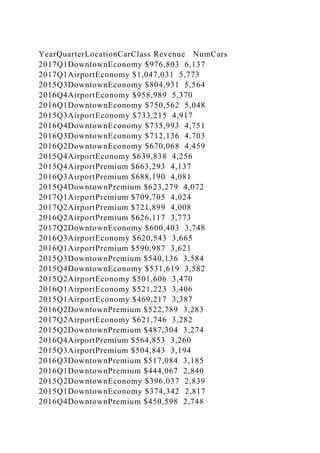
YearQuarterLocationCarClass Revenue NumCars 2017Q1DowntownEconomy.docx
- 1. YearQuarterLocationCarClass Revenue NumCars 2017Q1DowntownEconomy $976,803 6,137 2017Q1AirportEconomy $1,047,031 5,773 2015Q3DowntownEconomy $804,931 5,564 2016Q4AirportEconomy $958,989 5,370 2016Q1DowntownEconomy $750,562 5,048 2015Q3AirportEconomy $733,215 4,917 2016Q4DowntownEconomy $735,993 4,751 2016Q3DowntownEconomy $712,136 4,703 2016Q2DowntownEconomy $670,068 4,459 2015Q4AirportEconomy $639,838 4,256 2015Q4AirportPremium $663,293 4,137 2016Q3AirportPremium $688,190 4,081 2015Q4DowntownPremium $623,279 4,072 2017Q1AirportPremium $709,705 4,024 2017Q2AirportPremium $721,899 4,008 2016Q2AirportPremium $626,117 3,773 2017Q2DowntownEconomy $600,403 3,748 2016Q3AirportEconomy $620,543 3,665 2016Q1AirportPremium $590,987 3,621 2015Q3DowntownPremium $540,136 3,584 2015Q4DowntownEconomy $531,619 3,582 2015Q2AirportEconomy $501,606 3,470 2016Q1AirportEconomy $521,223 3,406 2015Q1AirportEconomy $469,217 3,387 2016Q2DowntownPremium $522,789 3,283 2017Q2AirportEconomy $621,746 3,282 2015Q2DowntownPremium $487,304 3,274 2016Q4AirportPremium $564,853 3,260 2015Q3AirportPremium $504,843 3,194 2016Q3DowntownPremium $517,084 3,185 2016Q1DowntownPremium $444,067 2,840 2015Q2DowntownEconomy $396,037 2,839 2015Q1DowntownEconomy $374,342 2,817 2016Q4DowntownPremium $450,598 2,748
- 2. 2017Q1DowntownPremium $451,848 2,695 2015Q1DowntownPremium $370,169 2,537 2015Q1AirportPremium $375,634 2,507 2016Q2AirportEconomy $384,966 2,277 2015Q2AirportPremium $316,848 2,057 2017Q2DowntownPremium $344,292 2,008 Excel Project 2 – MS Excel Summer 2018 Use the project description HERE to complete this activity. For a review of the complete rubric used in grading this exercise, click on the Assignments tab, then on the title Excel Project #2. Click on Show Rubrics if the rubric is not already displayed. Summary Create a Microsoft Excel workbook with four worksheets that provides extensive use of Excel capabilities including creating a pivot table, charting, and written analysis and recommendations in support of a business enterprise. A large rental car company has two metropolitan locations, one at the airport and another centrally located in downtown. It has been operating since 2015 and each location summarizes its car rental revenue quarterly. Both locations rent two classes of cars: economy and premium. Rental revenue is maintained separately for the two classes of rental vehicles.
- 3. The data for this case resides in the file summer2018rentalcars.txt and can be downloaded by clicking on the Assignments tab, then on the data file name. It is a text file with the file type .txt. Do not create your own data. You must use the data provided, and only the data provided. Default Formatting: All labels, text, and numbers will be Arial 10, There will be $ and comma and decimal point variations for numeric data, but Arial 10 will be the default font and font size. Tutorials Note: Tutorials that address activities used in this project have been assigned in Week 1 – 5. Step Requirement Points Allocated Comments 1 Open Excel and save a blank workbook with the following name: a. “Student’s First InitialLast Name Excel Project 2” Example: JSmith Excel Project 2. b. Set Page Layout Orientation to Landscape.
- 4. 0.2 Use Print Preview to review how the first worksheet would print. 2 Change the name of the worksheet to Analysis by. 0.1 3 In the Analysis by worksheet: a. Beginning in Row 1, enter the four labels in column A (one label per row) in the following order: Name:, Class/Section:, Project:, Date Due: b. Place a blank row between each label. Please note the colon : after each label. c. Align the labels to the right side in the cells It may be necessary to adjust the column width so the four labels are clearly visible. 0.3 Format for text in column A: • Arial 10 point • Normal font
- 5. • Right-align all four labels in the cells 4 In the Analysis by worksheet with all entries in column C: a. Enter the appropriate values for your Name, Class and Section, Project, Date Due across from the appropriate label in column A. 0.2 Format for text in column C: • Arial 10 point • Bold Step Requirement Points Allocated Comments b. Use the formatting in the Comments column (to the right). It may be necessary to adjust the column width so the four
- 6. labels are clearly visible. • Left-align all four values in the cells 5 a. Create new worksheets: Data, Initial Analysis, Profit Analysis. Upon completion, there should be Analysis by as well as the three newly created worksheets. b. Delete any other worksheets. Note: The three new worksheets might not have Arial 10 point as the default type so it may be necessary to change the font and point to Arial 10 for each worksheet. If necessary, reorder the four worksheets so they are in the following order: Analysis by, Data, Initial Analysis, Profit Analysis. 0.2 6 After clicking on the blank cell A1 (to select it) in the Data worksheet: a. Import the text file summer2018rentalcars.txt into the Data worksheet. b. Adjust all column widths so there is no data or column header truncation.
- 7. Though the intent is to import the text file into the Data worksheet, sometimes when text data is imported into a worksheet, a new worksheet is created. If this happens, delete the blank Data worksheet, and then rename the new worksheet which HAS the recently imported data as “Data.” It may be necessary to change Revenue data to Currency format ($ and comma (thousands separators)) with NO decimal points, and to change NumCars data to Number format with NO decimal points, but with the comma (thousands separator) because of the import operation. This may or may not occur, but in case it does it needs to be corrected. 0.2 Format for all data All data (field names, data text, and data numbers) • Arial 10 point. • Normal font The field names should be in the top row of the worksheet with the data directly under it in rows. This action may not be necessary as this is part of the Excel table creation
- 8. process. The data should begin in Column A. 7 In the Data worksheet: a. Create an Excel table with the recently imported data. b. Pick a style with the styles group to format the table (choose a style that shows banded rows, i.e., rows that alternate between 2 colors). c. The style should highlight the field names in the first row. These are your table headers. d. Ensure NO blank cells are part of the specified data range. e. Ensure that Header Row and Banded Rows are selected in the Table Style Options Group Box. Do NOT check the Total Row. 0.5 Some adjustment may be necessary to column widths to ensure all field names and all data are readable (not truncated or obscured).
- 9. Step Requirement Points Allocated Comments 8 In the Data worksheet: a. Sort the entire table by Year (ascending) b. Delete all 2017 data. There should be one row for titles and thirty-two rows of data after the 2017 data is deleted. c. There should be no column or data truncation. 0.3 9 Copy the entire table on the Data worksheet (column headings and data) to the Initial Analysis worksheet. a. Ensure that all field names as well as the data is readable b. Ensure that Revenue data is in Currency format ($ and comma (thousands separators)) with NO decimal points, and NumCars data is in Number format with NO decimal points, but with the comma (thousands separator).
- 10. c. The upper left hand corner of the table should be in cell A1 of the Initial Analysis worksheet 0.3 Format for all data, text and labels and numerical content: • Arial 10 • Normal font. 10 In the Initial Analysis worksheet, using the table just copied there: a. Create a Pivot Table. b. Adjust column widths if necessary to eliminate title and data truncation. c. Locate the top edge of the Pivot Table in at the top edge of Row 1 and a few columns to the right of the data In the Pivot Table: d. Display the total revenue for Economy as well as Premium class cars.
- 11. e. Display the total revenue for both Airport and Downtown locations. f. Row and column calculations (sum) are required so that the total revenue for EACH location and the total revenue for EACH carclass are visible in the pivot table. There must be a grand total that represents the sum of ALL revenue. g. Ensure that the formatting is as listed in the Comments column. 0.7 There should be no 2017 data on the Initial Analysis worksheet. Format (for all data): • Currency (leading dollar sign) • No decimal places • Arial 10 point • Normal font Note: Formatting is for the data copied to this worksheet AND for the created pivot table.
- 12. 11 In the Initial Analysis worksheet: a. Create a column or bar type of chart that shows the total revenue for both vehicle types at each location. b. Add a title that reflects the information presented by the chart. c. The upper left corner of the chart should be one or two rows below the above referenced pivot table and left aligned with the pivot table. d. Ensure the location and type of car is clearly indicated in the chart. 0.7 The chart should allow a viewer to determine approximate revenue totals for each vehicle total revenue at each location. The chart should have no more than 4 bars or columns.
- 13. Step Requirement Points Allocated Comments For the question below, present your answers in a very readable format. These answers should be placed on the page below the chart and table, if there is sufficient room on that page. Do not let the answers be "split" over more than one page. You can type your answer in one cell (in Column A), then highlighting and selecting several rows and columns, selecting merge cells and selecting Wrap Text. Do NOT widen the columns as this will adversely impact the appearance of the pivot tables above. You will want to change the text from Center to Left justification. Play with this a bit. If you simply type your answer on a single line in Column A, that will also be ok. But be sure the entire answer can be read without the reader having to change any formatting or view the results in the cell contents box. 12 Question 1: Based on the Initial Analysis worksheet, which location for 2015 and 2016 combined produced the most revenue? How much revenue was it? a. Label your response Question 1. Answer this question in 2 to 3 sentences. (0.3) b. Readability, format and location (0.2) c. No errors in grammar or spelling (0.1)
- 14. 0.6 Use the following text format: • Arial 10 point • Normal/Black • Left-align text in the cell 13 Copy the entire table (column headings and data) from the Data worksheet to the Profit Analysis worksheet. a. In the Profit Analysis worksheet the field names should be in Row 1 and the Year column should be in column A. b. Ensure that Revenue data is in Currency format ($ and comma (thousands separators)) with NO decimal points, and NumCars data is in Number format with NO decimal points, but with the comma (thousands separator). Some column adjustments may be necessary to ensure the field names as well as the data is all readable. 0.2 Format
- 15. for all data, text and labels and numerical content: • Arial 10 • Normal font. 14 In the Profit Analysis worksheet: In the column to the immediate right of NumCars label, a. Create a label called Overhead. b. Adjust the newly created column width, if necessary. 0.2 Format: • Arial 10 point • Normal font 15 Overhead costs include maintenance, cleaning, and administrative expenses associated with a car rental. The Overhead for one rental transaction is $50 for an economy car and $75 for a premium car. This Overhead cost includes maintenance, cleaning, and administrative costs for each car rental.
- 16. a. With this information, in the Profit Analysis worksheet, in the first cell under the Overhead label, calculate the overhead that corresponds to the number of cars rented (NumCars) using an "IF" statement as part of the formula. b. For clarification, use the "IF" statement to determine whether to use $50 or $75 times the NumCars so that the Overhead value represents the total Overhead costs for the Number of Cars (NumCars) rented in a given row. 1.0 No credit if an IF statement is NOT used. Format: • Currency with no decimal points. • Arial 10 point • Normal/Black • Right-align values in the cell Step Requirement Points
- 17. Allocated Comments No credit if an IF statement is NOT used. 16 In the Profit Analysis worksheet: a. Copy the overhead formula to all the cells below in the Overhead column. Adjust the column width if necessary for legibility. b. Ensure overhead data format is Currency ($ and using comma as thousands separators) with NO decimal points. Note: Each row in the new column must have the same general appearance (color, shading) as the other cells to its left in that same column. 0.2 No credit if an IF statement is NOT used. Format: • Currency with no decimal points. • Arial 10 point
- 18. • Normal/Black • Right-align values in the cell 17 In the Profit Analysis worksheet: In the next column to the right of the Overhead label, a. Create a label called Profit. 0.1 Format: • Arial 10 point 18 In the Profit Analysis worksheet, profit represents the difference between Revenue and Overhead (Revenue – (minus) Overhead) for the data IN the same row as the profit data shown. Profit is for all cars rented during the quarter. In the first cell below the label Profit: a. Calculate the profit, b. Then copy the formula for all cells in that column (if
- 19. necessary). c. Adjust the column width if necessary for legibility. Note: If you are clicking on cells to construct a formula, you may see [@Revenue]-[@Overhead in the cell editor, a result of using an Excel table. One can create a formula by typing the cell location instead of clicking on a particular cell. In Excel, there are often many different ways to accomplish the same task. Double-checking the calculation with a hand-held calculator can identify possible errors. Note: Each row in the new column must have the same general appearance (color, shading) as the other cells to its left in that same column. 0.3 Format: • Currency ($ and comma as thousands separators) with no decimal points. • Arial 10 point • Normal/Black • Right-align values in the
- 20. cell 19 In the Profit Analysis worksheet, in the next column to the right of the label Profit, a. Create a label called Profit per Car. b. Adjust the column width if necessary for legibility. 0.2 Format: • Arial 10 point • Normal font 20 In the Profit Analysis worksheet, in the next cell down under the Profit per Car label: a. Calculate the profit per car rented. Profit per Car reflects the data in that particular row. 0.3 Format: • Currency ($) with TWO decimal points.
- 21. • Arial 10 point • Normal Step Requirement Points Allocated Comments b. Copy the formula to all cells below. Double- checking the calculation with a hand-held calculator can identify possible errors. c. Adjust the column width if necessary for legibility. Note: Each row in the new column must have the same general appearance (color, shading) as the other cells to its left in that same column. • Right-align values in the cell 21 In the Profit Analysis worksheet: a. Create a Pivot Table b. Display the total profit for Economy as well as Premium class cars.
- 22. c. Display the total profit for Airport as well as the Downtown location. d. Row and column calculations (sum) are required so that the total profit for EACH location and the total profit for EACH carclass are visible in the pivot table. There must be a grand total (sum) that represents the sum of ALL profit. e. Position the upper left corner of the Pivot Table in Row 1 two columns to the right of the table in the Profit Analysis worksheet. Adjust column widths to avoid data and label truncation. f. Use format as defined in the Comments . Locate the top edge of the Pivot Table in at the top edge of Row 1 and a few columns to the right of the data. 1.0 Format for entire Pivot Table: • Text: Arial 10 point • Normal font • Data: Currency ($) no decimal places) 22
- 23. In the Profit Analysis worksheet: a. Create a Pivot Table. b. Display the average profit per car for Economy as well as Premium class cars. c. Display the average profit per car for EACH location. d. Display the average profit per car for ALL cars. (Comparable to a grand “total” but is average profit per car). e. Position the upper left corner to align with the pivot table above and two rows below the pivot table above. f. The positioning of the column and row categories should match those of the above pivot table. Adjust column widths to avoid data and label truncation. 1.0 Format for entire Pivot Table: • Text: Arial 10 point Normal font • Data: Currency ($) with TWO decimal places)
- 24. For the questions below, present your answers in a very readable format. These answers may be placed on the Profit Analysis worksheet below your pivot tables if there is sufficient room. Do not let the answers be "split" over more than one page. Or you can type your answer in one cell (in Column A), then highlighting and selecting several rows and columns, selecting merge cells and selecting Wrap Text. Do NOT widen the columns as this will adversely impact the appearance of the pivot tables above. You will want to change the text from Center to Left justification. Play with this a bit. If you simply type your answer on a single line in Column A, that Step Requirement Points Allocated Comments will also be ok. But be sure the entire answer can be read without the reader having to change any formatting. 23 Question 1: In the Profit Analysis worksheet, which location generates the greater total profit? How much was that total profit? a. Label your response Question 1. Answer this question (0.35) b. Use 2 to 3 sentences. (0.05)
- 25. c. Readability, format and location (0.1) d. No errors in grammar or spelling. (0.1) 0.6 Format: • Arial 10 point • Normal • Left-align text in the cell 24 Question 2: In the Profit Analysis worksheet, which of the two classes of vehicles in which of the two locations has the lowest average profit PER CAR? How much was that average lowest profit PER CAR? a. Label your response Question 2. Answer this question (0.35) b. Use 2 to 3 sentences. (0.05) c. Readability, format and location (0.1) d. No errors in grammar or spelling. (0.1) 0.6 Format: • Arial 10 point • Normal/Black
- 26. • Align text left in the cell Total Points 10