Ableton lesson 2 bass lines (electronic music lab)
•
2 likes•605 views
Lesson 2 - How to make bass lines for electronic dance music using Ableton Live 9 - taught by Ben (producer/remixer from synthpop band COSMIC ARMCHAIR (www.cosmicarmchair.com) at the ELECTRONIC MUSIC LAB (www.eml.org.sg)
Report
Share
Report
Share
Download to read offline
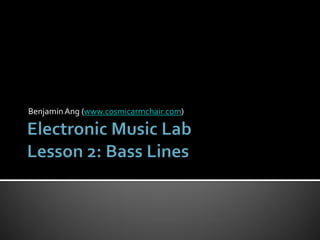
Recommended
More Related Content
What's hot
What's hot (19)
How to create a movie using windows live movie maker

How to create a movie using windows live movie maker
Viewers also liked
Viewers also liked (13)
Mac351 from dub to disco electronic music production and creativity

Mac351 from dub to disco electronic music production and creativity
Similar to Ableton lesson 2 bass lines (electronic music lab)
Similar to Ableton lesson 2 bass lines (electronic music lab) (20)
Art.MGMusic.CS2 powerPoint Slides Composition and Improv.pptx

Art.MGMusic.CS2 powerPoint Slides Composition and Improv.pptx
How to create, edit, upload and save an audio clip

How to create, edit, upload and save an audio clip
Recently uploaded
Organic Name Reactions for the students and aspirants of Chemistry12th.pptx

Organic Name Reactions for the students and aspirants of Chemistry12th.pptxVS Mahajan Coaching Centre
Model Call Girl in Bikash Puri Delhi reach out to us at 🔝9953056974🔝

Model Call Girl in Bikash Puri Delhi reach out to us at 🔝9953056974🔝9953056974 Low Rate Call Girls In Saket, Delhi NCR
“Oh GOSH! Reflecting on Hackteria's Collaborative Practices in a Global Do-It...

“Oh GOSH! Reflecting on Hackteria's Collaborative Practices in a Global Do-It...Marc Dusseiller Dusjagr
Recently uploaded (20)
EPANDING THE CONTENT OF AN OUTLINE using notes.pptx

EPANDING THE CONTENT OF AN OUTLINE using notes.pptx
Organic Name Reactions for the students and aspirants of Chemistry12th.pptx

Organic Name Reactions for the students and aspirants of Chemistry12th.pptx
Framing an Appropriate Research Question 6b9b26d93da94caf993c038d9efcdedb.pdf

Framing an Appropriate Research Question 6b9b26d93da94caf993c038d9efcdedb.pdf
History Class XII Ch. 3 Kinship, Caste and Class (1).pptx

History Class XII Ch. 3 Kinship, Caste and Class (1).pptx
Model Call Girl in Bikash Puri Delhi reach out to us at 🔝9953056974🔝

Model Call Girl in Bikash Puri Delhi reach out to us at 🔝9953056974🔝
“Oh GOSH! Reflecting on Hackteria's Collaborative Practices in a Global Do-It...

“Oh GOSH! Reflecting on Hackteria's Collaborative Practices in a Global Do-It...
Interactive Powerpoint_How to Master effective communication

Interactive Powerpoint_How to Master effective communication
Ableton lesson 2 bass lines (electronic music lab)
- 2. Lesson 1 in this series: Beat Making
- 3. Menu Zoom in and zoom out Tempo Start, Stop, Record Select a section Loop Switch between Arrangement and Session mode Switch on or off Volume control Click on Add Folder and look for your Samples folder Zoom in and zoom out
- 4. 1. Choose Instruments 2. Simpler / Bass / Analogue Bass 3. Highlight one bar. From the menu, click Create-Insert MIDI Clip 4. Double click on the MIDI clip to edit it 5. Scroll to C1 and click to insert notes
- 5. You have created a bass line in C Copy and paste this a few times After a few bars, you may need a change – we call this a chord progression
- 6. Duplicate the clip Select all the notes in the duplicate clip Move them up or down to make a variation Copy and paste variations Popular chord progressions are: C – Em – F – Am Am – C – Dm – F C – G – Am – F See autochords.com for more ideas
- 9. Change octave up or down You can also use the computer keyboard to play notes
- 10. 1. Choose Instruments 2. Simpler / Bass / Analogue Bass 3. Click this to switch on the metronome 4. Click on the circle button to ‘arm’ it for recording 5. Click the ‘record’ button to start recording
- 11. Try it Use the beats you created in Lesson 1 Add a bass line using one of the suggested chord progressions Next week Introduction to Synths How to record lead lines, riffs, pads and other important instrument parts
