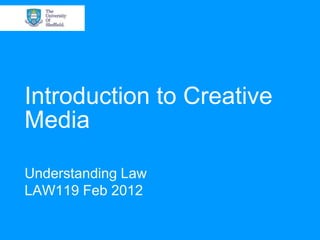
Intro Creative Media Skills
- 1. Introduction to Creative Media Understanding Law LAW119 Feb 2012
- 2. In this session… • Brief introductions to, and a chance to have a go at: • Video production • Audio production • Screencasting 13/03/2012 © The University of Sheffield
- 3. In this session… • Aims of the session: • To give you basic skills that will allow you to create media for your module. • To produce material to use in forthcoming editing session. • Transferable skills. 13/03/2012 © The University of Sheffield
- 4. Who we are • Pete Mella • Tom Foster • Chris Clow • Creative Media Team (CICS) • Based in Skills Suite (Information Commons, Level 1) • www.sheffield.ac.uk/cics/creativemedia • creativemedia@sheffield.ac.uk 13/03/2012 © The University of Sheffield
- 5. Activity In groups of 4-5, discuss the following question: “How many forms of media have you consumed in the last week?” List as many as you can come up with in two minutes. 13/03/2012 © The University of Sheffield
- 6. Video Still images TV Photos Streamed online Drawings/artwork (YouTube, iPlayer, etc.) Audio Film (TV, cinema, online) Radio Screencasts Music (stereo, mp3 Text player, computer) Newspaper/magazine Podcast Book Multimedia Online Websites E-reader (e.g. Kindle). Video games (computer, console, phone). Phone Apps CD:ROMs 13/03/2012 © The University of Sheffield
- 7. Is it hard to produce audio and video material? 13/03/2012 © The University of Sheffield
- 8. Video • “Video is the technology of electronically capturing, recording, processing, storing, transmitting, an d reconstructing a sequence of still images representing scenes in motion” (Wikipedia). • Many means of delivery – e.g. TV, cinema, DVD/Blu Ray, computer, web browser, mobile phone, tablet PC. 13/03/2012 © The University of Sheffield
- 9. Why use video? • Tells a story. • Engages the viewer, and brings the subject to life. • “A picture is worth a thousand words”. • It can be a quick way of describing or explaining something. 13/03/2012 © The University of Sheffield
- 10. Basic video techniques An introduction to shot sizes, composition, moving shots, light and sound.
- 11. Lighting • If you rely on available light, you may not get a technically good shot. • Make sure the camera white balance is adjusted for natural or artificial light. • If you don’t have lights, use a natural source, such as a window, as your main light. • Never back-light your subject. 13/03/2012 © The University of Sheffield
- 12. Sound • Remember sound is just as important (and sometimes more important!) than pictures. • Consider using an external mic when needed. • Remember to keep mic out of shot! • Check the mic is working before shooting. 13/03/2012 © The University of Sheffield
- 13. Practical task The bit where you get to have a go!
- 14. Demonstration of equipment • Handy video recorders • Tripod 13/03/2012 © The University of Sheffield
- 15. The task • In your groups, make a short video about a talent or skill or a piece of technology one of your group has and can demonstrate. • You have 15 minutes – spend 5 minutes planning. • Take turns using the equipment. • You must use at least three things you learnt from the demonstration videos. • If you get time, watch the video back on the cameras. • You will get chance to edit this material in the next session. 13/03/2012 © The University of Sheffield
- 16. How did you find that? 13/03/2012 © The University of Sheffield
- 17. Audio • “Audio is an electrical or other representation of sound.” (Wikipedia). • Many means of delivery – e.g. radio, CD, mp3 player, mobile phone. 13/03/2012 © The University of Sheffield
- 18. Podcasting • “[...] A series of digital media files (either audio or video) that are released episodically and often downloaded through web syndication” (Wikipedia) • Podcasts can be downloaded, and played on computers or portable devices such as mp3 players, tablets or mobile phones. • Podcasts are often distributed by RSS feed. 13/03/2012 © The University of Sheffield
- 19. Why podcast? • Can be used for mobile learning, entertainment, alternative media, blogging, publicity, tutorials… • Portable media. • Can be released in installments. • Can be downloaded and listened to at listener’s leisure. 13/03/2012 © The University of Sheffield
- 20. Things to remember • External/onboard mic? • Position of microphone. • Background noise. • Length (100 words per minute). 13/03/2012 © The University of Sheffield
- 21. Practical task The bit where you get to have a go (again!)
- 22. Demonstration of equipment • Handy video recorders (switch to audio-only) 13/03/2012 © The University of Sheffield
- 23. The task • In your groups you will be given a random topic for a short discussion (3 minutes). • Record this discussion, thinking about where to place the microphone. • If there is time, play back some of this recording. • There will be chance to edit this recording in the next session. 13/03/2012 © The University of Sheffield
- 24. How did you find that? 13/03/2012 © The University of Sheffield
- 25. Ways of recording podcasts • On your computer • With software (e.g. Audacity). • Via the internet (e.g. Audioboo). • On an mp3 recorder • On a mobile phone 13/03/2012 © The University of Sheffield
- 26. Screencasting • “A digital recording of computer screen output, also known as a video screen capture.” (Wikipedia) 13/03/2012 © The University of Sheffield
- 27. Why screencast? • A good way of recording lectures or seminars (e.g. with PowerPoint) – slidecasting. • Can enhance podcasts. • Can demonstrate software or bug reports. • Quick to produce. • Can easily show something that may take many words to explain. 13/03/2012 © The University of Sheffield
- 28. Ways of recording screencasts • Commercial software (e.g. Camtasia, Articulate, Captivate). • Free software (e.g. Jing) • Quicktime (Mac only) • Online tools (e.g. Screenr, Screencast-o-matic) 13/03/2012 © The University of Sheffield
- 29. Practical task The bit where you get to have a go (again!)
- 30. Demonstration of Screenr • Go to www.Screenr.com • TASK – record a process on your computer screen using Screenr (e.g. how to do a Google search, how to use the Calculator). 13/03/2012 © The University of Sheffield
- 31. Copyright • Any material you haven’t created yourself is subject to copyright. • The exceptions are: • Anything you’ve been given permission to use. • Public Domain • Creative Commons 13/03/2012 © The University of Sheffield
- 32. Creative Commons • Creative Commons is not copyright-free, but the creators give permission to be used. • Different materials have different licenses given by their creators: • “0 license” • Attribution • Non-commercial • No Derivative Work • Share Alike 13/03/2012 © The University of Sheffield
- 33. Sources of CC material Music Images • www.jamendo.com • www.flickr.com • www.ccmixter.org (Advanced search – most images are not CC). Sound effects • www.freesound.org 13/03/2012 © The University of Sheffield
- 34. Summary • Now you should have an idea… • How to compose shots effectively • Some common mistakes in video-making • How to make a simple video • What a podcast is and what they’re used for • Some common mistakes in audio production • How to record audio • What a screencast is and what they’re used for • Different methods used for screencasting • How to use Screenr 13/03/2012 © The University of Sheffield
- 35. Activity In pairs, take turns to briefly answer the following question: “What three things do you think you’ve learnt in this session that will be most useful in your forthcoming project?” 13/03/2012 © The University of Sheffield
- 36. Is it hard to produce audio and video material? 13/03/2012 © The University of Sheffield
- 37. Any questions? 13/03/2012 © The University of Sheffield
- 38. Who we are • Pete Mella • Tom Foster • Chris Clow • Creative Media Team (CICS) • Based in Skills Suite (Information Commons, Level 1) • www.sheffield.ac.uk/cics/creativemedia • creativemedia@sheffield.ac.uk 13/03/2012 © The University of Sheffield